Sping——使用注解创建切面
为讲解例子,我们首先定义一个Performance接口:
package aoptest;
public interface Performance {
public void perform();
}
再定义一个该接口的实现:
package aoptest;
public class PianoPerform implements Performance {
@Override
public void perform() {
// TODO Auto-generated method stub
System.out.println("i am playing piano");
}
}
在创建切面之前,我们先来看一下切点表达式的用法,如图所示:
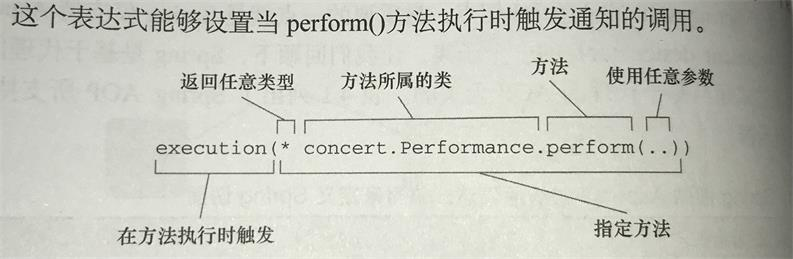
关于切点表达式的更多用法,可查看相关文档。
接着,我们使用注解定义一个切面,Audience类会在perform方法执行前后织入指定的方法:
package aoptest; import org.aspectj.lang.annotation.Aspect;
import org.aspectj.lang.ProceedingJoinPoint;
import org.aspectj.lang.annotation.*; @Aspect
public class Audience { @Pointcut("execution(** aoptest.Performance.perform(..))")
public void performance() {}
//performance()方法的实际内容并不重要,在这里它是空的。
//其实该方法本身只是一个标识,供@Pointcut注解依附
//不这样做的话,就需要在每个方法前都使用这个长点的表达式 @Before("performance()")
public void silenceCellPhones() {
System.out.println("Slience cell phones");
} @Before("performance()")
public void takeSeats() {
System.out.println("takeSeats");
} @AfterReturning("performance()")
public void applause() {
System.out.println("applause");
} @AfterThrowing("performance()")
public void demandRefund() {
System.out.println("demandRefund");
}
}
- @Before:通知方法会在目标方法调用之前调用
- @AfterReturning:通知方法在目标方法成功返回后调用
- @AfterThrowing:通知方法在目标方法抛出异常后调用
- @Around:通知方法会将目标方法封装起来
接着,进行测试,首先使用JavaConfig进行相关bean的配置:
package aoptest; import org.springframework.context.annotation.Bean;
import org.springframework.context.annotation.ComponentScan;
import org.springframework.context.annotation.Configuration;
import org.springframework.context.annotation.EnableAspectJAutoProxy; @Configuration
@EnableAspectJAutoProxy //启用aspectJ自动代理
@ComponentScan
public class AopConfig {
@Bean
public Audience audience() {
return new Audience();
} @Bean
Performance performance() {
return new PianoPerform();
}
}
然后,创建测试类:
package aoptest; import org.junit.Test;
import org.junit.runner.RunWith;
import org.springframework.beans.factory.annotation.Autowired;
import org.springframework.test.context.ContextConfiguration;
import org.springframework.test.context.junit4.SpringJUnit4ClassRunner; //用于在测试开始时自动创建Spring上下文
@RunWith(SpringJUnit4ClassRunner.class)
//告诉上下文需要在AopConfig中加载配置
@ContextConfiguration(classes = { AopConfig.class })
public class PerformTest {
@Autowired
public Audience audience;
@Autowired
public Performance performance;
@Test
public void play() {
performance.perform();
}
}
测试结果,符合预期:
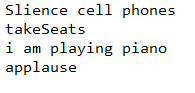
现在,我们利用@Around创建环绕通知,重新实现切面,可以达到相同的效果:
package aoptest; import org.aspectj.lang.annotation.Aspect;
import org.aspectj.lang.ProceedingJoinPoint;
import org.aspectj.lang.annotation.*; @Aspect
public class Audience { @Pointcut("execution(** aoptest.Performance.perform(..))")
public void performance() {}
//performance()方法的实际内容并不重要,在这里它是空的。
//其实该方法本身只是一个标识,供@Pointcut注解依附
//不这样做的话,就需要在每个方法前都使用这个长点的表达式 @Around("performance()")
//ProceedingJoinPoint这个对象是必须有的,因为需要通过它来调用被通知的方法,使用proceed()方法
public void watchPerformance(ProceedingJoinPoint jp) {
System.out.println("Slience cell phones");
System.out.println("takeSeats");
try {
jp.proceed();
} catch (Throwable e) {
System.out.println("demandRefund");
}
System.out.println("applause");
}
}
当然,你也可以不调用proceed()方法,从而阻塞对通知方法的访问。
Sping——使用注解创建切面的更多相关文章
- Spring AOP之使用注解创建切面
上节中我们已经定义了Performance接口,他是切面中的切点的一个目标对象.那么现在就让我们使用AspectJ注解来定义切面吧. 1.定义切面 下面我们就来定义一场舞台剧中观众的切面类Audien ...
- SpringInAction--面向切片的Spring以及如何使用注解创建切面
什么叫做切片..什么叫做AOP... 与大多数技术一样,AOP已经形成了自己的术语.描述切面的常用术语有通知(advice).切点(pointcut)和连接点(join point). (一大串书上的 ...
- Spring AOP中使用@Aspect注解 面向切面实现日志横切功能详解
引言: AOP为Aspect Oriented Programming的缩写,意为:面向切面编程,通过预编译方式和运行期动态代理实现程序功能的统一维护的一种技术.AOP是OOP的延续,是软件开发中的一 ...
- 基于@AspectJ注解配置切面与基于XML配置切面
1. Waiter目标类 package com.smart.aop.advice.pointcut; public class Waiter { public void greetTo(String ...
- 010-Spring aop 001-核心说明-拦截指定类与方法、基于自定义注解的切面
一.概述 面向切面编程(AOP)是针对面向对象编程(OOP)的补充,可以非侵入式的为多个不具有继承关系的对象引入相同的公共行为例如日志.安全.事务.性能监控等等.SpringAOP允许将公共行为从业务 ...
- 使用@Async注解创建多线程,自定义线程池
说明 使用@Async注解创建多线程非常的方便,还可以通过配置,实现线程池.比直接使用线程池简单太多.而且在使用上跟普通方法没什么区别,加上个@Async注解即可实现异步调用. 用法 AsyncTas ...
- Spring Boot 使用 @Scheduled 注解创建定时任务
在项目开发中我们经常需要一些定时任务来处理一些特殊的任务,比如定时检查订单的状态.定时同步数据等等. 在 Spring Boot 中使用 @Scheduled 注解创建定时任务非常简单,只需要两步操作 ...
- 【快学springboot】10.使用@Async注解创建多线程,自定义线程池
说明 使用@Async注解创建多线程非常的方便,还可以通过配置,实现线程池.比直接使用线程池简单太多.而且在使用上跟普通方法没什么区别,加上个@Async注解即可实现异步调用. 用法 AsyncTas ...
- 自定义注解结合切面和spel表达式
在我们的实际开发中可能存在这么一种情况,当方法参数中的某些条件成立的时候,需要执行一些逻辑处理,比如输出日志.而这些代码可能都是差不多的,那么这个时候就可以结合自定义注解加上切面加上spel表达式进行 ...
随机推荐
- 条款39: 避免 "向下转换" 继承层次
基类指针不能调用派生类的独有的成员,即使基类指针指向派生类对象,因为编译器是根据指针的静态类型来确定调用对象在内存中占据的空间的.此时可以使用static_cast来转换,但不要这么做,因为向下转换难 ...
- Solid Edge如何估算零件的质量,重心等物理性质
点击检查-物理性质,勾选"显示符号"即可显示质心和形心(先点击更新,更新每个零件的密度). 最后得到质心和形心
- 大话USB驱动之总线驱动程序
转载注明出处:http://blog.csdn.net/ruoyunliufeng/article/details/25040009 总线驱动是不用改的.内核都帮我们做好了.为了了解整个USB驱动的体 ...
- Linux声卡驱动移植和測试
一.分析驱动程序,依据开发板改动代码 代码太长,就不贴了,几个注意点: 1. 查看开发板原理图和S3C2410的datasheet,UDA1341的L3MODE.L3DATA.L3CLOCK分别与S3 ...
- Swift 中枚举
Swift 中枚举高级用法及实践 字数11017 阅读479 评论0 喜欢20 title: "Swift 中枚举高级用法及实践"date: 2015-11-20tags: [AP ...
- jquery动态创建form表单
function exportExcel() { var merchantName = $('#merchantName').val(); var merchantNo = $('#merchantN ...
- ffplay.c函数结构简单分析(绘图)
近期重温了一下FFplay的源码. FFplay是FFmpeg项目提供的播放器演示样例.虽然FFplay不过一个简单的播放器演示样例,它的源码的量也是不少的. 之前看代码,主要是集中于某一个" ...
- 安装ubuntu远程桌面xrdp可视化设置界面
ubuntu 远程桌面的时候须要从系统-首选项-远程桌面 可是有的ubuntu远程桌面的应用须要自己安装.例如以下是安装命令: sudo apt-get install xrdp
- Java 并发编程(二)对象的公布逸出和线程封闭
对象的公布与逸出 "公布(Publish)"一个对象是指使对象可以在当前作用域之外的代码中使用.可以通过 公有静态变量.非私有方法.构造方法内隐含引用 三种方式. 假设对象构造完毕 ...
- Bing Maps进阶系列二:使用GeocodeService进行地理位置检索
Bing Maps进阶系列二:使用GeocodeService进行地理位置检索 在<Bing Maps进阶系列一:初识Bing Maps地图服务>里已经对GeocodeService的功能 ...
