<form> 标签
<form method="传送方式" action="服务器文件">
action :浏览者输入的数据被传送到的地方,比如一个PHP页面(save.php)。
method : 数据传送的方式(get/post)。 get用于信息获取,是从那个网页获得,post是向那个网页提交数据,其详细区别见此网址: http://www.cnblogs.com/hyddd/archive/2009/03/31/1426026.html
示例1:
<!DOCTYPE HTML>
<html>
<head>
<meta http-equiv="Content-Type" content="text/html; charset=utf-8">
<title>表单标签</title>
</head>
<body>
<form method="post" action="save.php">
<label for="username">用户名:</label>
<input type="text" name="username" id="username" value="" />
<label for="pass">密码:</label>
<input type="password" name="pass" id="pass" value="" />
<input type="submit" value="确定" name="submit" />
<input type="reset" value="重置" name="reset" />
</form>
</body>
</html>
结果图,其都在同一行显示。
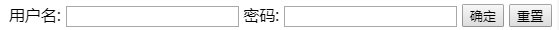
·label标签不会向用户呈现任何特殊效果,它的作用是为鼠标用户改进了可用性。如果你在 label 标签内点击文本,就会触发此控件。就是说,当用户单击选中该label标签时,浏览器就会自动将焦点转到和标签相关的表单控件上(就自动选中和该label标签相关连的表单控件上)。
·
<label for="username">用户名:</label>
<input type="text" name="username" id="username" value="" />
"for" 属性可把 label 绑定到另外一个元素。请把 "for" 属性的值设置为相关元素的 id 属性的值。
label标签for里面的值就是其后input标签id的值。
<!doctype html>
<html>
<head>
<meta charset="utf-8">
<title>fieldset示例</title>
</head> <body>
<form method="post" action="submit.html"> <p>
<label for="name">Name:</label>
<input type="text" id="name" name="name" placeholder="Your name" required="required" />
</p>
<p>
<label for="email">Email:</label>
<input type="email" id="email" name="email" placeholder="Your email address" required="required" />
</p>
<p>
<label for="message">Message:</label>
<textarea cols="45" rows="7" id="message" name="message" required placeholder="Write your message here."></textarea>
</p>
<input type="submit" value="Send" />
</form>
</body>
</html>
结果图如下, <!--加p标签是为了让各个表单单独成block,不至于显示在同一行-->
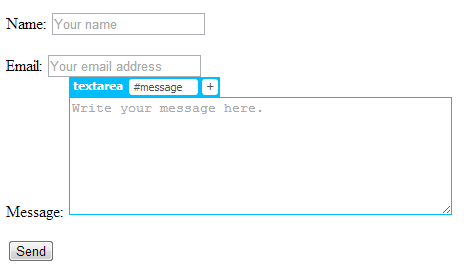
<form> 标签的更多相关文章
- embed标签loop=true背景音乐无法循环
在html网页中加入背景音乐并设置为循环播放.一开始用<embed>标签,设置loop="true", 但是结果发现在IE浏览器可以,但是在chrome浏览器却无法实现 ...
- 【转】object标签和embed标签
我们现在大部分人做网页,都是直接用DW插入flash,而且DW也是所见即所得,直接生成了相应的flash显示代码.可是我们又有多少人了解这些直接由DW生成的代码呢?其实我接触flash player标 ...
- embed标签的使用(在网页中播放各种音频视频的插件的使用)
播放器插件使用说明: 代码:< EMBED src=“music.mid”autostart=“true”loop=“2”width=“80”height=“30”> src:音乐文件的路 ...
- as3.0 [Embed]标签嵌入外部资源
1.[Embed]嵌入资源 ActionScript代码的顺序非常重要.你必须在声明变量前添加[Embed]元数据标签,而且这个变量的类型会是Class; package { import flash ...
- 解决embed标签显示在div上层【转藏】
解决embed标签显示在div上层,非设置z-index 今天给屌炸了爆笑网增加了视频栏目,但是发现在IE8中,顶部浮动导航的div在移动到embed视频上时,总是被embed的flash文件盖住.分 ...
- OBJECT和EMBED标签(转载)
一.介绍: 我们要在网页中正常显示flash内容,那么页面中必须要有指定flash路径的标 签.也就是OBJECT和EMBED标签.OBJECT标签是用于windows平台的IE浏览器的,而EMBED ...
- 转: object 和embed 标签播放flash
一.介绍: 我们要在网页中正常显示flash内容,那么页面中必须要有指定flash路径的标 签.也就是OBJECT和 EMBED标签.OBJECT标签是用于windows平台的IE浏览器的,而EMBE ...
- OBJECT和EMBED标签
一.介绍: 我们要在网页中正常显示flash内容,那么页面中必须要有指定flash路径的标 签.也就是OBJECT和EMBED标签.OBJECT标签是用于windows平台的IE浏览器的,而EMBED ...
- HTML 5 <embed> 标签
定义和用法 <embed> 标签定义嵌入的内容,比如插件. 实例 <embed src="helloworld.swf" />
- chrome不支持embed标签解决方案
<!DOCTYPE html> <html> <head> <title></title> <meta http-equiv=&quo ...
随机推荐
- C++ - new delete 高维数组小结
借鉴:http://www.cnblogs.com/beyondstorm/archive/2008/08/26/1276278.html http://www.cnblogs.com/platero ...
- mongodb片健的选取及更改
1.总的原则:选键的时候多考虑以下问题. 写操作是怎么样的,有多大? 系统每小时会写多少数据,每天呢,高峰期呢 那些字段是随机的,那些是增长的 读操作是怎么样的,用户在访问那些数据 数据索引做了吗?应 ...
- Linux运行级别研究(转)
Linux系统中的运行级别 7种运行级别 运行级别(Runlevel)指的是Unix或者Linux等类Unix操作系统的运行模式,不同的运行模式下系统的功能也有所有不同.Linux 系统下通常分为7种 ...
- 今天開始慢下脚步,開始ios技术知识的查漏补缺。
从2014.6.30 開始工作算起. 如今已经是第416天了.不止不觉.时间过的真快. 通过对之前工作的总结.发现,你的知识面.会决定你面对问题时的态度.过程和结果. 简单来讲.知识面拓展了,你才干有 ...
- ubuntu 图形界面搜索软件Catfish (鲶鱼)
Catfish(鲶鱼)是一款Linux桌面图形软件,可以在桌面图形化的搜索文件. 在Ubuntu下可以用 : sudo apt-get install catfish 安装
- linux 运行tensorflow文件缺少_bz2问题及解决
今天,终于把如何在linux服务器上运行tensorflow程序的问题解决: 1.首先要在服务器上python下安装tensorflow(要看好是在python2还是python3下安装,还要看好是C ...
- 可设置指定时间自己主动消失的 MessageBox实现
本文主要是讲怎样实现可设置指定时间自己主动消失的 MessageBox提示框ShowMessageBoxTimeout实现: 在开发client应用程序的时候.经经常使用得WinForm中Messag ...
- 利用 gnuplot_i 在你的 c 程序中调用 GNUPLOT
这是一篇非常早曾经写的小文章,最初发表于我的搜狐博客(2008-09-23 22:55).由于自从转移到这里后,sohu 博客就不再维护了,所以把这篇文章也一起挪了过来. GNUPLOT 是一款功能强 ...
- Spring自我总结
1.InitializingBean Spring设置完一个bean的合作者后,会检查bean是否实现InitializingBean接口,实现的话会调用afterPropertiesSet(Init ...
- 将分布式-队列的实现交给redis
import requestsimport reimport timefrom redis import Redisimport threading REDIS_HOST, REDIS_PORT, P ...
