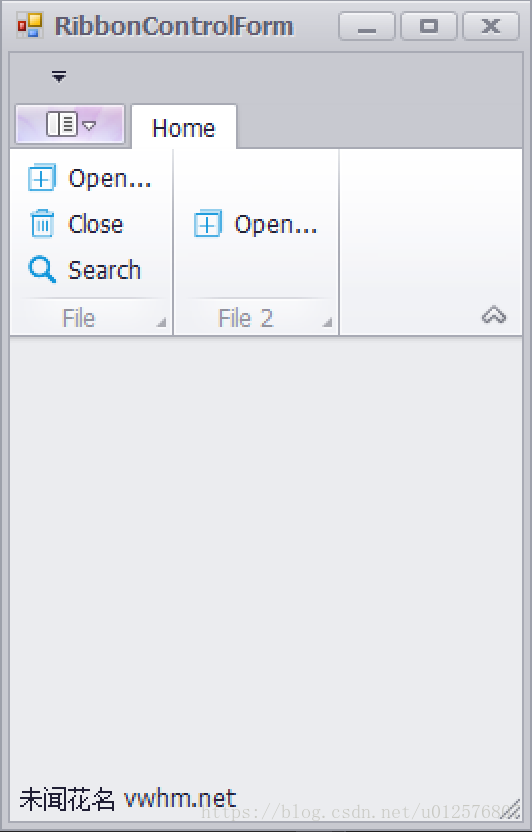DevExpress02、RibbonControl
RibbonControl
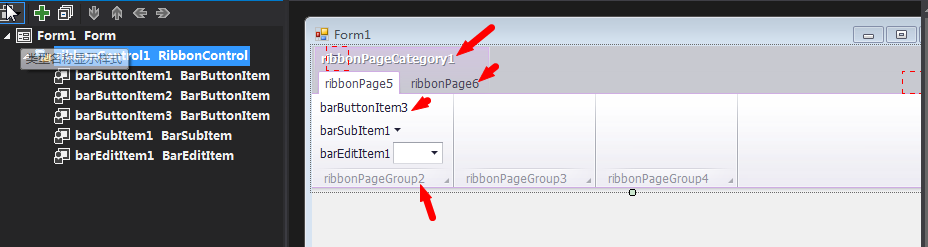
常用操作
1、如何代码显示选中的页
ribbonControl1.SelectedPage = ribbonPage2;
2、如何绑定ApplicationMenus和PopupMenu:
通过ribbonControl上的PopupContextMenu进行绑定;
如何代码创建RibbonContrl
效果如下:
代码如下:
using System;
using System.Collections.Generic;
using System.ComponentModel;
using System.Data;
using System.Drawing;
using System.Text;
using System.Linq;
using System.Threading.Tasks;
using System.Windows.Forms;
using DevExpress.XtraEditors; using DevExpress.XtraBars.Ribbon; using DevExpress.XtraBars; namespace DXApplication_1
{
public partial class RibbonCtrolForm2 : DevExpress.XtraEditors.XtraForm
{
public RibbonCtrolForm2()
{
InitializeComponent();
} private void RibbonCtrolForm2_Load(object sender, EventArgs e)
{
// Create a RibbonControl RibbonControl RibbonControl = new RibbonControl(); this.Controls.Add(RibbonControl); // Assign the image collection that will provide images for bar items. RibbonControl.Images = imageCollection1; // Create a Ribbon page.
RibbonPage page1 = new RibbonPage("Home"); // Create a Ribbon page group.
RibbonPageGroup group1 = new RibbonPageGroup("File");
// Create another Ribbon page group.
RibbonPageGroup group2 = new RibbonPageGroup("File 2"); // Create a button item using the CreateButton method.
// The created item is automatically added to the item collection of the RibbonControl.
BarButtonItem itemOpen = RibbonControl.Items.CreateButton("Open...");
itemOpen.ImageIndex = ;
itemOpen.ItemClick += new ItemClickEventHandler(itemOpen_ItemClick); // Create a button item using its constructor.
// The constructor automatically adds the created item to the RibbonControl's item collection.
BarButtonItem itemClose = new BarButtonItem(RibbonControl.Manager, "Close");
itemClose.ImageIndex = ;
itemClose.ItemClick += new ItemClickEventHandler(itemClose_ItemClick); // Create a button item using the default constructor.
BarButtonItem itemPrint = new BarButtonItem();
// Manually add the created item to the item collection of the RibbonControl.
RibbonControl.Items.Add(itemPrint);
itemPrint.Caption = "Search";
itemPrint.ImageIndex = ;
itemPrint.ItemClick += new ItemClickEventHandler(itemPrint_ItemClick); // Add the created items to the group using the AddRange method.
// This method will create bar item links for the items and then add the links to the group.
group1.ItemLinks.AddRange(new BarItem[] { itemOpen, itemClose, itemPrint });
// Add the Open bar item to the second group.
group2.ItemLinks.Add(itemOpen); // Add the created groups to the page.
page1.Groups.Add(group1);
page1.Groups.Add(group2); // Add the page to the RibbonControl.
RibbonControl.Pages.Add(page1);
} void itemPrint_ItemClick(object sender, ItemClickEventArgs e)
{
} void itemClose_ItemClick(object sender, ItemClickEventArgs e)
{
} void itemOpen_ItemClick(object sender, ItemClickEventArgs e)
{
}
}
}
DevExpress02、RibbonControl的更多相关文章
- WPF仿Word头部格式,涉及DEV RibbonControl,NarvbarControl,ContentPresenter,Navigation
时隔1个月,2015/06/17走进新的环境. 最近一个星期在学习仿Word菜单栏的WPF实现方式,废话不多说,先看一下效果. 打开界面后,默认选中[市场A],A对应的菜单栏,如上图, 选择[市场B] ...
- DevExpress中RibbonControl的简单应用
现在介绍一下DevExpress中的RibbonControl的简单应用,搭建一个拥有Office2010风格的窗体程序. 第一步:打开VS2015,新建一个windows窗体应用程序: 第二步:把需 ...
- XtraEditors四、TextEdit、ButtonEdit、PictureEdit、RadioGroup、PopupContainerEdit
TextEdit控件 以文本框的形式绑定各种形式的选择框: 文本框设置 输入 密码 字符 时, 要有 * 号掩盖输入的字符, 代码如下: textEdit1.Properties.PasswordCh ...
- DevExpress06、Popup Menus、RadialMenu、XtraTabControl、SplitContainerControl、GroupControl
Popup Menus 弹出菜单 使用弹出菜单(popup menus),我们可以在 控件上 显示 上下文选项 或 命令. 弹出菜单是一个显示了特定项的窗体,用户可以选择这些项以执行 ...
- DevExpress01:Bar Manager,bar 、Toolbars
Bar Manager : 不可见的控件 如果想在窗体或用户控件添加工具条或弹出菜单,我们需要把一个不可见的控件 BarManager拖放到这个窗体或用户控件上. 这个BarManager控件维护工具 ...
- js-静态、原型、实例属性
本篇来说一下js中的属性: 1.静态属性 2.原型属性 3.实例属性 静态属性: function klass(){} var obj=new klass(); klass.count=0; klas ...
- 【.net 深呼吸】细说CodeDom(2):表达式、语句
在上一篇文章中,老周厚着脸皮给大伙介绍了代码文档的基本结构,以及一些代码对象与CodeDom类型的对应关系. 在评论中老周看到有朋友提到了 Emit,那老周就顺便提一下.严格上说,Emit并不是针对代 ...
- javascript中的Array对象 —— 数组的合并、转换、迭代、排序、堆栈
Array 是javascript中经常用到的数据类型.javascript 的数组其他语言中数组的最大的区别是其每个数组项都可以保存任何类型的数据.本文主要讨论javascript中数组的声明.转换 ...
- IE6、7下html标签间存在空白符,导致渲染后占用多余空白位置的原因及解决方法
直接上图:原因:该div包含的内容是靠后台进行print操作,输出的.如果没有输出任何内容,浏览器会默认给该空白区域添加空白符.在IE6.7下,浏览器解析渲染时,会认为空白符也是占位置的,默认其具有字 ...
随机推荐
- C# 实现二叉树各种排序
1. 引言 在实际的项目中,树还是用的比较多的一种,尤其是对于具有层次结构的数据.相信很多人都学过树的遍历,比如先序遍历,后序遍历等,利用递归还是很容易理解的. 今天给大家介绍下二叉树的几种遍历算法, ...
- HTML杂项和HTML废弃标签
一.HTML杂项 1.HTML注释 <!-- 里边放要注释的文字 --> 1)html的注释是为了方便后期的维护,方便后期更改时能够快速的定位到所需更改的部分 2)html的注释在页面的 ...
- cakephp中使用大括号的形式避免用点号连接sql语句
在cakephp中可以使用{}的形式来代替点号连接sql语句,减少出错的几率
- THUSC2017 游记
你若安好,便是晴天. Day 0 中午就要出发了,上午浮躁的不行,根本写不下题去. 到了火车站之后发现教练和lyc和ztc在4车靠近5车的那一边,然而我在5车靠近4车的那边,尴尬…… 本来是想着上了火 ...
- android studio使用openssl
前言 逆向的基础是开发, 逆向分析时很多时候会使用一些公开的加密函数来对数据进行加密,通过使用 openssl 熟悉下. 正文 首先得先编译出来 openssl,然后把它们复制到你的工程目录下. in ...
- 一步一步pwn路由器之radare2使用全解
前言 本文由 本人 首发于 先知安全技术社区: https://xianzhi.aliyun.com/forum/user/5274 radare2 最近越来越流行,已经进入 github 前 25了 ...
- 润乾报表与DERBY数据库的创建连接详解
1. 问题概述 1.Derby数据库的创建过程 2.润乾报表连接Derby数据库展现数据 概述: Derby是Apache Software Foundation (ASF)的一个的孵化器项目. ...
- 百度网盘下载器 PanDownload v2.0
PanDownload是一款坚持以用户体验为中心,畅快淋漓的下载为理念而打造的下载工具. 从2017年2月9日首个版本推出,时至今日已经一年七个月了,首先感谢大家一直以来的支持与建议,促使着我不断地对 ...
- logback.xml配置示例
需要的jar如下: <dependency> <groupId>org.slf4j</groupId> <artifactId>slf4j-api< ...
- leetCode题解之Reshape the Matrix
1.题目描述 2.分析 使用了一个队列. 3.代码 vector<vector<int>> matrixReshape(vector<vector<int>& ...