C# Avalonia 03 - LayoutPanels - SimpleInkCanvas
这次继承C# Avalonia官方自带的Canvas,扩展一个InkCanvas,兼容Canvas的所有功能。为了简化自定义命名控件,建议把自定义控件加入到默认空间。
AssemblyInfo.cs代码如下
using System.Runtime.CompilerServices;
using System.Resources;
using Avalonia.Metadata; [assembly: NeutralResourcesLanguage("zh-CN")]
[assembly: XmlnsDefinition("https://github.com/avaloniaui", "Shares.Avalonia")]
Canvas类有几点需要注意。
1. 自定义内容区域,是通过[Content]属性来描述Controls类。
[Content]
public Controls Children { get; } = new Controls();
2. Render是sealed,所以不支持重写Render。
public sealed override void Render(DrawingContext context)
现在,我们在Shares.Avalonia共享项目中,创建一个ControlExtensions.cs,实现InkCanvas类。代码如下
using Avalonia;
using Avalonia.Controls;
using Avalonia.Input;
using Avalonia.Media;
using System;
using System.Collections.Generic;
using System.Linq; namespace Shares.Avalonia
{
public enum InkEditingMode
{
Ink,
Erase,
Select
} public class InkStroke
{
public List<Point> Points { get; set; } = new();
public Color Color { get; set; } = Colors.Black;
public double Thickness { get; set; } = 1.0;
} public class InkCanvasLayer : Control
{
public List<InkStroke> Strokes { get; set; } = new();
public InkStroke? CurrentStroke { get; set; }
public List<InkStroke> SelectedStrokes { get; set; } = new();
public Rect? SelectionRect { get; set; }
public Rect? SelectionBox { get; set; } public override void Render(DrawingContext context)
{
base.Render(context); foreach (var stroke in Strokes)
{
var isSelected = SelectedStrokes.Contains(stroke);
DrawStroke(context, stroke, isSelected);
} if (CurrentStroke != null)
DrawStroke(context, CurrentStroke); if (SelectionRect.HasValue)
{
context.DrawRectangle(null,
new Pen(Brushes.DarkOliveGreen, 1, dashStyle: DashStyle.Dash),
SelectionRect.Value);
} if (SelectionBox.HasValue)
{
var pen = new Pen(Brushes.DarkGray, 1, dashStyle: DashStyle.Dash);
context.DrawRectangle(null, pen, SelectionBox.Value);
}
} private void DrawStroke(DrawingContext context, InkStroke stroke, bool isSelected = false)
{
if (stroke.Points.Count < 2) return; var color = isSelected ? Colors.Black : stroke.Color;
var thickness = isSelected ? stroke.Thickness * 2 : stroke.Thickness;
var pen = new Pen(new SolidColorBrush(color), thickness);
for (int i = 1; i < stroke.Points.Count; i++)
{
context.DrawLine(pen, stroke.Points[i - 1], stroke.Points[i]);
}
}
} public class InkCanvas : Canvas
{
private readonly InkCanvasLayer layer;
private List<InkStroke> strokes = new();
private InkStroke? currentStroke;
private Stack<List<InkStroke>> undoStack = new();
private Stack<List<InkStroke>> redoStack = new(); private bool isSelecting = false;
private Rect selectionRect;
private List<InkStroke> selectedStrokes = new();
private Point selectionStart; private bool isDraggingSelection = false;
private Point lastDragPoint; public static readonly StyledProperty<Color> StrokeColorProperty =
AvaloniaProperty.Register<InkCanvas, Color>(nameof(StrokeColor), Colors.Black);
public Color StrokeColor
{
get => GetValue(StrokeColorProperty);
set => SetValue(StrokeColorProperty, value);
} public static readonly StyledProperty<double> StrokeThicknessProperty =
AvaloniaProperty.Register<InkCanvas, double>(nameof(StrokeThickness), 2.0);
public double StrokeThickness
{
get => GetValue(StrokeThicknessProperty);
set => SetValue(StrokeThicknessProperty, value);
} public static readonly StyledProperty<InkEditingMode> EditingModeProperty =
AvaloniaProperty.Register<InkCanvas, InkEditingMode>(nameof(EditingMode), InkEditingMode.Ink);
public InkEditingMode EditingMode
{
get => GetValue(EditingModeProperty);
set => SetValue(EditingModeProperty, value);
} public InkCanvas()
{
layer = new InkCanvasLayer();
Children.Add(layer); PointerPressed += OnPointerPressed;
PointerMoved += OnPointerMoved;
PointerReleased += OnPointerReleased; this.GetObservable(EditingModeProperty).Subscribe(mode =>
{
selectedStrokes.Clear();
layer.SelectedStrokes = selectedStrokes;
layer.SelectionBox = null;
layer.InvalidateVisual();
}); Background = Brushes.White;
} protected override Size ArrangeOverride(Size finalSize)
{
layer.Arrange(new Rect(finalSize));
return base.ArrangeOverride(finalSize);
} private void OnPointerPressed(object? sender, PointerPressedEventArgs e)
{
var point = e.GetPosition(this); if (EditingMode == InkEditingMode.Erase)
{
EraseAtPoint(point);
return;
} if (EditingMode == InkEditingMode.Select)
{
selectionStart = point;
selectionRect = new Rect(point, point); if (selectedStrokes.Any(s => s.Points.Any(p => Distance(p, point) < 5)))
{
isDraggingSelection = true;
lastDragPoint = point;
return;
} isSelecting = true;
return;
} currentStroke = new InkStroke
{
Color = StrokeColor,
Thickness = StrokeThickness
};
currentStroke.Points.Add(point);
layer.CurrentStroke = currentStroke;
e.Pointer.Capture(this);
} private void OnPointerMoved(object? sender, PointerEventArgs e)
{
var point = e.GetPosition(this); if (currentStroke != null && e.GetCurrentPoint(this).Properties.IsLeftButtonPressed)
{
currentStroke.Points.Add(point);
layer.InvalidateVisual();
} if (isDraggingSelection && e.GetCurrentPoint(this).Properties.IsLeftButtonPressed)
{
var delta = point - lastDragPoint;
MoveSelected(delta);
lastDragPoint = point;
UpdateSelectionBox();
} if (isSelecting && e.GetCurrentPoint(this).Properties.IsLeftButtonPressed)
{
selectionRect = new Rect(selectionStart, point).Normalize();
layer.SelectionRect = selectionRect;
layer.InvalidateVisual();
}
} private void OnPointerReleased(object? sender, PointerReleasedEventArgs e)
{
if (currentStroke != null)
{
SaveUndoState();
strokes.Add(currentStroke);
currentStroke = null;
layer.CurrentStroke = null;
} if (isDraggingSelection)
{
isDraggingSelection = false;
} if (isSelecting)
{
isSelecting = false;
layer.SelectionRect = null;
SelectStrokesInRect(selectionRect);
} layer.InvalidateVisual();
e.Pointer.Capture(null);
} private void SelectStrokesInRect(Rect rect)
{
selectedStrokes.Clear();
foreach (var stroke in strokes)
{
if (stroke.Points.Any(p => rect.Contains(p)))
{
selectedStrokes.Add(stroke);
}
}
layer.SelectedStrokes = selectedStrokes;
UpdateSelectionBox();
} private void UpdateSelectionBox()
{
if (selectedStrokes.Count == 0)
{
layer.SelectionBox = null;
return;
} double minX = double.MaxValue, minY = double.MaxValue;
double maxX = double.MinValue, maxY = double.MinValue; foreach (var stroke in selectedStrokes)
{
foreach (var p in stroke.Points)
{
minX = Math.Min(minX, p.X);
minY = Math.Min(minY, p.Y);
maxX = Math.Max(maxX, p.X);
maxY = Math.Max(maxY, p.Y);
}
} layer.SelectionBox = new Rect(minX, minY, maxX - minX, maxY - minY);
} private void EraseAtPoint(Point point)
{
const double hitRadius = 5;
SaveUndoState();
strokes.RemoveAll(s => s.Points.Exists(p => Distance(p, point) < hitRadius));
layer.Strokes = strokes;
layer.InvalidateVisual();
} private double Distance(Point a, Point b)
{
var dx = a.X - b.X;
var dy = a.Y - b.Y;
return Math.Sqrt(dx * dx + dy * dy);
} public void MoveSelected(Vector delta)
{
foreach (var stroke in selectedStrokes)
{
for (int i = 0; i < stroke.Points.Count; i++)
stroke.Points[i] += delta;
}
UpdateSelectionBox();
layer.InvalidateVisual();
} private void SaveUndoState()
{
undoStack.Push(strokes.Select(s => new InkStroke
{
Points = new List<Point>(s.Points),
Color = s.Color,
Thickness = s.Thickness
}).ToList());
redoStack.Clear();
layer.Strokes = strokes;
} public void Undo()
{
if (undoStack.Count == 0) return;
redoStack.Push(strokes);
strokes = undoStack.Pop();
layer.Strokes = strokes;
layer.InvalidateVisual();
} public void Redo()
{
if (redoStack.Count == 0) return;
undoStack.Push(strokes);
strokes = redoStack.Pop();
layer.Strokes = strokes;
layer.InvalidateVisual();
} public IReadOnlyList<InkStroke> Strokes => strokes.AsReadOnly();
}
}
SimpleInkCanvas.axaml代码,其中office.jpg要把属性设置为AvaloniaResource。目前AvaloniaResource除了对axaml有bug外,其他资源是没问题。
<Window xmlns="https://github.com/avaloniaui"
xmlns:x="http://schemas.microsoft.com/winfx/2006/xaml"
xmlns:d="http://schemas.microsoft.com/expression/blend/2008"
xmlns:mc="http://schemas.openxmlformats.org/markup-compatibility/2006"
Height="300" Width="300"
x:Class="AvaloniaUI.SimpleInkCanvas"
Title="SimpleInkCanvas">
<Grid RowDefinitions="auto,*">
<StackPanel Margin="5" Orientation="Horizontal">
<TextBlock Margin="5">EditingMode: </TextBlock>
<ComboBox Name="lstEditingMode" VerticalAlignment="Center">
</ComboBox>
</StackPanel> <InkCanvas Name="inkCanvas" Grid.Row="1" Background="LightYellow" EditingMode="{Binding ElementName=lstEditingMode,Path=SelectedItem}">
<Button Canvas.Top="10" Canvas.Left="10">Hello</Button>
<Image Source="avares://AvaloniaUI/Resources/Images/office.jpg" Canvas.Top="10" Canvas.Left="50"
Width="100" Height="100"/>
</InkCanvas>
</Grid>
</Window>
SimpleInkCanvas.axaml.cs代码
using Avalonia;
using Avalonia.Controls;
using Avalonia.Markup.Xaml;
using Shares.Avalonia;
using System; namespace AvaloniaUI; public partial class SimpleInkCanvas : Window
{
public SimpleInkCanvas()
{
InitializeComponent(); foreach (InkEditingMode mode in Enum.GetValues(typeof(InkEditingMode)))
{
lstEditingMode.Items.Add(mode);
lstEditingMode.SelectedItem = inkCanvas.EditingMode;
}
}
}
运行效果
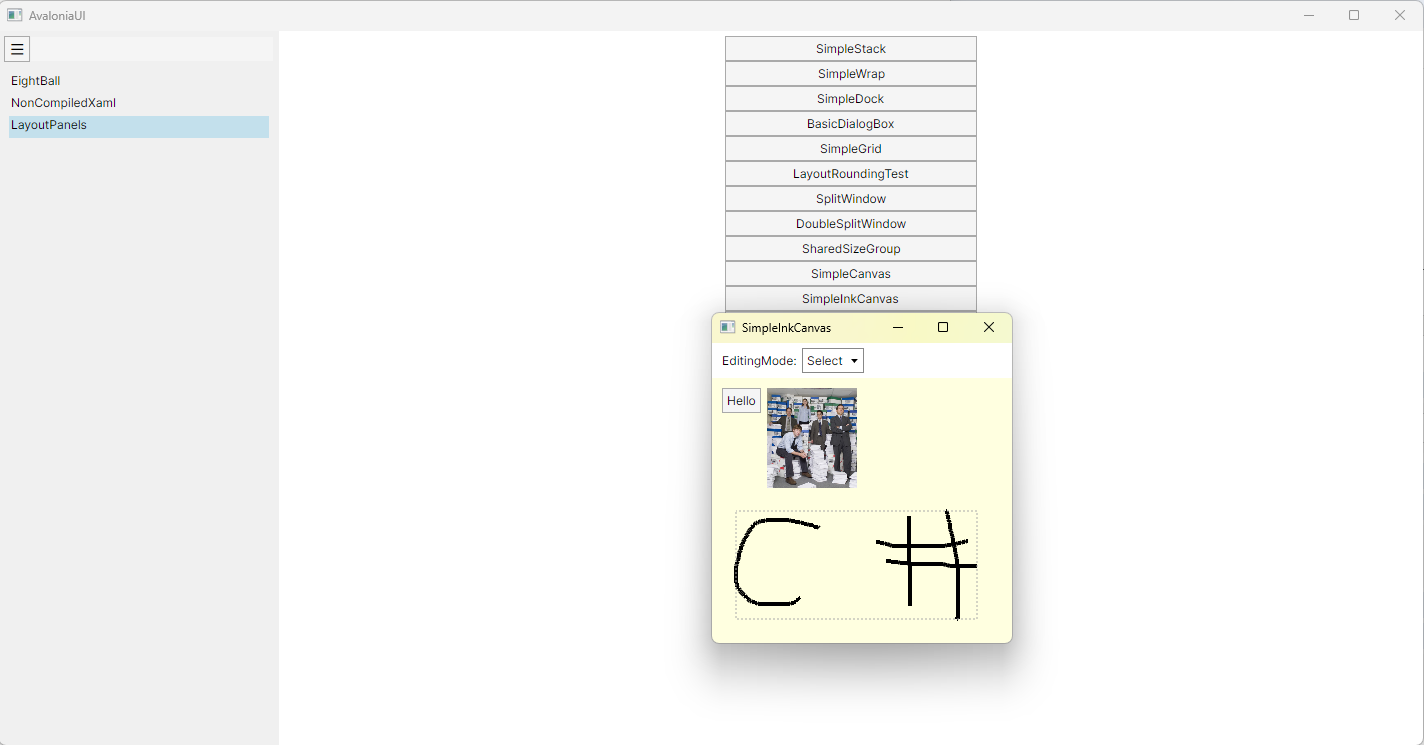
C# Avalonia 03 - LayoutPanels - SimpleInkCanvas的更多相关文章
- Android游戏开发实践(1)之NDK与JNI开发03
Android游戏开发实践(1)之NDK与JNI开发03 前面已经分享了两篇有关Android平台NDK与JNI开发相关的内容.以下列举前面两篇的链接地址,感兴趣的可以再回顾下.那么,这篇继续这个小专 ...
- Java多线程系列--“JUC锁”03之 公平锁(一)
概要 本章对“公平锁”的获取锁机制进行介绍(本文的公平锁指的是互斥锁的公平锁),内容包括:基本概念ReentrantLock数据结构参考代码获取公平锁(基于JDK1.7.0_40)一. tryAcqu ...
- iOS系列 基础篇 03 探究应用生命周期
iOS系列 基础篇 03 探究应用生命周期 目录: 1. 非运行状态 - 应用启动场景 2. 点击Home键 - 应用退出场景 3. 挂起重新运行场景 4. 内存清除 - 应用终止场景 5. 结尾 本 ...
- javaSE基础03
javaSE基础03 生活中常见的进制:十进制(0-9).星期(七进制(0-6)).时间(十二进制(0-11)).二十四进制(0-23) 进制之间的转换: 十进制转为二进制: 将十进制除以2,直到商为 ...
- UML大战需求分析——阅读笔记03
读<UML大战需求分析>有感03 状态机图和活动图在样子比较相似,但状态机图是用来为对象的状态及造成状态改变的事件建模.我们大二学习UML统一建模语言状态机图模块时了解到,UML的状态机图 ...
- 2016-1-28 图解HTTP(03)
6.2.5 非HTTP/1.1首部字段 不限于RFC2616中定义的47种首部字段,还有Cookie.Set-Cookie和Content-Disposition等在其他RFC中首部字段 ...
- ReactNative新手学习之路03真机调试
React Native新手入门03真机调试(iOS) 从设备访问开发服务器 在启用开发服务器的情况下,你可以快速的迭代修改应用,然后在设备上查看结果.这样做的前提是你的电脑和设备必须在同一个wifi ...
- 【三石jQuery视频教程】03.创建垂直时间表(Timeline)
视频地址:http://v.qq.com/page/g/i/o/g0150rvi6io.html 大家好,欢迎来到[三石jQuery视频教程],我是您的老朋友 - 三生石上. 今天,我们要通过基本的H ...
- javascript基础03
javascript基础03 1. 算术运算符 后增量/后减量运算符 ++ ,-- 比较运算符 ( >, <, >=, <=, ==, !=,===,!== ) 逻辑运算符( ...
- service 03 iis之服务器无访问权限
这两天在Service 03 的iis 6.0 里面配置一个aspx 的网站 ,总是遇到一个问题 401.2 无权限访问,于是去百度了一下好多的方法,基本上是关于设置匿名用户,打开IUSER用户 ...
随机推荐
- 子图,生成子图(Spanning Subgraph),导出子图(Induced Subgraph)的定义
原图G用\(G=(V,E)\)表示,\(V\)是\(G\)中的所有顶点的集合:\(E\)是\(G\)中所有边的集合. 子图 定义:子图\(G '\)中的所有顶点和边均包含于原图\(G\).即\(E'∈ ...
- 外网pnpm安装的node_modules包迁移到内网环境提示node_modules will be removed and reinstalled from scratch.Proceed?
背景 由于内网没有所需的node包,于是在外网使用pnpm install安装后将node_modules复制到内网的项目目录下,内网执行pnpm install后提示node_modules wil ...
- 运维必备:基于 Harbor 的 Helm Charts 批量拉取,从配置到自动化脚本
引言 在企业级 Kubernetes 环境中,Harbor 作为主流的镜像与 Helm Chart 管理工具,常被用于存储 Helm Charts.但在迁移.备份或离线部署场景中,批量拉取 Harbo ...
- Asp.net mvc基础(一):Razor语法
1.使用@{C#代码区域},调用@C#代码 2.使用@调用foreach,for,if等语句 2.在foreach,for,if等语句中使用汉字会报错,原因是在代码中纯文字会被认为是C#代码 如下: ...
- Windows系统优化 3-清理预安装软件
事件起因: 经过我们上次 Windows系统优化 2-系统设置优化 之后,现在电脑已经基本上可以使用,不过对于有强迫症的我来说还差了一步,那就是系统预安装的软件: 对于我们刚入手的电脑你是否有 这些 ...
- Vue技术之“关于sortable排序的使用”
Vue关于sortable排序的使用 方案1 在使用sortable后要注意给el-table-column中加入prop="overdueDays"参数,不然会找不到需要排序的数 ...
- 遇到过的错误之“日期计算错误,Java8API导致Unsupported unit: Seconds【时间类错误】"
一.问题 场景:在计算相差天数时爆出的错误 报错内容:java.time.temporal.UnsupportedTemporalTypeException: Unsupported unit: Se ...
- SQL 日常练习 (二十)
也只是尽快搬完这快一个月 sql 的砖, 准备要来整新学习模块了, 因此, 正好趁着五一, 加波速. 也会一直坚守和追求, 学无止境, 气有浩然. 每次都会说, 这是一种精神的传承,而我想的是, 不仅 ...
- 为Java虚拟机分配堆内存大于机器物理内存会怎么样?
之前在某个地方看到的一个问题,"如果为Java虚拟机指定的堆内存大于物理内存会怎么样?",今天正好又看到了HotSpot VM中关于为堆分配内存的源代码实现,顺便从源代码角度解答一 ...
- c++单例模式总结
分类 懒汉式:实例对象在第一次被使用时才进行初始化. 饿汉式:实例在定义时就被初始化. 特点 1.构造函数和析构函数私有化,不允许外部创建实例对象. 2.拷贝构造函数和复制运算符重载被delete,不 ...
