ERROR 1071 (42000): Specified key was too long; max key length is 767 bytes
今天在MySQL 5.6版本的数据库中修改InnoDB表字段长度时遇到了"ERROR 1071 (42000): Specified key was too long; max key length is 767 bytes"错误,第一次遇到这个错误,遂花了点学习、研究过、总结这个问题。
我们先来创建一个测试表,构造这样的错误。
mysql> use MyDB;
Reading table information for completion of table and column names
You can turn off this feature to get a quicker startup with -A
Database changed
mysql> CREATE TABLE `TEST` (
-> `CODE_NAME` varchar(100) NOT NULL DEFAULT '',
-> `CODE_SEQ` smallint(6) NOT NULL DEFAULT '1',
-> `ACTIVE` char(1) DEFAULT 'Y',
-> `CODE_VALUE1` varchar(250) DEFAULT NULL,
-> PRIMARY KEY (`CODE_NAME`,`CODE_SEQ`),
-> KEY `IDX_GEN_CODE` (`CODE_NAME`,`CODE_VALUE1`)
-> ) ENGINE=InnoDB DEFAULT CHARSET=utf8;
Query OK, 0 rows affected (0.02 sec)
mysql> ALTER TABLE TEST MODIFY CODE_VALUE1 VARCHAR(350);
ERROR 1071 (42000): Specified key was too long; max key length is 767 bytes
mysql>
其实这个“ERROR 1071 (42000): Specified key was too long; max key length is 767 bytes”错误是指超出索引字节的限制,并不是指字段长度限制。在官方文档“Limits on InnoDB Tables”有关于这方面的介绍、描述(详情请见参考资料):
MySQL 5.6文档内容如下
By default, the index key prefix length limit is 767 bytes. See Section 13.1.13, “CREATE INDEX Syntax”. For example, you might hit this limit with a column prefix index of more than 255 characters on a TEXT or VARCHAR column, assuming a utf8mb3 character set and the maximum of 3 bytes for each character. When the innodb_large_prefix configuration option is enabled, the index key prefix length limit is raised to 3072 bytes for InnoDB tables that use DYNAMIC or COMPRESSED row format.
Attempting to use an index key prefix length that exceeds the limit returns an error. To avoid such errors in replication configurations, avoid enablinginnodb_large_prefix on the master if it cannot also be enabled on slaves.
The limits that apply to index key prefixes also apply to full-column index keys.
MySQL 5.7文档内容如下:
If innodb_large_prefix is enabled (the default), the index key prefix limit is 3072 bytes for InnoDB tables that use DYNAMIC or COMPRESSED row format. If innodb_large_prefix is disabled, the index key prefix limit is 767 bytes for tables of any row format.
innodb_large_prefix is deprecated and will be removed in a future release. innodb_large_prefix was introduced in MySQL 5.5 to disable large index key prefixes for compatibility with earlier versions of InnoDB that do not support large index key prefixes.
The index key prefix length limit is 767 bytes for InnoDB tables that use the REDUNDANT or COMPACT row format. For example, you might hit this limit with a column prefix index of more than 255 characters on a TEXT or VARCHAR column, assuming a utf8mb3 character set and the maximum of 3 bytes for each character.
Attempting to use an index key prefix length that exceeds the limit returns an error. To avoid such errors in replication configurations, avoid enablinginnodb_large_prefix on the master if it cannot also be enabled on slaves.
The limits that apply to index key prefixes also apply to full-column index keys.
如果启用了系统变量innodb_large_prefix(默认启用,注意实验版本为MySQL 5.6.41,默认是关闭的,MySQL 5.7默认开启),则对于使用DYNAMIC或COMPRESSED行格式的InnoDB表,索引键前缀限制为3072字节。如果禁用innodb_large_prefix,则对于任何行格式的表,索引键前缀限制为767字节。
innodb_large_prefix将在以后的版本中删除、弃用。在MySQL 5.5中引入了innodb_large_prefix,用来禁用大型前缀索引,以便与不支持大索引键前缀的早期版本的InnoDB兼容。
对于使用REDUNDANT或COMPACT行格式的InnoDB表,索引键前缀长度限制为767字节。例如,您可能会在TEXT或VARCHAR列上使用超过255个字符的列前缀索引达到此限制,假设为utf8mb3字符集,并且每个字符最多包含3个字节。
尝试使用超出限制的索引键前缀长度会返回错误。要避免复制配置中出现此类错误,请避免在主服务器上启用enableinnodb_large_prefix(如果无法在从服务器上启用)。
适用于索引键前缀的限制也适用于全列索引键。
注意:上面是767个字节,而不是字符,具体到字符数量,这就跟字符集有关。GBK是双字节的,UTF-8是三字节的
解决方案:
1:启用系统变量innodb_large_prefix
注意:光有这个系统变量开启是不够的。必须满足下面几个条件:
1: 系统变量innodb_large_prefix为ON
2: 系统变量innodb_file_format为Barracuda
3: ROW_FORMAT为DYNAMIC或COMPRESSED
如下测试所示:
mysql> show variables like '%innodb_large_prefix%';
+---------------------+-------+
| Variable_name | Value |
+---------------------+-------+
| innodb_large_prefix | OFF |
+---------------------+-------+
1 row in set (0.00 sec)
mysql> set global innodb_large_prefix=on;
Query OK, 0 rows affected (0.00 sec)
mysql> ALTER TABLE TEST MODIFY CODE_VALUE1 VARCHAR(350);
ERROR 1709 (HY000): Index column size too large. The maximum column size is 767 bytes.
mysql>
mysql> show variables like '%innodb_file_format%';
+--------------------------+-----------+
| Variable_name | Value |
+--------------------------+-----------+
| innodb_file_format | Antelope |
| innodb_file_format_check | ON |
| innodb_file_format_max | Barracuda |
+--------------------------+-----------+
3 rows in set (0.01 sec)
mysql> set global innodb_file_format=Barracuda;
Query OK, 0 rows affected (0.00 sec)
mysql> ALTER TABLE TEST MODIFY CODE_VALUE1 VARCHAR(350);
ERROR 1709 (HY000): Index column size too large. The maximum column size is 767 bytes.
mysql>
mysql>
mysql> show table status from MyDB where name='TEST'\G;
*************************** 1. row ***************************
Name: TEST
Engine: InnoDB
Version: 10
Row_format: Compact
Rows: 0
Avg_row_length: 0
Data_length: 16384
Max_data_length: 0
Index_length: 16384
Data_free: 0
Auto_increment: NULL
Create_time: 2018-09-20 13:53:49
Update_time: NULL
Check_time: NULL
Collation: utf8_general_ci
Checksum: NULL
Create_options:
Comment:
mysql> ALTER TABLE TEST ROW_FORMAT=DYNAMIC;
Query OK, 0 rows affected (0.05 sec)
Records: 0 Duplicates: 0 Warnings: 0
mysql> show table status from MyDB where name='TEST'\G;
*************************** 1. row ***************************
Name: TEST
Engine: InnoDB
Version: 10
Row_format: Dynamic
Rows: 0
Avg_row_length: 0
Data_length: 16384
Max_data_length: 0
Index_length: 16384
Data_free: 0
Auto_increment: NULL
Create_time: 2018-09-20 14:04:05
Update_time: NULL
Check_time: NULL
Collation: utf8_general_ci
Checksum: NULL
Create_options: row_format=DYNAMIC
Comment:
1 row in set (0.00 sec)
ERROR:
No query specified
mysql> ALTER TABLE TEST MODIFY CODE_VALUE1 VARCHAR(350);
Query OK, 0 rows affected (0.02 sec)
Records: 0 Duplicates: 0 Warnings: 0
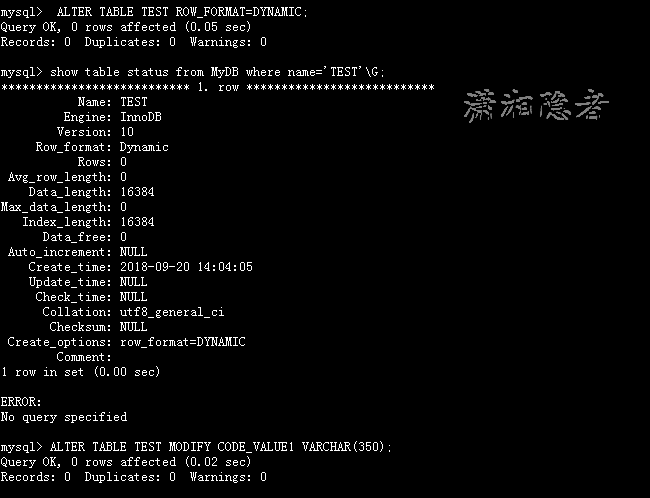
2:使用前缀索引解决这个问题
之所以要限制索引键值的大小,是因为性能问题,而前缀索引能很好的解决这个问题。不需要修改任何系统变量。
mysql> show index from TEST;
..................................
mysql> ALTER TABLE TEST DROP INDEX IDX_GEN_CODE;
Query OK, 0 rows affected (0.00 sec)
Records: 0 Duplicates: 0 Warnings: 0
mysql> CREATE IDX_GEN_CODE TEST ON TEST (CODE_NAME, CODE_VALUE1(12));
Query OK, 0 rows affected (0.01 sec)
Records: 0 Duplicates: 0 Warnings: 0
mysql> ALTER TABLE TEST MODIFY CODE_VALUE1 VARCHAR(350);
Query OK, 1064 rows affected (0.08 sec)
Records: 1064 Duplicates: 0 Warnings: 0
问题延伸: 为什么InnoDB的索引字节数限制为767字节? 而不是800字节呢? 这样限制又是出于什么具体性能的考虑呢? 暂时还没有弄清楚这些细节问题!
参考资料:
https://dev.mysql.com/doc/refman/5.6/en/innodb-restrictions.html
https://dev.mysql.com/doc/refman/5.7/en/innodb-restrictions.html
ERROR 1071 (42000): Specified key was too long; max key length is 767 bytes的更多相关文章
- 索引长度过长 ERROR 1071 (42000): Specified key was too long; max key length is 767 bytes
1.发现问题 今天在修改innodb表的某个列的长度时,报如下错误: alter table test2 modify column id varchar(500); ERROR 1071 (4200 ...
- ERROR 1071 (42000): Specified key was too long; max key length is 1000 bytes
这个错误是我在安装ambari平台时,准备为ambari指定mysql数据库时,执行建表语句时遇到的. ERROR 1071 (42000): Specified key was too long; ...
- 【laravel5.6】 Illuminate\Database\QueryException : SQLSTATE[42000]: Syntax error or access violation: 1071 Specified key was too long; max key length is 1000 bytes
在进行数据迁移时候报错: 特殊字段太长报错, php artisan migrate 现在utf8mb4包括存储emojis支持.如果你运行MySQL v5.7.7或者更高版本,则不需要做任何事情. ...
- Using innodb_large_prefix to avoid ERROR #1071,Specified key was too long; max key length is 1000 bytes
Using innodb_large_prefix to avoid ERROR 1071 单列索引限制上面有提到单列索引限制767,起因是256×3-1.这个3是字符最大占用空间(ut ...
- laravel migrate时报错:Syntax error or access violation: 1071 Specified key was too long; max key length is 767 bytes
今天在学习laravel的路由模型绑定时,在按照文档执行php artisan migrate时报错. In Connection.php line 664: SQLSTATE[42000]: Syn ...
- laravel错误1071 Specified key was too long; max key length is 1000 bytes
Laravel 5.5 环境,php artisan migrate 之后,出现错误如题. 检查了一下,代码是这样的: $table->increments('id'); $table-> ...
- 导入sql文件报错:1071 Specified key was too long; max key length is 767 bytes
ref: https://stackoverflow.com/questions/1814532/1071-specified-key-was-too-long-max-key-length-is-7 ...
- OpenStack安装keyston 错误BError: (pymysql.err.InternalError) (1071, u‘Specified key was too long; max key length is 767 bytes‘) [SQL: u‘\nCREATE TABLE migrate_ver
折腾了两天的错误,BError: (pymysql.err.InternalError) (1071, u‘Specified key was too long; max key length is ...
- flask建表遇到的错误: flask,sqlalchemy.exc.OperationalError: (MySQLdb._exceptions.OperationalError) (1071, 'Specified key was too long; max key length is 767 bytes')
error:flask,sqlalchemy.exc.OperationalError: (MySQLdb._exceptions.OperationalError) (1071, 'Specifie ...
随机推荐
- [Swift]LeetCode401. 二进制手表 | Binary Watch
A binary watch has 4 LEDs on the top which represent the hours (0-11), and the 6 LEDs on the bottom ...
- jupyter-notebook后home页面空白问题
jupyter-notebook后home页面空白问题 解决方案1 更换默认的浏览器,选择谷歌浏览器,很多360打不开的页面,更换谷歌后都能有效解决,并且确保是最新版本的google浏览器. 解决 ...
- BBS论坛(十)
10.1.客户端权限验证功能完成 (1)cms/cms_profile 显示当前用户的角色和权限 <tr> <td>角色:</td> <td> {% f ...
- 深入并发包 ConcurrentHashMap 源码解析
以前写过介绍HashMap的文章,文中提到过HashMap在put的时候,插入的元素超过了容量(由负载因子决定)的范围就会触发扩容操作,就是rehash,这个会重新将原数组的内容重新hash到新的扩容 ...
- 使用Spring Cloud搭建服务注册中心
我们在之前的博客中已经介绍过阿里的分布式服务框架dubbo[Linux上安装Zookeeper以及一些注意事项][一个简单的案例带你入门Dubbo分布式框架],但是小伙伴们应该也看到了,阿里的dubb ...
- Asp.Net Core中利用Seq组件展示结构化日志功能
在一次.Net Core小项目的开发中,掌握的不够深入,对日志记录并没有好好利用,以至于一出现异常问题,都得跑动服务器上查看,那时一度怀疑自己肯定没学好,不然这一块日志不可能需要自己扒服务器日志来查看 ...
- leetcode — subsets
import java.util.ArrayList; import java.util.Arrays; import java.util.List; /** * Source : https://o ...
- SpringCloud应对高并发的思路
一.Eureka的高可用性 Eureka下面的服务实例默认每隔30秒会发送一个HTTP心跳给Eureka,来告诉Eureka服务还活着,每个服务实例每隔30秒也会通过HTTP请求向Eureka获取服务 ...
- Perl进程间通信
不同进程之间的通信或进程间通信(InterProcess Communication, IPC),是一个涉及多个方面的主题.Perl提供了多种进程间通信的方式,本文将逐一介绍.本文的内容主体来自于&l ...
- javascript基础修炼(11)——DOM-DIFF的实现
目录 一. 再谈从Virtual-Dom生成真实DOM 二. DOM-Diff的目的 三. DOM-Diff的基本算法描述 四. DOM-Diff的简单实现 4.1 期望效果 4.2 DOM-Diff ...
