SSM-SpringMVC-18:SpringMVC中参数自动装配
------------吾亦无他,唯手熟尔,谦卑若愚,好学若饥-------------
在处理方法中,参数写上之后,只要符合特定规则,就可以自动装配
首先
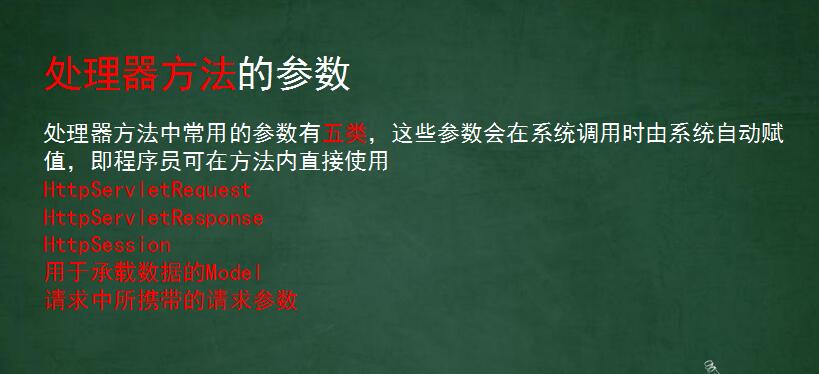
其次是:自定义的参数的自动装配:
案例如下:我的相同的配置文件就在下面不重复展示,不同的就展示一下:
第一种,零散参数自动装配:
在处理器中定义方法:
package cn.dawn.day11autowire; import org.springframework.stereotype.Controller;
import org.springframework.ui.Model;
import org.springframework.web.bind.annotation.PathVariable;
import org.springframework.web.bind.annotation.RequestMapping;
import org.springframework.web.bind.annotation.RequestMethod;
import org.springframework.web.bind.annotation.RequestParam; /**
* Created by Dawn on 2018/3/24.
*/
/*注解定义处理器*/
@Controller
/*定义处理器访问路径*/
@RequestMapping("/user")
public class MyAController { /*第一种零散根据name*/
@RequestMapping("/doLogin")
public String doLogin(String username,String password, Model model) throws Exception {
model.addAttribute("username",username);
System.out.println(username);
System.out.println(password);
return "success";
} }
在自定义配置文件中:
<?xml version="1.0" encoding="UTF-8"?>
<beans xmlns="http://www.springframework.org/schema/beans"
xmlns:xsi="http://www.w3.org/2001/XMLSchema-instance" xmlns:mvc="http://www.springframework.org/schema/mvc"
xmlns:context="http://www.springframework.org/schema/context"
xsi:schemaLocation="http://www.springframework.org/schema/beans http://www.springframework.org/schema/beans/spring-beans.xsd http://www.springframework.org/schema/mvc http://www.springframework.org/schema/mvc/spring-mvc.xsd http://www.springframework.org/schema/context http://www.springframework.org/schema/context/spring-context.xsd"> <!--包扫描器-->
<context:component-scan base-package="cn.dawn.day11autowire"></context:component-scan>
<!--视图解析器-->
<bean class="org.springframework.web.servlet.view.InternalResourceViewResolver">
<property name="prefix" value="/"></property>
<property name="suffix" value=".jsp"></property>
</bean> </beans>
xml配置文件中只需要包扫描器和视图解析器
jsp页面:
<%@ page pageEncoding="UTF-8" contentType="text/html;charset=UTF-8" language="java" isELIgnored="false" %>
<html>
<head>
<title>Title</title>
</head>
<body>
<h2>登录</h2>
<form action="${pageContext.request.contextPath}/user/doLogin" method="post">
<%--第一种自动装配零散参数--%>
用户名:<input name="username">
<input type="submit" value="登录"/>
</form>
</body>
</html>
第二个jsp页面:success.jsp
<%@ page language="java" pageEncoding="utf-8" isELIgnored="false" %>
<html>
<body>
<%--<img src="data:image/1.jpg">--%>
<h2>Success!</h2>
<p>${username}</p>
</body>
</html>
在web.xml中需要将指定的xml文件改成现在的即可
第二种:当写前台提交的name的属性名和实体类字段名或者参数名的不是一个人,有可能出现不一致,怎么解决
处理方法:
/*第二种零散参数name不一致*/
@RequestMapping("/doLoginBie")
public String doLoginBie(@RequestParam("uname") String username, String password, Model model) throws Exception {
model.addAttribute("username",username);
System.out.println(username);
System.out.println(password);
return "success";
}
form表单中的值,记得改action指向的地址,改为新的处理方法
<%--第二种自动装配零散参数 别名--%>
用户名:<input name="uname">
第二种用到了@RequestParam("xxx")的这个注解
第三种:对象参数自动装配:只要表单里的name属性与对象的字段对应,就可以自动装配
此处我将最终版实体类对象发上来(因为案例全做完才写的博客,不好删减):UserInfo实体类:
package cn.dawn.day11autowire; import java.util.List; /**
* Created by Dawn on 2018/3/26.
*/
public class UserInfo {
private String username;
private String password; private Car car; private List<Girls> girlsList; @Override
public String toString() {
return "UserInfo{" +
"username='" + username + '\'' +
", password='" + password + '\'' +
", car=" + car +
", girlsList=" + girlsList +
'}';
} public List<Girls> getGirlsList() {
return girlsList;
} public void setGirlsList(List<Girls> girlsList) {
this.girlsList = girlsList;
} public Car getCar() {
return car;
} public void setCar(Car car) {
this.car = car;
} public String getUsername() {
return username;
} public void setUsername(String username) {
this.username = username;
} public String getPassword() {
return password;
} public void setPassword(String password) {
this.password = password;
}
}
第三个案例只用到了前俩个字段,我们看一下jsp中的form中的内容:记得改action指向的地址,改为新的处理方法
用户名:<input name="username">
密码:<input name="password">
第四种:当有域属性的时候怎么办?
用到了UserInfo的car这个字段,所以,建一个Car的实体类:
package cn.dawn.day11autowire; /**
* Created by Dawn on 2018/3/26.
*/
public class Car {
private String type; @Override
public String toString() {
return "Car{" +
"type='" + type + '\'' +
'}';
} public String getType() {
return type;
} public void setType(String type) {
this.type = type;
}
}
处理方法如下:
/*第三种对象参数传*/
@RequestMapping("/doLoginObject")
public String doLoginObject(UserInfo info, Model model) throws Exception {
model.addAttribute("username",info.getUsername());
System.out.println(info);
return "success";
}
jsp页面from表单中的如下:action指向新的处理方法地址:
用户名:<input name="username">
密码:<input name="password">
<%--第四种带域属性--%>
车:<input name="car.type">
这儿需注意的是car.type这个写法
第五种:集合自动装配
在实体类中用到了girlsList这个对象List集合字段:所以我们建一个Girls表:
package cn.dawn.day11autowire; /**
* Created by Dawn on 2018/3/26.
*/
public class Girls {
private String cool; @Override
public String toString() {
return "Girls{" +
"cool='" + cool + '\'' +
'}';
} public String getCool() {
return cool;
} public void setCool(String cool) {
this.cool = cool;
}
}
处理方法如下:
/*第五种对象携带集合对象参数传*/
@RequestMapping("/doLoginObjectList")
public String doLoginObjectList(UserInfo info, Model model) throws Exception {
model.addAttribute("username",info.getUsername());
System.out.println(info);
return "success";
}
form表单内容如下:action指向新地址:
用户名:<input name="username">
密码:<input name="password">
车:<input name="car.type">
<%--第五种带List集合--%>
女1:<input name="girlsList[0].cool">
女2:<input name="girlsList[1].cool">
<input type="submit" value="登录"/>
第六种:路径参数自动装配:是可以通过占位的方式来写的:
处理方法如下:
/*第六种路径参数传法1*/
@RequestMapping("/doPathVariable01/{uname}")
public String doPathVariable01(@PathVariable("uname") String username, Model model) throws Exception {
model.addAttribute("username",username);
System.out.println(username);
return "success";
}
URL访问只需要在处理器方法之后加 /值 就可以自动装配
用到了注解@PathVariable()和@RequestMapping中的{占位符}
延伸出来一个问题:如果form传过来的name值和action访问的Url地址中占位的那个参数一样,会出现什么
看
第七种:
处理器方法:
/*第七种路径参数传法2*/
@RequestMapping("/doPathVariable02/{username}")
public String doPathVariable02(@PathVariable String username, Model model) throws Exception {
model.addAttribute("username",username);
System.out.println(username);
return "success";
}
jsp页面:
<%@ page pageEncoding="UTF-8" contentType="text/html;charset=UTF-8" language="java" isELIgnored="false" %>
<html>
<head>
<title>Title</title>
</head>
<body>
<h2>登录</h2>
<form action="${pageContext.request.contextPath}/user/doPathVariable02/happy" method="post"> 用户名:<input name="username"> <input type="submit" value="登录"/>
</form>
</body>
</html>
结果肯定是拿到URL里面的那个值
延伸出来一个问题:传中文会乱码,怎么办?看下篇博客
SSM-SpringMVC-18:SpringMVC中参数自动装配的更多相关文章
- Spring中的自动装配
src\dayday\Person.java package dayday;/** * Created by I am master on 2016/11/28. */public class Per ...
- spring第一课,beans配置(中)——自动装配
•Spring IOC 容器可以自动装配 Bean. 需要做的仅仅是在 <bean> 的 autowire 属性里指定自动装配的模式 •byType(根据类型自动装配): 若 IOC 容器 ...
- Spring中类型自动装配--byType
在Spring中,“类型自动装配”的意思是如果一个bean的数据类型与其它bean属性的数据类型相同,将自动兼容装配它. 例如,一个“persion” bean 公开以“ability”类数据类型作为 ...
- MVC参数自动装配
在拿到一个类型的所有属性以及字段的描述信息后,就可以通过循环的方式,根据这些数据成员的名字去QueryString,Form,Session,Cookie读取所需的数据了. 就是遍历参数,然后用反射遍 ...
- Spring boot 梳理 - 在bean中使用命令行参数-自动装配ApplicationArguments
If you need to access the application arguments that were passed to SpringApplication.run(…), you c ...
- SSM框架的sql中参数注入(#和$的区别)
<select id="findUsersByUserName2" resultType="java.util.Map" parameterType=&q ...
- 切记切记:Spring配置文件中,Component-scan无法扫描到的类中的自动装配对象无法被调用,报空指针错误。
Spring单例注入,单例对象可设置成Spring元件. 只有Spring的元件中@Autowired才有用,在普通类中@Autowired虽然不会编译报错,但运行时会报空指针错误.
- Spring学习--xml 中 Bean 的自动装配
Spring IOC 容器可以自动装配 Bean. 只要在 <bean> 的 autowire 属性里指定自动装配的模式. byName(根据名称自动装配):必须将目标 Bean 的名称和 ...
- SpringBoot启动代码和自动装配源码分析
随着互联网的快速发展,各种组件层出不穷,需要框架集成的组件越来越多.每一种组件与Spring容器整合需要实现相关代码.SpringMVC框架配置由于太过于繁琐和依赖XML文件:为了方便快速集成第三 ...
随机推荐
- jsp中的tag与tld
转载自: http://www.cnblogs.com/fanzi2009/archive/2010/04/08/1707888.html 在jsp文件中,可以引用tag和tld文件. 1.对于ta ...
- Testbench(转)
本来还打算自己写下对Testbench的理解,后来发现百度百科名片解释得很好,所以就直接转了. 原文百度百科链接:http://baike.baidu.com/link?url=dxzsOAs32IE ...
- 细说Android事件传递
一.View的dispatchTouchEvent和onTouchEvent 探讨Android事件传递机制前,明确android的两大基础控件类型:View和ViewGroup.View即普通的控件 ...
- Linux文件与目录的默认权限与隐藏权限 - umask, chattr, lsattr, SUID, SGID, SBIT, file
文件默认权限:umask [root@www ~]# umask 0022 <==与一般权限有关的是后面三个数字! [root@www ~]# umask -S u=rwx,g=rx,o=rx ...
- java--加强之 类加载器,动态代理
转载请申明出处:http://blog.csdn.net/xmxkf/article/details/9944561 ***************************************** ...
- C++之继承
#include <iostream> using namespace std ; class Animal { private: int age ; protected: int id ...
- Bloom filter 2
1 Bloom filter 计算方法 如需要判断一个元素是不是在一个集合中,我们通常做法是把所有元素保存下来,然后通过比较知道它是不是在集合内,链表.树都是基于这种思路,当集合内元素个数的变大,我们 ...
- 超高速前端开发工具——Emmet
[由于 CSDN 不支持富文本编辑器写的文章迁移到 Markdown 编辑器中修改,已重发了一个重新排版的版本, 新版链接:http://blog.csdn.net/ys743276112/artic ...
- 恶补web之八:jQuery(1)
jquery是一个js库,极大的简化了js编程.jquery是一个写的更少,但做的更多的轻量级js库. jquery位于一个js文件中,其中包含了所有jquery函数,可以用如下标记把jquery添加 ...
- python snownlp情感分析简易demo
SnowNLP是国人开发的python类库,可以方便的处理中文文本内容,是受到了TextBlob的启发而写的,由于现在大部分的自然语言处理库基本都是针对英文的,于是写了一个方便处理中文的类库,并且和T ...
