Animation Physics and The Realization Of Animation In Browsers
Animation Physics
Background
With the development of computer science technology, people are facing more and more information everyday. The traditional static way to display information can't always make our brains excited in the age of information explosion. In this artcile, I will show your the science behind the general animation.
Persistence of vision
Persistence of vision refers to the optical illusion that occurs when visual perception of an object does not cease for some time after rays of light proceeding from it have ceased to enter the eye. According this phenomenon, people build animation. In ancient China, people draw a bird and a birdcage on different side of a pan. When you twist the pan, you will see the bird in the birdcage. It's the early application of persistence of vision.
Television broadcasting system and frame
According to the persistence of vision, people can watch animation if we play a series of images in a very short time. But how short the time is? TV in the era of the use of analog signals, television broadcasting system mainly PAL, NTSC, SECAM three, they were using different frame rates. NTSC requires 25 frames in a second while PAL and SECAM require 25 frames in a second. In lastest monitor can play 240 frame a secord, it bring a better experience of watching animation.
3D
3D movie technology has improved sharply in the passing years. The following images will show you why we can see 3d movies.
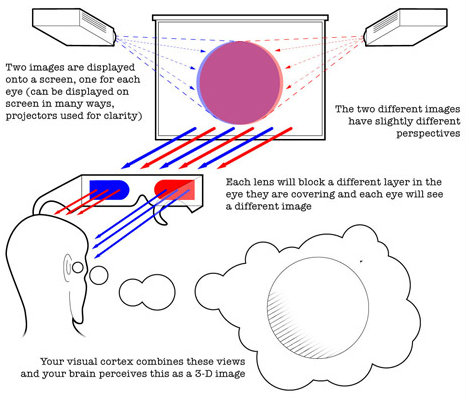

Whatever the technology we use, the key why we can see 3d movied is our brain. Our brain can merge 2 images into one!
Acoustics
The early movies are black and white and silent, but the sound is clearly indispensable. The sound also has its 3D world! Our brain can also composite the sound you hear from left ear and right ear. I believe the acoustics is a very big topic so that I'd like to further this topic in the other articles.
Animation In Browsers
Background
October 2014m HTML5 standard officially released. In the ealier time, the only officially standard was the HTML 4.01 which was released in 1999. Obviously, the HTML4 has been out of data for a long time. At the begining of the 21st century is a period of rapid development of the internet. In order to meet the increasingly complex requirements of the interaction, Java Applet, ActiveX, Flash, Microsoft Silverlight, SVG and the other front-end technology bloom in that era. Then we went through a battle of browser. In that time, developers have to write one style 4 times (-o, -webkit, -moz, -ms). Of course, there are still many ways to avoid writting 4 times. Sass, Less and some other solutions came to the world. Almost at this time, the internet for mobile rose. Because Android and IOS's native browser both use the webkit core, it is more convenient to coding HTML5 for mobile.
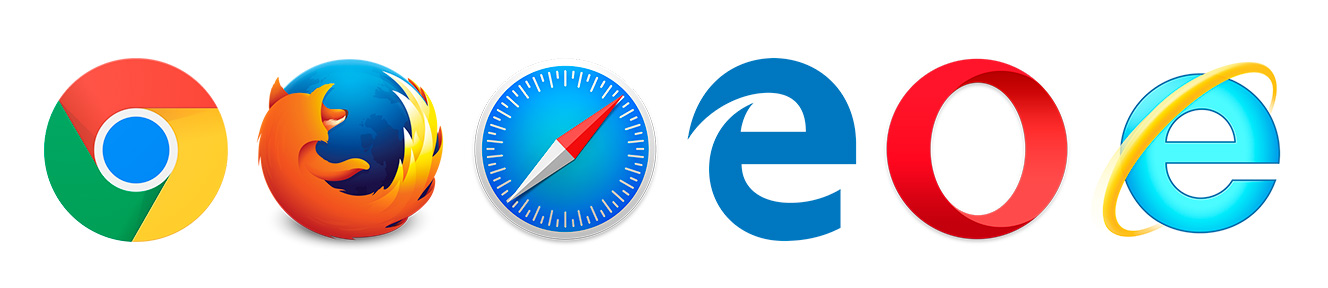
The diversity of technology must lead to the increase in learning. Apple killed flash when it delivered the IPhone4. HTML5 standrad came to the word eventually.
HTML5 defines simple animation, excessive, browser storage, multi-threaded, websocket and some other features which only appeared in the native system in the past. However the battle of browsers never ends. The barriers always exists in the latest technology field. After few years of PhoneGap, a wind of React Native blows up. Web Audio is still a draft, it's still hard to apply 3D TV technology in browser. The good news is that we have more and more technoloy for our creation.
GPU&CPU
In the early browser, the task is single-threaded. All the work for graphic, network and calculation is done in one thread. In the absence of WebGL and CSS3 era, engineers never think about the GPU in front-end programming. With the development of HTML5, graphics technology has been rapid improved. Hardware acceleration went into thr front-end engineers' eye sight.
Before diving in the browser, let's figure out the difference between CPU and GPU. According to John von Neumann's computer system, the computer consists of operator, controller, memory, input device and output device. CPU is known as the operator of the computer while GPU slowly went the public eye in the current years. Modern CPU using multi-core design, each core has a large enough cache, you can handle a variety of complex operations. GPU has more cores compared to each, but each core cache is smaller relative to the CPU. GPU is more suitable for 3D rendering calculations.
In the browser, CPU does the the traditional DOM operation and 2D animation calculation while GPU take the response of rendering WebGL and 3D things. There are many APIs in the traditional DOM for Javascript calls, Dom's data structure can be repeatedly read and modified, which is more dependent on the cache. In WebGl, the content of the Canvas can not be read once it is rendered, and the programmer usually creates other data structures to store the data model, and each rendering is relatively independent. The real scence of browser's rendering, CPU and GPU are usually used together.

CSS animiation
In CSS3, there are 2 new properties, transition and animation. We can only use CSS3 to build some simple animation. But more importantly, we can get a glimpse of some of the basic elements of animation. Duration, delay, time-function, and property are necessary elements. Compared to Javascript animation, CSS3 animation rendering process is the browser automatically, the code level of the control ability is more weak. In a browser that supports matrix transformations, transform's animated browser optimizes itself and the browser automatically use GPU to do the hardware acceleration .
Dom animation
DOM animation relative to the Canvas animation, which are elements can be directly interactive, more consumption of CPU resources. In the process of rendering the browser interface, redraw and rearrangement has been happening, and will produce greater performance consumption. The redraw occurs when the style attribute of the element changes, and the rearrangement occurs when the element's position property or the DOM tree changes. In the DOM tree, the rearrangement of the parent node causes the rearrangement of the child nodes, and the absolute positioning elements that get rid of the document flow are relatively more suitable for DOM animations.
Canvas animation
Canvas has 3D and 2D rendering modes. Different from the DOM element, Canvas inside the graphics can not be drawn after the need to clear the drawing board to redraw. If you need to store any information, you need to use Javascript to create some other objects to save. Because the redraw of the entire Canvas will bring a lot of performance consumption, the common optimization method is part of the redraw Canvas and multiple canvas to achieve animation.
SVG animation
SVG is an extensible markup language used to describe vector graphics. In early browsers, SVG existed as a plugin, and modern browsers built support for SVG. SVG also has some of the features of the DOM and Canvas elements. First, all SVG elements can be assigned an ID and then operated directly via the Javascript API. By changing the element properties, you can change its appearance. Compared to DOM elements, SVG elements can show more richer images, and almost all vector graphics can be represented by various Bessel curves. Bessel curves can be converted directly to each other, a lot of irregular graphics transition animation is based on SVG.
Timeline
Animation is based on the art of time, no matter what technology you use to achieve animation, time is a very important element. In the browser, there are two kinds of basic units of time, natural time and frame number of two units. The two units can be converted to each other, but will be subject to the calculation of the thread resources. Animals in natural time are animations such as CSS animations, SVG animations, and Javascript in APIs such as setTimeout, setInterval, and so on. And requestAnimationFrame is based on the number of computer frames to achieve animation. Relatively speaking requestAnimationFrame is more suitable for drawing animation, better performance. SetTimeout and setInterval Although the same function can be implemented on a surface with different APIs, the browser is not the same in the threading mechanism of the browser. The difference here is especially true when the browser resources are tight.
Summary
Thanks to our brains, we can see and hear the 3d world. It is also our brains that give us the feeling of the world.
With the knowledge of browser, we can focus more on the detail of animation. It meams both better experience and more smooth communication with the engineers.
Animation Physics and The Realization Of Animation In Browsers的更多相关文章
- Android Animation学习(六) View Animation介绍
Android Animation学习(六) View Animation介绍 View Animation View animation系统可以用来执行View上的Tween animation和F ...
- Android Animation学习(一) Property Animation原理介绍和API简介
Android Animation学习(一) Property Animation介绍 Android Animation Android framework提供了两种动画系统: property a ...
- Android动画主要包含补间动画(Tween)View Animation、帧动画(Frame)Drawable Animation、以及属性动画Property Animation
程序运行效果图: Android动画主要包含补间动画(Tween)View Animation.帧动画(Frame)Drawable Animation.以及属性动画Property Animatio ...
- Android Animation学习(一) Property Animation介绍
Android Animation Android framework提供了两种动画系统: property animation (introduced in Android 3.0)和view an ...
- Android animation学习笔记之view/drawable animation
前一章中总结了android animation中property animation的知识和用法,这一章总结View animation和Drawable animation的有关知识: View ...
- Animation 把动画片段拖入Animation组件里后不能播放
1. 选中动画片段,点击右上角三道横杠那个按钮,选择Debug: 2.选择Legacy,然后再点击那个三道横岗的按钮,选择Normal就可以用了应该.
- Unity之Animation动画
Unity之Animation绘制动画 这篇文章做最简单的动画,让一个立方体从左边移动到右边. 1.创建一个Unity的新工程,名为TestAnimation,点击Create And Open按键, ...
- [UE4]Animation Techniques used in Paragon部分翻译及索引
视频地址:https://www.youtube.com/watch?v=1UOY-FMm-xo 主要内容:该视频由Paragon游戏制作者Laurent Delayen(Senior Program ...
- 虾扯蛋:Android View动画 Animation不完全解析
本文结合一些周知的概念和源码片段,对View动画的工作原理进行挖掘和分析.以下不是对源码一丝不苟的分析过程,只是以搞清楚Animation的执行过程.如何被周期性调用为目标粗略分析下相关方法的执行细节 ...
随机推荐
- [OpenCV学习笔记1][OpenCV基本数据类型]
CvPoint基于二维整形坐标轴的点typedef struct CvPoint{int x; /* X 坐标, 通常以 0 为基点 */int y; /* y 坐标,通常以 0 为基点 */}CvP ...
- css3滤镜Filter使用
Filter主要用于图片,SVG等元素上,其默认值是none,有以下10个filter-function值可选: grayscale(灰度)效果类似于PS中的去色或者黑白 blur(模糊)效果类似于P ...
- NullPointerException org.apache.commons.digester.Digester.getXMLReader(Digester.java:1058)
http://pwu-developer.blogspot.com/2010/01/nullpointerexception.html Maven is great build tool making ...
- 如何在vue里面访问php?
如果你选择前端使用vue框架,后端用PHP开发,服务器就不用node了,用Apache就好了 开发中,看你是否想进行前后端的分离.如果你不想进行前后端的分离,可以将vue的项目build之后放到php ...
- HTML 5 video 视频标签全属性详解
http://www.cnblogs.com/kiter/archive/2013/02/25/2932157.html 现在如果要在页面中使用video标签,需要考虑三种情况,支持Ogg Theor ...
- DALI解码模块
DALI-MOD2接口模块使用手册 一.概述(联系人:张先生,电话:13923882807,QQ:813267849) 一.概述 欢迎使用本公司的DALI解码模块,该模块支持"DALI第一套 ...
- html静态页面乱码
1.将文件保存为UTF-8 2.写入以下代码 <!-- 防止中文乱码 --><meta http-equiv="Content-Type" content=&qu ...
- C# 将Access中时间段条件查询的数据添加到ListView中
C# 将Access中时间段条件查询的数据添加到ListView中 一.让ListView控件显示表头的方法 在窗体中添加ListView 空间,其属性中设置:View属性设置为:Detail,Col ...
- 关于Mysql模糊查询的优化-全文检索和Like的使用
表A:CREATE TABLE `tableA` (`id` int(11) NOT NULL auto_increment,`content` varchar(256) default NULL,P ...
- PHP中变量的销毁
PHP的变量或对象的销毁可以分成显式销毁和隐式销毁: 1.显式销毁,当对象没有被引用时就会被销毁,所以我们可以unset或为其赋值NULL; 2.隐式销毁,PHP是脚本语言,在代码执行完最后一行时,所 ...
