关于auto-keras训练cnn模型
# 我在训练自己的人脸分类模型的时候发现图片的维度不能太高,经过很多次测试过后觉得一般人脸图片分为28*28大小训练的效果比较好。
建议在使用其训练自己的物体识别模型的时候,尽量把图片压缩到28*28
# coding:utf-8
import time import matplotlib.pyplot as plt
from autokeras import ImageClassifier
from keras.engine.saving import load_model
from keras.utils import plot_model
from scipy.misc import imresize
import numpy as np
import pandas as pd
import random
import os from sklearn.model_selection import train_test_split
from sklearn.metrics import accuracy_score os.environ['TF_CPP_MIN_LOG_LEVEL'] = ''
# 导入图片的函数 def read_img(path):
nameList = os.listdir(path)
n = len(nameList)
# indexImg,columnImg = plt.imread(path+'/'+nameList[0]).shape
x_train = np.zeros([n,28,28,1]);y_train=[]
for i in range(n):
x_train[i,:,:,0] = imresize(plt.imread(path+'/'+nameList[i]),[28,28])
y_train.append(np.int(nameList[i].split('.')[1]))
return x_train,y_train x_train,y_train = read_img('./dataset')
y_train = pd.DataFrame(y_train)
n = len(y_train[y_train.iloc[:,0]==2]) x_train = np.array(x_train) x_wzp = np.random.choice(y_train[y_train.iloc[:,0]==1].index.tolist(),n,replace=False) x_train_w = x_train[x_wzp,:].copy()
x_train_l = x_train[y_train[y_train.iloc[:,0]==2].index.tolist()].copy()
x_train = np.concatenate([x_train_w,x_train_l],axis=0) print(x_train.shape) y_train = y_train.iloc[-208:,:].copy() # 对两组数据进行洗牌
index = random.sample(range(len(y_train)),len(y_train))
index = np.array(index)
y_train = y_train.iloc[index,:]
# y_train.plot()
# plt.show()
x_train = x_train[index,:,:,:] # x_train,x_test,y_train,y_test = train_test_split(x_train,y_train,test_size=0.2)
# print(x_train.shape,y_train.shape,x_test.shape,y_test.shape)
# y_test = y_test.values.reshape(-1)
y_train = y_train.values.reshape(-1) # 数据测试 print(y_train)
for i in range(5):
n = i*20
img = x_train[n,:,:,:].reshape((28,28))
print(y_train[n])
plt.figure()
plt.imshow(img,cmap='gray')
plt.xticks([])
plt.yticks([])
plt.show() if __name__=='__main__':
start = time.time()
# 模型构建
model = ImageClassifier(verbose=True)
# 搜索网络模型
model.fit(x_train,y_train,time_limit=1*60)
# 验证最优模型
model.final_fit(x_train,y_train,x_train,y_train,retrain=True)
# 给出评估结果
score = model.evaluate(x_train,y_train)
# 识别结果
y_predict = model.predict(x_train)
# y_pred = np.argmax(y_predict,axis=1)
# 精确度
accuracy = accuracy_score(y_train,y_predict)
# 打印出score与accuracy
print('score:',score,' accuracy:',accuracy)
print(y_predict,y_train)
model_dir = r'./trainer/auto_learn_Model.h5'
model_img = r'./trainer/imgModel_ST.png' # 保存可视化模型
# model.load_searcher().load_best_model().produce_keras_model().save(model_dir)
# 加载模型
# automodel = load_model(model_dir)
# 输出模型 structure 图
# plot_model(automodel, to_file=model_img) end = time.time()
print('time:',end-start)
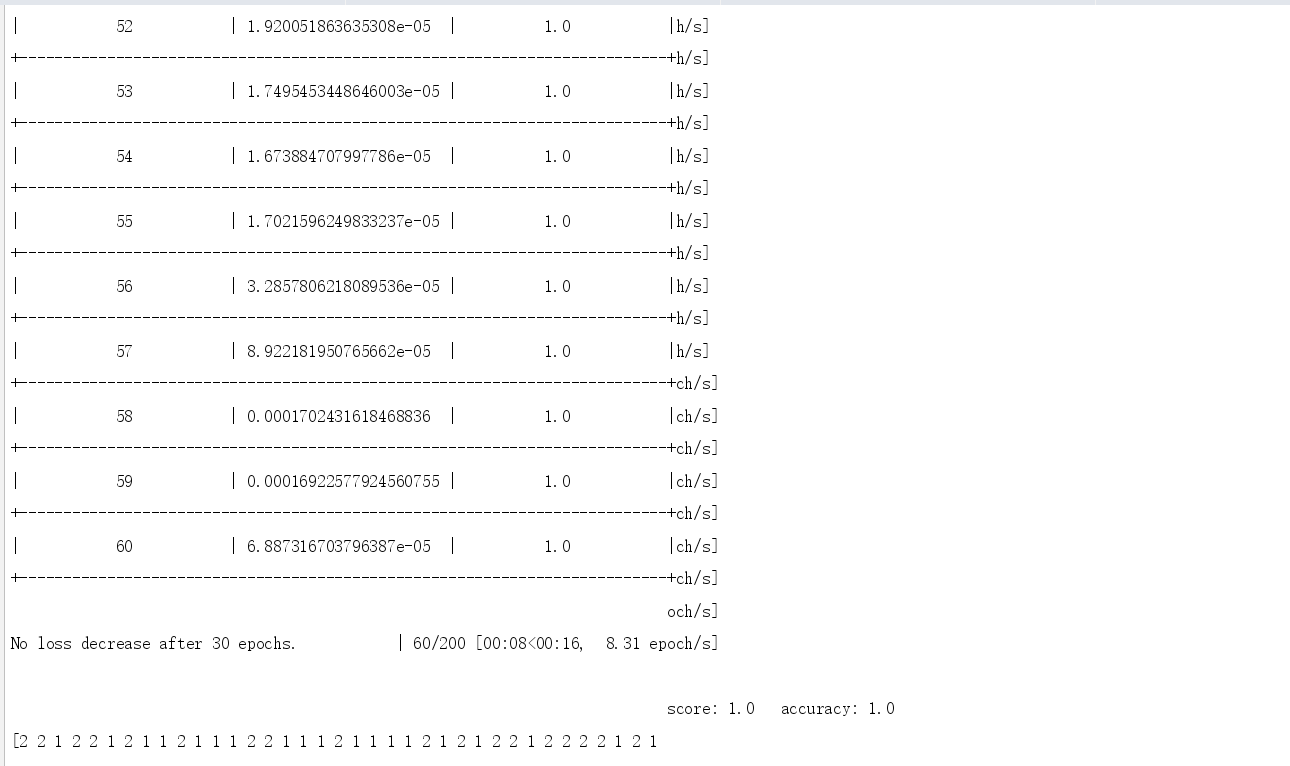
关于auto-keras训练cnn模型的更多相关文章
- keras训练cnn模型时loss为nan
keras训练cnn模型时loss为nan 1.首先记下来如何解决这个问题的:由于我代码中 model.compile(loss='categorical_crossentropy', optimiz ...
- 入门项目数字手写体识别:使用Keras完成CNN模型搭建(重要)
摘要: 本文是通过Keras实现深度学习入门项目——数字手写体识别,整个流程介绍比较详细,适合初学者上手实践. 对于图像分类任务而言,卷积神经网络(CNN)是目前最优的网络结构,没有之一.在面部识别. ...
- Keras入门(四)之利用CNN模型轻松破解网站验证码
项目简介 在之前的文章keras入门(三)搭建CNN模型破解网站验证码中,笔者介绍介绍了如何用Keras来搭建CNN模型来破解网站的验证码,其中验证码含有字母和数字. 让我们一起回顾一下那篇文 ...
- 使用docker安装部署Spark集群来训练CNN(含Python实例)
使用docker安装部署Spark集群来训练CNN(含Python实例) http://blog.csdn.net/cyh_24/article/details/49683221 实验室有4台神服务器 ...
- 1.keras实现-->自己训练卷积模型实现猫狗二分类(CNN)
原数据集:包含 25000张猫狗图像,两个类别各有12500 新数据集:猫.狗 (照片大小不一样) 训练集:各1000个样本 验证集:各500个样本 测试集:各500个样本 1= 狗,0= 猫 # 将 ...
- keras入门(三)搭建CNN模型破解网站验证码
项目介绍 在文章CNN大战验证码中,我们利用TensorFlow搭建了简单的CNN模型来破解某个网站的验证码.验证码如下: 在本文中,我们将会用Keras来搭建一个稍微复杂的CNN模型来破解以上的 ...
- Keras 训练一个单层全连接网络的线性回归模型
1.准备环境,探索数据 import numpy as np from keras.models import Sequential from keras.layers import Dense im ...
- Python机器学习笔记:深入学习Keras中Sequential模型及方法
Sequential 序贯模型 序贯模型是函数式模型的简略版,为最简单的线性.从头到尾的结构顺序,不分叉,是多个网络层的线性堆叠. Keras实现了很多层,包括core核心层,Convolution卷 ...
- keras训练和保存
https://cloud.tencent.com/developer/article/1010815 8.更科学地模型训练与模型保存 filepath = 'model-ep{epoch:03d}- ...
随机推荐
- bzoj3864-hdu4899-Hero meet devil
题目 给出一个由AGTC组成的字符串\(S\),长度为\(n\),对于每个\(i\in [0,n]\),问有多少个长度为\(m\),仅含有AGTC的字符串\(T\)使得\(S\)与\(T\)的最长公共 ...
- 《高性能MySQL》 读书总结
目录: 第一章.MySQL架构与历史 第二章.MySQL基准测试 第三章.服务器性能剖析 第四章.Schema与数据类型优化 第五章.创建高性能的索引 第六章.查询性能优化 第七章.MySQL高级特性 ...
- poj 1719 Shooting Contest (二分匹配)
Shooting Contest Time Limit: 1000MS Memory Limit: 10000K Total Submissions: 3812 Accepted: 1389 ...
- 51nod1469 淋漓字符串(后缀自动机)
题目大意: 首先,我们来定义一下淋漓尽致子串. 1.令原串为S. 2.设子串的长度为len,在原串S中出现的次数为k,令其出现的位置为p1, p2, ....pk(即这个子串在原串中[pi,pi + ...
- [APIO2017]商旅 0/1分数规划
---题面--- 题解: upd: 在洛谷上被Hack了...思路应该是对的,代码就别看了 感觉有个地方还是非常妙的,就是因为在x买东西,在y卖出,就相当于直接从x走向了y,因为经过中间的城市反正也不 ...
- POJ3384:Feng Shui——题解
http://poj.org/problem?id=3384 题目大意:给一个顺时针序的多边形,求在里面放半径为r的两个圆使得两圆覆盖的面积最大,求出这样的圆的坐标. ———————————————— ...
- ContestHunter暑假欢乐赛 SRM 02
惨不忍睹 3个小时都干了些什么... 日常按顺序从A题开始(难度居然又不是递增的 第一眼A题就觉得很简单...写到一半才发现woc那是个环.感觉一下子复杂了,按照链的方法扩展的话要特判很多东西... ...
- 四道JavaScript面试题检测你的js基本功
下面有四道简短的JavaScript小脚本,如果你能顺利预测脚本的运行结果,那么你的JavaScript基本功还是可以的.如果答错了,可以相应地去补一下缺漏的知识.反正也很简单,答错了只是说明你没了解 ...
- Unresolved import *** (models) error on Eclipse
Eclipse version: Oxygen.2 Release (4.7.2) Python version: 3.6 问题:系统提示:from django.db import models 语 ...
- mongo日常操作备忘
修改 普通修改 插入数据: db.students.insert({ "name":"swrd", "age":32, "grad ...
