翻译BonoboService官网的安装教程
This page covers simple Bonobo Git Server installation. Be sure to check prerequisites page before installation and for other sections visit the documentation page.
此页包括简单的Bonobo Git 服务安装。在安装和查看文档页之前要先查看系统要求页。
The following steps covers an installation with Windows 2008 Server and IIS 7. They are exactly the same for any higher platforms (Windows Server 2012 and IIS 8.0+).
接下来的步骤涵盖在Windows 2008和IIS 7上安装Bonobo Git 服务。在更高的平台上(Windows Server 2012和IIS 8.0及以上)也是一样的。
- Download the latest version of Bonobo Git Server from the front page
从首页上下载最新版本的Bonobo Git 服务
- Extract the files from the installation archive to
C:\inetpub\wwwroot
将压缩包解压到“C:\inetpub\wwwroot”
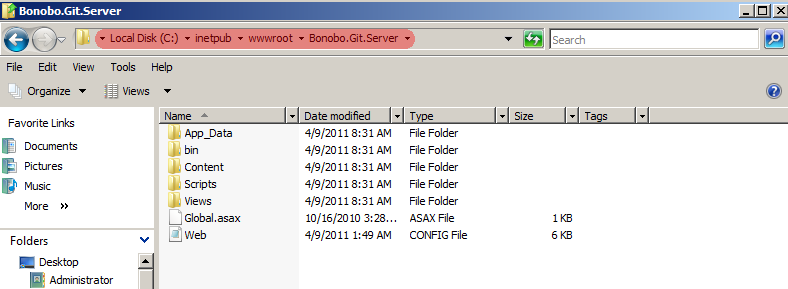
- Allow IIS User to modify
C:\inetpub\wwwroot\Bonobo.Git.Server\App_Datafolder. To do so(允许IIS用户修改“C:\inetpub\wwwroot\Bonobo.Git.Server\App_Data”文件夹。操作步骤如下:)- select Properties of App_Data folder(右击“App_Data”文件夹,选择“属性”),
- go to Security tab(切换到“安全”选项卡),
- click edit(点击“编辑”按钮),
- select IIS user (in my case IIS_IUSRS) and add Modify and Write permission(选择“IIS_IUSRS”并赋予“修改”和“写入”权限),
- confirm these settings with Apply button(点击“应用”按钮来确认这些设置).
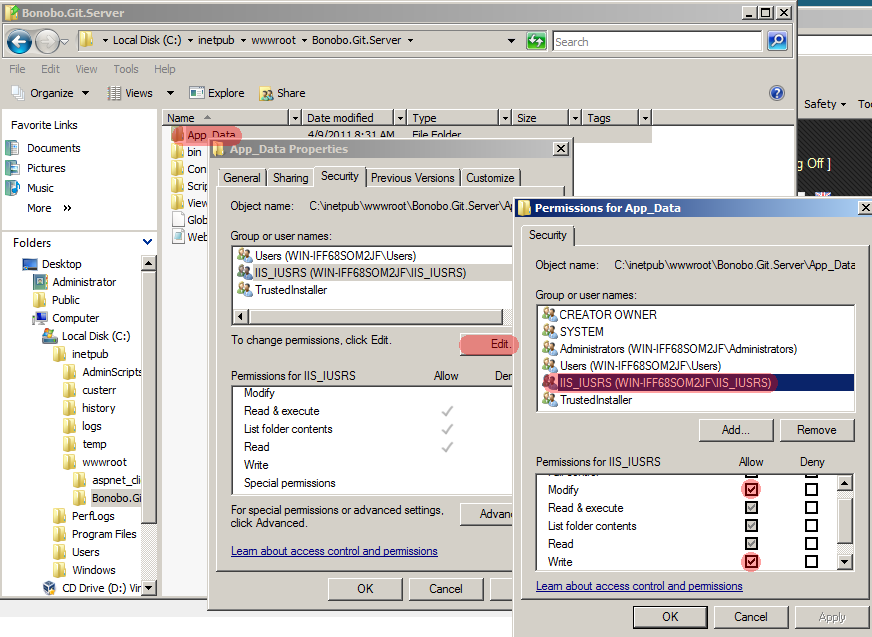
如果没有“”这个用户,请先添加该用户,操作如下:
- Convert Bonobo.Git.Server to Application in IIS(在IIS中将Bonobo.Git.Server转换为应用程序)
- Run IIS Manager and navigate to Sites -> Default Web Site. You should see Bonobo.Git.Server(打开IIS并导航到默认网站。你将看到“Bnobo.Git.Server”).
- Right click on Bonobo Git Server and convert to application(在“Bnobo.Git.Server”右击,并选择“转换为应用程序”).
- Check if the selected application pool runs on .NET 4.0 and convert the site(检查选中的应用池是否运行在.NET 4.0上,如果不是,则切换到.NET 4.0).
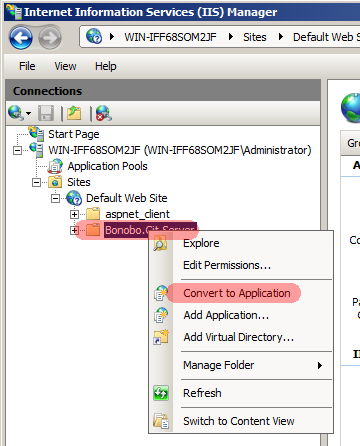
- Configure Authentication(配置身份验证)
Enable Anonymous Authentication in IIS and disable the others. To do so, select the application, click on the authentication icon and set the value to of Anonymous Authentication to Enabled. The configuration should look like the following screenshot.
在IIS中启用匿名身份验证并禁用其他身价验证。要这么做,选择“Bonobo.Git.Server”应用,点击“身份验证”图标并设置“匿名身份验证”为启用。最终配置应同下面的快照一样:
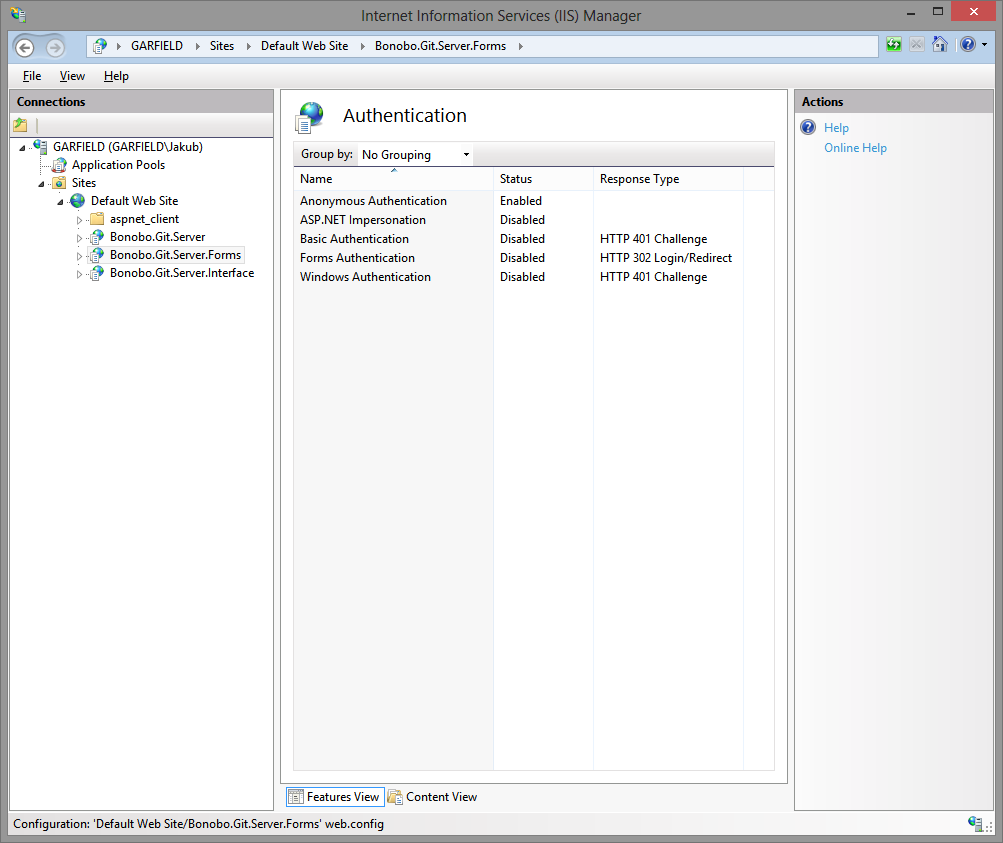
- Launch your browser and go to http://localhost/Bonobo.Git.Server. Now you can see the initial page of Bonobo Git Server and everything is working(打开浏览器并浏览“http://localhost/Bonobo.Git.Server”。现在你能看到Bonobo Git服务的起始页和正在运行的所有工作).
- Default credentials are username: admin password: admin(默认证书是用户名:admin,密码:admin)
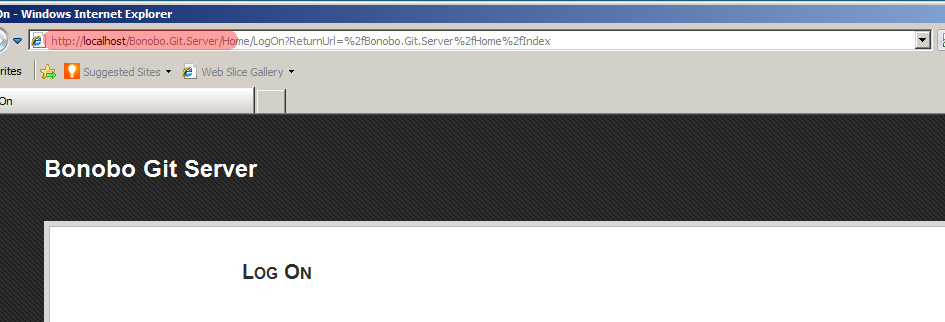
The authentication and membership service functions have been split up into separate configurable modules in the latest version of Bonobo Git Server. By default, it is configured to use Cookie Authentication and the Internal Membership Service. Please follow up on how to use the different methods using the following sites.
在最新版本的Bonobo Git服务中,身份验证和成员资格服务功能被分离到单独的配置模块。默认情况下,它们分别用“Cookie身份验证”和“集成成员资格服务”来配置。关于“怎样使用不同的方式”,请继续看下面的网站。
Authentication Providers(身份验证提供程序)
- Cookie Authentication(Cookie身份验证)
- Windows Authentication(Windows身份验证)
- Federation Authentication(联合验证)
Membership Services(成员资格服务)
- Internal Membership Service(集成成员资格服务)
- Active Directory Membership Service(活动目录成员资格服务)
If you are have a previous version installed, you should review these migration notes.
如果你安装过以前的版本,你应该查看这些迁移注意事项。
If you have any issues with the installation try to search FAQ and forum.
翻译BonoboService官网的安装教程的更多相关文章
- PyCharm 2017 官网 下载 安装 设置 配置 (主题 字体 字号) 使用 入门 教程
一.安装 Python 3.6 首先,要安装好 Python 3.6.如果你还没有安装,可以参考咪博士之前的教程 Python 3.6.3 官网 下载 安装 测试 入门教程 (windows) 二.官 ...
- go语言,golang学习笔记1 官网下载安装,中文社区,开发工具LiteIDE
go语言,golang学习笔记1 官网下载安装,中文社区,开发工具LiteIDE Go语言是谷歌2009发布的专门针对多处理器系统应用程序的编程进行了优化,使用Go编译的程序可以媲美C或C++代码的速 ...
- Centos 7 官网下载安装mysql server 5.6
Centos 7 官网下载安装 mysql server # wget http://dev.mysql.com/get/mysql-community-release-el7-5.noarch.rp ...
- 照着官网来安装openstack pike之创建并启动instance
有了之前组件(keystone.glance.nova.neutron)的安装后,那么就可以在命令行创建并启动instance了 照着官网来安装openstack pike之environment设置 ...
- Python 3.6.3 官网 下载 安装 测试 入门教程 (windows)
1. 官网下载 Python 3.6.3 访问 Python 官网 https://www.python.org/ 点击 Downloads => Python 3.6.3 下载 Python ...
- git官网和安装使用教程链接
git官网 https://git-scm.com/download/win git安装教程 https://www.cnblogs.com/wj-1314/p/7993819.html
- bcache 状态/配置 文件详细介绍(翻译自官网)
声明: 文中 斜体带下划线 的段落为翻译不够准确的段落 原文:https://www.kernel.org/doc/Documentation/bcache.txt 官网:https://bcach ...
- 无法从NVIDA官网下载安装CUDA安装包?NVIDA官网怎么了?
最近几天由于不知名的原因,导致很多人无法从官网下载NVIDA的CUDA安装包,下载时,浏览器提示此文件可能危害你的计算机,选择保留下载下来也只是一个42字节的exe文件 双击进行安装又出现以下问题: ...
- 照着官网来安装openstack pike之environment设置
安装openstack前的准备环境: 两个centos7系统的环境:192.168.101.10 node1,192.168.101.11 node2 控制节点node1,计算节点node2 1.统一 ...
随机推荐
- Algorithms(fourth edition)——无向图
1.设计图基本操作API 2.用什么数据结构来表示图并实现API 要求:(1)要预留足够空间 (2)实例方法实现要快 三个选择: 邻接矩阵:布尔矩阵,不满足条件一,而且无法表示平行边 边的数组:不满足 ...
- 34、Java集合框架List,Map,Set等全面介绍(转载)
Java Collections Framework是Java提供的对集合进行定义,操作,和管理的包含一组接口,类的体系结构. Java集合框架的基本接口/类层次结构: java.util.C ...
- Jmeter随笔一
资料分享:http://www.cnblogs.com/yangxia-test/p/3964881.html
- scripts
Shell Script:================================================================ 示例1:[root@server0 ~]# ...
- Codeforces Round #418 (Div. 2) A+B+C!
终判才知道自己失了智.本场据说是chinese专场,可是请允许我吐槽一下题意! A. An abandoned sentiment from past shabi贪心手残for循环边界写错了竟然还过了 ...
- AsyncSocket
如果需要在项目中像QQ微信一样做到即时通讯,必须使用socket通讯,本人也是刚学习,分享一下,有什么不对的地方希望大家指正 ios原生的socket用起来不是很直观,所以我用的是AsyncSocke ...
- 写js时常见错误
最近几天写js时出现好多相同的错误,确实应该记下来了 ReferenceError: invalid assignment left-hand side 判断相等时把"=="写成& ...
- HDR 高动态范围图像
以下来源于百度百科: 高动态范围图像(High-Dynamic Range,简称HDR),相比普通的图像,可以提供更多的动态范围和图像细节,根据不同的曝光时间的LDR(Low-Dynamic Rang ...
- poj 1795 DNA Laboratory
DNA Laboratory Time Limit: 5000MS Memory Limit: 30000K Total Submissions: 2892 Accepted: 516 Des ...
- python面试模拟真题讲解
一.选择题(32分) 1.python不支持的数据类型有:(A) A.char B.int C.float D.list 2.x = “foo” y = 2 print(x+y) ...
