Format a Business Object Caption 设置业务对象标题的格式
In this lesson, you will learn how to format the caption of a detail form that displays a business object. For this purpose, the caption of a Contact object's detail form will be specified via the BOModel | Contact node's ObjectCaptionFormat property.
在本课中,您将学习如何设置显示业务对象的详细信息窗体的标题的格式。为此,将通过 BOModel |联系人节点的"对象标题格式"属性。
Note 注意
Before proceeding, take a moment to review the following lessons.
- Inherit from the Business Class Library Class (XPO/EF)
- Place an Action in a Different Location
在继续之前,请花点时间复习以下课程。
- 从商务舱库类 (XPO/EF) 继承
- 将操作放置在其他位置
By default, the class' default property value is used in the detail form caption. The FullName property is the Person class' default property (specified via the DefaultProperty attribute). As the Contact class is inherited from Person (see Inherit from the Business Class Library's Class (XPO, EF)), the FullName property is also the default property in the Contact class.
默认情况下,类的默认属性值在详细信息窗体标题中使用。FullName 属性是 Person 类的默认属性(通过默认属性属性指定)。由于联系人类是从 Person 继承的(请参阅从商务舱库的类继承(XPO、EF)),因此 FullName 属性也是联系人类中的默认属性。
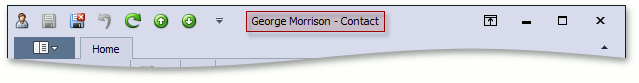
Perform the following steps to specify the custom caption format.
- Invoke the Model Editor by double-clicking the Model.DesignedDiffs.xafml file in the MySolution.Module project.
- In the Model Editor, navigate to the BOModel | MySolution.Module.BusinessObjects node. Select the Contact node, which defines the Contact business class. To the right, the class settings are represented by properties.
Replace the default value of the ObjectCaptionFormat property with "{0:FullName} from the {0:Department}".
执行以下步骤来指定自定义字幕格式。
- 通过双击"模型.设计Diffs.xafml"文件来调用模型编辑器。
- 在模型编辑器中,导航到 BOModel |MySolution.模块.业务对象节点。选择"联系人"节点,该节点定义"联系人"业务舱。在右侧,类设置由属性表示。
- 将 ObjectCaptionFormat 属性的默认值替换为 {0}0:部门}中的"{0}:FullName}"。
Note 注意
When setting the object caption format, you can explicitly specify the format string. For instance, {0:ArticleNo:0000,00#} or {0:PeriodDateValue:MM.yyyy}. For more information about formatting, refer to the Format Specifiers topic.
设置对象标题格式时,可以显式指定格式字符串。例如,{0:文章No:0000,00}或{0:_sDateValue值:MM.yyyy}。有关格式设置的详细信息,请参阅格式指定器主题。

Run the WinForms or ASP.NET application. Invoke a detail form for a Contact object. The caption must be set to a value, as shown in the following image.
运行 WinForms 或ASP.NET应用程序。调用联系人对象的详细信息窗体。标题必须设置为值,如下图所示。

You can see the changes made in this lesson in the Model Editor invoked for the Model.DesignedDiffs.xafml file located in the Main Demo | MainDemo.Module project. The MainDemo application is installed in %PUBLIC%\Documents\DevExpress Demos 19.2\Components\eXpressApp Framework\MainDemo by default. The ASP.NET version is available online at http://demos.devexpress.com/XAF/MainDemo/
您可以在本课中为模型调用的模型编辑器中所做的更改。主演示模块项目。主演示应用程序安装在%PUBLIC%\Documents\DevExpress Demos 19.2\Components\eXpressApp Framework\MainDemo by default. The ASP.NET version is available online at http://demos.devexpress.com/XAF/MainDemo/
.
Note
You can use the ObjectCaptionFormatAttribute to specify the object caption in code.
Format a Business Object Caption 设置业务对象标题的格式的更多相关文章
- SAP中的BOPF(Business Object Processing Framework)
希望简化你的业务应用开发过程?业务对象处理框架(Business Object Processing Framework,以下简称BOPF)也许可以帮到你. BOPF是SAP Business Sui ...
- ABAP术语-BOR (Business Object Repository )
BOR (Business Object Repository ) 原文:http://www.cnblogs.com/qiangsheng/archive/2007/12/25/1013523.ht ...
- Format a Property Value 设置属性值的格式
In this lesson, you will learn how to set a display format and an edit mask to a business class prop ...
- 在C#中,Windows Console控制台 设置控制台标题、禁用关闭按钮、关闭快速编辑模式、插入模式
设置控制台标题 禁用关闭按钮 关闭快速编辑模式 关闭插入模式 设置控制台标题.禁用关闭按钮 #region 设置控制台标题 禁用关闭按钮 [DllImport("user32.dll&quo ...
- ABAP术语-Business Object Type
Business Object Type 原文:http://www.cnblogs.com/qiangsheng/archive/2008/01/10/1033480.html Generic de ...
- ABAP术语-Business Object Builder
Business Object Builder 原文:http://www.cnblogs.com/qiangsheng/archive/2008/01/09/1031357.html Tool fo ...
- ABAP术语-Business Object
Business Object 原文:http://www.cnblogs.com/qiangsheng/archive/2008/01/07/1028364.html Represents a ce ...
- React项目动态设置title标题
在React搭建的SPA项目中页面的title是直接写在入口index.html中,当路由在切换不用页面时,title是不会动态变化的.那么怎么让title随着路由的切换动态变化呢?1.在定义路由时增 ...
- VBA在WORD中给表格外的字体设置为标题
使用VB可以将表外的字体设置标题字体实际操作如下: VB代码如下: Sub oliver_1() Selection.EndKey Unit:=wdStory '光标移到文末 To ActiveDoc ...
随机推荐
- 人员简历管理系统-毕业设计(包括文档+源代码+答辩PPT)
1.开发环境 开发工具:Microsoft Visual Studio 2010操作系统:Windows7(推荐)或更高版本 数据库:sql server 2000 或者更高版本Web服务器:IIS ...
- ubuntu14.04编译vim8.1
安装依赖 这一步其实我没做,直接下载编译成功了.估计有些包不是必需的.姑且列在这里供参考 sudo apt install libncurses5-dev libgnome2-dev libgnome ...
- Python基础-day01-3
PyCharm 的初始设置(知道) 目标 恢复 PyCharm 的初始设置 第一次启动 PyCharm 新建一个 Python 项目 设置 PyCharm 的字体显示 PyCharm 的升级以及其他 ...
- 搭建zabbix 4.0
[root@localhost /]# sed ‐i "s#SELINUX=enforcing#SELINUX=disabled#g" /etc/selinux/config #永 ...
- LAMPSecurity: CTF6 Vulnhub Walkthrough
镜像下载地址: https://www.vulnhub.com/entry/lampsecurity-ctf6,85/ 主机扫描: ╰─ nmap -p- -sV -oA scan 10.10.202 ...
- Spring Boot 设置项目名后静态文件相对路径问题
出现问题的原因 server.servlet.context-path=testDemospring.mvc.static-path-pattern=/static/**定义项目名和静态资源路径后发现 ...
- 元类, pymysql
元类, pymysql 一.元类 自定义元类 ''' 1.什么是元类? - 类的类就是type,其实type就是元类 2.元类的作用? 3.如何创建元类以及使用? ''' # # 1.一切皆对象 # ...
- 编译安装基于 fastcgi 模式的多虚拟主机的wordpress和discuz的LAMP架构
目录 实现CentOS 7 编译安装基于 fastcgi 模式的多虚拟主机的wordpress和discuz的LAMP架构 准备环境: 准备软件版本: 主机名修改用以区分 数据库服务器 实现数据库二进 ...
- 代码管理平台之svn
yum install -y subversion(server和client均安装subversion) configure svn:[root@node01 ~]# mkdir -p /data/ ...
- Python高级特性——切片(Slice)
摘录廖雪峰网站 定义一个list: L = ['haha','xixi','hehe','heihei','gaga'] 取其前三个元素: >>> L[0],L[1],L[2] (' ...
