[Docker] Running Multiple Containers for an Angular, Node project
The code is from Plusight course, github link is here.
In this post, we will give a overview about how to setup Docker for a Angular, Node application, of course, you can replace Angular with any other FEF, the concept should be the same.
We have a normal Angular CLI generated structure:
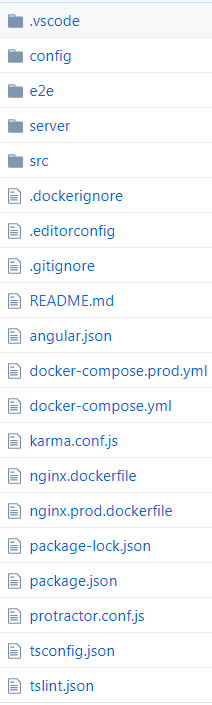
Some differences that we add a 'server' folder and 'config' folder.
In serve folder, there is a docker file for Node.js:
// node.dockerfile FROM node:alpine LABEL author="Dan Wahlin" WORKDIR /var/www/angular-node-service COPY package.json package.json
RUN npm install COPY . . EXPOSE ENTRYPOINT ["node", "server.js"]
For 'config' folder, we have a nginx.conf file:
server {
listen 0.0.0.0:;
listen [::]:;
default_type application/octet-stream;
gzip on;
gzip_comp_level ;
gzip_vary on;
gzip_min_length ;
gzip_proxied any;
gzip_types text/plain text/css application/json application/x-javascript text/xml application/xml application/xml+rss text/javascript;
gzip_buffers 8k;
client_max_body_size 256M;
root /usr/share/nginx/html;
location / {
try_files $uri $uri/ /index.html =;
}
}
Mainly for handling FE Routing case.
The most important file is docker-compose.yml file:
# This can be used to run a development version of the Angular and Node containers
# See the readme.md for details on changes that are required in the Angular service # Run docker-compose build
# Run docker-compose up
# Live long and prosper version: '3.1' services: nginx:
container_name: nginx-angular
image: nginx-angular
build:
context: .
dockerfile: nginx.dockerfile
volumes:
- ./dist:/usr/share/nginx/html
ports:
- "80:80"
- "443:443"
depends_on:
- node
networks:
- app-network node:
container_name: angular-node-service
image: angular-node-service
build:
context: ./server
dockerfile: node.dockerfile
environment:
- NODE_ENV=development
ports:
- "3000:3000"
networks:
- app-network cadvisor:
container_name: cadvisor
image: google/cadvisor
volumes:
- /:/rootfs:ro
- /var/run:/var/run:rw
- /sys:/sys:ro
- /var/lib/docker/:/var/lib/docker:ro
ports:
- "8080:8080"
networks:
- app-network networks:
app-network:
driver: bridge
It defines 'nginx-angular', 'node' and 'cadvisor' (optional).
We have docker file for production:
# This can be used to run a production version of the Angular and Node containers
# See the readme.md for details on changes that are required in the Angular service # Run docker-compose -f docker-compose.prod.yml build
# Run docker-compose up
# Live long and prosper version: '3.1' services: nginx:
container_name: nginx-angular
image: nginx-angular
build:
context: .
dockerfile: nginx.prod.dockerfile
ports:
- "80:80"
- "443:443"
depends_on:
- node
networks:
- app-network node:
container_name: angular-node-service
image: angular-node-service
build:
context: ./server
dockerfile: node.dockerfile
environment:
- NODE_ENV=production
ports:
- "3000:3000"
networks:
- app-network cadvisor:
container_name: cadvisor
image: google/cadvisor
volumes:
- /:/rootfs:ro
- /var/run:/var/run:rw
- /sys:/sys:ro
- /var/lib/docker/:/var/lib/docker:ro
ports:
- "8080:8080"
networks:
- app-network networks:
app-network:
driver: bridge
The way to run it is a bit different:
docker-compose -f docker-compose.prod.yml build
[Docker] Running Multiple Containers for an Angular, Node project的更多相关文章
- [NPM] Use a shorthand syntax for running multiple npm scripts with npm-run-all
Running multiple scripts in series or in parallel can become very verbose. Using a tool such as npm- ...
- Errors running builder "Integrated External Tool Builder" on project
Errors during build.Errors running builder "Integrated External Tool Builder" on project p ...
- eclipse中报错:Errors running builder “Integrated External Tool Builder” on project
在eclipse构建项目的时候,一直报如下错误: Errors during build. Errors running builder "Integrated External Tool ...
- [转]How to Add Bootstrap to an Angular CLI project
本文转自:https://loiane.com/2017/08/how-to-add-bootstrap-to-an-angular-cli-project/ In this article we w ...
- (转)Docker - 创建 Docker overlay network (containers 通信)
原文链接: http://www.cnblogs.com/AlanWalkOn/p/6101875.html --- 创建基于Key-Value的Docker overlay network. 这样运 ...
- Docker指定multiple Insecure registry的方法
Docker如果需要从非SSL源管理镜像,需要配置Docker配置文件的insecury-registry参数,一般在如下位置修改其配置文件: * /etc/sysconfig/docker * /e ...
- Running multiple instances of Xamarin Studio on a Mac
I love developing software on my MacBook Air! I got the latest version with the maximum possible spe ...
- ASP.NET Core 2.0 in Docker on Windows Containers
安装Docker for Windows https://store.docker.com/editions/community/docker-ce-desktop-windows 要想将一个ASP. ...
- NET Core 2.0 in Docker on Windows Containers
安装Docker for Windows https://store.docker.com/editions/community/docker-ce-desktop-windows 要想将一个ASP. ...
随机推荐
- Codeforces 542D Superhero's Job 数论 哈希表 搜索
原文链接https://www.cnblogs.com/zhouzhendong/p/CF542D.html 题目传送门 - CF542D 题目传送门 - 51Nod1477 题意 定义公式 $J(x ...
- P1605 迷宫 dfs回溯法
题目背景 迷宫 [问题描述] 给定一个N*M方格的迷宫,迷宫里有T处障碍,障碍处不可通过.给定起点坐标和 终点坐标,问: 每个方格最多经过1次,有多少种从起点坐标到终点坐标的方案.在迷宫 中移动有上下 ...
- ML激活函数使用法则
sigmoid .tanh .ReLu tanh 函数或者双曲正切函数是总体上都优于 sigmoid 函数的激活函数. 基本已经不用 sigmoid 激活函数了,tanh 函数在所有场合都优于 sig ...
- java添加水印等比缩放
/** * 图片天加文字水印(默认缩小scale) * 备注: * Positions.BOTTOM_RIGHT 表示水印位置 * * @param filePath 原图路径 * @param ne ...
- 【JavaScript】underscore
例: 'use strict'; _.map([1, 2, 3], (x) => x * x); // [1, 4, 9] No1: [every/some] 当集合的所有元素都满足条件时,_. ...
- Sublime Text3配置Lua运行环境
Sublime Text3配置Lua运行环境 前言 要问现在哪个编译器最能扛得住潮流,要数Sublime Text3了,由于它的轻量,插件丰富,美观,造就了一大批粉丝(本菜鸡也是哦) 在以前的工作中使 ...
- Python并发复习3 - 多进程模块 multiprocessing
python中的多线程其实并不是真正的多线程,如果想要充分地使用多核CPU的资源,在python中大部分情况需要使用多进程.Python提供了非常好用的多进程包multiprocessing,只需要定 ...
- lvs dr 模型配置详解
前期准备: 两台服务器 note01(lvs服务器) note02(real sever) 1 首先在note01配置子网卡: ifconfig eth0: :2意思是eth0的子接口,随便一个数字就 ...
- Flutter - Migrate to AndroidX
一段时间没玩Flutter,今天打开一个项目编译了一下,突然发现不能编译了,出现 Launching lib\main.dart on Nokia X6 in debug mode... FAILUR ...
- ddctf2019--web部分writeup
0x00前言 上周五开始的DDCTF 2019,整个比赛有一周,题目整体来说感觉很不错,可惜我太菜了,做了4+1道题,还是要努力吧 0x01 web 滴~ 打开看着url,就像文件包含 文件名1次he ...
