Qt编写自定义控件11-设备防区按钮控件
前言
在很多项目应用中,需要根据数据动态生成对象显示在地图上,比如地图标注,同时还需要可拖动对象到指定位置显示,能有多种状态指示,安防领域一般用来表示防区或者设备,可以直接显示防区号,有多种状态颜色指示,例如布防、撤防、旁路、报警、离线、在线等状态,可以作为一个通用的设备按钮对象使用。
实现的功能
- 1:可设置防区样式 圆形、警察、气泡、气泡2、消息、消息2
- 2:可设置防区状态 布防、撤防、报警、旁路、故障
- 3:可设置报警切换
- 4:可设置显示的防区号
- 5:可设置是否可鼠标拖动
效果图
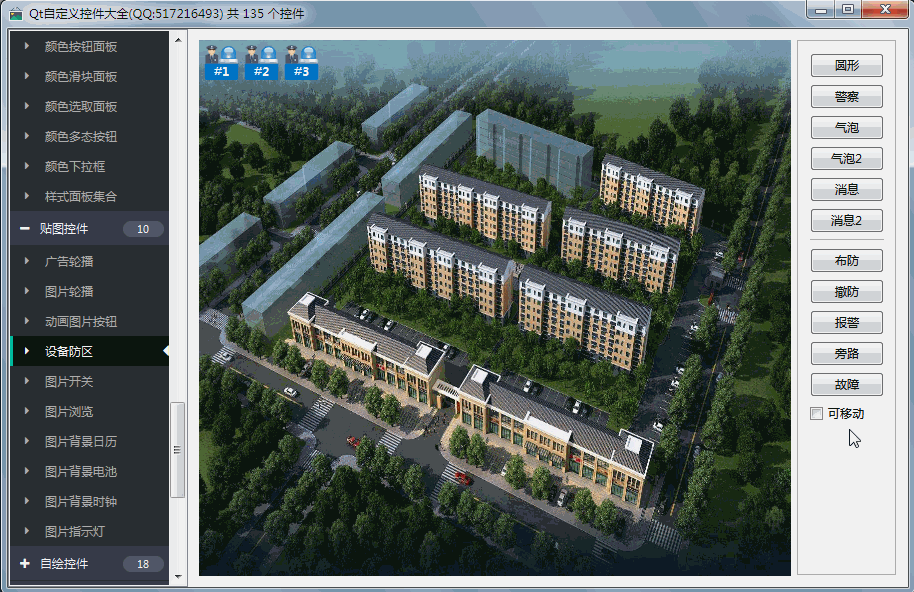
头文件代码
#ifndef BUTTONDEFENCE_H
#define BUTTONDEFENCE_H
/**
* 防区按钮控件 作者:feiyangqingyun(QQ:517216493) 2018-7-2
* 1:可设置防区样式 圆形、警察、气泡、气泡2、消息、消息2
* 2:可设置防区状态 布防、撤防、报警、旁路、故障
* 3:可设置报警切换
* 4:可设置显示的防区号
* 5:可设置是否可鼠标拖动
*/
#include <QWidget>
#ifdef quc
#if (QT_VERSION < QT_VERSION_CHECK(5,7,0))
#include <QtDesigner/QDesignerExportWidget>
#else
#include <QtUiPlugin/QDesignerExportWidget>
#endif
class QDESIGNER_WIDGET_EXPORT ButtonDefence : public QWidget
#else
class ButtonDefence : public QWidget
#endif
{
Q_OBJECT
Q_ENUMS(ButtonStyle)
Q_ENUMS(ButtonStatus)
Q_PROPERTY(bool canMove READ getCanMove WRITE setCanMove)
Q_PROPERTY(QString text READ getText WRITE setText)
Q_PROPERTY(ButtonStyle buttonStyle READ getButtonStyle WRITE setButtonStyle)
Q_PROPERTY(ButtonStatus buttonStatus READ getButtonStatus WRITE setButtonStatus)
public:
//防区样式 圆形、警察、气泡、气泡2、消息、消息2
enum ButtonStyle {
ButtonStyle_Circle = 0,
ButtonStyle_Police = 1,
ButtonStyle_Bubble = 2,
ButtonStyle_Bubble2 = 3,
ButtonStyle_Msg = 4,
ButtonStyle_Msg2 = 5
};
//防区状态 布防、撤防、报警、旁路、故障
enum ButtonStatus {
ButtonStatus_Arming = 0,
ButtonStatus_Disarming = 1,
ButtonStatus_Alarm = 2,
ButtonStatus_Bypass = 3,
ButtonStatus_Error = 4
};
explicit ButtonDefence(QWidget *parent = 0);
~ButtonDefence();
protected:
void paintEvent(QPaintEvent *);
bool eventFilter(QObject *watched, QEvent *event);
private:
bool canMove; //是否可移动
QString text; //显示文字
ButtonStyle buttonStyle; //防区样式
ButtonStatus buttonStatus; //防区状态
QString type; //图片末尾类型
QString imgName; //背景图片名称
bool isDark; //是否加深报警
QTimer *timer; //报警闪烁定时器
private slots:
void checkAlarm();
public:
bool getCanMove() const;
QString getText() const;
ButtonStyle getButtonStyle() const;
ButtonStatus getButtonStatus() const;
QSize sizeHint() const;
QSize minimumSizeHint() const;
public slots:
//设置可移动
void setCanMove(bool canMove);
//设置显示文字
void setText(const QString &text);
//设置防区样式
void setButtonStyle(const ButtonStyle &buttonStyle);
//设置防区状态
void setButtonStatus(const ButtonStatus &buttonStatus);
};
#endif //BUTTONDEFENCE_H
核心代码
#pragma execution_character_set("utf-8")
#include "buttondefence.h"
#include "qpainter.h"
#include "qevent.h"
#include "qtimer.h"
#include "qdebug.h"
ButtonDefence::ButtonDefence(QWidget *parent) : QWidget(parent)
{
canMove = false;
text = "1";
buttonStyle = ButtonStyle_Police;
buttonStatus = ButtonStatus_Arming;
type = "police";
imgName = QString(":/image/btn_defence_disarming_%1.png").arg(type);
isDark = false;
timer = new QTimer(this);
timer->setInterval(500);
connect(timer, SIGNAL(timeout()), this, SLOT(checkAlarm()));
this->installEventFilter(this);
}
ButtonDefence::~ButtonDefence()
{
if (timer->isActive()) {
timer->stop();
}
}
void ButtonDefence::paintEvent(QPaintEvent *)
{
double width = this->width();
double height = this->height();
double side = qMin(width, height);
QPainter painter(this);
painter.setRenderHint(QPainter::Antialiasing);
//绘制背景图
QImage img(imgName);
if (!img.isNull()) {
img = img.scaled(width, height, Qt::KeepAspectRatio, Qt::SmoothTransformation);
//按照比例自动居中绘制
int pixX = rect().center().x() - img.width() / 2;
int pixY = rect().center().y() - img.height() / 2;
QPoint point(pixX, pixY);
painter.drawImage(point, img);
}
//计算字体
QFont font;
font.setPixelSize(side * 0.37);
font.setBold(true);
//自动计算文字绘制区域,绘制防区号
QRectF rect = this->rect();
if (buttonStyle == ButtonStyle_Police) {
double y = (30 * height / 60);
rect = QRectF(0, y, width, height - y);
} else if (buttonStyle == ButtonStyle_Bubble) {
double y = (8 * height / 60);
rect = QRectF(0, 0, width, height - y);
} else if (buttonStyle == ButtonStyle_Bubble2) {
double y = (13 * height / 60);
rect = QRectF(0, 0, width, height - y);
font.setPixelSize(width * 0.33);
} else if (buttonStyle == ButtonStyle_Msg) {
double y = (17 * height / 60);
rect = QRectF(0, 0, width, height - y);
} else if (buttonStyle == ButtonStyle_Msg2) {
double y = (17 * height / 60);
rect = QRectF(0, 0, width, height - y);
}
//绘制文字标识
painter.setFont(font);
painter.setPen(Qt::white);
painter.drawText(rect, Qt::AlignCenter, text);
}
bool ButtonDefence::eventFilter(QObject *watched, QEvent *event)
{
if (canMove) {
static QPoint lastPoint;
static bool isPressed = false;
if (event->type() == QEvent::MouseButtonPress) {
QMouseEvent *e = static_cast<QMouseEvent *>(event);
if (this->rect().contains(e->pos()) && (e->button() == Qt::LeftButton)) {
lastPoint = e->pos();
isPressed = true;
}
} else if (event->type() == QEvent::MouseMove && isPressed) {
QMouseEvent *e = static_cast<QMouseEvent *>(event);
int dx = e->pos().x() - lastPoint.x();
int dy = e->pos().y() - lastPoint.y();
this->move(this->x() + dx, this->y() + dy);
return true;
} else if (event->type() == QEvent::MouseButtonRelease && isPressed) {
isPressed = false;
}
}
return QWidget::eventFilter(watched, event);
}
bool ButtonDefence::getCanMove() const
{
return this->canMove;
}
QString ButtonDefence::getText() const
{
return this->text;
}
ButtonDefence::ButtonStyle ButtonDefence::getButtonStyle() const
{
return this->buttonStyle;
}
ButtonDefence::ButtonStatus ButtonDefence::getButtonStatus() const
{
return this->buttonStatus;
}
QSize ButtonDefence::sizeHint() const
{
return QSize(50, 50);
}
QSize ButtonDefence::minimumSizeHint() const
{
return QSize(10, 10);
}
void ButtonDefence::checkAlarm()
{
if (isDark) {
imgName = QString(":/image/btn_defence_error_%1.png").arg(type);
} else {
imgName = QString(":/image/btn_defence_alarm_%1.png").arg(type);
}
isDark = !isDark;
update();
}
void ButtonDefence::setCanMove(bool canMove)
{
this->canMove = canMove;
}
void ButtonDefence::setText(const QString &text)
{
if (this->text != text) {
this->text = text;
update();
}
}
void ButtonDefence::setButtonStyle(const ButtonDefence::ButtonStyle &buttonStyle)
{
this->buttonStyle = buttonStyle;
if (buttonStyle == ButtonStyle_Circle) {
type = "circle";
} else if (buttonStyle == ButtonStyle_Police) {
type = "police";
} else if (buttonStyle == ButtonStyle_Bubble) {
type = "bubble";
} else if (buttonStyle == ButtonStyle_Bubble2) {
type = "bubble2";
} else if (buttonStyle == ButtonStyle_Msg) {
type = "msg";
} else if (buttonStyle == ButtonStyle_Msg2) {
type = "msg2";
} else {
type = "circle";
}
setButtonStatus(buttonStatus);
}
void ButtonDefence::setButtonStatus(const ButtonDefence::ButtonStatus &buttonStatus)
{
this->buttonStatus = buttonStatus;
isDark = false;
if (timer->isActive()) {
timer->stop();
}
if (buttonStatus == ButtonStatus_Arming) {
imgName = QString(":/image/btn_defence_arming_%1.png").arg(type);
} else if (buttonStatus == ButtonStatus_Disarming) {
imgName = QString(":/image/btn_defence_disarming_%1.png").arg(type);
} else if (buttonStatus == ButtonStatus_Bypass) {
imgName = QString(":/image/btn_defence_bypass_%1.png").arg(type);
} else if (buttonStatus == ButtonStatus_Error) {
imgName = QString(":/image/btn_defence_error_%1.png").arg(type);
} else if (buttonStatus == ButtonStatus_Alarm) {
checkAlarm();
if (!timer->isActive()) {
timer->start();
}
}
update();
}
控件介绍
- 超过140个精美控件,涵盖了各种仪表盘、进度条、进度球、指南针、曲线图、标尺、温度计、导航条、导航栏,flatui、高亮按钮、滑动选择器、农历等。远超qwt集成的控件数量。
- 每个类都可以独立成一个单独的控件,零耦合,每个控件一个头文件和一个实现文件,不依赖其他文件,方便单个控件以源码形式集成到项目中,较少代码量。qwt的控件类环环相扣,高度耦合,想要使用其中一个控件,必须包含所有的代码。
- 全部纯Qt编写,QWidget+QPainter绘制,支持Qt4.6到Qt5.12的任何Qt版本,支持mingw、msvc、gcc等编译器,不乱码,可直接集成到Qt Creator中,和自带的控件一样使用,大部分效果只要设置几个属性即可,极为方便。
- 每个控件都有一个对应的单独的包含该控件源码的DEMO,方便参考使用。同时还提供一个所有控件使用的集成的DEMO。
- 每个控件的源代码都有详细中文注释,都按照统一设计规范编写,方便学习自定义控件的编写。
- 每个控件默认配色和demo对应的配色都非常精美。
- 超过120个可见控件,6个不可见控件。
- 部分控件提供多种样式风格选择,多种指示器样式选择。
- 所有控件自适应窗体拉伸变化。
- 集成自定义控件属性设计器,支持拖曳设计,所见即所得,支持导入导出xml格式。
- 自带activex控件demo,所有控件可以直接运行在ie浏览器中。
- 集成fontawesome图形字体+阿里巴巴iconfont收藏的几百个图形字体,享受图形字体带来的乐趣。
- 所有控件最后生成一个dll动态库文件,可以直接集成到qtcreator中拖曳设计使用。
SDK下载
- SDK下载链接:https://pan.baidu.com/s/1tD9v1YPfE2fgYoK6lqUr1Q 提取码:lyhk
- 自定义控件+属性设计器欣赏:https://pan.baidu.com/s/1l6L3rKSiLu_uYi7lnL3ibQ 提取码:tmvl
- 下载链接中包含了各个版本的动态库文件,所有控件的头文件,使用demo。
- 自定义控件插件开放动态库dll使用(永久免费),无任何后门和限制,请放心使用。
- 目前已提供22个版本的dll,其中包括了qt5.12.3 msvc2017 32+64 mingw 32+64 的。
- 不定期增加控件和完善控件,不定期更新SDK,欢迎各位提出建议,谢谢!
- widget版本(QQ:517216493)qml版本(QQ:373955953)三峰驼(QQ:278969898)。
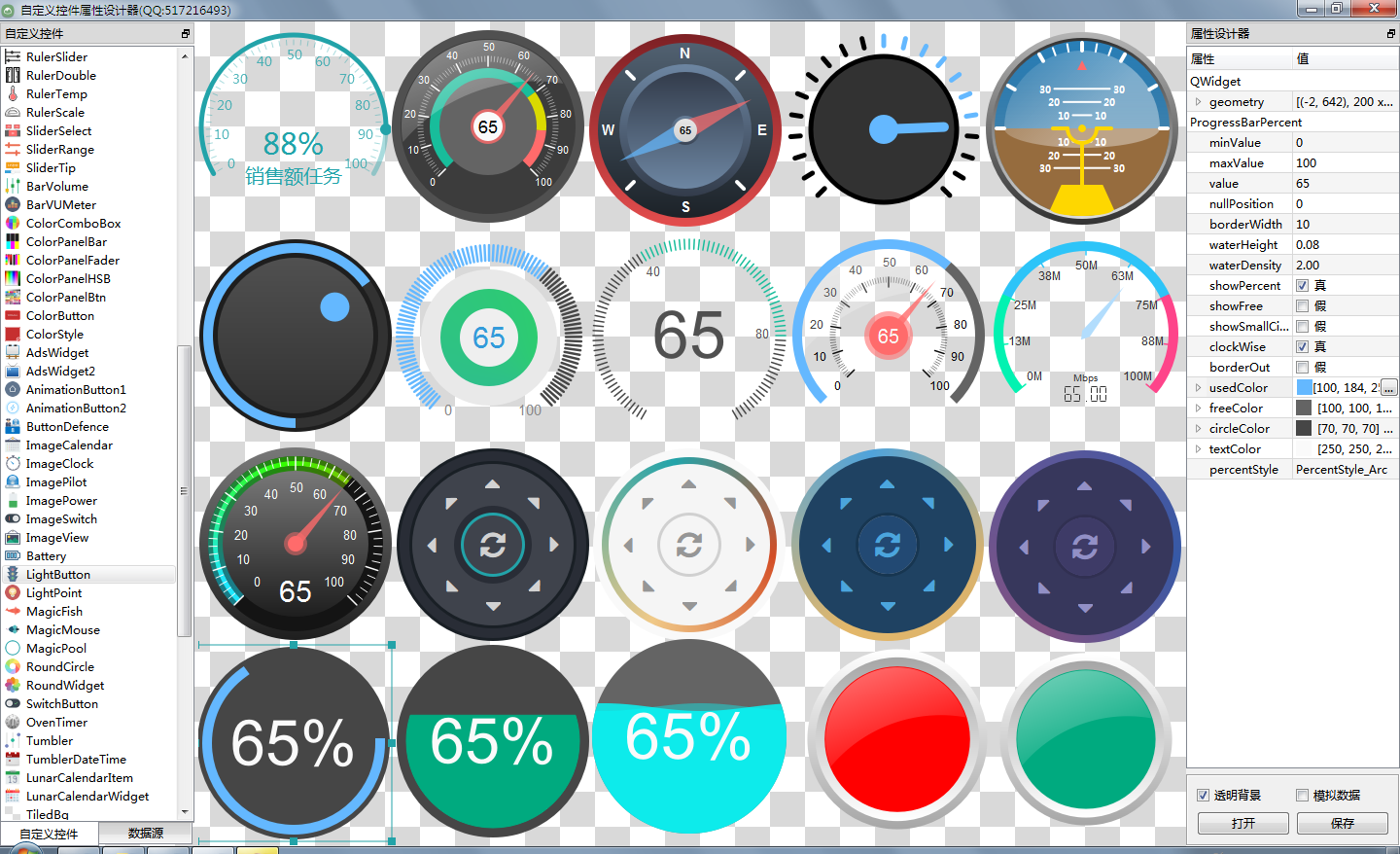
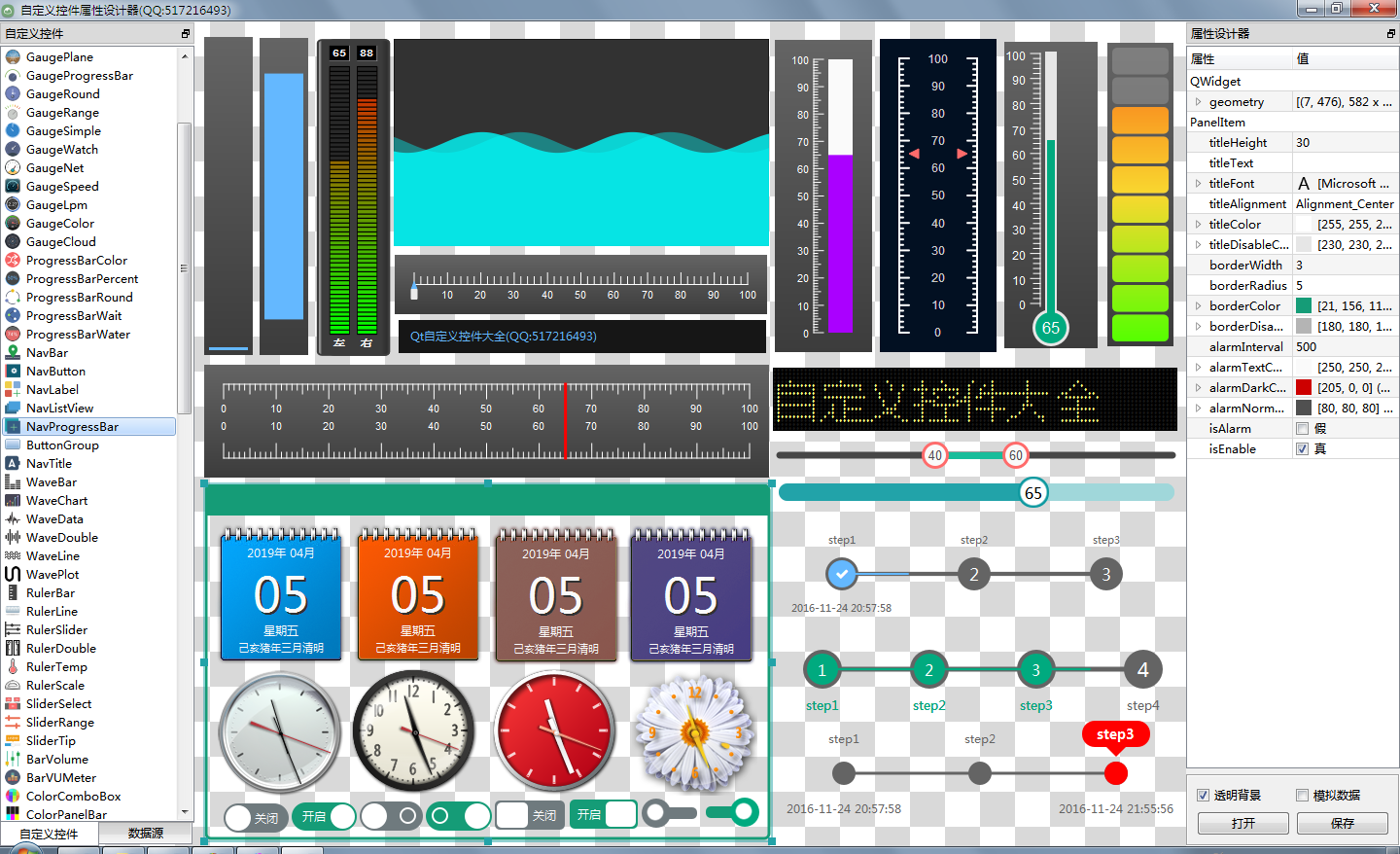
Qt编写自定义控件11-设备防区按钮控件的更多相关文章
- Qt编写自定义控件32-等待进度条控件
一.前言 在各种各样的执行任务界面,有时候需要比较多的时间,需要给出一个直观的等待进度条表示当前正在执行的进度,而不至于懵逼在那里,用户不会觉得程序死了还是干嘛了. 等待进度条有好几种办法,比如直接叫 ...
- Qt编写自定义控件24-图片轮播控件
一.前言 上一篇文章写的广告轮播控件,采用的传统widget堆积设置样式表做的,这次必须要用到更高级的QPainter来绘制了,这个才是最高效的办法,本控件参考雨田哥的轮播控件,经过大规模的改造而成, ...
- Qt编写自定义控件23-广告轮播控件
一.前言 广告轮播这个控件做的比较早,是很早以前定制一个电信客户端时候用到的,该客户端需要在首页展示轮播预先设定好的图片,图片的路径可以自由设定,然后轮播的间隔速度可以自由控制,同时该控件还需要提供两 ...
- Qt编写自定义控件30-颜色多态按钮
一.前言 这个控件一开始打算用样式表来实现,经过初步的探索,后面发现还是不够智能以及不能完全满足需求,比如要在此控件设置多个角标,这个用QSS就很难实现,后面才慢慢研究用QPainter来绘制,我记得 ...
- Qt编写的项目作品1-自定义控件大全
一.功能特点 超过160个精美控件,涵盖了各种仪表盘.进度条.进度球.指南针.曲线图.标尺.温度计.导航条.导航栏,flatui.高亮按钮.滑动选择器.农历等.远超qwt集成的控件数量. 每个类都可以 ...
- Qt编写自定义控件9-导航按钮控件
前言 导航按钮控件,主要用于各种漂亮精美的导航条,我们经常在web中看到导航条都非常精美,都是html+css+js实现的,还自带动画过度效果,Qt提供的qss其实也是无敌的,支持基本上所有的CSS2 ...
- Qt编写自定义控件二动画按钮
现在的web发展越来越快,很多流行的布局样式,都是从web开始的,写惯了Qt widgets 项目,很多时候想改进一下现有的人机交互,尤其是在现有的按钮上加一些动画的效果,例如鼠标移上去变大,移开还原 ...
- Qt编写自定义控件38-高亮按钮
一.前言 高亮按钮控件,既可以作为类似于交通指示灯使用,也可以作为设备状态指示灯使用,控件内置多套颜色风格,还可以自己设置颜色风格,按钮可以增加文字显示,非常适合需要在状态设备上显示小量的文字展示,按 ...
- Qt编写自定义控件大全
最新版可执行文件 http://pan.baidu.com/s/1i491FQP 不定期增加控件及修正BUG和改进算法. 总图: 1:动画按钮 * 1:可设置显示的图像和底部的文字 * 2:可设置普通 ...
随机推荐
- 部署前准备--使用Mysql之Django Debug Toolbar安装以及配置
python -c "import django ;print(django.__path__);" 查看python的全局配置 vi /usr/local/lib/python3 ...
- python之封装
封装的主要原因是保护隐私,隔离复杂度 封装分为两个层面: 第一个层面的封装(什么都不用做):创建类和对象会分别创建二者的名称精简,我们只能用类名.或者obj.的方式去访问里面的名字,这本身就是一种分装 ...
- python之函数第一篇
一.为什么用函数: 解决代码重用问题 统一维护 程序的组织结构清晰,可读性强二.定义函数 先定义后使用!! def funcname(arg1,arg2,...): """ ...
- 了解CSS/CSS3原生变量var (转)
一.变量是个好东西 在任何语言中,变量的有一点作用都是一样的,那就是可以降低维护成本,附带还有更高性能,文件更高压缩率的好处. 随着CSS预编译工具Sass/Less/Stylus的关注和逐渐流行,C ...
- openstack 之~云计算介绍
认识云计算 第一:什么是云计算? 对于云计算事什么有很多种解释方式 美国国家标准局(NIST):认为云计算是一种方便的模式,按需网络访问可配置的计算资源共享池(例如,网络.服务器.存储.应用和服务), ...
- window Form中使用Font Awesome z
图标字体是矢量的,矢量图意味着每个图标都能在所有大小的屏幕上完美呈现,可以随时更改大小和颜色,而且不失真,真心给人一种“高大上”的感觉.由于Font Awesome是完全免费的,无论个人还是商业使用, ...
- Cocos Creator脚本开发事例
HelloWorld.js window.Global = { gint: 168, }; cc.Class({ extends: cc.Component, properties: { label: ...
- freenode configuration sasl authentication in weechat
转自:https://www.weechat.org/files/doc/stable/weechat_user.en.html#irc_sasl_authentication SASL authen ...
- exception The valid characters are defined in RFC 7230 and RFC 3986
1.情景展示 当你使用浏览器进行问号传参与后台进行交互时,会报这个异常. tomcat控制台报错信息如下: The valid characters are defined in RFC 7230 ...
- Centos7.4别名设置提高工作效率
一.打开 .bashrc文件 1.位置:~(cd ~)目录下 2.cat .bashrc 原文件内容如下: # .bashrc # User specific aliases and function ...
