python学习笔记_week26
一、CMDB
-采集资产
-API
-后台管理
-资产列表(CURD)
-业务线列表(CURD)
-用户列表(CURD)
-组列表(CURD)
...
===>简单<===
公共组件:删改查
查:
资产列表(CURD)
config=[
{
"q":"id",
},{
"q":"name",
}]
values_list=["id","name"]
result=model.TB.objects.filter(条件).values(*values_list)
#[{},{},{}] 具体列
===>标配:配置+数据操作
二、算法
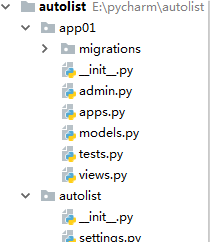
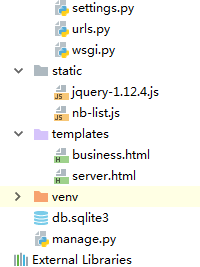
from django.db import models
# Create your models here.
class UserInfo(models.Model):
name=models.CharField(max_length=32)
age=models.IntegerField()
class BusinessUnit(models.Model):
name = models.CharField(max_length=32)
class Server(models.Model):
server_type_choices=(
(1,"WEB"),
(2,"存储"),
(3,"缓存"),
)
server_type=models.IntegerField(choices=server_type_choices)
hostname=models.CharField(max_length=32)
port=models.IntegerField()
business_unit=models.ForeignKey('BusinessUnit',on_delete=models.CASCADE)
user=models.ForeignKey('UserInfo',on_delete=models.CASCADE)
from django.shortcuts import render
from django.views import View
from django.shortcuts import HttpResponse
from django.views import View
from app01 import models
import json
# Create your views here.
class BaseResponse(object):
def __init__(self):
self.status=True
self.data=None
self.message=None
class ServerView(View):
def get(self,request,*args,**kwargs):
return render(request,'server.html')
class ServerJsonView(View):
def get(self,request,*args,**kwargs):
response=BaseResponse()
try:
# 获取要显示的列
# 获取数据
table_config=[{
'q':'id',
'title': '主机名',
'display':0,
'text':{},
'attr':{}
},{
'q':'hostname',
'title':'主机名',
'display':1,
'text':{'content':'{m}','kwargs':{'m':'@hostname'}},
'attr': {'k1':'@hostname','k2':'v2'}
},# '{n}-{m}'.format({'n':'@hostname','m':'@hostname'}) =>hostname-c1.com
{
'q':'port',
'title': '端口',
'display': 1,
'text': {'content':'{m}', 'kwargs': { 'm': '@port'}},
'attr': {'k1': '@port', 'k2': 'v2'}
},{
'q':'business_unit_id',
'title': '业务线ID',
'display': 1,
#去全局变量business_unit_list=[
# {id:1,name:'WEB'},
# {id:2,name:'存储'},
# {id:1,name:'商城'},]
'text': {'content': '{m}', 'kwargs': { 'm': '@@business_unit_list'}},
'attr': {'k1': '@business_unit_id', 'k2': 'v2'}
},{
'q':'business_unit__name',
'title': '业务线名称',
'display': 1,
'text': {'content': '{key}-{m}', 'kwargs': { 'key':'@business_unit_id','m': '@business_unit__name'}},
'attr': {'k1': '@business_unit__name', 'k2': 'v2'}
},{
'q':None,
'title': '操作',
'display': 1,
'text': {'content': '<a herf="server-detail-{n}.html">查看详细</a>', 'm': '@id'},
'attr': {'k1': '@id', 'k2': 'v2'}
},]
values_list=[]
for item in table_config:
if item['q']:
values_list.append(item['q'])
data_list=models.Server.objects.values(*values_list)
#[{},{}]
data_list=list(data_list)
print(data_list)
response.data={
'table_config': table_config,
'data_list':data_list,
}
except Exception as e:
response.status=False
response.message=str(e)
return HttpResponse(json.dumps(response.__dict__))
class BusinessView(View):
def get(self,request,*args,**kwargs):
return render(request,'business.html')
class BusinessJsonView(View):
def get(self,request,*args,**kwargs):
response=BaseResponse()
try:
# 获取要显示的列
# 获取数据
table_config=[{
'q':'id',
'title':'ID',
'display':1,
},{
'q':'name',
'title': '业务线名称',
'display': 1,
},{
'q':None,
'title': '操作',
'display': 1,
},]
values_list=[]
for item in table_config:
if item['q']:
values_list.append(item['q'])
data_list=models.BusinessUnit.objects.values(*values_list)
#[{},{}]
data_list=list(data_list)
print(data_list)
response.data={
'table_config': table_config,
'data_list':data_list,
}
except Exception as e:
response.status=False
response.message=str(e)
return HttpResponse(json.dumps(response.__dict__))
from django.contrib import admin
#from django.urls import path
from django.conf.urls import url
from app01 import views
urlpatterns = [
url(r'^admin/',admin.site.urls),
url(r'^server.html',views.ServerView.as_view()),
url(r'^server-json.html',views.ServerJsonView.as_view()),
url(r'^business.html', views.BusinessView.as_view()),
url(r'^business-json.html', views.BusinessJsonView.as_view()),
]
(function (jq) {
var requestURL;
//为字符串创建format方法,用于字符串格式化
String.prototype.format=function(args){
return this.replace(/\{(\w+)\}/g,function(s,i){
return args[i];
});
};
function init() {
//获取要显示的列
//获取数据
$.ajax({
url:requestURL,
type:'GET',
dataType:'JSON',
success:function (arg) {
if(arg.status){
//创建表格标题
createTablehead(arg.data.table_config);
/*
[{'hostname': 'c1.com', 'port': 11}, {'hostname': 'c2.com', 'port': 23}]
*/
createTablebody(arg.data.table_config,arg.data.data_list);
}else{
alert(arg.message)
}
}
})
}
function createTablehead(config){
/*
tr
td
td
tr
[{
'title':'主机名',
'display':0,
},{
'title': '端口',
'display': 1,
}] */
var tr = document.createElement('tr')
$.each(config,function(k,v){
if(v.display){
var th = document.createElement('th')
th.innerHTML=v.title;
$(tr).append(th);
}
});
$('#thead').append(tr);
}
function createTablebody(tableConfig,dataList){
/*
,dataList=[{'hostname': 'c1.com', 'port': 11}, {'hostname': 'c2.com', 'port': 23}]
tableConfig=[{
'q':'hostname',
'title':'主机名',
'display':1,
},{
'q':'port',
'title': '端口',
'display': 1,
},{
'q':None,
'title': '操作',
'display': 1,
}]*/
$.each(dataList,function (k1,row) {
//row={'port':11,'hostname':'c1.com'}
//row={'port':22,'hostname':'c2.com'}
var tr=document.createElement('tr');
$.each(tableConfig,function (k2,configItem) {
if(configItem.display){
/*configItem={
'q':'hostname',
'title':'主机名',
'display':1,},
'text': {'content': '<a herf="server-detail-{n}.html">查看详细</a>', 'm': '@id'}
'attr':{}, */
var td =document.createElement('td');
//td.innerHTML=row[configItem.q];
//configItem.text.content
var kwargs={};
$.each(configItem.text.kwargs,function (key,value) {
if(value.startsWith("@")){
var temp=value.substring(1,value.length);
kwargs[key]=row[temp]
}else{
kwargs[key]=value;
}
});
td.innerHTML=configItem.text.content.format(kwargs);
$.each(configItem.attr,function (key,value) {
if(value.startsWith("@")){
var temp=value.substring(1,value.length);
td.setAttribute(key,row[temp]);
}else{
td.setAttribute(key,value);
}
});
$(tr).append(td);
}});
$('#tbody').append(tr);
})}
jq.extend({
'linan': function (url) {
requestURL=url
init();
}
})
})(jQuery);
<!DOCTYPE html>
<html lang="en">
<head>
<meta charset="UTF-8">
<title></title>
</head>
<body>
<table border="1">
<thead id="thead"></thead>
<tr>
</tr>
<tbody id="tbody"></tbody>
</table>
<script src="/static/jquery-1.12.4.js"></script>
<script src="/static/nb-list.js"></script>
<script>
$(function () {
$.linan('/business-json.html');
});
</script>
</body>
</html>
<!DOCTYPE html>
<html lang="en">
<head>
<meta charset="UTF-8">
<title></title>
</head>
<body>
<table border="1">
<thead id="thead"></thead>
<tr>
</tr>
<tbody id="tbody"></tbody>
</table>
<script src="/static/jquery-1.12.4.js"></script>
<script src="/static/nb-list.js"></script>
<script>
$(function () {
$.linan('/server-json.html');
});
</script>
</body>
</html>
CMDB
python学习笔记_week26的更多相关文章
- python学习笔记整理——字典
python学习笔记整理 数据结构--字典 无序的 {键:值} 对集合 用于查询的方法 len(d) Return the number of items in the dictionary d. 返 ...
- VS2013中Python学习笔记[Django Web的第一个网页]
前言 前面我简单介绍了Python的Hello World.看到有人问我搞搞Python的Web,一时兴起,就来试试看. 第一篇 VS2013中Python学习笔记[环境搭建] 简单介绍Python环 ...
- python学习笔记之module && package
个人总结: import module,module就是文件名,导入那个python文件 import package,package就是一个文件夹,导入的文件夹下有一个__init__.py的文件, ...
- python学习笔记(六)文件夹遍历,异常处理
python学习笔记(六) 文件夹遍历 1.递归遍历 import os allfile = [] def dirList(path): filelist = os.listdir(path) for ...
- python学习笔记--Django入门四 管理站点--二
接上一节 python学习笔记--Django入门四 管理站点 设置字段可选 编辑Book模块在email字段上加上blank=True,指定email字段为可选,代码如下: class Autho ...
- python学习笔记--Django入门0 安装dangjo
经过这几天的折腾,经历了Django的各种报错,翻译的内容虽然不错,但是与实际的版本有差别,会出现各种奇葩的错误.现在终于找到了解决方法:查看英文原版内容:http://djangobook.com/ ...
- python学习笔记(一)元组,序列,字典
python学习笔记(一)元组,序列,字典
- Pythoner | 你像从前一样的Python学习笔记
Pythoner | 你像从前一样的Python学习笔记 Pythoner
- OpenCV之Python学习笔记
OpenCV之Python学习笔记 直都在用Python+OpenCV做一些算法的原型.本来想留下发布一些文章的,可是整理一下就有点无奈了,都是写零散不成系统的小片段.现在看 到一本国外的新书< ...
随机推荐
- overload(重载)和override(覆盖)的注意点
使用overload(重载)的几个注意点: 在使用重载时只能通过不同的参数形式.例如:不同的参数类型,不同的参数个数,不同的参数顺序,当然,同一个方法内的几个参数类型必须不一样.例如可以是fun(in ...
- QFileSystemModel中通过flags函数反应代码的层级思考
Qt的Model/View设计中,有一些隐藏的代码,它们大多放在私有类里,对于类的作用非常关键,体现着Qt的整体设计思想.然而,由于它们比较隐蔽,学习起来比较繁琐,受到人们的忽视.然而,体现设计思想, ...
- java基础(1)IntelliJ IDEA入门和数组操作 解决idea启动速度慢--配置JVM
一. IntelliJ IDEA入门 1 快捷键和技巧 智能补全代码,比如只写首字母按回车: psvm+Enter :public stactic void main(String[] args) s ...
- jmeter4.0安装记录
前提:jmeter需配置环境变量jdk,jmeter4.0版本需1.7以上版本, 查看jdk版本命令java -version 1.官网http://jmeter.apache.org/downloa ...
- [转] Linux运维常见故障排查和处理的技巧汇总
作为linux运维,多多少少会碰见这样那样的问题或故障,从中总结经验,查找问题,汇总并分析故障的原因,这是一个Linux运维工程师良好的习惯.每一次技术的突破,都经历着苦闷,伴随着快乐,可我们还是执着 ...
- redis使用get key中文变成十六进制编码
redis-cli 后面加上 --raw 解决中文显示问题 redis-cli -h 127.0.0.1 -p 端口 -a 密码 --raw 不带 --raw 参数: redis-cli -h &g ...
- 100道JS构造函数面试题
1. var User = { count: 1, getCount: function () { return this.count; } }; console.log(User.getCount( ...
- mysql插中文出现错误 "incorrect string value:\x.....
mysql字符集的问题: mysql的表格整理应该改为gbk_chinese_ci,每个需要汉字的字段属性的整理也改为gbk_chinese_ci,
- RGB格式图像转化为HSV格式
注:在阴影检测算法中经常需要将RGB格式的图像转化为HSV格式,对于阴影区域而言,它的色度和饱和度相对于原图像而言变化不大,主要是亮度信息变化较大,,将RGB格式转化为HSV格式,就可以得到H.S.V ...
- android 获取对权限的选择
一般是第三方软件拦截,再次提示给用户,确认权限的,如360等.(PS 没有设置权限的app 是会崩溃的 ,而是不是弹出权限确认,因为你都没设置这个权限)看了网上很多,确切说没有一个适合我的. 其实用 ...
