java 如何在pdf中生成表格
1、目标
在pdf中生成一个可变表头的表格,并向其中填充数据。通过泛型动态的生成表头,通过反射动态获取实体类(我这里是User)的get方法动态获得数据,从而达到动态生成表格。
每天生成一个文件夹存储生成的pdf文件(文件夹的命名是年月日时间戳),如:20151110
生成的文件可能在毫秒级别,故文件的命名规则是"到毫秒的时间戳-uuid",如:20151110100245690-ece540e5-7737-4ab7-b2d6-87bc23917c8c.pdf
通过读取properties文件动态获取文件存储的跟目录。获取方式可查看:http://www.cnblogs.com/0201zcr/p/4700418.html
2、所需的jar
这里通过itex插件进行pdf的生成,需要的jar包括以下几个
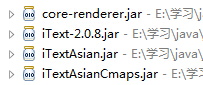
3、编码实现
1)、实体类
package com.zcr.until; public class User
{
private String name;
private int age ;
private float height;
private String adress;
private String sex;
private String jj; public String getJj()
{
return jj;
} public void setJj(String jj)
{
this.jj = jj;
} public User()
{ } public User(String name,int age,float height,String adress,String sex,String jj)
{
this.name = name;
this.age = age;
this.height = height;
this.adress = adress;
this.sex = sex;
this.jj = jj;
} public String getAdress()
{
return adress;
} public void setAdress(String adress)
{
this.adress = adress;
} public String getSex()
{
return sex;
} public void setSex(String sex)
{
this.sex = sex;
} public String getName() {
return name;
}
public void setName(String name) {
this.name = name;
}
public int getAge() {
return age;
}
public void setAge(int age) {
this.age = age;
}
public float getHeight() {
return height;
}
public void setHeight(float height) {
this.height = height;
} }
2)、properties文件
pdfPath=E\:/appDataPdf
3)、读取properties文件,获取pdf存储的路径
package com.zcr.until; import java.io.BufferedInputStream;
import java.io.File;
import java.io.FileInputStream;
import java.io.IOException;
import java.io.InputStream;
import java.util.Properties; public class GetFilePlace
{
/**
* 读取文件,获取excel保存的根目录
* @return excel保存的根目录
*/
public String getFilePath()
{
String dir = System.getProperty("user.dir"); //获得tomcat所在的工作路径 //获取到存储了文件存储位置的filedir.properties 文件路径 --->java Project的文件路径
String realDir = dir + File.separator + "src" + File.separator +"META-INF" + File.separator + "filedir.properties";
//Web project存储路径
/*String realDir = dir.substring(0, dir.length()-4) + File.separator +"webapps" + File.separator + "generateExcels"
+ File.separator + "classes" + File.separator + "META-INF" + File.separator + "config" + File.separator + "filedir.properties";
*/
return realDir;
} /**
* 获取filePath路径【properities文件】中key对应的值,
* @param filePath properities文件路径【包含properities文件】
* @param key 要查找的key值
* @return key对应的value
*/
public String GetValueByKey(String filePath, String key)
{
Properties pps = new Properties();
try {
InputStream in = new BufferedInputStream (new FileInputStream(filePath));
pps.load(in);
String value = pps.getProperty(key);
in.close();
return value; }catch (IOException e) {
e.printStackTrace();
return null;
}
} /**
* 查询properities文件中可以对应的存储地点
* @param key 查询主键
* @return key对应的存储地址
*/
public String getFileDirFromProperties(String key)
{
return GetValueByKey(getFilePath(),key);
} }
4)、获取当天存在的文件路径,不存在则生成一个新的文件夹
package com.zcr.service; import java.io.File;
import java.text.SimpleDateFormat;
import java.util.Calendar; public class GenerateFold
{
/**
* 查询当前生成的excel需要存在在哪个路径,如果存在则存储在相应的位置,否则生成改目录, 每天生成一个文件夹,文件夹的命名规则为 年月日的时间戳
* @param foldName 生成excel保存路径
* @return 现在的excel需要保存路径
*/
public String getFold(String foldName)
{
SimpleDateFormat format = new SimpleDateFormat("yyyyMMdd"); String todayStr = format.format(Calendar.getInstance().getTime()); String foldPath = foldName + File.separator + todayStr; File file = new File(foldPath); if(!file.exists() && !file.isDirectory())
{
System.out.println("不存在");
file.mkdirs();
}
else
{
System.out.println("存在");
}
return foldPath;
} }
5)、生成文件的名字
package com.zcr.until; import java.io.File;
import java.text.SimpleDateFormat;
import java.util.Calendar;
import java.util.UUID; /**
* 生成文件名字
* @author zcr
*
*/
public class GenerateFileName
{
/**
* 根据文件类别生成文件的名字,文件的命名规则是:文件目录/生成时间-uuid(全球唯一编码).文件类别
* @param fileDir 文件的存储路径
* @param fileType 文件的类别
* @return 文件的名字
*/
public String generateFileName(String fileDir,String fileType)
{
String saveFileName = "";
SimpleDateFormat format = new SimpleDateFormat("yyyyMMddHHmmssSS");
saveFileName += format.format(Calendar.getInstance().getTime()); UUID uuid = UUID.randomUUID(); //全球唯一编码 saveFileName += "-" + uuid.toString();
saveFileName += "." + fileType; saveFileName = fileDir + File.separator + saveFileName; return saveFileName;
}
}
6)、生成pdf
package com.zcr.service; import java.io.File;
import java.io.FileOutputStream;
import java.io.IOException;
import java.lang.reflect.InvocationTargetException;
import java.lang.reflect.Method;
import java.util.ArrayList;
import java.util.List; import com.lowagie.text.Document;
import com.lowagie.text.DocumentException;
import com.lowagie.text.Element;
import com.lowagie.text.Font;
import com.lowagie.text.PageSize;
import com.lowagie.text.Phrase;
import com.lowagie.text.pdf.BaseFont;
import com.lowagie.text.pdf.PdfPCell;
import com.lowagie.text.pdf.PdfPTable;
import com.lowagie.text.pdf.PdfWriter;
import com.zcr.until.GenerateFileName;
import com.zcr.until.GetFilePlace;
import com.zcr.until.User; /**
* 生成pdf
* @author zcr
*
*/
public class CreatePdf
{
Document document = new Document();// 建立一个Document对象 private static Font headfont;// 设置字体大小
private static Font keyfont;// 设置字体大小
private static Font textfont;// 设置字体大小 static
{
//中文格式
BaseFont bfChinese;
try
{
// 设置中文显示
bfChinese = BaseFont.createFont("STSong-Light", "UniGB-UCS2-H",BaseFont.NOT_EMBEDDED);
headfont = new Font(bfChinese, 10, Font.BOLD);// 设置字体大小
keyfont = new Font(bfChinese, 8, Font.BOLD);// 设置字体大小
textfont = new Font(bfChinese, 8, Font.NORMAL);// 设置字体大小
}
catch (Exception e)
{
e.printStackTrace();
}
} /**
* 文成文件
* @param file 待生成的文件名
*/
public CreatePdf(File file)
{
document.setPageSize(PageSize.A4);// 设置页面大小
try
{
PdfWriter.getInstance(document, new FileOutputStream(file));
document.open();
}
catch (Exception e)
{
e.printStackTrace();
}
} public CreatePdf()
{ } public void initFile(File file)
{
document.setPageSize(PageSize.A4);// 设置页面大小
try
{
PdfWriter.getInstance(document, new FileOutputStream(file));
document.open();
}
catch (Exception e)
{
e.printStackTrace();
}
} int maxWidth = 520; /**
* 为表格添加一个内容
* @param value 值
* @param font 字体
* @param align 对齐方式
* @return 添加的文本框
*/
public PdfPCell createCell(String value, Font font, int align)
{
PdfPCell cell = new PdfPCell();
cell.setVerticalAlignment(Element.ALIGN_MIDDLE);
cell.setHorizontalAlignment(align);
cell.setPhrase(new Phrase(value, font));
return cell;
} /**
* 为表格添加一个内容
* @param value 值
* @param font 字体
* @return 添加的文本框
*/
public PdfPCell createCell(String value, Font font)
{
PdfPCell cell = new PdfPCell();
cell.setVerticalAlignment(Element.ALIGN_MIDDLE);
cell.setHorizontalAlignment(Element.ALIGN_CENTER);
cell.setPhrase(new Phrase(value, font));
return cell;
} /**
* 为表格添加一个内容
* @param value 值
* @param font 字体
* @param align 对齐方式
* @param colspan 占多少列
* @return 添加的文本框
*/
public PdfPCell createCell(String value, Font font, int align, int colspan)
{
PdfPCell cell = new PdfPCell();
cell.setVerticalAlignment(Element.ALIGN_MIDDLE);
cell.setHorizontalAlignment(align);
cell.setColspan(colspan);
cell.setPhrase(new Phrase(value, font));
return cell;
} /**
* 为表格添加一个内容
* @param value 值
* @param font 字体
* @param align 对齐方式
* @param colspan 占多少列
* @param boderFlag 是否有有边框
* @return 添加的文本框
*/
public PdfPCell createCell(String value, Font font, int align, int colspan,
boolean boderFlag)
{
PdfPCell cell = new PdfPCell();
cell.setVerticalAlignment(Element.ALIGN_MIDDLE);
cell.setHorizontalAlignment(align);
cell.setColspan(colspan);
cell.setPhrase(new Phrase(value, font));
cell.setPadding(3.0f);
if (!boderFlag)
{
cell.setBorder(0);
cell.setPaddingTop(15.0f);
cell.setPaddingBottom(8.0f);
}
return cell;
} /**
* 创建一个表格对象
* @param colNumber 表格的列数
* @return 生成的表格对象
*/
public PdfPTable createTable(int colNumber)
{
PdfPTable table = new PdfPTable(colNumber);
try
{
table.setTotalWidth(maxWidth);
table.setLockedWidth(true);
table.setHorizontalAlignment(Element.ALIGN_CENTER);
table.getDefaultCell().setBorder(1);
}
catch (Exception e)
{
e.printStackTrace();
}
return table;
} public PdfPTable createTable(float[] widths)
{
PdfPTable table = new PdfPTable(widths);
try
{
table.setTotalWidth(maxWidth);
table.setLockedWidth(true);
table.setHorizontalAlignment(Element.ALIGN_CENTER);
table.getDefaultCell().setBorder(1);
}
catch (Exception e)
{
e.printStackTrace();
}
return table;
} public PdfPTable createBlankTable()
{
PdfPTable table = new PdfPTable(1);
table.getDefaultCell().setBorder(0);
table.addCell(createCell("", keyfont));
table.setSpacingAfter(20.0f);
table.setSpacingBefore(20.0f);
return table;
} public <T> void generatePDF(String [] head,List<T> list,int colNum)
{
Class classType = list.get(0).getClass(); // 创建一个只有5列的表格
PdfPTable table = createTable(colNum); // 添加备注,靠左,不显示边框
table.addCell(createCell("APP信息列表:", keyfont, Element.ALIGN_LEFT, colNum,false)); //设置表头
for(int i = 0 ; i < colNum ; i++)
{
table.addCell(createCell(head[i], keyfont, Element.ALIGN_CENTER));
} if(null != list && list.size() > 0)
{
int size = list.size();
for(int i = 0 ; i < size ; i++)
{
T t = list.get(i);
for(int j = 0 ; j < colNum ; j ++)
{
//获得首字母
String firstLetter = head[j].substring(0,1).toUpperCase(); //获得get方法,getName,getAge等
String getMethodName = "get" + firstLetter + head[j].substring(1); Method method;
try
{
//通过反射获得相应的get方法,用于获得相应的属性值
method = classType.getMethod(getMethodName, new Class[]{});
try
{
System.out.print(getMethodName +":" + method.invoke(t, new Class[]{}) +",");
//添加数据
table.addCell(createCell(method.invoke(t, new Class[]{}).toString(), textfont));
}
catch (IllegalArgumentException e)
{
e.printStackTrace();
}
catch (IllegalAccessException e)
{
e.printStackTrace();
}
catch (InvocationTargetException e)
{
e.printStackTrace();
}
}
catch (SecurityException e)
{
e.printStackTrace();
}
catch (NoSuchMethodException e)
{
e.printStackTrace();
}
} System.out.println("");
}
} try
{
//将表格添加到文档中
document.add(table);
}
catch (DocumentException e)
{
e.printStackTrace();
} //关闭流
document.close();
} /**
* 提供外界调用的接口,生成以head为表头,list为数据的pdf
* @param head //数据表头
* @param list //数据
* @return //excel所在的路径
*/
public <T> String generatePDFs(String [] head,List<T> list)
{
final String FilePath = "pdfPath";
String saveFilePathAndName = ""; //获得存储的根目录
String savePath = new GetFilePlace().getFileDirFromProperties(FilePath); //获得当天存储的路径,不存在则生成当天的文件夹
String realSavePath = new GenerateFold().getFold(savePath); saveFilePathAndName = new GenerateFileName().generateFileName(realSavePath,"pdf"); File file = new File(saveFilePathAndName);
try
{
file.createNewFile();
}
catch (IOException e1)
{
// TODO Auto-generated catch block
e1.printStackTrace();
}
initFile(file);
try
{
file.createNewFile(); //生成一个pdf文件
}
catch (IOException e)
{
// TODO Auto-generated catch block
e.printStackTrace();
}
new CreatePdf(file).generatePDF(head,list,head.length); return saveFilePathAndName;
} }
7)、测评函数
public static void main(String[] args)
{
System.out.println("begin"); String [] head = {"name","sex","adress","height","age","jj"}; List<User> list = new ArrayList<User>();
User user1 = new User("zhangsan",1,1.1f,"北京","男","AA");
User user2 = new User("lisi",22222,3.2f,"上海","女","BB"); list.add(user1);
list.add(user2); String filePath = new CreatePdf().generatePDFs(head,list);
System.out.println(filePath);
System.out.println("end");
}
8)、测试结果
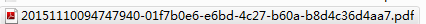
9)、文件内容如下
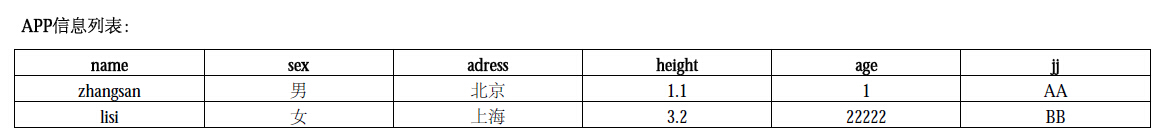
4、其他相关链接
生成可变表头excel:http://www.cnblogs.com/0201zcr/p/4950619.html
读取excel:http://www.cnblogs.com/0201zcr/p/4656779.html
致谢:感谢您的阅读!
java 如何在pdf中生成表格的更多相关文章
- 170120、java 如何在pdf中生成表格
1.目标 在pdf中生成一个可变表头的表格,并向其中填充数据.通过泛型动态的生成表头,通过反射动态获取实体类(我这里是User)的get方法动态获得数据,从而达到动态生成表格. 每天生成一个文件夹存储 ...
- Java 读取PDF中的表格
一.概述 本文以Java示例展示读取PDF中的表格的方法.这里导入Spire.PDF for Javah中的jar包,并使用其提供的相关及方法来实现获取表格中的文本内容.下表中整理了本次代码使用到的主 ...
- 浅析如何在Nancy中生成API文档
前言 前后端分离,或许是现如今最为流行开发方式,包括UWP.Android和IOS这样的手机客户端都是需要调用后台的API来进行数据的交互. 但是这样对前端开发和APP开发就会面临这样一个问题:如何知 ...
- C# 提取PDF中的表格
本文介绍在C#程序中(附VB.NET代码)提取PDF中的表格的方法,调用Spire.PDF for .NET提供的提取表格的类以及方法等来获取表格单元格中的文本内容:代码内容中涉及到的主要类及方法归纳 ...
- 如何在PDF中添加水印,PDF添加水印技巧
PDF文件现在的使用很是普遍,不管是工作中还是学习中都会使用到PDF文件,制作一个PDF文件就很辛苦的,我们要是想把PDF文件中添加水印防止抄袭的时候应该要怎么做呢,其实吧PDF文件添加水印还挺简单的 ...
- Java 在PDF中添加表格
本文将介绍通过Java编程在PDF文档中添加表格的方法.添加表格时,可设置表格边框.单元格对齐方式.单元格背景色.单元格合并.插入图片.设置行高.列宽.字体.字号等. 使用工具:Free Spire. ...
- java itext替换PDF中的文本
itext没有提供直接替换PDF文本的接口,我们可以通过在原有的文本区域覆盖一个遮挡层,再在上面加上文本来实现. 所需jar包: 1.先在PDF需要替换的位置覆盖一个白色遮挡层(颜色可根据PDF文字背 ...
- C# 如何在PDF中绘制不同风格类型的文本
通过对控件Spire.PDF的测试,我们可以创建PDF文件并向文档中绘制文本.图片.表格.图形等内容,其中,对于绘制文本这一部分,Spire.PDF提供了三种字体类型来绘制文本,即: Standard ...
- 如何在Eclipse中生成Native类对应的JNI的.h文件
1 致谢 感谢super_level网友 他的博客写的很清楚 给了我很多帮助 链接如下:http://blog.csdn.net/super_level/article/details/2124353 ...
随机推荐
- MAC 卸载 mysql
怎样才能完全卸载mysql和删除它从你的Mac(包括所有数据库)执行以下操作: 打开终端窗口 使用mysqldump备份你的数据库将文本文件! 停止数据库服务器 sudo rm /usr/local/ ...
- .Net加密保护工具分析介绍
本文主要介绍一些dotNet加密保护工具的原理以及就其脱壳进行简单探讨. remotesoft protector.maxtocode..Net Reactor.Cliprotector.themid ...
- 从启动日志看Spring IOC的初始化和Bean生命周期
一.Tomcat中启动IoC容器的日志 启动Tomcat等容器时,控制台每次都打印出一些日志. 最近刚好在研究Spring源码,所以换个角度,从启动日志来简单的看看Spring的初始化过程! 以下是T ...
- C#利用SqlDataAdapte对DataTable进行批量数据操作
C#利用SqlDataAdapte对DataTable进行批量数据操作,可以让我们大大简化操作数据的代码量,我们几乎不需要循环和不关心用户到底是新增还是修改,更不用编写新增和修改以及删除的SQL语句, ...
- PhotoSwipe - 移动开发必备的 iOS 风格相册
PhotoSwipe 是一个专门针对移动设备的图像画廊,它的灵感来自 iOS 的图片浏览器和谷歌移动端图像. PhotoSwipe 提供您的访客熟悉和直观的界面,使他们能够与您的移动网站上的图像进行交 ...
- Plyr – 简单,灵活的 HTML5 媒体播放器
Plyr 是一个简单的 HTML5 媒体播放器,包含自定义的控制选项和 WebVTT 字幕.它是只支持现代浏览器,轻量,方便和可定制的媒体播放器.还有的标题和屏幕阅读器的全面支持. 在线演示 ...
- Sass的使用和基础语法
sass安装 官网下载ruby的windows安装包,安装时勾选上添加到环境变量add ruby executables to your path.安装完成后打开命令行,ruby -v输出内容则安装完 ...
- css3选择器(上)
1.给导航加分割线,左右 .nav li::before,.nav li::after{ content:""; position:absolute; top:14px; heig ...
- ABAP中RETURN与EXIT语句的区别
EXIT:1) EXIT如果出现在循环中,退出的是整个循环操作,.程序会从循环结束处开始继续执行,其作用相当于Java与C++中的break.2)EXIT如果出现在循环之外,退出的是当前执行的程序块( ...
- JSOM 中对各种字段操作
function createListItem() { var clientContext = new SP.ClientContext(_spPageContextInfo.siteAbs ...
