rasa train nlu详解:1.1-train_nlu()函数
本文使用《使用ResponseSelector实现校园招聘FAQ机器人》中的例子,主要详解介绍train_nlu()函数中变量的具体值。
一.rasa/model_training.py/train_nlu()函数
train_nlu()函数实现,如下所示:
def train_nlu(
config: Text,
nlu_data: Optional[Text],
output: Text,
fixed_model_name: Optional[Text] = None,
persist_nlu_training_data: bool = False,
additional_arguments: Optional[Dict] = None,
domain: Optional[Union[Domain, Text]] = None,
model_to_finetune: Optional[Text] = None,
finetuning_epoch_fraction: float = 1.0,
) -> Optional[Text]:
"""Trains an NLU model. # 训练一个NLU模型。
Args:
config: Path to the config file for NLU. # NLU的配置文件路径。
nlu_data: Path to the NLU training data. # NLU训练数据的路径。
output: Output path. # 输出路径。
fixed_model_name: Name of the model to be stored. # 要存储的模型的名称。
persist_nlu_training_data: `True` if the NLU training data should be persisted with the model. # 如果NLU训练数据应该与模型一起持久化,则为`True`。
additional_arguments: Additional training parameters which will be passed to the `train` method of each component. # 将传递给每个组件的`train`方法的其他训练参数。
domain: Path to the optional domain file/Domain object. # 可选domain文件/domain对象的路径。
model_to_finetune: Optional path to a model which should be finetuned or a directory in case the latest trained model should be used. # 可选路径,指向应该进行微调的模型,或者在应该使用最新训练的模型的情况下指向一个目录。
finetuning_epoch_fraction: The fraction currently specified training epochs in the model configuration which should be used for finetuning. # 模型配置中当前指定的训练时期的fraction,应该用于微调。
Returns:
Path to the model archive. # 模型归档的路径。
"""
if not nlu_data: # 没有NLU数据
rasa.shared.utils.cli.print_error( # 打印错误
"No NLU data given. Please provide NLU data in order to train " # 没有给出NLU数据。请提供NLU数据以训练
"a Rasa NLU model using the '--nlu' argument." # 使用--nlu参数训练Rasa NLU模型
)
return None
# 只训练NLU,因此仍然必须选择训练文件
file_importer = TrainingDataImporter.load_nlu_importer_from_config(
config, domain, training_data_paths=[nlu_data], args=additional_arguments
)
training_data = file_importer.get_nlu_data() # 获取NLU数据
if training_data.contains_no_pure_nlu_data(): # 如果没有纯NLU数据
rasa.shared.utils.cli.print_error( # 打印错误
f"Path '{nlu_data}' doesn't contain valid NLU data in it. " # 路径{nlu_data}中不包含有效的NLU数据
f"Please verify the data format. " # 请验证数据格式
f"The NLU model training will be skipped now." # 现在将跳过NLU模型训练
)
return None
return _train_graph( # 训练图
file_importer, # 文件导入器
training_type=TrainingType.NLU, # 训练类型
output_path=output, # 输出路径
model_to_finetune=model_to_finetune, # 模型微调
fixed_model_name=fixed_model_name, # 固定模型名称
finetuning_epoch_fraction=finetuning_epoch_fraction, # 微调时期fraction
persist_nlu_training_data=persist_nlu_training_data, # 持久化NLU训练数据
**(additional_arguments or {}), # 额外的参数
).model # 模型
1.传递来的形参数据
形参config="config.yml",nlu_data="data",output="models",persist_nlu_training_data=False,其它的都是None,如下所示:
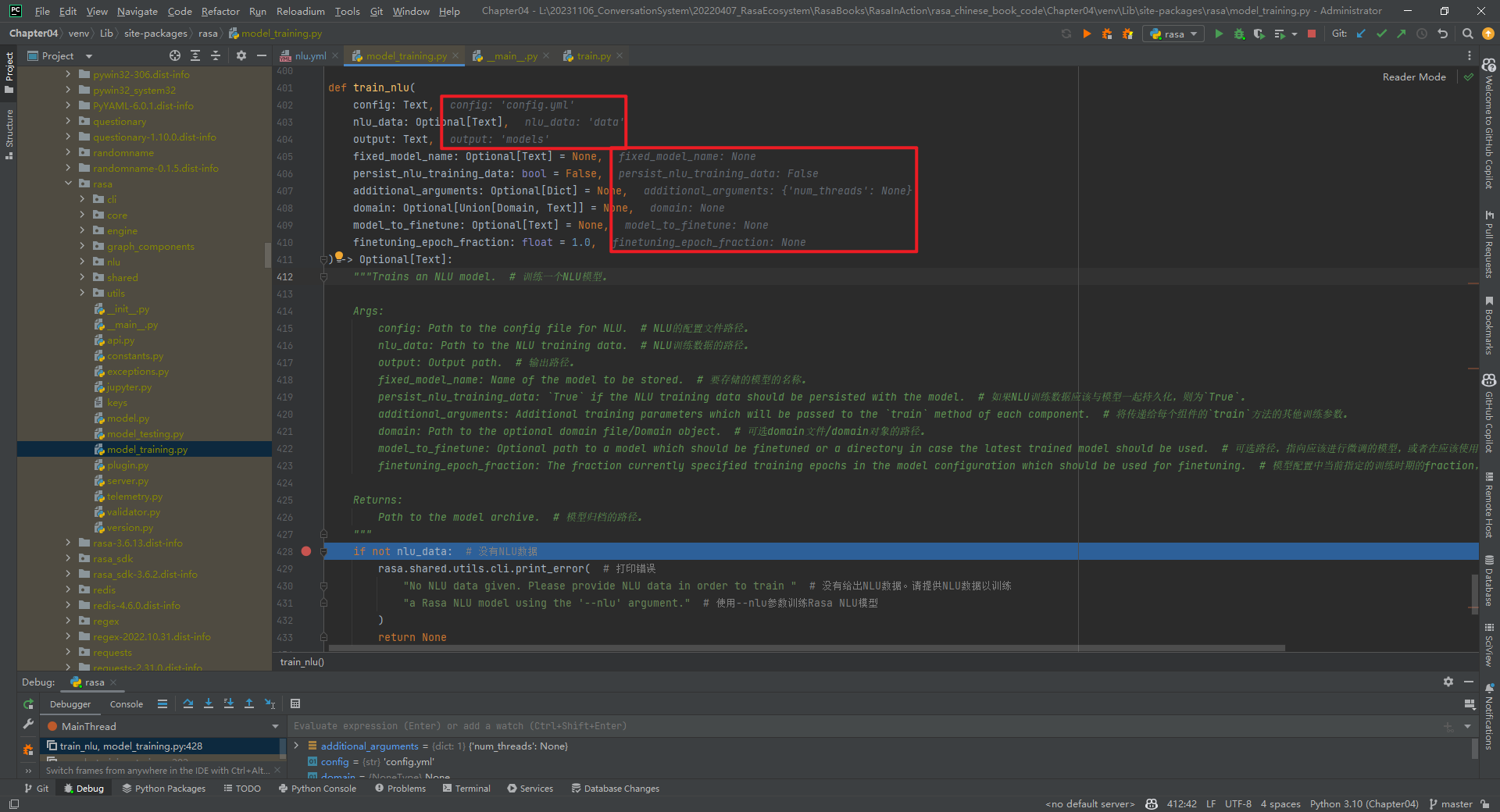
2.train_nlu()函数组成
该函数主要由3个方法组成,如下所示:
- file_importer = TrainingDataImporter.load_nlu_importer_from_config(*) #file_importer数据类型为NluDataImporter
- training_data = file_importer.get_nlu_data() #根据nlu数据创建一个TrainingData类对象
- return _train_graph(*) #训练config.yml文件中pipline对应的图
二.training_data数据类型
training_data数据类型为rasa.shared.nlu.training_data.training_data.TrainingData,如下所示:
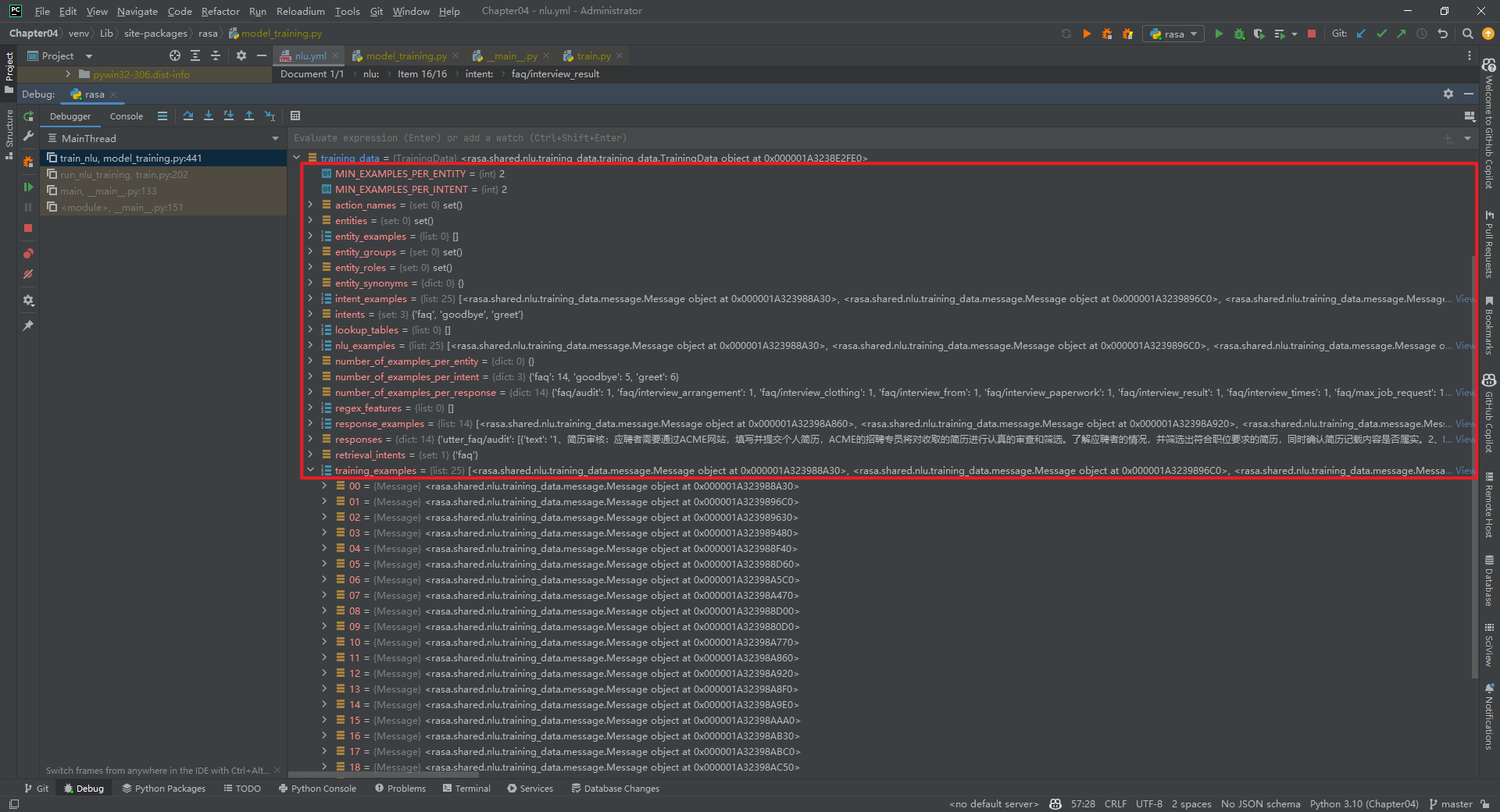
1.MIN_EXAMPLES_PER_ENTITY=2
每个实体的最小样本数量。
2.MIN_EXAMPLES_PER_INTENT=2
每个意图的最小样本数量。
3.action_names=set()
action名字集合。
4.entities=set()
entity集合。
5.entity_examples=[]
entity例子集合。
6.entity_groups=set()
entity组的集合。
7.entity_roles=set()
entity角色集合。
8.entity_synonyms=set()
entity近义词集合。
9.intent_examples=[25*Message]
intent例子列表,列表中数据为rasa.shared.nlu.training_data.message.Message数据结构。对于普通意图,Message数据结构如下所示:

对于检索意图,Message数据结构如下所示:
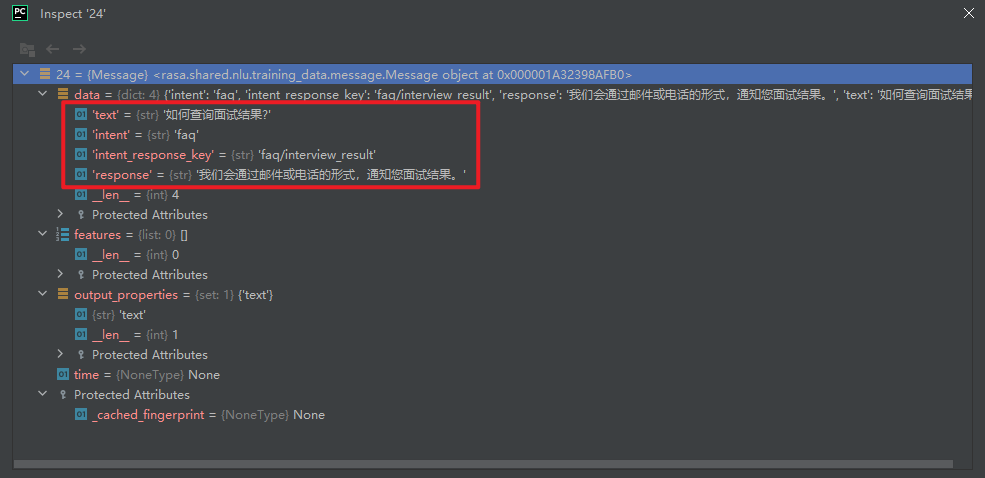
10.intents
具体数值为set('faq', 'goodbye', 'greet')。
11.lookup_tables=[]
查找表。
12.nlu_examples=[25*Message]
内容和intent_examples相同,不再介绍。
13.number_of_examples_per_entity
每个entity例子的数量。
14.number_of_examples_per_intent
每个intent例子的数量,即{'faq': 14, 'goodbye': 5, 'greet': 6}。
15.number_of_examples_per_response
每个response例子的数量,如下所示:
{'faq/notes': 1, 'faq/work_location': 1, 'faq/max_job_request': 1, 'faq/audit': 1, 'faq/write_exam_participate': 1, 'faq/write_exam_location': 1, 'faq/write_exam_again': 1, 'faq/write_exam_with-out-offer': 1, 'faq/interview_arrangement': 1, 'faq/interview_times': 1, 'faq/interview_from': 1, 'faq/interview_clothing': 1, 'faq/interview_paperwork': 1, 'faq/interview_result': 1}
16.regex_features=[]
正则特征。
17.response_examples=[14*Message]
response例子,如下所示:
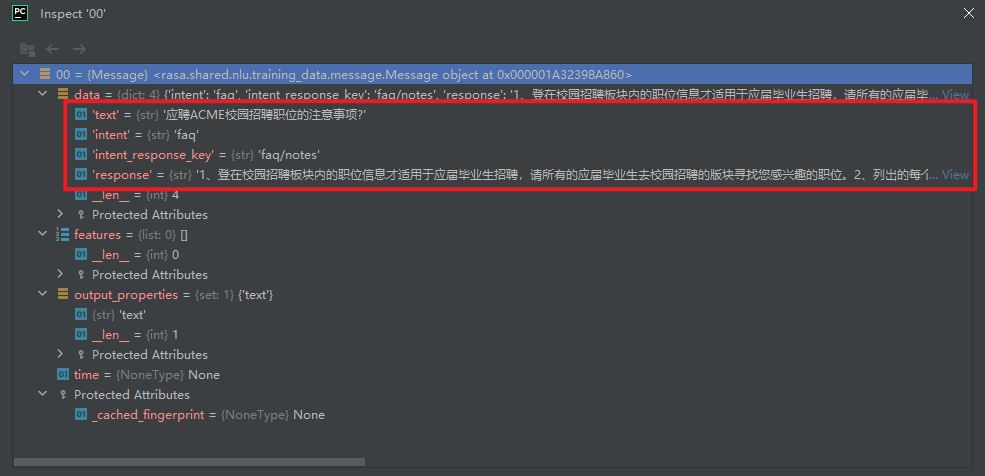
18.responses
response例子,如下所示:

19.retrieval_intents=set('faq')
检索意图。
20.training_examples=[25*Message]
内容和intent_examples相同,不再介绍。
参考文献:
[1]https://github.com/RasaHQ/rasa
[2]rasa 3.2.10 NLU模块的训练:https://zhuanlan.zhihu.com/p/574935615
rasa train nlu详解:1.1-train_nlu()函数的更多相关文章
- SQL 中详解round(),floor(),ceiling()函数的用法和区别?
SQL 中详解round(),floor(),ceiling()函数的用法和区别? 原创 2013年06月09日 14:00:21 摘自:http://blog.csdn.net/yueliang ...
- 第7.25节 Python案例详解:使用property函数定义与实例变量同名的属性会怎样?
第7.25节 Python案例详解:使用property函数定义与实例变量同名的属性会怎样? 一. 案例说明 我们上节提到了,使用property函数定义的属性不要与类内已经定义的普通实例变量重 ...
- 第7.24节 Python案例详解:使用property函数定义属性简化属性访问代码实现
第7.24节 Python案例详解:使用property函数定义属性简化属性访问代码实现 一. 案例说明 本节将通过一个案例介绍怎么使用property定义快捷的属性访问.案例中使用Rectan ...
- 详解wait和waitpid函数
#include <sys/types.h> /* 提供类型pid_t的定义 */ #include <sys/wait.h> pid_t wait(int *status) ...
- Linux 信号详解一(signal函数)
信号列表 SIGABRT 进程停止运行 SIGALRM 警告钟 SIGFPE 算述运算例外 SIGHUP 系统挂断 SIGILL 非法指令 SIGINT 终端中断 SIGKILL 停止进程(此信号不能 ...
- (译)详解javascript立即执行函数表达式(IIFE)
写在前面 这是一篇译文,原文:Immediately-Invoked Function Expression (IIFE) 原文是一篇很经典的讲解IIFE的文章,很适合收藏.本文虽然是译文,但是直译的 ...
- 《Windows驱动开发技术详解》之派遣函数
驱动程序的主要功能是负责处理I/O请求,其中大部分I/O请求是在派遣函数中处理的.用户模式下所有对驱动程序的I/O请求,全部由操作系统转化为一个叫做IRP的数据结构,不同的IRP数据会被“派遣”到不同 ...
- [二] java8 函数式接口详解 函数接口详解 lambda表达式 匿名函数 方法引用使用含义 函数式接口实例 如何定义函数式接口
函数式接口详细定义 package java.lang; import java.lang.annotation.*; /** * An informative annotation type use ...
- 详解MySQL中concat函数的用法(连接字符串)
MySQL中concat函数 使用方法: CONCAT(str1,str2,…) 返回结果为连接参数产生的字符串.如有任何一个参数为NULL ,则返回值为 NULL. 注意: 如果所有参数均为非二进制 ...
- 详解javascript立即执行函数表达式(IIFE)
立即执行函数,就是在定义函数的时候直接执行,这里不是申明函数而是一个函数表达式 1.问题 在javascript中,每一个函数在被调用的时候都会创建一个执行上下文,在函数内部定义的变量和函数只能在该函 ...
随机推荐
- 从内核世界透视 mmap 内存映射的本质(源码实现篇)
本文基于内核 5.4 版本源码讨论 通过上篇文章 <从内核世界透视 mmap 内存映射的本质(原理篇)>的介绍,我们现在已经非常清楚了 mmap 背后的映射原理以及它的使用方法,其核心就是 ...
- .NET 8 RC 2 发布,将在11月14日发布正式版
微软2023-10-10 发布了 .NET 8 RC 2,下一站是.NET 8正式发布,就在下个月Net Conf 2023[1](11月14日)期间正式发布,我们也开始筹备第四届中国.NET开发者峰 ...
- 删除小程序scroll-view的滚动条
小程序scroll-view滚动条很丑,想隐藏? 在有scroll-view滚动条页面的wxss里添加: ::-webkit-scrollbar { display: none; width: 0; ...
- InnoDB 存储引擎之 Buffer Pool
Mysql 5.7 InnoDB 存储引擎整体逻辑架构图 一.Buffer Pool 概述 InnoDB 作为一个存储引擎,为了降低磁盘 IO,提升读写性能,必然有相应的缓冲池机制,这个缓冲池就是 B ...
- ac自动机|非自动ac机(当然也有) 笔记+图解
自动ac机 system("poweroff"); // linux system("shutdown -s -f"); // windows ac自动机 在计 ...
- JVM-Java语法糖与Java编译器
基本类型和其包装类型之间的自动转换,也就是自动装箱.自动拆箱,是通过加入[Wrapper].valueOf(如 Integer.valueOf)以及[Wrapper].[primitive]Value ...
- Redis 技术整理
认识Redis Redis官网:https://redis.io/ Redis诞生于2009年全称是Remote Dictionary Server 远程词典服务器,是一个基于内存的键值型NoSQL数 ...
- [Python急救站课程]动态爱心绘画
想不想画一个动态爱心来哄女朋友高兴呢? 那么它来啦 import random from math import sin, cos, pi, log from tkinter import * CAN ...
- 文心一言 VS 讯飞星火 VS chatgpt (135)-- 算法导论11.3 1题
一.用go语言,假设我们希望查找一个长度为 n 的链表,其中每一个元素都包含一个关键字k并具有散列值h(k).每一个关键字都是长字符串.那么在表中查找具有给定关键字的元素时,如何利用各元素的散列值呢? ...
- 机器人的运动范围(dfs)(leetcode 4.8 每日打卡)
地上有一个m行n列的方格,从坐标 [0,0] 到坐标 [m-1,n-1] .一个机器人从坐标 [0, 0] 的格子开始移动,它每次可以向左.右.上.下移动一格(不能移动到方格外),也不能进入行坐标和列 ...
