SpringMVC+Thymeleaf 简单使用
一、简介
1、Thymeleaf 在有网络和无网络的环境下皆可运行,而且完全不需启动WEB应用,即它可以让美工在浏览器查看页面的静态效果,也可以让程序员在服务器查看带数据的动态页面效果。浏览器解释 html 时会忽略未定义的标签属性,所以 thymeleaf 的模板可以静态地运行;当有数据返回到页面时,Thymeleaf 标签会动态地替换掉静态内容,使页面动态显示。
2、Thymeleaf 开箱即用的特性。它提供标准和spring标准两种方言,可以直接套用模板实现JSTL、 OGNL表达式效果,避免每天套模板、该jstl、改标签的困扰。同时开发人员也可以扩展和创建自定义的方言。
3、Thymeleaf 提供spring标准方言和一个与 SpringMVC 完美集成的可选模块,可以快速的实现表单绑定、属性编辑器、国际
化等功能。
二、目的
为了修改样式的时候不需要启动服务器。直接打开html。
三、解析器
Thymeleaf模板视图解析器配置步骤:模板解析器->模板引擎->视图解析器,注释掉的代码为个人JSP、Tiles视图解析器的测试代码,与本例无关。
四、SpringMVC+Thymeleaf
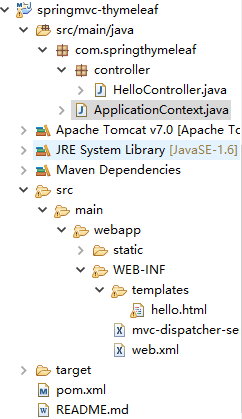
Pom.xml
<project xmlns="http://maven.apache.org/POM/4.0.0"
xmlns:xsi="http://www.w3.org/2001/XMLSchema-instance"
xsi:schemaLocation="http://maven.apache.org/POM/4.0.0 http://maven.apache.org/maven-v4_0_0.xsd">
<modelVersion>4.0.0</modelVersion>
<groupId>com.springthymeleaf</groupId>
<artifactId>springmvc-thymeleaf</artifactId>
<packaging>war</packaging>
<version>1.0-SNAPSHOT</version>
<name>Spring Thymeleaf Example</name>
<url>http://maven.apache.org</url> <properties>
<spring.version>4.1.3.RELEASE</spring.version>
<thymeleaf.version>2.1.2.RELEASE</thymeleaf.version>
</properties> <dependencies> <dependency>
<groupId>org.springframework</groupId>
<artifactId>spring-core</artifactId>
<version>${spring.version}</version>
</dependency>
<dependency>
<groupId>org.springframework</groupId>
<artifactId>spring-web</artifactId>
<version>${spring.version}</version>
</dependency>
<!-- <dependency>
<groupId>javax.servlet</groupId>
<artifactId>servlet-api</artifactId>
<version>2.5</version>
<scope>provided</scope>
</dependency> --> <dependency>
<groupId>org.springframework</groupId>
<artifactId>spring-webmvc</artifactId>
<version>${spring.version}</version>
</dependency>
<dependency>
<groupId>org.springframework</groupId>
<artifactId>spring-beans</artifactId>
<version>${spring.version}</version>
</dependency>
<dependency>
<groupId>org.thymeleaf</groupId>
<artifactId>thymeleaf-spring4</artifactId>
<version>${thymeleaf.version}</version>
</dependency>
<dependency>
<groupId>org.thymeleaf</groupId>
<artifactId>thymeleaf</artifactId>
<version>${thymeleaf.version}</version>
</dependency> </dependencies> <build>
<outputDirectory>src/main/webapp/WEB-INF/classes</outputDirectory>
<plugins>
<plugin>
<artifactId>maven-compiler-plugin</artifactId>
<configuration>
<source>1.6</source>
<target>1.6</target>
</configuration>
</plugin>
</plugins>
</build> </project>
Web.xml
<web-app id="WebApp_ID" version="2.4" xmlns="http://java.sun.com/xml/ns/j2ee" xmlns:xsi="http://www.w3.org/2001/XMLSchema-instance" xsi:schemaLocation="http://java.sun.com/xml/ns/j2ee
http://java.sun.com/xml/ns/j2ee/web-app_2_4.xsd"> <display-name>springmvc thymeleaf</display-name> <servlet>
<servlet-name>mvc-dispatcher</servlet-name>
<servlet-class>org.springframework.web.servlet.DispatcherServlet</servlet-class>
<load-on-startup>1</load-on-startup>
</servlet> <servlet-mapping>
<servlet-name>mvc-dispatcher</servlet-name>
<url-pattern>/</url-pattern>
</servlet-mapping> <context-param>
<param-name>contextConfigLocation</param-name>
<param-value>/WEB-INF/mvc-dispatcher-servlet.xml</param-value>
</context-param> <listener>
<listener-class>org.springframework.web.context.ContextLoaderListener</listener-class>
</listener> </web-app>
mvc-dispatcher-servlet.xml
注:可以深入了解thymeleef 模板解析器的源码,生命周期等
<beans xmlns="http://www.springframework.org/schema/beans" xmlns:context="http://www.springframework.org/schema/context" xmlns:mvc="http://www.springframework.org/schema/mvc" xmlns:xsi="http://www.w3.org/2001/XMLSchema-instance"
xsi:schemaLocation="
http://www.springframework.org/schema/beans
http://www.springframework.org/schema/beans/spring-beans-3.0.xsd
http://www.springframework.org/schema/context
http://www.springframework.org/schema/context/spring-context-3.0.xsd
http://www.springframework.org/schema/mvc
http://www.springframework.org/schema/mvc/spring-mvc-3.0.xsd"> <context:component-scan base-package="com.springthymeleaf"/> <mvc:annotation-driven /> <mvc:resources location="/static/" mapping="/static/**" /> <!-- 模板解析器 -->
<bean id="templateResolver" class="org.thymeleaf.templateresolver.ServletContextTemplateResolver">
<property name="prefix" value="/WEB-INF/templates/" />
<property name="suffix" value=".html" />
<property name="templateMode" value="HTML5" />
<property name="cacheable" value="false" />
<property name="characterEncoding" value="UTF-8"/>
</bean> <bean id="templateEngine" class="org.thymeleaf.spring4.SpringTemplateEngine">
<property name="templateResolver" ref="templateResolver" />
</bean> <bean class="org.thymeleaf.spring4.view.ThymeleafViewResolver">
<property name="templateEngine" ref="templateEngine" />
<property name="characterEncoding" value="UTF-8" />
</bean> </beans>
hello.html
<html xmlns:th="http://www.thymeleaf.org" >
<head>
<meta charset="UTF-8" />
<script type="text/javascript" src="static/js/jquery-1.10.2.min.js" th:src="@{/static/js/jquery-1.10.2.min.js}" ></script> <script th:inline="javascript">
$(function(){
var _ctx = [[${application.ctx}]];
alert("Project ContextPath:"+_ctx);
alert("路径:"+$("#ctx").val());
});
</script>
<title>Spring MVC + Thymeleaf Example</title>
</head>
<body>
<!-- Project ContextPath -->
<input type="hidden" id="ctx" th:value="${application.ctx}" /> Hello,
<span th:text="${name}" />!
<br /> Hello,
<span th:text="${query}" />!
<br /> Hello,
<span th:text="${submit}" />!
<br />
<a th:href="@{/query?name=a_href}"> query</a>
<br />
<form th:action="@{/submit}">
<input type="text" name="name" />
<button type="submit">submit</button>
</form> </body>
</html>
HelloController.java
package com.springthymeleaf.controller; import org.springframework.stereotype.Controller;
import org.springframework.ui.ModelMap;
import org.springframework.web.bind.annotation.PathVariable;
import org.springframework.web.bind.annotation.RequestMapping;
import org.springframework.web.bind.annotation.RequestMethod;
import org.springframework.web.bind.annotation.RequestParam; @Controller
@RequestMapping("/")
public class HelloController { @RequestMapping(value = "/{name}", method = RequestMethod.GET)
public String getMovie(@PathVariable String name, ModelMap model) {
model.addAttribute("name", name);
model.addAttribute("query", "");
model.addAttribute("submit", "");
return "hello";
} @RequestMapping(value = "/query", method = RequestMethod.GET)
public String query(@RequestParam("name") String name, ModelMap model) {
model.addAttribute("name", "");
model.addAttribute("query", name);
model.addAttribute("submit", "");
return "hello";
} @RequestMapping(value = "/submit", method = RequestMethod.GET)
public String submit(@RequestParam("name") String name, ModelMap model) {
model.addAttribute("name", "");
model.addAttribute("query", "");
model.addAttribute("submit", name);
return "hello";
} }
ApplicationContext.java
package com.springthymeleaf; import javax.servlet.ServletContext; import org.springframework.stereotype.Component;
import org.springframework.web.context.ServletContextAware; /**
* 将ContextPath写入application中,给静态文件引用时用、及URL链接地址用
*/
@Component
public class ApplicationContext implements ServletContextAware { @Override
public void setServletContext(ServletContext context) {
String ctx = context.getContextPath();
System.out.println("ctx=" + ctx);
context.setAttribute("ctx", ctx);
} }
五、参考链接:
thymeleaf 模板语言简介 http://blog.csdn.net/mlin_123/article/details/51816533
org.thymeleaf.spring4.templateresolver模板视图解析器 http://http://blog.csdn.net/mayi92/article/details/77720663
SpringMVC+Thymeleaf 简单使用的更多相关文章
- springboot+thymeleaf简单使用
关于springboot想必很多人都在使用,由于公司项目一直使用的是SpringMVC,所以自己抽空体验了一下springboot的简单使用. 环境搭建 springbooot的环境搭建可以说很灵活, ...
- 第6章—渲染web视图—SpringMVC+Thymeleaf 处理表单提交
SpringMVC+Thymeleaf 处理表单提交 thymleaf处理表单提交的方式和jsp有些类似,也有点不同之处,这里操作一个小Demo,并说明: 1.demo的结构图如下所示: pom.xm ...
- SpringMvc+thymeleaf+HTML5中文乱码问题
SpringMvc+thymeleaf+HTML5环境下遇到中文乱码...... 按照以往经验逐个排查,开发环境统一为utf-8编码,服务器也配置了编码过滤器,tomcat也是utf-8编码.前台页面 ...
- SpringMVC之简单的增删改查示例(SSM整合)
本篇文章主要介绍了SpringMVC之简单的增删改查示例(SSM整合),这个例子是基于SpringMVC+Spring+Mybatis实现的.有兴趣的可以了解一下. 虽然已经在做关于SpringMVC ...
- spring+springMVC+mybatis简单整合
spring+springMVC+mybatis简单整合, springMVC框架是spring的子项目,所以框架的整合方式为,spring+Mybatis或springMVC+mybatis. 三大 ...
- springmvc springJDBC 简单实训银行账户管理系统
springmvc springJDBC 简单实训银行账户管理系统 1.简单介绍一下,在校时每周结束都会有一次学习总结,简称“实训”,这次实训内容是spring,因为是最近热门框架,我就先从基础方面开 ...
- Maven+SpringMVC+Dubbo 简单的入门demo配置
转载自:https://cloud.tencent.com/developer/article/1010636 之前一直听说dubbo,是一个很厉害的分布式服务框架,而且巴巴将其开源,这对于咱们广大程 ...
- SpringMVC+Thymeleaf +HTML的简单框架
一.问题 项目中需要公众号开发,移动端使用的是H5,但是如果不用前端框架的话,只能考虑JS前端用ajax解析JSON字符串了.今天我们就简单的说下前端框架Thymeleaf如何解决这个问题的: 二.开 ...
- Spring+SpringMVC+Hibernate简单整合(转)
SpringMVC又一个漂亮的web框架,他与Struts2并驾齐驱,Struts出世早而占据了一定优势,下面同样做一个简单的应用实例,介绍SpringMVC的基本用法,接下来的博客也将梳理一下Str ...
随机推荐
- Binary Tree Inorder Traversal-非递归实现中序遍历二叉树
题目描述: 给定一颗二叉树,使用非递归方法实现二叉树的中序遍历 题目来源: http://oj.leetcode.com/problems/binary-tree-inorder-traversal/ ...
- 微信小程序开发之带搜索记录的搜索框
实现功能:点击搜索框,有搜索记录时以下拉菜单显示,点击下拉子菜单,将数据赋值到搜索框,点击搜索图标搜索,支持清空历史记录,可手动输入和清空查询关键字, UI: wxml: <!--查询历史记录数 ...
- linux下 C编程改变输出字体颜色
格式: echo "\033[字背景颜色;字体颜色m字符串\033[0m"例如:echo "\033[41;36m something here \033[0m" ...
- jenkins 找不到mvn 命令
错误如下: /data/jenkins/temp/hudson9132559581388971644.sh: line 4: mvn: command not found 方法如下: 1 修改环境变 ...
- codeforces1009G Allowed Letters【贪心+hall定理】
因为是字典序所以贪心选当前能选的最小的,所以问题就在于怎么快速计算当前这个位置能不能选枚举的字母 重排之后的序列是可以和原序列完美匹配的,而完美匹配需要满足hall定理,也就是左边任意k个集合一定和右 ...
- 进击JavaScript核心 --- (1)基本数据类型
ES5之前提供了 5种基本数据类型 和 1种引用数据类型 基本数据类型:Undefined, Null, String, Number, Boolean 引用数据类型:Object ES6开始引入了一 ...
- java基础第十篇之异常
1.1接口概念 类:具有相同属性和功能的事物集合 接口是功能的集合,同样可看做是一种数据类型,是比抽象类更为抽象的”类”. 接口只描述所应该具备的方法,并没有具体实现,具体的实现由接口的实现类(相当于 ...
- Mac中文输入法无选字框了?
按F4键,把其它中的活动监视器打开,选简体中文输入法进程,双击点退出 ,再点强制退出,关了吧.再打字,好用了-
- 用Java创建JMeter变量 - 终极指南
了解如何在Java中创建不同类型的JMeter变量,不同变量类型的详细信息以及如何避免错误. 在Apache JMeter™中编写负载或功能测试涉及使用不同类型的变量.变量有多种用途,例如,在以下情况 ...
- 如何在JMeter中使用ForEach控制器
Jmeter中的ForEach Controller遍历变量数组. 在这个JMeter教程中,我们将使用ForEach控制器循环访问JSON数组. 有时我们需要解析响应并提取某些信息.例如,在测试AP ...
