Activiti系列: 如何在web中使用activiti和sql server
一、按照如下方式新建一个web工程
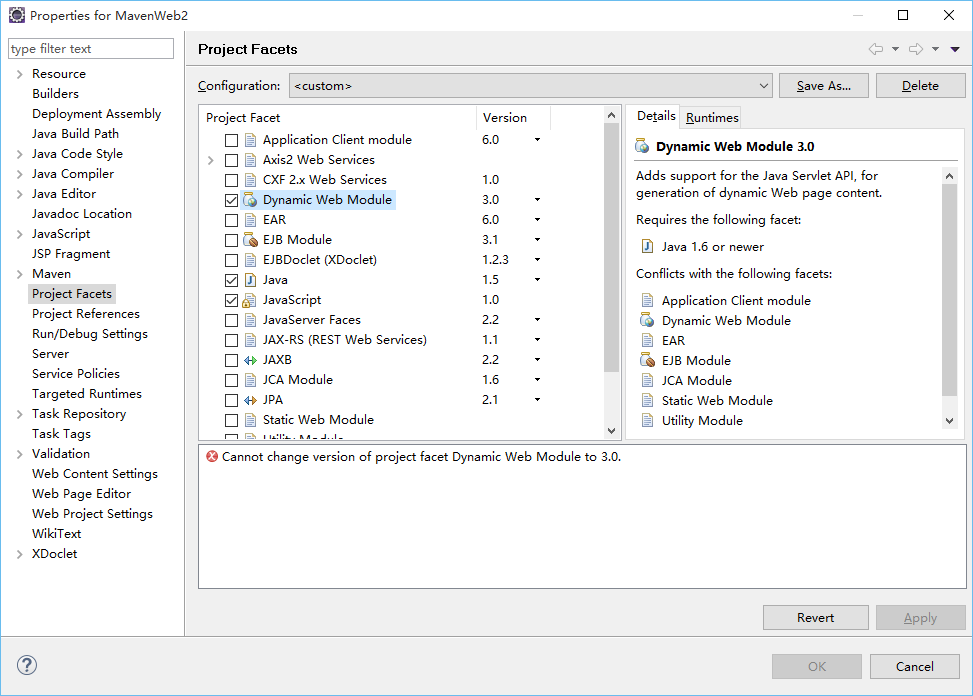
<?xml version="1.0" encoding="UTF-8"?><web-app xmlns:xsi="http://www.w3.org/2001/XMLSchema-instance" xmlns="http://java.sun.com/xml/ns/javaee" xsi:schemaLocation="http://java.sun.com/xml/ns/javaee http://java.sun.com/xml/ns/javaee/web-app_3_0.xsd" id="schedule-console" version="3.0">eclipse.preferences.version=1org.eclipse.jdt.core.compiler.codegen.inlineJsrBytecode=enabledorg.eclipse.jdt.core.compiler.codegen.targetPlatform=1.8org.eclipse.jdt.core.compiler.compliance=1.8org.eclipse.jdt.core.compiler.problem.assertIdentifier=errororg.eclipse.jdt.core.compiler.problem.enumIdentifier=errororg.eclipse.jdt.core.compiler.problem.forbiddenReference=warningorg.eclipse.jdt.core.compiler.source=1.8
<?xml version="1.0" encoding="UTF-8"?><faceted-project> <fixed facet="wst.jsdt.web"/> <installed facet="jst.web" version="3.0"/> <installed facet="wst.jsdt.web" version="1.0"/> <installed facet="java" version="1.8"/></faceted-project></dependency>
</properties>
| ProcessEngine processEngine = ProcessEngines.getDefaultProcessEngine() |
</beans>
Download the JDBC driver for Microsoft SQL Server
- Visit the MSDN site for SQL Server and download the latest version of the JDBC driver for your operating system.
- Unzip the package
- Open a command prompt and switch into the expanded directory where the
jarfile is located. - Execute the following command. Be sure to modify the
jarfile name and version as necessary:
|
1
|
mvn install:install-file -Dfile=sqljdbc4.jar -Dpackaging=jar -DgroupId=com.microsoft.sqlserver -DartifactId=sqljdbc4 -Dversion=4.0 |
- You should see something similar to this:
|
1
2
3
4
5
6
7
8
9
10
11
12
13
14
15
16
|
[INFO] Scanning for projects...[INFO][INFO] ------------------------------------------------------------------------[INFO] Building Maven Stub Project (No POM) 1[INFO] ------------------------------------------------------------------------[INFO][INFO] --- maven-install-plugin:2.3.1:install-file (default-cli) @ standalone-pom ---[INFO] Installing /Users/claude/installers/JDBC/sqljdbc_4.0/enu/sqljdbc4.jar to /Users/claude/.m2/repository/com/microsoft/sqlserver/sqljdbc4/4.0/sqljdbc4-4.0.jar[INFO] Installing /var/folders/c6/q1bdtq557kv54783p1g6cbsw0000gp/T/mvninstall1874482299687761721.pom to /Users/claude/.m2/repository/com/microsoft/sqlserver/sqljdbc4/4.0/sqljdbc4-4.0.pom[INFO] ------------------------------------------------------------------------[INFO] BUILD SUCCESS[INFO] ------------------------------------------------------------------------[INFO] Total time: 1.208s[INFO] Finished at: Tue Mar 13 14:07:31 EDT 2012[INFO] Final Memory: 3M/81M[INFO] ------------------------------------------------------------------------ |
Modify your POM
Include the new dependency by modifying your project’s pom.xml. Add the following dependency:
|
1
2
3
4
5
|
<dependency> <groupId>com.microsoft.sqlserver</groupId> <artifactId>sqljdbc4</artifactId> <version>4.0</version></dependency> |
Save the pom.xml file and build the project to make sure no errors exist.
</bean>
在eclipse中调试web项目,其实他是把相关的资料生成到如下路径:
<eclipse workspace dir>\.metadata\.plugins\org.eclipse.wst.server.core\tmp0\wtpwebapps\MavenWeb
Activiti系列: 如何在web中使用activiti和sql server的更多相关文章
- Activiti系列——如何在eclipse中安装 Activiti Designer插件
这两天在评估jbpm和Activiti,需要安装一个Activiti Designer插件试用一下. 一.在线安装 从<Activiti实战>了解到可以通过如下方式安装 打开Eclipse ...
- 在英文版操作系统中安装的MS SQL server,中文字段无法匹配
在英文版的操作系统中安装的MS SQL server,会出现中文字段无法被匹配到.其原因在于英文环境下安装的MS SQL server的排序规则不包括中文. 所以解决办法就是更改MS SQL serv ...
- 处于同一个域中的两台Sql server 实例无法连接
处于同一个域中的两台Sql server 实例无法连接,报的错误信息如下: A network-related or instance-specific error occurred while es ...
- 如何在64位系统上安装SQL Server 2000
如何在64位系统上安装SQL Server 2000? 现在用SQL Server 2000数据库的人少了吧?大都是SQL Server 2005/2008了.不过还是有需求的,今天一朋友就让我在他的 ...
- 处于同一域中的两台SQL Server 实例无法连接
处于同一个域中的两台Sql server 实例无法连接,报的错误信息如下: A network-related or instance-specific error occurred while es ...
- Oracle中INSTR函数与SQL Server中CHARINDEX函数
Oracle中INSTR函数与SQL Server中CHARINDEX函数 1.ORACLE中的INSTR INSTR函数格式:INSTR(源字符串, 目标字符串, 起始位置, 匹配序号) 说明:返回 ...
- 流程引擎Activiti系列:在eclipse中搭建咖啡兔的Activiti演示工程中的各种坑及其解决方法(kft-activiti-demo-no-maven)
近期在学习activiti,打算基于现有的框架,比如activiti-explorer或者咖啡兔的示例工程 kft-activiti-demo,在此基础上添加自己的业务流程,看看是否可以走通,以及这个 ...
- .netcore中使用EFCore连接SQL Server并部署至Ubuntu
前面一篇记录了如何在windows下开发asp.net core程序,并部署至ubuntu系统中.但仅仅是建立了一个demo项目,项目本身并没有实现多少功能.多数时候,我们的项目是要和数据库打交道.E ...
- Python web(Django)连接Sql server
(开开心心每一天~ ---虫瘾师) Python Web(Django) 与SQL SERVRE的连接----Come QQ群:607021567(里面有很多开源代码和资料,并且python的游戏也有 ...
随机推荐
- Swift Standard Library: Documented and undocumented built-in functions in the Swift standard library – the complete list with all 74 functions
Swift has 74 built-in functions but only seven of them are documented in the Swift book (“The Swift ...
- Effective Java 45 Minimize the scope of local variables
Principle The most powerful technique for minimizing the scope of a local variable is to declare it ...
- Struts2 Spring Hibernate等各个版本下载推荐
推荐jar包下载地址: http://mvnrepository.com/ 应有尽有
- PowerDesigner概述(系统分析与建模)以及如何用PowerDesigner快速的创建出这个数据库
PowerDesigner是Sybase公司推出的一个集成了企业架构,UML(统一建模语言)和数据库的CASE(计算机辅助软件工程)工具.它 不仅可以用于系统设计和开发的不同阶段(即业务分析,概念模型 ...
- IE11的API变化
IE11已经登录Win8.1,它的API有了很大变更 一.User-agent字符串的更改 IE10的是 Mozilla/5.0 (compatible; MSIE 10.0; Windows NT ...
- mini2440的SDRAM分析
首先是2440的存储控制器: 暂时不管是从nand启动还是nor启动,因为我现在只关注内存,从上图可以看到由2440的Memory Controller可以寻址的范围是0x0000,0000---0x ...
- [转]excel set drop-down values based on vlookup
本文转自:http://stackoverflow.com/questions/10657811/set-drop-down-values-based-on-vlookup 问: I have a w ...
- FDTD Python API
源代码 #!/usr/bin/env python from math import exp from gnuplot_leon import * imp0 = 377.0 class fdtd_le ...
- docker containerd 中的create 容器操作
containerd的create container的API如下所示: type CreateContainerRequest struct { Id string BundlePath strin ...
- CentOS安装Hypernetes相关问题解法
1.手动编译hyper缺少libdevmapper.h git clone -b v2_02_103 https://git.fedorahosted.org/git/lvm2.git /usr/lo ...
