Gerrit和OpenLDAP服务器集成
Gerrit和OpenLDAP服务器集成
作者:尹正杰
版权声明:原创作品,谢绝转载!否则将追究法律责任。
一.安装LDAP服务器
详情请参考:https://www.cnblogs.com/yinzhengjie/p/11020700.html

二.安装Gerrit基于LDAP验证(我们之前演示基于"development_become_any_account"认证的方式)
[gerrit@node201.yinzhengjie.org.cn ~/soft]$ java -jar gerrit-2.15..war init
Using secure store: com.google.gerrit.server.securestore.DefaultSecureStore *** Gerrit Code Review 2.15.
*** *** Git Repositories
*** Location of Git repositories [git]: *** SQL Database
*** Database server type [mysql]:
Server hostname [node201.yinzhengjie.org.cn]:
Server port []:
Database name [gerrit]:
Database username [gerrit]:
Change gerrit's password [y/N]? n *** Index
*** Type [lucene/?]: The index must be rebuilt before starting Gerrit:
java -jar gerrit.war reindex -d site_path *** User Authentication
*** Authentication method [development_become_any_account/?]: ?
Supported options are:
openid
openid_sso
http
http_ldap
client_ssl_cert_ldap
ldap
ldap_bind
custom_extension
development_become_any_account
oauth
Authentication method [development_become_any_account/?]: ldap
Git/HTTP authentication [http/?]:
LDAP server [ldap://localhost]: ldap://node202.yinzhengjie.org.cn:389 #指定LDAP的服务器地址
LDAP username : cn=Manager,dc=yinzhengjie,dc=org,dc=cn #指定LDAP的用户名
cn=Manager,dc=yinzhengjie,dc=org,dc=cn's password : #输入登陆LDAP的密码
confirm password :
Account BaseDN [DC=yinzhengjie,DC=org,DC=cn:]: ou=People,dc=yinzhengjie,dc=org,dc=cn #指定我们认证用户对应的LDAP路径
Group BaseDN [ou=People,dc=yinzhengjie,dc=org,dc=cn]: ou=Group,dc=yinzhengjie,dc=org,dc=cn #指定我们认证的用户组对应的LDAP路径
Enable signed push support [y/N]? n *** Email Delivery
*** SMTP server hostname [smtp.qq.com]:
SMTP server port []:
SMTP encryption [ssl/?]:
SMTP username [y1053419035@qq.com]:
Change y1053419035@qq.com's password [y/N]? n *** Container Process
*** Run as [gerrit]:
Java runtime [/usr/lib/jvm/java-1.8.-openjdk-1.8.0.212.b04-.el7_6.x86_64/jre]:
Upgrade ./bin/gerrit.war [Y/n]? n *** SSH Daemon
*** Listen on address [node201.yinzhengjie.org.cn]:
Listen on port []: *** HTTP Daemon
*** Behind reverse proxy [y/N]? n
Use SSL (https://) [y/N]? n
Listen on address [node201.yinzhengjie.org.cn]:
Listen on port []:
Canonical URL [http://172.30.1.201:8080]: *** Cache
*** Delete cache file /yinzhengjie/softwares/gerrit/soft/cache/diff_summary.lock.db [y/N]? y #删除掉之前的缓存文件
Delete cache file /yinzhengjie/softwares/gerrit/soft/cache/diff_summary.h2.db [y/N]? y
Delete cache file /yinzhengjie/softwares/gerrit/soft/cache/change_kind.lock.db [y/N]? y
Delete cache file /yinzhengjie/softwares/gerrit/soft/cache/change_kind.h2.db [y/N]? y
Delete cache file /yinzhengjie/softwares/gerrit/soft/cache/mergeability.lock.db [y/N]? y
Delete cache file /yinzhengjie/softwares/gerrit/soft/cache/mergeability.h2.db [y/N]? y
Delete cache file /yinzhengjie/softwares/gerrit/soft/cache/conflicts.lock.db [y/N]? y
Delete cache file /yinzhengjie/softwares/gerrit/soft/cache/conflicts.h2.db [y/N]? y
Delete cache file /yinzhengjie/softwares/gerrit/soft/cache/diff_intraline.lock.db [y/N]? y
Delete cache file /yinzhengjie/softwares/gerrit/soft/cache/diff_intraline.h2.db [y/N]? y
Delete cache file /yinzhengjie/softwares/gerrit/soft/cache/diff.lock.db [y/N]? y
Delete cache file /yinzhengjie/softwares/gerrit/soft/cache/diff.h2.db [y/N]? y
Delete cache file /yinzhengjie/softwares/gerrit/soft/cache/oauth_tokens.lock.db [y/N]? y
Delete cache file /yinzhengjie/softwares/gerrit/soft/cache/oauth_tokens.h2.db [y/N]? y
Delete cache file /yinzhengjie/softwares/gerrit/soft/cache/git_tags.lock.db [y/N]? y
Delete cache file /yinzhengjie/softwares/gerrit/soft/cache/git_tags.h2.db [y/N]? y
Delete cache file /yinzhengjie/softwares/gerrit/soft/cache/web_sessions.lock.db [y/N]? y
Delete cache file /yinzhengjie/softwares/gerrit/soft/cache/web_sessions.h2.db [y/N]? y *** Plugins
*** Installing plugins.
Install plugin commit-message-length-validator version v2.15.14 [Y/n]? y #安装对应的插件但不覆盖
commit-message-length-validator v2.15.14 is already installed, overwrite it [Y/n]? n
Install plugin download-commands version v2.15.14 [Y/n]? y
download-commands v2.15.14 is already installed, overwrite it [Y/n]? n
Install plugin hooks version v2.15.14 [Y/n]? y
hooks v2.15.14 is already installed, overwrite it [Y/n]? n
Install plugin replication version v2.15.14 [Y/n]? y
replication v2.15.14 is already installed, overwrite it [Y/n]? n
Install plugin reviewnotes version v2.15.14 [Y/n]? y
reviewnotes v2.15.14 is already installed, overwrite it [Y/n]? n
Install plugin singleusergroup version v2.15.14 [Y/n]? y
singleusergroup v2.15.14 is already installed, overwrite it [Y/n]? n
Initializing plugins. *** Experimental features
*** Enable any experimental features [y/N]? y
Default to PolyGerrit UI [Y/n]? y
Enable GWT UI [Y/n]? y Tue Jun :: EDT WARN: Establishing SSL connection without server's identity verification is not recommended. According to MySQL 5.5.45+, 5.6.26+ and 5.7.6+ requirements SSL connection must be established by default if explicit option isn't set. For compliance with existing applications not using SSL the verifyServerCertificate property is set to 'false'. You need either to explicitly disable SSL by setting useSSL=false, or set useSSL=true and provide truststore for server certificate verification.
Tue Jun :: EDT WARN: Establishing SSL connection without server's identity verification is not recommended. According to MySQL 5.5.45+, 5.6.26+ and 5.7.6+ requirements SSL connection must be established by default if explicit option isn't set. For compliance with existing applications not using SSL the verifyServerCertificate property is set to 'false'. You need either to explicitly disable SSL by setting useSSL=false, or set useSSL=true and provide truststore for server certificate verification.
Initialized /yinzhengjie/softwares/gerrit/soft
[gerrit@node201.yinzhengjie.org.cn ~/soft]$
[gerrit@node201.yinzhengjie.org.cn ~/soft]$
三.启动Gerrit服务
1>.启动Gerrit服务(MySQL数据库别忘记启动了哈)
[gerrit@node201.yinzhengjie.org.cn ~/soft]$ ./bin/gerrit.sh start
Starting Gerrit Code Review: WARNING: Could not adjust Gerrit's process for the kernel's out-of-memory killer.
This may be caused by ./bin/gerrit.sh not being run as root.
Consider changing the OOM score adjustment manually for Gerrit's PID=21559 with e.g.:
echo '-1000' | sudo tee /proc//oom_score_adj
OK
[gerrit@node201.yinzhengjie.org.cn ~/soft]$
2>.检查启动的端口
[gerrit@node201.yinzhengjie.org.cn ~/soft]$ ss -ntl
State Recv-Q Send-Q Local Address:Port Peer Address:Port
LISTEN 172.30.1.201: *:*
LISTEN 172.30.1.201: *:*
LISTEN *: *:*
LISTEN 127.0.0.1: *:*
LISTEN ::: :::*
LISTEN ::: :::*
[gerrit@node201.yinzhengjie.org.cn ~/soft]$
3>.访问Gerrit对应的WebUI(http://node201.yinzhengjie.org.cn:8080/q/status:open)

4>.输入在LDAP中创建的用户名和密码(如果你输入的用户和密码不存在,则登陆失败,服务器也会产生错误日志,根据日志的报错信息来解决问题即可)
[gerrit@node201.yinzhengjie.org.cn ~/soft/logs]$ tail -100f error_log #登陆成功后,我们会在对应的如下日志信息
...... [-- ::,] [HTTP-] INFO com.googlesource.gerrit.plugins.hooks.HookFactory : hooks.path: /yinzhengjie/softwares/gerrit/soft/hooks
[-- ::,] [HTTP-] INFO com.googlesource.gerrit.plugins.hooks.HookFactory : hooks.refUpdatedHook resolved to /yinzhengjie/softwares/gerrit/soft/hooks/ref-updated
[-- ::,] [HTTP-] INFO com.google.gerrit.server.account.ChangeUserName : Created the new external Id with key: username:jason

5>.登陆成功

四.对账户进行授权
1>.点击设置,你会发现jason没有管理员权限
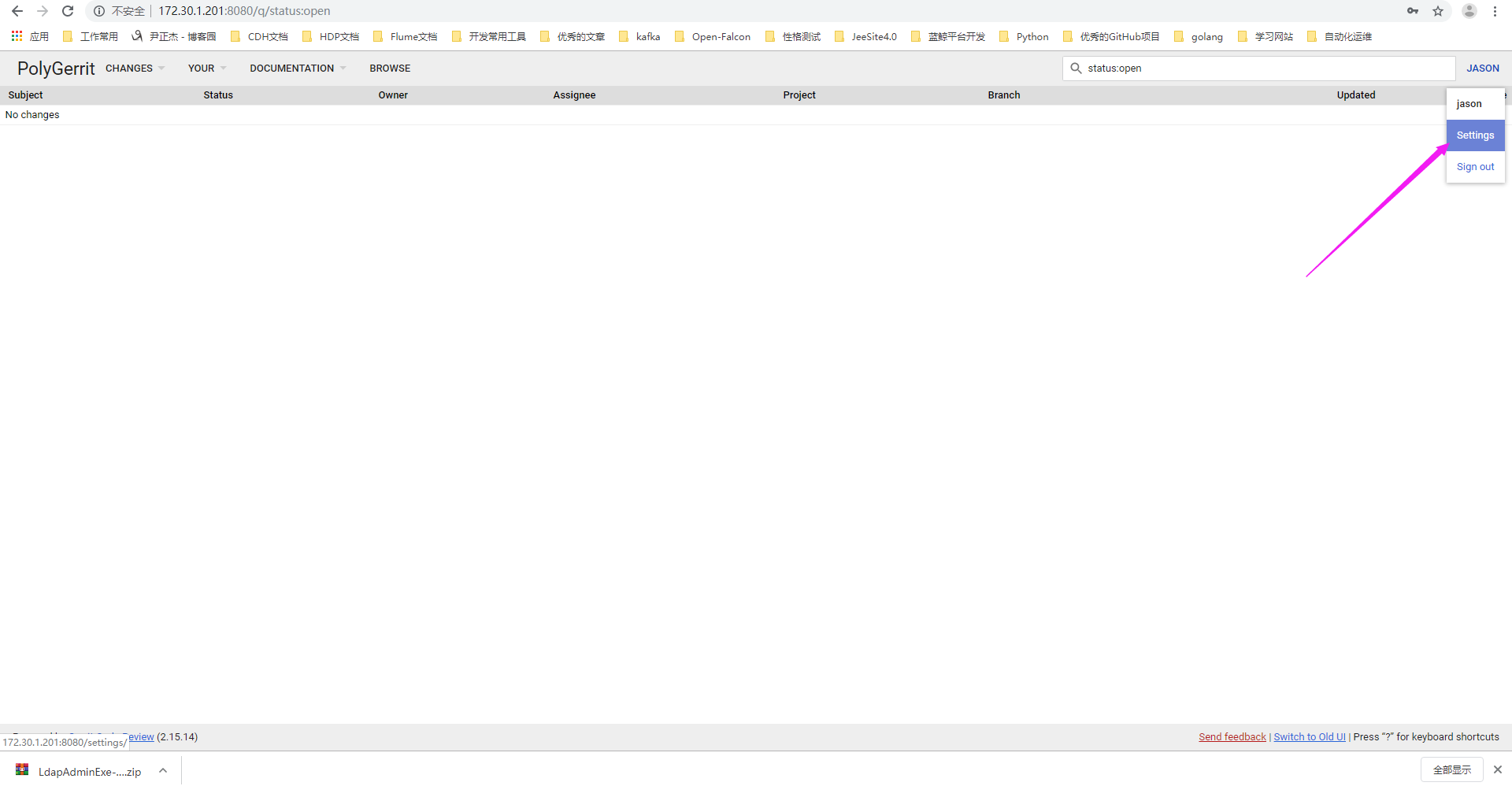
2>.使用"development_become_any_account"进行认证,然后把jason用户加入到管理员用户
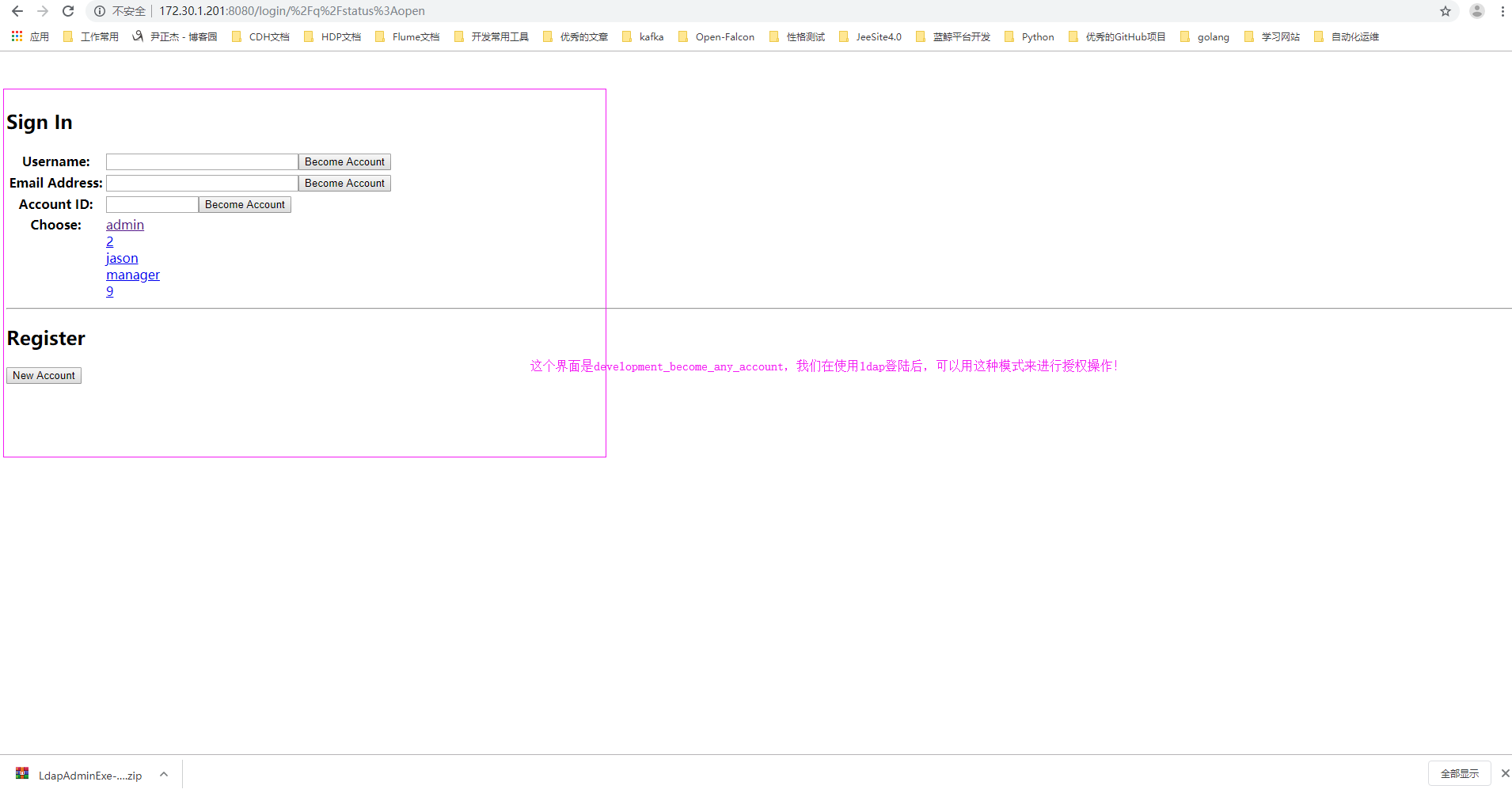
3>.点击设置

4>.进入管理员组
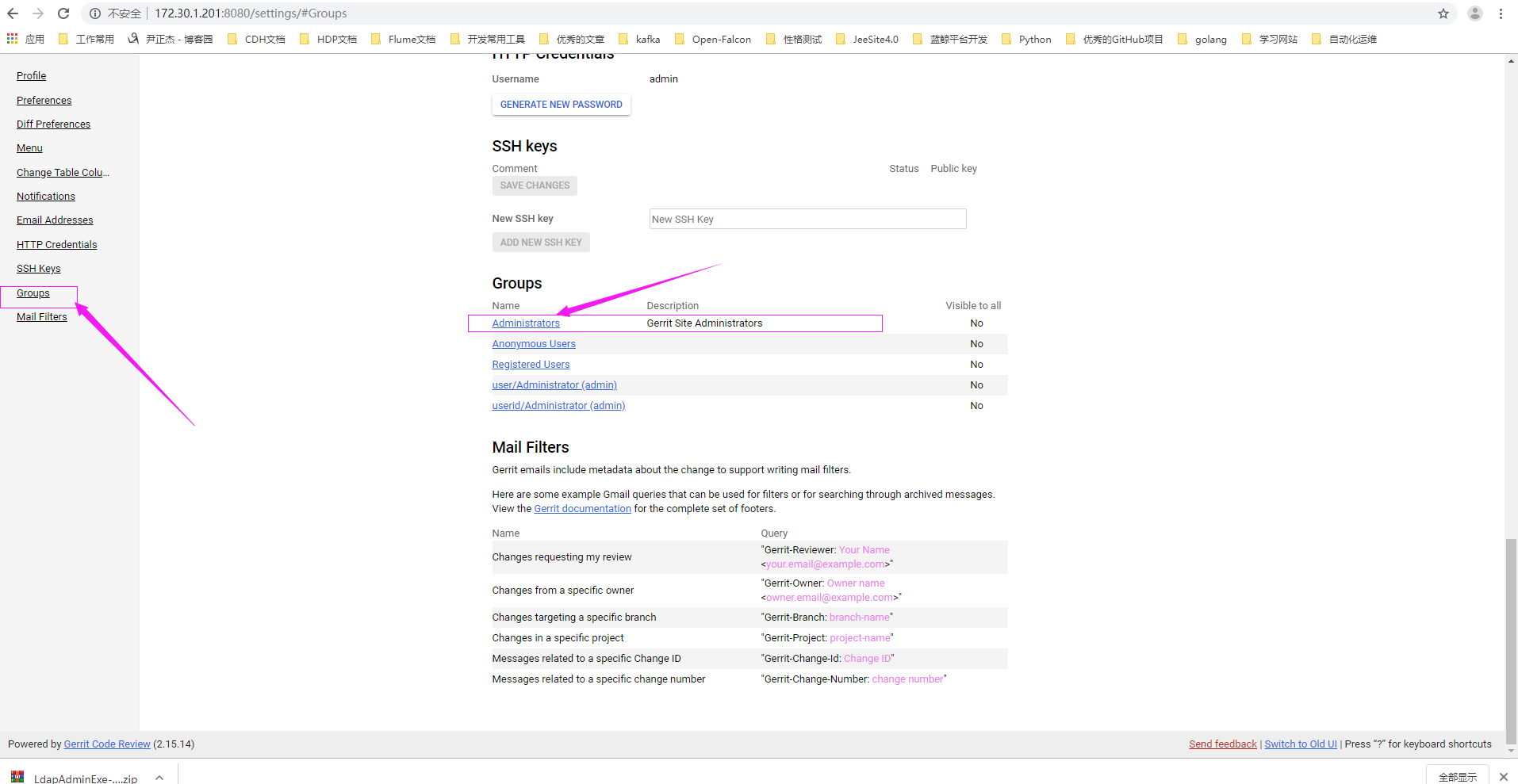
5>.搜索用户,将其加入管理员组中
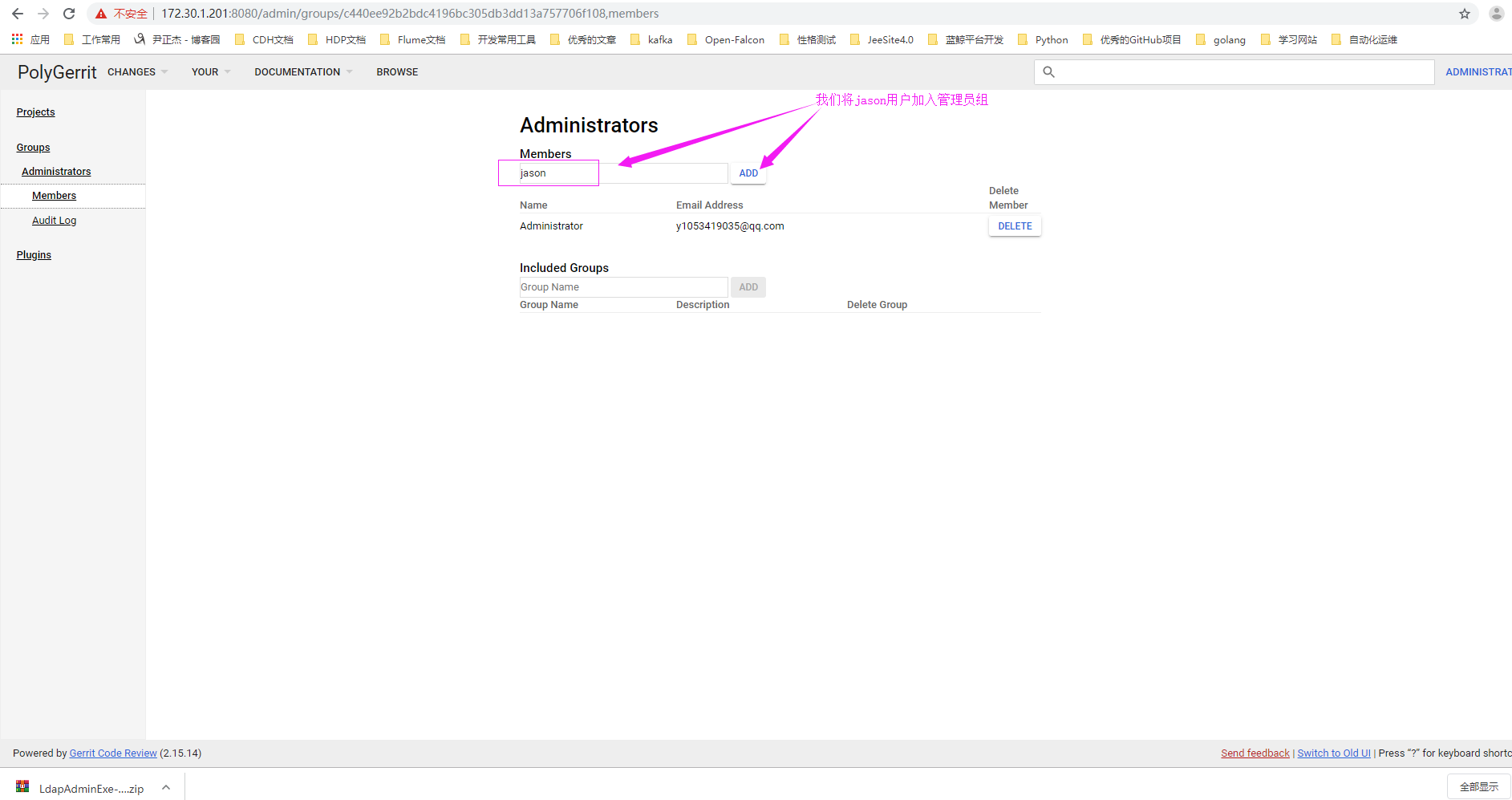
6>.将jason用户添加到管理员成功
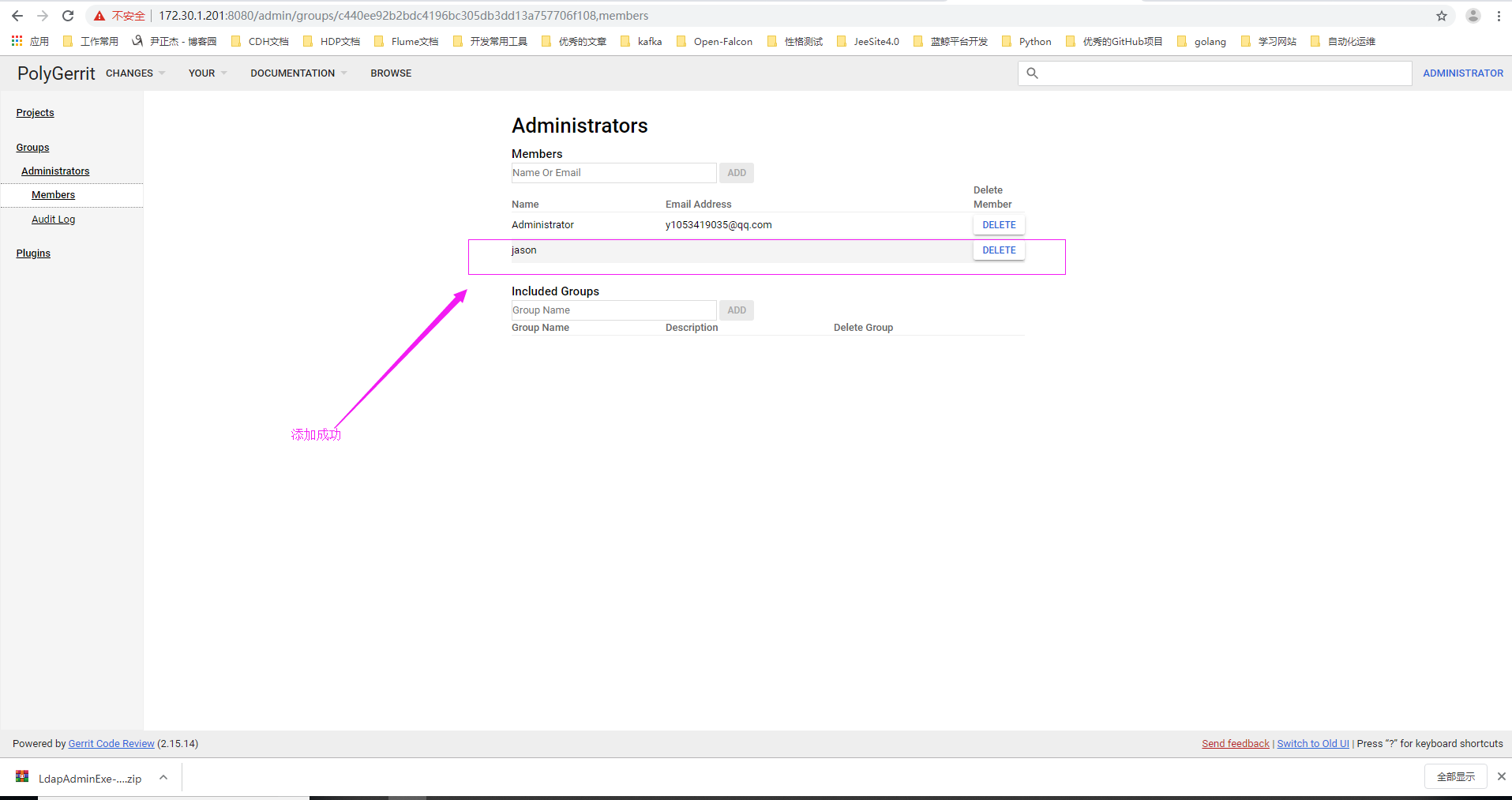
7>.将"development_become_any_account"认证模式改回"ldap"认证模式,修改配置文件"yinzhengjie/softwares/gerrit/soft/etc/gerrit.config"
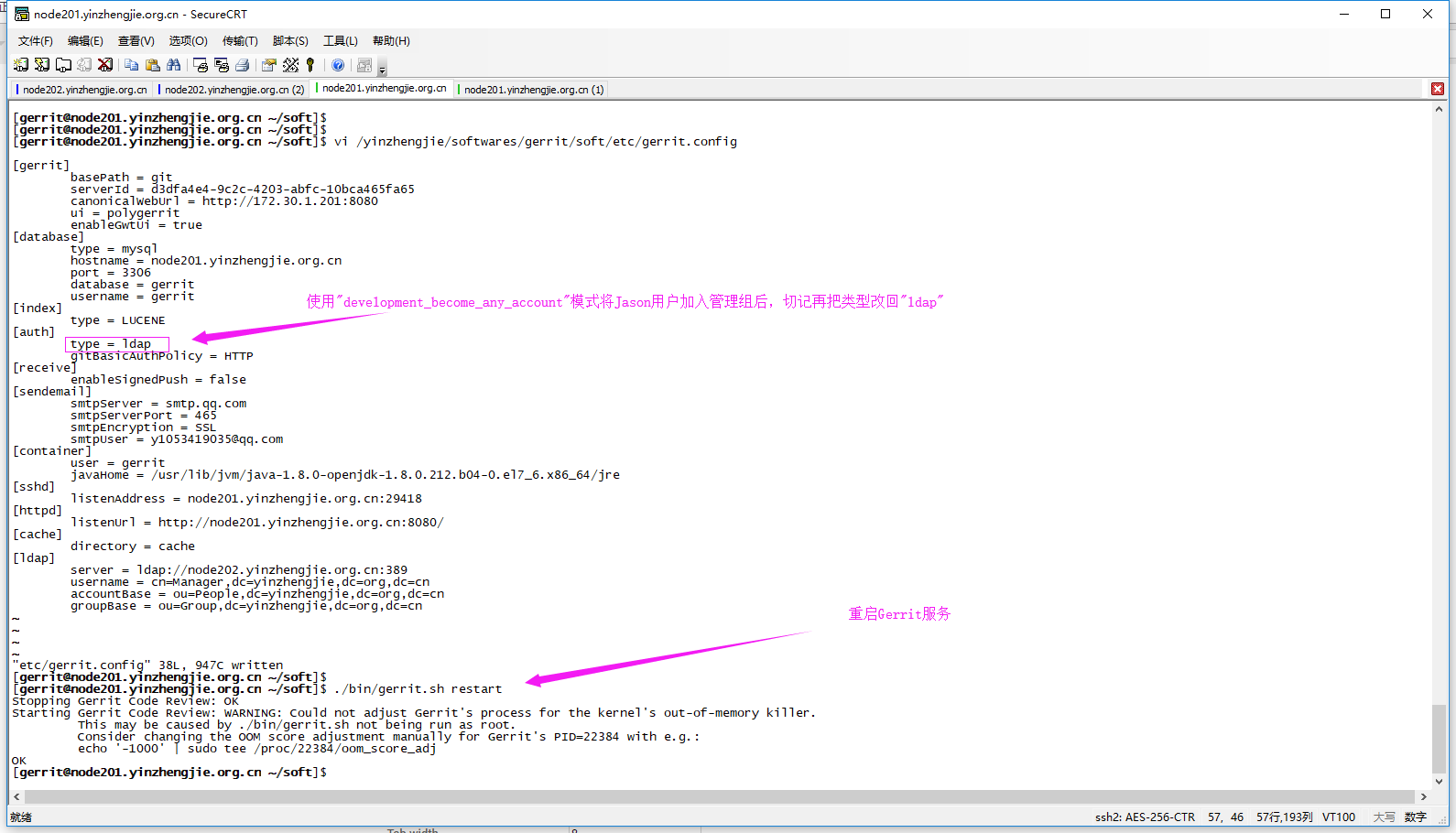
8>.再次使用Jason用户登陆,点击设置

9>.点击组
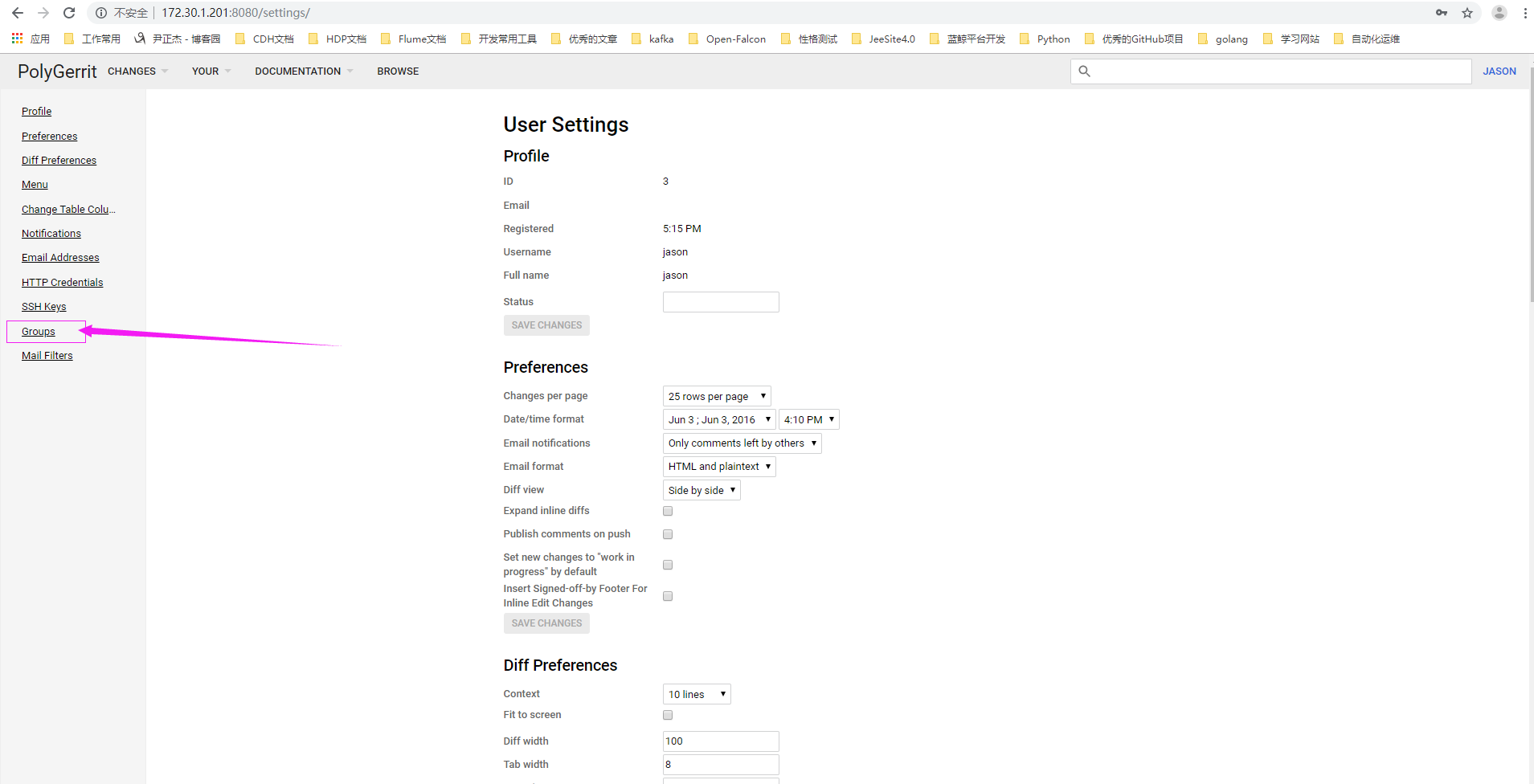
10>.查看Jason属于管理组权限啦

Gerrit和OpenLDAP服务器集成的更多相关文章
- Gerrit和Gitlab服务器的集成
Gerrit和Gitlab服务器的集成 作者:尹正杰 版权声明:原创作品,谢绝转载!否则将追究法律责任. 一.安装gitlab 详情请参考:https://www.cnblogs.com/yinzhe ...
- 架设 OpenLDAP服务器
OpenLDAP是一个开放源代码的软件,可以免费获取使用,其主页地址是:http://www.openldap.org/.在RHEL 6上安装OpenLDAP还需要libtool-ltdl-2.2.6 ...
- 架设 OpenLDAP服务器(转)
OpenLDAP是一个开放源代码的软件,可以免费获取使用,其主页地址是:http://www.openldap.org/.在RHEL 6上安装OpenLDAP还需要libtool-ltdl-2.2.6 ...
- Jira配置openLdap服务器进行用户认证
测试环境 注:进过测试,Jira6.3.6和Jira7.3.8界面和配置方法相同,不过7.3.x版本默认的用户组只有jira-software-users和jira-administrators,好在 ...
- Gerrit代码审核服务器搭建全过程
Gerrit代码审核服务器搭建全过程 转载请标明出处:http://blog.csdn.net/ganshuyu/article/details/8978614 环境:Ubuntu12.xx 1.建立 ...
- ubuntu搭建Gerrit代码审核服务器
谷歌的 Android 开源项目在 Git 的使用上有两个重要的创新,一个是为多版本库协同而引入的 repo,另外一个重要的创新就是 Gerrit —— 代码审核服务器.Gerrit 为 git 引入 ...
- 基于 CentOS 8 搭建 openLDAP 服务器
转载请注明原文地址:基于 CentOS 8 搭建 openLDAP 服务器 环境 OS: CentOS 8.4.2105 PHP: 7.4.21 注意 CentOS 7 中可能默认提供了 openLD ...
- windows系统下Tomcat与Apache服务器集成
说明:此文是看书真实试验成功的,书中提到了不同版本不兼容的问题,但是很荣幸我没碰到,此例可供参考. 本文假设你已经有了java环境和tomcat,你已经熟悉tomcat的应用. Jdk 1.7.0_5 ...
- 通过iLO进行Zabbix监控——针对HP服务器集成
iLO 全名是 Integrated Lights-out,它是惠普某些型号的服务器上集成的远程管理端口,它能够允许用户基于不同的操作系统从远端管理服务器,实现了虚拟存在和控制,从而进行智能型基础构架 ...
随机推荐
- Airflow使用指南
1.只执行单个任务 将downstream和recursive按钮的点击状态取消,然后点击clear,最后点击run
- 开发日记:Windows进程守护工具
近期,中心应用服务无故关闭.在检查系统和应用程序日志无果后采取了进程守护的方法.测试期内,脚本未出现系统资源占用过多的情况. 使用说明:1.进程守护.vbs 使用时需修改运行周期(10行).守护进程 ...
- Hadoop深入学习之HA
1. 基本原理 2.x版本中,HDFS架构解决了单点故障问题,即引入双NameNode架构,同时借助共享存储系统来进行元数据的同步,共享存储系统类型一般有几类,如:Shared NAS+NFS.Boo ...
- phpspreadsheet 中文文档(四) 创建电子表格+档案格式
2019年10月11日14:01:48 该Spreadsheet班 该Spreadsheet班是PhpSpreadsheet的核心.它包含对所包含工作表,文档安全性设置和文档元数据的引用. 为了简化P ...
- Python窗体操作函数
实现了一个window下对窗体操作的类,实现的功能如:移动窗体.获取窗体位置和大小.截取窗体图片.坐标转换等. 直接上代码: # coding=utf-8 import win32con import ...
- Access to XMLHttpRequest at 'http://127.0.0.1:8000/XXXXX' from origin 'http://localhost
Django 报错,跨域请求出现问题. 在settings.py中添加 #设置可跨域范围 CORS_ALLOW_CREDENTIALS = True CORS_ORIGIN_ALLOW_ALL = T ...
- 安卓学习日记第二天——Fragment
一.基本概念 Fragment是依赖于Activity的,不能独立存在的. 一个Activity里可以有多个Fragment. 一个Fragment可以被多个Activity重用. Fragment有 ...
- 【论文排版工具】——LaTeX的安装及使用(MiKTeX+TexStudio+Windows)
版权声明:本文为CSDN博主「豆豆花」的原创文章,遵循 CC 4.0 BY-SA 版权协议,转载请附上原文出处链接及本声明. 原文链接:https://blog.csdn.net/weixin_405 ...
- 解决h5版的uniapp请求跨域问题
uni项目里有个名为manifest.json文件 编辑manifest.json文件,找到h5选项,里面一般有个名为“devServer”索引,往这个索引中添加一个“proxy”或者编辑,值为请求域 ...
- elasticsearch内存不断增长问题
经过一段时间运行,es的索引已经达到数十G以上.es采用mmap的方式将索引文件映射到内存中,随着检索的次数增加,越来越多的数据被操作系统读入到内存中.这部分内存位于系统中,但是又不归es管理,也就是 ...
