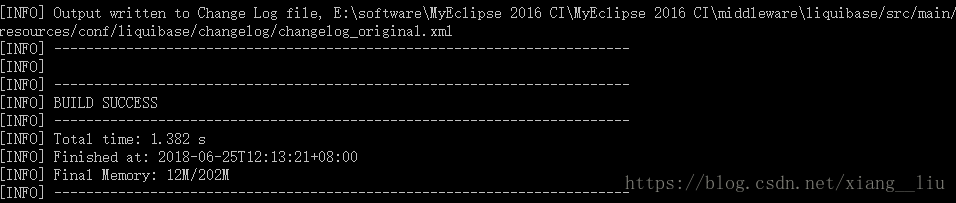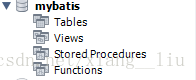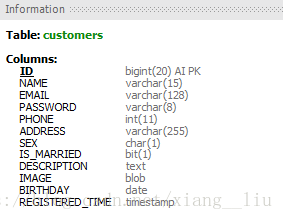liquibase使用
1. 创建表
drop database if exists mybatis;
create database mybatis;
use mybatis;
create table mybatis.CUSTOMERS (
ID bigint not null primary key,
NAME varchar(15) not null,
EMAIL varchar(128) not null,
PASSWORD varchar(8) not null,
PHONE int ,
ADDRESS varchar(255),
SEX char(1) ,
IS_MARRIED bit,
DESCRIPTION text,
IMAGE blob,
BIRTHDAY date,
REGISTERED_TIME timestamp
);
select * from mybatis.CUSTOMERS;2. 配置pom.xml
<project xmlns="http://maven.apache.org/POM/4.0.0" xmlns:xsi="http://www.w3.org/2001/XMLSchema-instance"
xsi:schemaLocation="http://maven.apache.org/POM/4.0.0 http://maven.apache.org/xsd/maven-4.0.0.xsd">
<modelVersion>4.0.0</modelVersion>
<parent>
<groupId>com.example</groupId>
<artifactId>middleware</artifactId>
<version>0.0.1-SNAPSHOT</version>
</parent>
<artifactId>liquibase</artifactId>
<properties>
<jdbc.driver>com.mysql.cj.jdbc.Driver</jdbc.driver>
<jdbc.url>jdbc:mysql://localhost:3306/mybatis?useUnicode=true&characterEncoding=utf8&serverTimezone=GMT&useSSL=false&allowPublicKeyRetrieval=true</jdbc.url>
<jdbc.username>root</jdbc.username>
<jdbc.password>1234</jdbc.password>
</properties>
<build>
<plugins>
<plugin>
<groupId>org.apache.maven.plugins</groupId>
<artifactId>maven-compiler-plugin</artifactId>
<version>2.5.1</version>
<configuration>
<source>1.8</source>
<target>1.8</target>
</configuration>
</plugin>
<plugin>
<groupId>org.liquibase</groupId>
<artifactId>liquibase-maven-plugin</artifactId>
<version>3.5.3</version>
<configuration>
<!--指定执行主文件 -->
<changeLogFile>${basedir}/src/main/resources/conf/liquibase/master_changelog.xml</changeLogFile>
<diffChangeLogFile>${basedir}/src/main/resources/conf/liquibase/changelog/${maven.build.timestamp}_changelog.xml</diffChangeLogFile>
<outputChangeLogFile>${basedir}/src/main/resources/conf/liquibase/changelog/changelog_original.xml</outputChangeLogFile>
<driver>${jdbc.driver}</driver>
<url>${jdbc.url}</url>
<username>${jdbc.username}</username>
<password>${jdbc.password}</password>
<dropFirst>false</dropFirst>
<defaultSchemaName />
<referenceUrl>hibernate:spring:com.jaguar.myapp.domain?dialect=&hibernate.ejb.naming_strategy=org.springframework.boot.orm.jpa.hibernate.SpringNamingStrategy</referenceUrl>
<verbose>true</verbose>
<logging>debug</logging>
<!-- 是否需要弹出确认框 -->
<promptOnNonLocalDatabase>false</promptOnNonLocalDatabase>
<!--输出文件的编码 -->
<outputFileEncoding>UTF-8</outputFileEncoding>
<!--执行的时候是否显示详细的参数信息 -->
<verbose>true</verbose>
<!--是否每次都重新加载properties -->
<propertyFileWillOverride>true</propertyFileWillOverride>
<rollbackTag>${project.version}</rollbackTag>
<tag>${project.version}</tag>
</configuration>
</plugin>
</plugins>
</build>
<dependencies>
<dependency>
<groupId>mysql</groupId>
<artifactId>mysql-connector-java</artifactId>
<version>8.0.11</version>
</dependency>
<dependency>
<groupId>org.liquibase</groupId>
<artifactId>liquibase-core</artifactId>
<version>3.6.1</version>
</dependency>
</dependencies>
</project>3. 根据数据库反向生成changeLog文件 mvn liquibase:generateChangeLog
创建空changelog_original.xml
<?xml version="1.1" encoding="UTF-8" standalone="no"?>
<databaseChangeLog xmlns="http://www.liquibase.org/xml/ns/dbchangelog" xmlns:ext="http://www.liquibase.org/xml/ns/dbchangelog-ext" xmlns:xsi="http://www.w3.org/2001/XMLSchema-instance" xsi:schemaLocation="http://www.liquibase.org/xml/ns/dbchangelog-ext http://www.liquibase.org/xml/ns/dbchangelog/dbchangelog-ext.xsd http://www.liquibase.org/xml/ns/dbchangelog http://www.liquibase.org/xml/ns/dbchangelog/dbchangelog-3.5.xsd">
</databaseChangeLog>
执行 mvn liquibase:generateChangeLog
changelog_original.xml
<?xml version="1.1" encoding="UTF-8" standalone="no"?>
<databaseChangeLog xmlns="http://www.liquibase.org/xml/ns/dbchangelog" xmlns:ext="http://www.liquibase.org/xml/ns/dbchangelog-ext" xmlns:xsi="http://www.w3.org/2001/XMLSchema-instance" xsi:schemaLocation="http://www.liquibase.org/xml/ns/dbchangelog-ext http://www.liquibase.org/xml/ns/dbchangelog/dbchangelog-ext.xsd http://www.liquibase.org/xml/ns/dbchangelog http://www.liquibase.org/xml/ns/dbchangelog/dbchangelog-3.5.xsd">
<changeSet author="kd (generated)" id="1529903520054-1">
<createTable tableName="customers">
<column name="ID" type="BIGINT">
<constraints nullable="false"/>
</column>
<column name="NAME" type="VARCHAR(15)">
<constraints nullable="false"/>
</column>
<column name="EMAIL" type="VARCHAR(128)">
<constraints nullable="false"/>
</column>
<column name="PASSWORD" type="VARCHAR(8)">
<constraints nullable="false"/>
</column>
<column name="PHONE" type="INT"/>
<column name="ADDRESS" type="VARCHAR(255)"/>
<column name="SEX" type="CHAR(1)"/>
<column name="IS_MARRIED" type="BIT(1)"/>
<column name="DESCRIPTION" type="TEXT"/>
<column name="IMAGE" type="BLOB"/>
<column name="BIRTHDAY" type="date"/>
<column name="REGISTERED_TIME" type="TIMESTAMP(26)"/>
</createTable>
</changeSet>
<changeSet author="kd (generated)" id="1529903520054-2">
<addPrimaryKey columnNames="ID" constraintName="PRIMARY" tableName="customers"/>
</changeSet>
</databaseChangeLog>
4. 清空当前数据库,包括liquibase的版本信息 mvn liquibase:dropAll
5. 将xml的改变更新到数据库 mvn liquibase:update
(1) 指定执行主文件 master_changelog.xml
<?xml version="1.0" encoding="utf-8"?>
<databaseChangeLog
xmlns="http://www.liquibase.org/xml/ns/dbchangelog"
xmlns:xsi="http://www.w3.org/2001/XMLSchema-instance"
xsi:schemaLocation="http://www.liquibase.org/xml/ns/dbchangelog http://www.liquibase.org/xml/ns/dbchangelog/dbchangelog-3.5.xsd">
<!-- mvn liquibase:update -->
<include file="conf/liquibase/changelog/00000000000000_initial_common.xml" relativeToChangelogFile="false"/>
</databaseChangeLog>
(2) 初始化的文件 00000000000000_initial_common.xml
拷贝自changelog_original.xml
两个重要改动
a) 定义了autoIncrement, 关联
b) 将TIMESTAMP(26) 改为TIMESTAMP
<?xml version="1.0" encoding="utf-8"?>
<databaseChangeLog
xmlns="http://www.liquibase.org/xml/ns/dbchangelog"
xmlns:xsi="http://www.w3.org/2001/XMLSchema-instance"
xsi:schemaLocation="http://www.liquibase.org/xml/ns/dbchangelog http://www.liquibase.org/xml/ns/dbchangelog/dbchangelog-3.5.xsd">
<property name="now" value="now()" dbms="mysql,h2"/>
<property name="now" value="current_timestamp" dbms="postgresql"/>
<property name="now" value="sysdate" dbms="oracle"/>
<property name="autoIncrement" value="true" dbms="mysql,h2,postgresql,oracle"/>
<changeSet author="kd (generated)" id="1529903520054-1">
<createTable tableName="customers">
<column name="ID" type="BIGINT" autoIncrement="${autoIncrement}">
<constraints primaryKey="true" nullable="false"/>
</column>
<column name="NAME" type="VARCHAR(15)">
<constraints nullable="false"/>
</column>
<column name="EMAIL" type="VARCHAR(128)">
<constraints nullable="false"/>
</column>
<column name="PASSWORD" type="VARCHAR(8)">
<constraints nullable="false"/>
</column>
<column name="PHONE" type="INT"/>
<column name="ADDRESS" type="VARCHAR(255)"/>
<column name="SEX" type="CHAR(1)"/>
<column name="IS_MARRIED" type="BIT(1)"/>
<column name="DESCRIPTION" type="TEXT"/>
<column name="IMAGE" type="BLOB"/>
<column name="BIRTHDAY" type="date"/>
<column name="REGISTERED_TIME" type="TIMESTAMP"/>
</createTable>
</changeSet>
<changeSet id="00000000000000-05" author="shj">
<sqlFile path="conf/liquibase/preloaddata/dml.sql"/>
</changeSet>
</databaseChangeLog>
(3) dml.sql
Insert into mybatis.CUSTOMERS (NAME,EMAIL,PASSWORD, PHONE, ADDRESS,SEX,IS_MARRIED,DESCRIPTION,IMAGE,BIRTHDAY,REGISTERED_TIME)
values ('customer','customer@customer.com','1234',123,'customer address','女',1,'customer description',null,now(),now());执行结果
alter table mybatis.CUSTOMERS add test varchar(25);
再次update...
6. 根据数据库反向生成changeLog文件
执行 mvn liquibase:dbDoc
最常用的命令说明:
update(将xml的改变更新到数据库)
rollback(回滚到某一版本或者某一时刻,必须要带上rollbackTag参数)
dbDoc (生成数据库文档)
dropAll(慎用,清空当前数据库,包括liquibase的版本信息)
generateChangeLog(根据数据库反向生成changeLog文件)
tag(为当前数据库打上标签)
liquibase使用的更多相关文章
- liquibase的使用
前言 liquibase是一个数据库持续集成插件.独立于数据库存在,oracle,mysql,db2,h2,sql server,postgresql都能使用.它使用配置文件来更新数据库结构,并加入版 ...
- Spring3+Mybatis3+Mysql+ivy+liquibase
Spring3+Mybatis3+Mysql+ivy+liquibase 集成 近一周时间所学技术:整合Spring+MyBatis+MySql+ivy+liquibase Mybatis:是一个基于 ...
- liquibase之快速入门
第一步: 创建一个Changelog File: 这个database Changelog file列举了数据库中所有的改变情况,该文件是以xml为基础的,下面是一个空的xml文件: <?xm ...
- Liquibase的简单使用
LiquiBase是一个用于数据库重构和迁移的开源工具,通过日志文件的形式记录数据库的变更,然后执行日志文件中的修改,将数据库更新或回滚到一致的状态.它的目标是提供一种数据库类型无关的解决方案,通过执 ...
- [心得] 如何利用liquibase進行資料庫版本控制 - 實際練習
透過上一篇的基本觀念介紹,希望大家應該有一點點感覺了! 這篇我們就來做個簡單的版本演練,加深印象吧! 我使用的環境如下 System : Windows 7 Database : SQL Server ...
- flyway和liquibase的使用样例
在代码上我们有svn和git等诸多的版本控制方法. 但是在数据库上却没有相应的工具.一度导致多环境见的数据库同步难以维持. flyway和liquibase都是常见的数据库版本控制工具. flyway ...
- [心得] 如何利用liquibase進行資料庫版本控制 - 基礎觀念
前言 - 會寫這篇除了是要記錄一下使用的過程之外,也是發現到網路上找來的教學幾乎都是跟其它環境做結合 比較沒有單純利用command進行的流程.也沒有整體觀念的介紹,所以將我所理解的整理分享給大家. ...
- LiquiBase 学习
preconditions mysql database is installed maven has been setted up properly add depedenceies apply p ...
- Liquibase使用入门
1.LiquiBase简介 LiquiBase是一个用于数据库重构和迁移的开源工具,通过日志文件的形式记录数据库的变更,然后执行日志文件中的修改,将数据库更新或回滚到一致的状态.LiquiBase的主 ...
- eclipse liquibase 插件
http://marketplace.eclipse.org/category/free-tagging/liquibase http://marketplace.eclipse.org/market ...
随机推荐
- bzoj3223: Tyvj 1729 文艺平衡树 splay裸题
splay区间翻转即可 /************************************************************** Problem: 3223 User: walf ...
- oracle版本号详解
- 查看job的运行日志
--sys用户执行以下sql语句,查看job的运行日志select t.owner, t.job_name, t.status, to_char(t.actual_start_date, 'yyyy- ...
- Junit4与junt3并存时产生的问题
目前的项目里用junit写单元测试,使用的是junit4,由于大部分开发之前使用的都是junit3,对junit4还不是很熟悉,所以出现了junit3和4混合使用的情况,导致发生了一些问题,这里列举一 ...
- specialized English for automation-Lesson 3 CMOS Logic Circuit
CMOS logic is a newer technology, based on the use of complementary MOS transistors toperform logic ...
- opencv:基于颜色空间的肤色检测方法
参考链接:https://www.cnblogs.com/skyfsm/p/7868877.html
- kubernetes1.7新特:kubectl支撑中文字符集
背景介绍 在Kubernetes架构图中可以看到,节点(Node)是一个由管理节点委托运行任务的worker. 它能运行一个或多个Pods,节点(Node)提供了运行容器环境所需要的所有必要条件,在K ...
- java定时器无法自动注入的问题解析(原来Spring定时器可以这样注入service)
近些日子在做一个项目,在项目中需要用到spring的定时任务,但是在操作数据库的时候发现总是不能正确的进行数据的插入,经过查看才发现:是因为service层不能够通过普通的方法注入到action,所以 ...
- Buildroot MariaDB替代MySQL
/********************************************************************************* * Buildroot Maria ...
- 《DSP using MATLAB》Problem 2.6
1.代码 %% ------------------------------------------------------------------------ %% Output Info abou ...