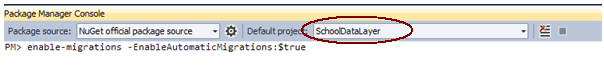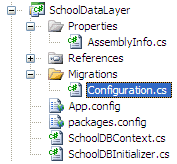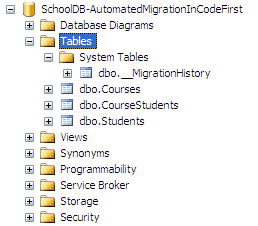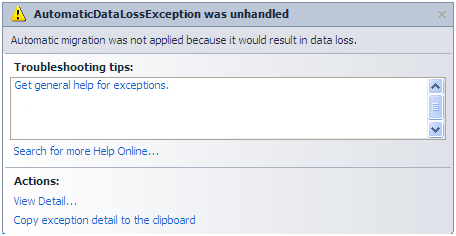Entity Framework Code-First(21):Automated Migration
Automated Migration:
Entity framework 4.3 has introduced Automated Migration so that you don't have to process database migration manually in the code file, for each change you make in your domain classes. You just need to run a command in Package Manger Console to accomplish this.
Let's see how you can use the automated migration.
As you know, you don't have a database when you start writing your Code-First application. For example, we start writing an application with Student and Course entity classes. Before running the application, which does not have its database created yet, you have to enable automated migration by running the 'enable-migrations' command in Package Manager Console, as shown below:
First, open the package manager console from Tools → Library Package Manager → Package Manager Console and then run "enable-migrations –EnableAutomaticMigration:$true" command (make sure that the default project is the project where your context class is)
Once the command runs successfully, it creates an internal sealed Configuration class in the Migration folder in your project:
If you open this and see the class shown below, then you will find AutomaticMigrationsEnabled = true in the constructor.
internal sealed class Configuration : DbMigrationsConfiguration<SchoolDataLayer.SchoolDBContext>
{
public Configuration()
{
AutomaticMigrationsEnabled = true;
} protected override void Seed(SchoolDataLayer.SchoolDBContext context)
{
// This method will be called after migrating to the latest version. // You can use the DbSet<T>.AddOrUpdate() helper extension method
// to avoid creating duplicate seed data. E.g.
//
// context.People.AddOrUpdate(
// p => p.FullName,
// new Person { FullName = "Andrew Peters" },
// new Person { FullName = "Brice Lambson" },
// new Person { FullName = "Rowan Miller" }
// );
//
}
}
You also need to set the database initializer in the context class with the new DB initialization strategy MigrateDatabaseToLatestVersion, as shown below:
public class SchoolDBContext: DbContext
{
public SchoolDBContext(): base("SchoolDBConnectionString")
{
Database.SetInitializer(new MigrateDatabaseToLatestVersion<SchoolDBContext, SchoolDataLayer.Migrations.Configuration>("SchoolDBConnectionString")); } public DbSet<Student> Students { get; set; }
public DbSet<Course> Courses { get; set; } protected override void OnModelCreating(DbModelBuilder modelBuilder)
{ base.OnModelCreating(modelBuilder);
} }
As you can see in the code shown above, we have passed the Configuration class name, which was created by command, along with the context class name.
Now you are set for automated migration. It will automatically take care of migration, when you change the model. Run the application and look at the created database:
You will find that it has created one system table __MigrationHistory along with other tables. This is where automated migration maintains the history of database changes.
Now let's add a Standard entity class. Run the application again and you will see that it has automatically created a Standard table.
Wait a minute, this works if you add a new entity class or remove an entity class, but what about adding or removing properties from the entity class? To try that, let's remove the Description property from Standard class and run the application.
Oops…. an error message will appear:
This is because you will lose data in description column, if you remove it from the Standard class. So to handle this kind of scenario, you have to set AutomaticMigrationDataLossAllowed = true in the configuration class constructor, along with AutomaticMigrationsEnabled = true.
Note: You can find more information about parameters that we can pass to the enable-migrations command using the "get-help enable-migrations" command. For more detailed help use "get-help enable-migrations –detailed"
Thus, migration can be handled automatically.
Entity Framework Code-First(21):Automated Migration的更多相关文章
- Entity Framework Tutorial Basics(21):CRUD Operation in Connected Scenario
CRUD Operation in Connected Scenario: CRUD operation in connected scenario is a fairly easy task bec ...
- Entity Framework Code first(转载)
一.Entity Framework Code first(代码优先)使用过程 1.1Entity Framework 代码优先简介 不得不提Entity Framework Code First这个 ...
- Entity Framework Code First (三)Data Annotations
Entity Framework Code First 利用一种被称为约定(Conventions)优于配置(Configuration)的编程模式允许你使用自己的 domain classes 来表 ...
- Entity Framework Code First (二)Custom Conventions
---------------------------------------------------------------------------------------------------- ...
- Entity Framework Code First (一)Conventions
Entity Framework 简言之就是一个ORM(Object-Relational Mapper)框架. Code First 使得你能够通过C#的类来描述一个模型,模型如何被发现/检测就是通 ...
- Entity Framework Tutorial Basics(11):Code First
Code First development with Entity Framework: Entity Framework supports three different development ...
- Entity Framework Code First (七)空间数据类型 Spatial Data Types
声明:本文针对 EF5+, Visual Studio 2012+ 空间数据类型(Spatial Data Types)是在 EF5 中引入的,空间数据类型表现有两种: Geography (地理学上 ...
- Entity Framework Code First (四)Fluent API - 配置属性/类型
上篇博文说过当我们定义的类不能遵循约定(Conventions)的时候,Code First 提供了两种方式来配置你的类:DataAnnotations 和 Fluent API, 本文将关注 Flu ...
- Entity Framework Code First (八)迁移 Migrations
创建初始模型和数据库 在开始使用迁移(Migrations)之前,我们需要一个 Project 和一个 Code First Model, 对于本文将使用典型的 Blog 和 Post 模型 创建一个 ...
随机推荐
- Leetcode 904. Fruit Into Baskets
sliding window(滑动窗口)算法 class Solution(object): def totalFruit(self, tree): """ :type ...
- Android 关于后台杀死App之后改变服务器状态的一些尝试
前言: 如题,我的需求是:我需要在App在后台运行(未退出),调出最近运行记录,杀死App服务时,程序能够向服务器发送一条指令,以此达到我想要的目的. Android方面刚刚才开始玩,我一开始想的是可 ...
- HihoCoder1139 二分·二分答案
描述 在上一回和上上回里我们知道Nettle在玩<艦これ>,Nettle在整理好舰队之后终于准备出海捞船和敌军交战了.在这个游戏里面,海域是N个战略点(编号1..N)组成,如下图所示其中红 ...
- emacs复制粘贴和查找撤销
在emacs下复制粘贴是这样的.1.在任一行中按下ctrl+space键,最底行会显示 Mark set 表示已经开始标记了.2.移动鼠标或者选中文字然后,可以有两种方式:Alt+w (复制) 或者 ...
- Azure上Linux VM误配防火墙的恢复方法
在实际运维中,防火墙把自己挡在机器外面的情况会时有发生.如何快速的恢复对运维人员是很重要的. 本文将介绍如何用Azure Extension实现不通过ssh对VM进行操作的方法. 之前写过一遍Blog ...
- MyBatis定制SQL集中特殊的处理方式
举例说明: 1.查询 姓为林的数据 LIKE 3种 Select * from sys_user where user_name like '林%' 关于结果集合多个参数传递数据 特殊字符的处理
- zedgraph控件的一些比较有用的属性
(1)zedgraph控件属性具体解释: AxisChange()() ->> This performs an axis change command on the graphPane. ...
- d-s证据理论
证据理论是Dempster于1967年首先提出,由他的学生Shafer于1976年进一步发展起来的一种不精确推理理论,也称为Dempster/Shafer 证据理论(D-S证据理论),属于人工智能范畴 ...
- php字符型转整型
$arr = array(0=>1,"aa"=>2, 3, 4); foreach($arr as $key=>$val){ print($key == &quo ...
- Dataguard ORA-19909 ORA-01110
在创建ORACLE 10G Dataguard时,报错: Datafile 1 (ckpscn 24967685451) is orphaned on incarnation#=6 MRP0: Bac ...