Mybatis的应用1 Mybatis和logback的应用配置
首先新建一个module, 然后,在pom文件里面添加一些引用的项。
pom.xml
<?xml version="1.0" encoding="UTF-8"?>
<project xmlns="http://maven.apache.org/POM/4.0.0"
xmlns:xsi="http://www.w3.org/2001/XMLSchema-instance"
xsi:schemaLocation="http://maven.apache.org/POM/4.0.0 http://maven.apache.org/xsd/maven-4.0.0.xsd">
<parent>
<artifactId>JavaInterfaceTest</artifactId>
<groupId>com.peixm.code</groupId>
<version>1.0-SNAPSHOT</version>
</parent>
<modelVersion>4.0.0</modelVersion> <artifactId>Chapter11</artifactId> <dependencies>
<dependency>
<groupId>org.springframework.boot</groupId>
<artifactId>spring-boot-starter-web</artifactId>
</dependency> <dependency>
<groupId>io.springfox</groupId>
<artifactId>springfox-swagger-ui</artifactId>
<version>2.6.1</version>
</dependency> <dependency>
<groupId>io.springfox</groupId>
<artifactId>springfox-swagger2</artifactId>
<version>2.6.1</version>
</dependency>
<dependency>
<groupId>org.projectlombok</groupId>
<artifactId>lombok</artifactId>
<version>1.16.14</version>
</dependency>
<dependency>
<groupId>com.alibaba</groupId>
<artifactId>fastjson</artifactId>
<version>1.2.38</version>
</dependency>
<dependency>
<groupId>mysql</groupId>
<artifactId>mysql-connector-java</artifactId>
</dependency>
<dependency>
<groupId>org.mybatis.spring.boot</groupId>
<artifactId>mybatis-spring-boot-starter</artifactId>
<version>1.3.0</version>
</dependency> </dependencies>
</project>
在resourses下面新建一个application.yml文件
application.yml
server:
port: 8888 # 配置端口号 logging:
path: logs #在同级目录下生成logs文件夹
file: mylog.log # 生成文件 spring: #spring里面配置mysql地址之类的
application:
name: myTest #仅仅是application名字
datasource: #mysql的配置
driver-class-name: com.mysql.jdbc.Driver
url: jdbc:mysql://127.0.0.1:3306/course #本地的地址➕端口号➕数据库名称
username: root #数据库用户名和密码
password: 123456Aa mybatis:
type-alises-package: com.course.model #javabean,做映射的
mapper-locations:
- mapper/* #文件夹mapper 加载下面的所有xml文件
logback.xml文件
<?xml version="1.0" encoding="UTF-8"?>
<configuration>
<include resource="org/springframework/boot/logging/logback/defaults.xml"/>
<property name="FILE_LOG_PATTERN" value="%d{yyyy-MM-dd HH:mm:ss.SSS} [%thread] %-5level %logger{80} - %msg%n"/>
<property name="LOG_PATH" value="${LOG_PATH:-${LOG_TEMP:-${java.io.tmpdir:-/tmp}}}"/>
<appender name="FILE" class="ch.qos.logback.core.rolling.RollingFileAppender">
<file>${LOG_PATH}/${LOG_FILE}</file>
<rollingPolicy class="ch.qos.logback.core.rolling.TimeBasedRollingPolicy">
<fileNamePattern>${LOG_PATH}/${LOG_FILE}.%d{yyyy-MM-dd}</fileNamePattern>
</rollingPolicy>
<encoder charset="UTF-8">
<pattern>${FILE_LOG_PATTERN}</pattern>
</encoder>
</appender>
<appender name="STDOUT" class="ch.qos.logback.core.ConsoleAppender">
<encoder>
<pattern>${FILE_LOG_PATTERN}</pattern>
</encoder>
</appender>
<appender name="CRAWLER_LOG" class="ch.qos.logback.core.rolling.RollingFileAppender">
<file>${LOG_PATH}/event.log</file>
<rollingPolicy class="ch.qos.logback.core.rolling.TimeBasedRollingPolicy">
<fileNamePattern>${LOG_PATH}/event.%d{yyyy-MM-dd}.log</fileNamePattern>
<maxHistory>30</maxHistory>
</rollingPolicy>
<encoder class="ch.qos.logback.classic.encoder.PatternLayoutEncoder">
<pattern>%msg%n</pattern>
</encoder>
</appender>
<logger name="com.business.intelligence.util.CrawlerLogger" level="INFO" additivity="false">
<appender-ref ref="CRAWLER_LOG"/>
</logger>
<root level="INFO"> <!--记录日志的级别-->
<appender-ref ref="STDOUT"/>
<appender-ref ref="FILE"/>
</root>
</configuration>
mybatis-config.xml
<?xml version="1.0" encoding="UTF-8" ?>
<!--
Copyright 2015-2016 the original author or authors.
Licensed under the Apache License, Version 2.0 (the "License");
you may not use this file except in compliance with the License.
You may obtain a copy of the License at
http://www.apache.org/licenses/LICENSE-2.0
Unless required by applicable law or agreed to in writing, software
distributed under the License is distributed on an "AS IS" BASIS,
WITHOUT WARRANTIES OR CONDITIONS OF ANY KIND, either express or implied.
See the License for the specific language governing permissions and
limitations under the License.
-->
<!DOCTYPE configuration
PUBLIC "-//mybatis.org//DTD Config 3.0//EN"
"http://mybatis.org/dtd/mybatis-3-config.dtd"> <!--遵照那个模版--> <configuration>
<typeAliases>
<package name="com.course.model"/> <!--映射到那个包里面-->
</typeAliases>
<mappers>
<mapper resource="mapper/mysql.xml"/> <!--mapper可以是多个 一般都是mapper/***.xml-->
</mappers>
</configuration>
以下是目录结构
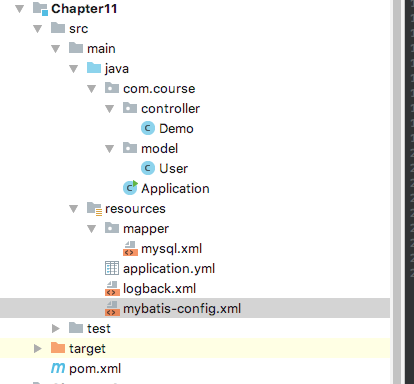
Mybatis的应用1 Mybatis和logback的应用配置的更多相关文章
- 使用IDEA配置Maven + SpringMVC + Mybatis 【一步一步踩坑详细配置完成】
PS:初学,想使用Maven配置一个SpringMVC的开发环境,照着网上的各种图文解说,配置了好久都没成功,有些写的不够详细,有些只有写一半,走了不少弯弯绕绕,踩了不少的坑,此文将正确配置成功的步骤 ...
- MyBatis学习总结(七)——Mybatis缓存(转载)
孤傲苍狼 只为成功找方法,不为失败找借口! MyBatis学习总结(七)--Mybatis缓存 一.MyBatis缓存介绍 正如大多数持久层框架一样,MyBatis 同样提供了一级缓存和二级缓存的 ...
- 【转】MyBatis学习总结(七)——Mybatis缓存
[转]MyBatis学习总结(七)——Mybatis缓存 一.MyBatis缓存介绍 正如大多数持久层框架一样,MyBatis 同样提供了一级缓存和二级缓存的支持 一级缓存: 基于PerpetualC ...
- 【转】MyBatis学习总结(一)——MyBatis快速入门
[转]MyBatis学习总结(一)——MyBatis快速入门 一.Mybatis介绍 MyBatis是一个支持普通SQL查询,存储过程和高级映射的优秀持久层框架.MyBatis消除了几乎所有的JDBC ...
- 使用Mybatis Generator自动生成Mybatis相关代码
本文将简要介绍怎样利用Mybatis Generator自动生成Mybatis的相关代码: 一.构建一个环境: 1. 首先创建一个表: CREATE TABLE pet (name VARCHAR(2 ...
- Mybatis特殊字符处理,Mybatis中xml文件特殊字符的处理
Mybatis特殊字符处理,Mybatis中xml文件特殊字符的处理 >>>>>>>>>>>>>>>>& ...
- MyBatis Generator自动生成MyBatis的映射代码
MyBatis Generator大大简化了MyBatis的数据库的代码编写,有了一个配置文件,就可以直接根据表映射成实体类.Dao类和xml映射.资源地址:MyBatis项目地址:http://my ...
- mybatis系列笔记(1)---mybatis入门
mybatis入门 MyBatis是什么? MyBatis 本是apache的一个开源项目iBatis, 2010年这个项目由apache software foundation 迁移到了goog ...
- springmvc 项目完整示例04 整合mybatis mybatis所需要的jar包 mybatis配置文件 sql语句 mybatis应用
百度百科: MyBatis 本是apache的一个开源项目iBatis, 2010年这个项目由apache software foundation 迁移到了google code,并且改名为MyBat ...
- Mybatis(六) Spring整合mybatis
心莫浮躁~踏踏实实走,一步一个脚印,就算不学习,玩,能干嘛呢?人生就是那样,要找点有意思,打发时间的事情来做,而钻研技术,动脑动手的过程,还是比其他工作更有意思些~ so,努力啥的都是强迫自己做自以为 ...
随机推荐
- Vue2.5笔记:Vue的实例与生命周期
理解与认识 Vue 的实例是我们学习 Vue 非常重要的一步,也是非常必须的,因为实例是它的一个起点,也是它的一个入口,只有我们创建一个 Vue 实例之后,我们才行利用它进行一些列的操作. 首先 Vu ...
- GitHub和75亿美金
如果你是看到了75亿进来的,还在纳闷前面那个github的是个什么,你可以走人了?如果你进来是想看到微软两个字的,请继续. 微软以75亿美金的股票收购Github这件事情,从周六一早我爬山到香山琉璃塔 ...
- Linux查杀stopped进程
在Linux系统下面,top命令可以查看查看stopped进程.但是不能查看stopped进程的详细信息.那么如何查看stopped 进程,并且杀掉这些stopped进程呢? ps -e j | ...
- MySQL常用字符串函数
字符串函数 是最常用的的一种函数,在一个具体应用中通常会综合几个甚至几类函数来实现相应的应用: 1.LOWER(column|str):将字符串参数值转换为全小写字母后返回 mysql> sel ...
- php开发微信APP支付接口
之前在开发APP中用到了微信支付,因为是第一次用,所以中途也遇到了好多问题,通过查看文档和搜集资料,终于完成了该功能的实现.在这里简单分享一下后台php接口的开发实例. 原文地址:代码汇个人博客 ht ...
- c#实验一:基于winform的冒泡排序练习
一.界面设计 在排序前textbox中输入数字,以逗号隔开,通过两个button实现降序排序或升序排序,然后在排序后textbox中显示 三个关键点: 1.监测输入是否合法,最好使用正则表达式 2.拆 ...
- APACHE SPARK 2.0 API IMPROVEMENTS: RDD, DATAFRAME, DATASET AND SQL
What’s New, What’s Changed and How to get Started. Are you ready for Apache Spark 2.0? If you are ju ...
- Linux删除文件夹和修改文件名
rm [选项] 文件 -f, --force 强力删除,不要求确认 -i 每删除一个文件或进入一个子目录都要求确认 -I 在删除超过三个文件或者递归删除前要求确认 -r, -R 递归删除子目录 -d, ...
- B. Obtaining the String(模拟)
比较水的模拟 思路:就是模拟题意 注意:把数组开大点,开始wa了几次就是这个原因 #include<iostream> #include<string> #include< ...
- SQL学习 DECODE
from 百度百科: DECODE有什么用途呢? 先构造一个例子,假设我们想给这些职员加工资,其标准是:工资在8000元以下的加20%:工资在8000元或以上的加15%,通常的做法是,先选出记录中的工 ...
