[D3] 9. Scatter Plot
Up until now we've just looked at bar charts. A handy chart, no doubt, but D3 offers a variety of charts you can work with. In this lesson we'll convert the bar chart into a basic scatter (or bubble) chart.
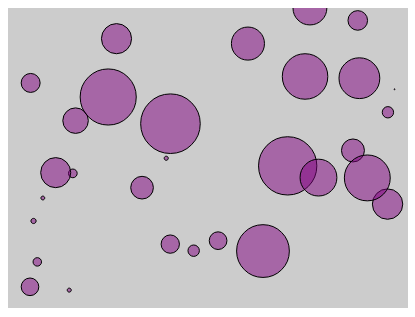
<!DOCTYPE html>
<html>
<head lang="en">
<meta charset="UTF-8">
<title></title>
<script src="../bower_components/underscore/underscore-min.js"></script>
<script src="../ventor/d3.min.js"></script>
<style type="text/css"> body
{
padding-top: 50px;
padding-left: 100px; } #chartArea {
width: 400px;
height: 300px;
background-color: #CCC;
} .bar
{
display: inline-block;
width: 20px;
height: 75px; /* Gets overriden by D3-assigned height below */
margin-right: 2px;
/* fill: teal; *//* SVG doesn't have background prop, use fill instead*/
z-index:99;
} .bubble {
display: inline-block;
fill: purple;
fill-opacity: 0.5;
stroke: black;
stroke-weight: 1px;
} </style>
</head>
<body>
<section id="chartArea"></section>
<script>
var dataset = _.map(_.range(30), function(num) {
return {
x: Math.random() * 100,
y: Math.random() * 100,
r: Math.random() * 30
} }), //reandom generate 15 data from 1 to 50
margin = {top: 0, bottom: 0, left: 0, right: 0},
w = 400 - margin.left - margin.right,
h = 300 -margin.top - margin.bottom; var svg = d3.select('#chartArea').append('svg')
.attr('width', w + margin.left + margin.right)
.attr('height', h + margin.top + margin.bottom)
.append('g') //The last step is to add a G element which is a graphics container in SBG.
.attr('transform', 'translate(' + margin.left + ', ' + margin.top + ')'); //Then offset that graphic element by our left and top margins. var yScale = d3.scale.linear()
.domain([0, d3.max(dataset, function(d) {
return d.y; //tell the max function just need to care about y prop
})])
.range([h, 0]); var xScale = d3.scale.linear()
.domain([0, 100])
.range([0, w]); svg.selectAll('circle')
.data(dataset)
.enter()
.append('circle')// svg doesn't have div, use rect instead
.attr('class', "bubble")
.attr('cx', function(each_data, index){
return xScale(each_data.x);
})
.attr('cy', function(each_data){
return yScale(each_data.y);
})
.attr('r', function(each_data, i){
return each_data.r;
});
</script>
</body>
</html>
[D3] 9. Scatter Plot的更多相关文章
- [D3] Build a Scatter Plot with D3 v4
Scatter plots, sometimes also known as bubble charts, are another common type of visualization. They ...
- Matplotlib学习---用matplotlib画散点图,气泡图(scatter plot, bubble chart)
Matplotlib里有两种画散点图的方法,一种是用ax.plot画,一种是用ax.scatter画. 一. 用ax.plot画 ax.plot(x,y,marker="o",co ...
- [Python] Scatter Plot for daily return
Sploe = 2: means that SPY move up 1, ABC move up 2 Correlation: how close those dots close to the li ...
- use matplotlib to draw scatter plot
There are many pionts in this kind of table. How to do it? We can use scatter() to draw it. Code: im ...
- D3 JS study notes
如何使用d3来解析自定义格式的数据源? var psv = d3.dsvFormat("|"); // This parser can parse pipe-delimited t ...
- d3基础图形模板笔记
散点图(scatter plot): http://bl.ocks.org/weiglemc/6185069 雷达图(radar): http://xgfe.github.io/uploads/che ...
- matplotlib多plot可视化
代码: # -*- coding: utf-8 -*- """ Created on Thu Jul 12 16:37:47 2018 @author: zhen &qu ...
- Python基础-画图:matplotlib.pyplot.scatter
转载自博客:https://blog.csdn.net/qiu931110/article/details/68130199 matplotlib.pyplot.scatter 1.scatter函数 ...
- Python中scatter函数参数用法详解
1.scatter函数原型 2.其中散点的形状参数marker如下: 3.其中颜色参数c如下: 4.基本的使用方法如下: #导入必要的模块 import numpy as np import matp ...
随机推荐
- 二分法查找(Binary Search)
--摘要:二分法的介绍已经很多了,但并不直观,因此此文诞生,希望批评指正. 二分查找是在有序数组中查找一个元素的算法,通过比较目标元素与数组中间元素来查找,如果目标值是中间元素则将返回中间元素位置. ...
- 计算几何模板 (bzoj 1336,poj 2451 ,poj3968)
poj 3968 (bzoj 2642) 二分+半平面交,每次不用排序,这是几个算几版综合. #include<iostream> #include<cstdio> #incl ...
- JQ模仿select
<!doctype html> <html> <head> <meta charset="utf-8"> <title> ...
- poj1436 Horizontally Visible Segments
这是一个区间更新的题目,先将区间放大两倍,至于为什么要放大可以这样解释,按照从左到右有4个区间,y值是[1,5],[1,2],[3,4],[1,4]如果不放大的话,查询[1,4]区间和前面区间的”可见 ...
- CycleScrollView实现轮播图
// // CycleScrollView.h // PagedScrollView // // Created by 李洪强 on 16-1-23. // Copyright (c) 201 ...
- Android开源项目发现---ListView篇(持续更新)
资料转载地址:https://github.com/Trinea/android-open-project 1. android-pulltorefresh 一个强大的拉动刷新开源项目,支持各种控件下 ...
- 深入了解View实现原理以及自定义View详解
下面几篇文章对View的原理讲的非常详细. Android LayoutInflater原理分析,带你一步步深入了解View(一) Android视图绘制流程完全解析,带你一步步深入了解View(二) ...
- JMS的作用
JMS就是生产者与消费者模式.消费者负责消费生产者产生的消息.通过JMS可以做后台的异步操作,应用到具体工作中的话,有用它来发内部消息的.发邮件的.发短信的,做大操作时在后台做异步操作的. Java ...
- 【转】Android源代码编译命令m/mm/mmm/make分析--不错
原文网址:http://blog.csdn.net/luoshengyang/article/details/19023609 在前文中,我们分析了Android编译环境的初始化过程.Android编 ...
- NET Framework GAC目录构造
转:http://www.yl1001.com/userzone.htm?doaction=article&art_id=5851381388387201 我们一般都知道,.NET Frame ...
