Springboot整合Elastic-Job(二)
上文我们讲到Springboot整合Elastic-Job整合的demo,只是简单的实现了主要功能。本文在上文基础上,进行新的调整。
事件追踪
Elastic-Job提供了事件追踪功能,可通过事件订阅的方式处理调度过程的重要事件,用于查询、统计和监控。Elastic-Job目前提供了基于关系型数据库两种事件订阅方式记录事件。我们只需要将添加如下配置即可
/**
* 将作业运行的痕迹进行持久化到DB
*/
@Bean
public JobEventConfiguration jobEventConfiguration(){
return new JobEventRdbConfiguration(dataSource);
}
项目运行后,Elastic-Job会自动创建JOB_EXECUTION_LOG和JOB_STATUS_TRACE_LOG两张表以及若干索引。
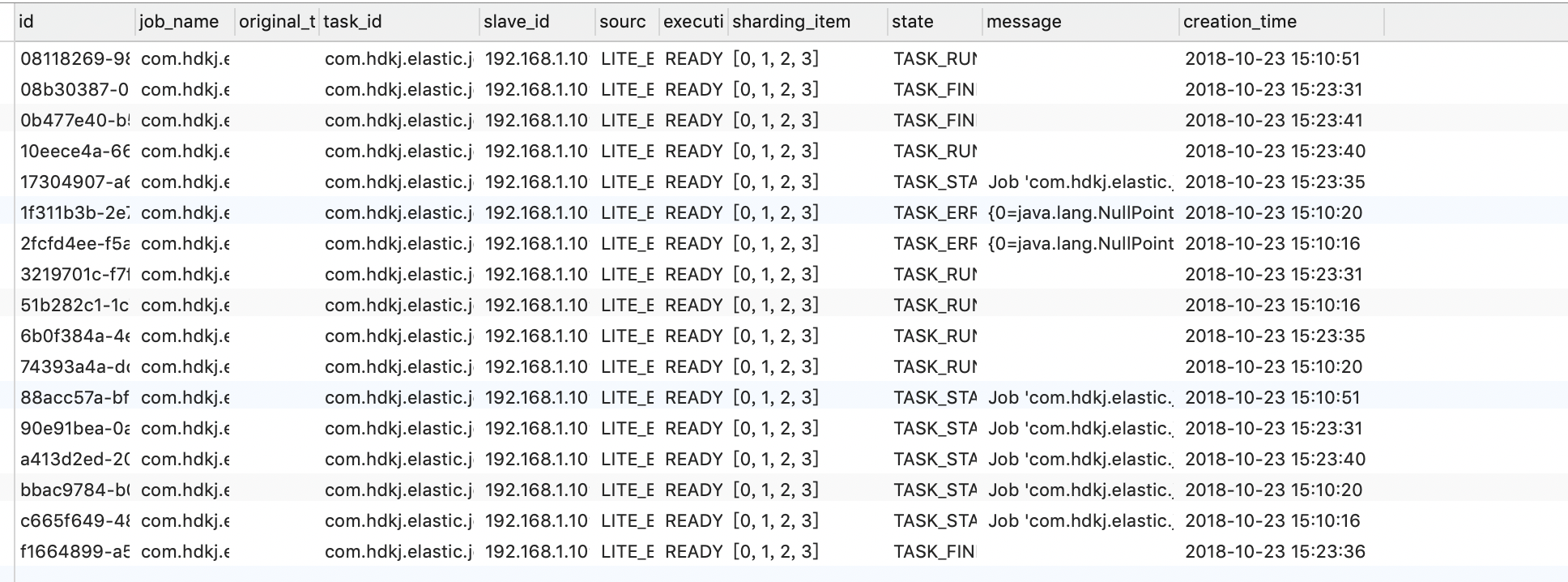
使用注解
上文我们添加一个任务的步骤是,定义一个任务类,再在配置类中定义任务属性,并加入到SpringJobScheduler。如果我们有几百个任务,配置类基本就无法维护了。那怎么优化呢,我们可以参考@Schedual注解,在job上定义一个注解,每次启动的时候扫描注解自动将job加入到SpringJobScheduler中。
1.抽象添加job方法
@Component
public class ElasticJobHandler {
@Autowired
private ZookeeperRegistryCenter regCenter;
@Resource
private JobEventConfiguration jobEventConfiguration;
@Resource
private ElasticJobListener elasticJobListener; /**
* @Description 任務配置類
*/
private LiteJobConfiguration getLiteJobConfiguration(final Class<? extends SimpleJob> jobClass,
final String cron,
final int shardingTotalCount,
final String shardingItemParameters) {
return LiteJobConfiguration.newBuilder(new SimpleJobConfiguration(
JobCoreConfiguration.newBuilder(jobClass.getName(), cron, shardingTotalCount)
.shardingItemParameters(shardingItemParameters).build()
, jobClass.getCanonicalName())
).overwrite(true).build();
} public void addJob(final SimpleJob simpleJob,
final String cron,
final Integer shardingTotalCount,
final String shardingItemParameters)
throws IllegalAccessException, InstantiationException {
LiteJobConfiguration jobConfig =
getLiteJobConfiguration(simpleJob.getClass(), cron, shardingTotalCount, shardingItemParameters); new SpringJobScheduler(simpleJob, regCenter, jobConfig, jobEventConfiguration, elasticJobListener).init();
}
}
2.添加ElasticScheduler注解
@Component
@Target({ ElementType.TYPE })
@Retention(RetentionPolicy.RUNTIME)
public @interface ElasticScheduler {
/**
* 任务名称
* @return
*/
String name(); /**
* cron表达式,用于控制作业触发时间
* @return
*/
String cron() default ""; /**
* 分片参数
* @return
*/
String shardingItemParameters() default ""; /**
* 总分片数
* @return
*/
int shardingTotalCount(); /**
* 任务描述信息
* @return
*/
String description() default "";
}
3.定义扫描方法
@Component
public class ElasticSchedulerAspect implements ApplicationContextAware, InitializingBean {
private ApplicationContext applicationContext;
@Autowired
private ElasticJobHandler elasticJobHandler;
@Override
public void afterPropertiesSet() throws Exception {
registrJob(applicationContext);
} /**
* 解析context信息,开始注册
* @param applicationContext
*/
private void registrJob(ApplicationContext applicationContext) {
String[] beanNamesForAnnotation = applicationContext.getBeanNamesForAnnotation(ElasticScheduler.class);
for (String beanName : beanNamesForAnnotation) {
Class<?> handlerType = applicationContext.getType(beanName);
Object bean = applicationContext.getBean(beanName);
ElasticScheduler annotation = AnnotationUtils.findAnnotation(handlerType, ElasticScheduler.class);
addJobToContext(annotation,bean);
}
} /**
* 将任务添加到容器中
* @param elasticScheduler
* @param bean
*/
private void addJobToContext(ElasticScheduler elasticScheduler, Object bean) {
String cron = elasticScheduler.cron();
String name = elasticScheduler.name();
String description = elasticScheduler.description();
String shardingItemParameters = elasticScheduler.shardingItemParameters();
Integer shardingTotalCount = elasticScheduler.shardingTotalCount();
try {
elasticJobHandler.addJob((SimpleJob) bean,cron,shardingTotalCount,shardingItemParameters);
} catch (IllegalAccessException e) {
e.printStackTrace();
} catch (InstantiationException e) {
e.printStackTrace();
}
} @Override
public void setApplicationContext(ApplicationContext applicationContext) throws BeansException {
this.applicationContext=applicationContext;
} }
4.使用注解
@Component
@ElasticScheduler(cron = "0/5 * * * * ?",shardingTotalCount = 4,name = "测试注解",shardingItemParameters = "0=0,1=0,2=1,3=1")
public class StockSimpleJob implements SimpleJob {
@Override
public void execute(ShardingContext shardingContext) {
System.out.println(String.format("------Thread ID: %s, 任務總片數: %s, " +
"當前分片項: %s.當前參數: %s," +
"當前任務名稱: %s.當前任務參數: %s"
,
Thread.currentThread().getId(),
shardingContext.getShardingTotalCount(),
shardingContext.getShardingItem(),
shardingContext.getShardingParameter(),
shardingContext.getJobName(),
shardingContext.getJobParameter() ));
}
}
注意,该注解只为了不想引入太多外部依赖自己随手写的,只为给大家提供思路。git上已经有人对用注解整合Elastic-Job了,大家可自行搜索。
Springboot整合Elastic-Job(二)的更多相关文章
- springboot整合netty(二)
目录 前言 正文 代码 1. 新建一个springboot项目,在pom文件中添加netty依赖: 2.新建netty服务 3.netty调用所需的服务类 4 springboot启动类 5.测试 我 ...
- SpringBoot 整合 Elastic Stack 最新版本(7.14.1)分布式日志解决方案,开源微服务全栈项目【有来商城】的日志落地实践
一. 前言 日志对于一个程序的重要程度不用过多的言语修饰,本篇将以实战的方式讲述开源微服务全栈项目 有来商城 是如何整合当下主流日志解决方案 ELK +Filebeat . 话不多说,先看实现的效果图 ...
- springboot 整合 Redis 方法二
方法一请参考之前博文 spring boot 整合 redis 自己的版本 java8 + redis3.0 + springboot 2.0.0 1 spring boot已经支持集成 redis ...
- 十六、springboot整合Spring-data-jpa(二)之通用DAO接口与添加自定义方法
@NoRepositoryBean:Spring Data Jpa在启动时就不会去实例化BaseRepository这个接口 1.通用接口: import org.springframework.da ...
- SpringBoot整合JavaWeb
一.SpringBoot整合Servlet的两种方式 1.通过注解扫描完成Servlet组件的注册 编写Servlet package com.example.demo.servlet; import ...
- springBoot整合Listener
新建项目 这个是pom文件 <properties> <java.version>1.8</java.version> </properties> &l ...
- springboot整合filter
新建一个项目 新建Firstfilter类 Firstfliter.java package com.example.filter; import java.io.IOException; impor ...
- springboot整合servlet
在idea新建项目 这个是pom.xml文件需要添加的依赖包 <properties> <java.version>1.8</java.version> </ ...
- SpringBoot整合Lintener
1.通过扫描完成Lintener组件的注册 1.1编写Listener /** * springboot整合Lintener 方式一 * 在web.xml中如何配置Listener * <lis ...
- springboot整合mybatis,redis,代码(二)
一 说明: springboot整合mybatis,redis,代码(一) 这个开发代码的复制粘贴,可以让一些初学者直接拿过去使用,且没有什么bug 二 对上篇的说明 可以查看上图中文件: 整个工程包 ...
随机推荐
- 深入css布局篇(3)完结 — margin问题与格式化上下文
深入css布局(3) - margin问题与格式化上下文 在css知识体系中,除了css选择器,样式属性等基础知识外,css布局相关的知识才是css比较核心和重要的点.今天我们来深入学习一下 ...
- Android ROM包定制(解包,增删模块,打包)
1. 解包 假设有一个名为update.zip的ROM包,我们要在Ubuntu下对它进行定制.首先把system.transfer.list和system.new.dat.br(有些旧版的系统的镜像可 ...
- SpringBoot之旅第三篇-日志
一.前言 日志对于一个系统的重要性不言而喻,日志能帮我们快速定位线上问题,市场上存在非常多的日志框架,比较常见的有 JUL,JCL,Log4j,Log4j2,Logback.SLF4j.jboss-l ...
- Promise, Generator, async/await的渐进理解
作为前端开发者的伙伴们,肯定对Promise,Generator,async/await非常熟悉不过了.Promise绝对是烂记于心,而async/await却让使大伙们感觉到爽(原来异步可以这么简单 ...
- 用Docker解决坑爹的环境搭建系列——postgresql
sudo docker pull postgres mkdir -p /data/docker/pgsql sudo docker run -p 54321:5432 --name pgsql -v ...
- Java消息系统简单设计与实现
前言:由于导师在我的毕设项目里加了消息系统(本来想水水就过的..),没办法...来稍微研究研究吧..简单简单... 需求分析 我的毕设是一个博客系统,类似于简书这样的,所以消息系统也类似,在用户的消息 ...
- Android版数据结构与算法(七):赫夫曼树
版权声明:本文出自汪磊的博客,未经作者允许禁止转载. 近期忙着新版本的开发,此外正在回顾C语言,大部分时间没放在数据结构与算法的整理上,所以更新有点慢了,不过既然写了就肯定尽力将这部分完全整理好分享出 ...
- Unity 捏脸整理及基于骨骼的捏脸功能实现
目前实现捏脸功能的方式主要有两种.一个是Blendshape(融合变形),一个是基于骨骼驱动的方式,通过修改骨骼矩阵(bindpose)来影响SkinMesh.这两种方式的最终原理都是在shader ...
- spring2.0 Consider renaming one of the beans or enabling overriding by setting spring.main.allow-bean-definiti
1. 报错信息 Description: The bean 'dataSource', defined in BeanDefinition defined in class path resource ...
- Java中三目运算符不为人知的坑
一.思考题 以下代码可能有什么错误?为什么? import java.util.HashMap; import java.util.Map; public class Test { public st ...
