Windows Phone开发(26):启动器与选择器之MediaPlayerLauncher和SearchTask
原文:Windows Phone开发(26):启动器与选择器之MediaPlayerLauncher和SearchTask
启动器与选择器简单的地方在于,它们的使用方法几乎一模一样,从前面几节中,我相信大家基本上都知道如何使用它们了。
这里还是哆嗦一下吧,使用启动器和选择器的步骤如下:
1、实例化,new一个;
2、准备各参数,对相关的属性赋值;
3、Show;
4、对于启动器,不需要这步,但选择器有返回数据,所以需要处理完成事件。
本节再举两例子,启动器和选择器就可以完成了,然后我们下一节开始,探讨新的知识点。
例一:媒体播放器。
这是一个启动器,用起来更方便。
主要属性有:
Controls——要显示控制按钮,如暂集,停止等,它是一个带了Flags特性标记的枚举,所以可以多个值合并,如MediaPlaybackControls.Pause | MediaPlaybackControls.Stop
Location——要播放媒体的位置,Data表示文件存放在独立存储中,Install表示项目中的媒体文件;
Media——要播放文件的URI;
Orientation——这个更好懂了,媒体播放器的方向, 是水平还是垂直,和页面方向一个概念。
<phone:PhoneApplicationPage
x:Class="sampleApp.MainPage"
xmlns="http://schemas.microsoft.com/winfx/2006/xaml/presentation"
xmlns:x="http://schemas.microsoft.com/winfx/2006/xaml"
xmlns:phone="clr-namespace:Microsoft.Phone.Controls;assembly=Microsoft.Phone"
xmlns:shell="clr-namespace:Microsoft.Phone.Shell;assembly=Microsoft.Phone"
xmlns:d="http://schemas.microsoft.com/expression/blend/2008"
xmlns:mc="http://schemas.openxmlformats.org/markup-compatibility/2006"
mc:Ignorable="d" d:DesignWidth="480" d:DesignHeight="768"
FontFamily="{StaticResource PhoneFontFamilyNormal}"
FontSize="{StaticResource PhoneFontSizeNormal}"
Foreground="{StaticResource PhoneForegroundBrush}"
SupportedOrientations="Portrait" Orientation="Portrait"
shell:SystemTray.IsVisible="True"> <!--LayoutRoot 是包含所有页面内容的根网格-->
<Grid x:Name="LayoutRoot" Background="Transparent">
<Grid.RowDefinitions>
<RowDefinition Height="Auto"/>
<RowDefinition Height="*"/>
</Grid.RowDefinitions> <!--TitlePanel 包含应用程序的名称和页标题-->
<StackPanel x:Name="TitlePanel" Grid.Row="0" Margin="12,17,0,28">
<TextBlock x:Name="ApplicationTitle" Text="我的应用程序" Style="{StaticResource PhoneTextNormalStyle}"/>
<TextBlock x:Name="PageTitle" Text="页面名称" Margin="9,-7,0,0" Style="{StaticResource PhoneTextTitle1Style}"/>
</StackPanel> <!--ContentPanel - 在此处放置其他内容-->
<Grid x:Name="ContentPanel" Grid.Row="1" Margin="12,0,12,0">
<Button Content="启动媒体播放器" Height="126" HorizontalAlignment="Left" Margin="31,116,0,0" Name="button1" VerticalAlignment="Top" Width="381" Click="button1_Click" />
</Grid>
</Grid> </phone:PhoneApplicationPage>
using System;
using System.Collections.Generic;
using System.Linq;
using System.Net;
using System.Windows;
using System.Windows.Controls;
using System.Windows.Documents;
using System.Windows.Input;
using System.Windows.Media;
using System.Windows.Media.Animation;
using System.Windows.Shapes;
using Microsoft.Phone.Controls;
using Microsoft.Phone.Tasks; namespace sampleApp
{
public partial class MainPage : PhoneApplicationPage
{
// 构造函数
public MainPage()
{
InitializeComponent();
} private void button1_Click(object sender, RoutedEventArgs e)
{
MediaPlayerLauncher player = new MediaPlayerLauncher();
player.Controls = MediaPlaybackControls.All;
player.Location = MediaLocationType.Install;
player.Media = new Uri("分飞燕.mp3", UriKind.Relative);
player.Orientation = MediaPlayerOrientation.Portrait;
player.Show();
}
}
}

例二:搜索任务。
SearchTask类也是一个启动器,这个家伙更简单了,它只有一个属性要设置——SearchQuery,就是我们要搜索的关键字。
<phone:PhoneApplicationPage
x:Class="sampleApp.Page1"
xmlns="http://schemas.microsoft.com/winfx/2006/xaml/presentation"
xmlns:x="http://schemas.microsoft.com/winfx/2006/xaml"
xmlns:phone="clr-namespace:Microsoft.Phone.Controls;assembly=Microsoft.Phone"
xmlns:shell="clr-namespace:Microsoft.Phone.Shell;assembly=Microsoft.Phone"
xmlns:d="http://schemas.microsoft.com/expression/blend/2008"
xmlns:mc="http://schemas.openxmlformats.org/markup-compatibility/2006"
FontFamily="{StaticResource PhoneFontFamilyNormal}"
FontSize="{StaticResource PhoneFontSizeNormal}"
Foreground="{StaticResource PhoneForegroundBrush}"
SupportedOrientations="Landscape" Orientation="Landscape"
mc:Ignorable="d" d:DesignHeight="480" d:DesignWidth="728"
shell:SystemTray.IsVisible="True"> <!--LayoutRoot 是包含所有页面内容的根网格-->
<Grid x:Name="LayoutRoot" Background="Transparent">
<Grid.RowDefinitions>
<RowDefinition Height="Auto"/>
<RowDefinition Height="*"/>
</Grid.RowDefinitions> <!--TitlePanel 包含应用程序的名称和页标题-->
<StackPanel x:Name="TitlePanel" Grid.Row="0" Margin="12,17,0,28">
<TextBlock x:Name="ApplicationTitle" Text="我的应用程序" Style="{StaticResource PhoneTextNormalStyle}"/>
<TextBlock x:Name="PageTitle" Text="搜索" Margin="9,-7,0,0" Style="{StaticResource PhoneTextTitle1Style}"/>
</StackPanel> <!--ContentPanel - 在此处放置其他内容-->
<Grid x:Name="ContentPanel" Grid.Row="1" Margin="12,0,12,0">
<TextBox Height="72" HorizontalAlignment="Left" Margin="12,86,0,0" Name="txtKey" VerticalAlignment="Top" Width="460" />
<Button Content="搜索" Height="72" HorizontalAlignment="Left" Margin="480,86,0,0" Name="button1" VerticalAlignment="Top" Width="160" Click="button1_Click" />
</Grid>
</Grid> </phone:PhoneApplicationPage>
using System;
using System.Collections.Generic;
using System.Linq;
using System.Net;
using System.Windows;
using System.Windows.Controls;
using System.Windows.Documents;
using System.Windows.Input;
using System.Windows.Media;
using System.Windows.Media.Animation;
using System.Windows.Shapes;
using Microsoft.Phone.Controls;
using Microsoft.Phone.Tasks; namespace sampleApp
{
public partial class Page1 : PhoneApplicationPage
{
public Page1()
{
InitializeComponent();
} private void button1_Click(object sender, RoutedEventArgs e)
{
SearchTask searcher = new SearchTask();
searcher.SearchQuery = txtKey.Text;
searcher.Show();
}
}
}
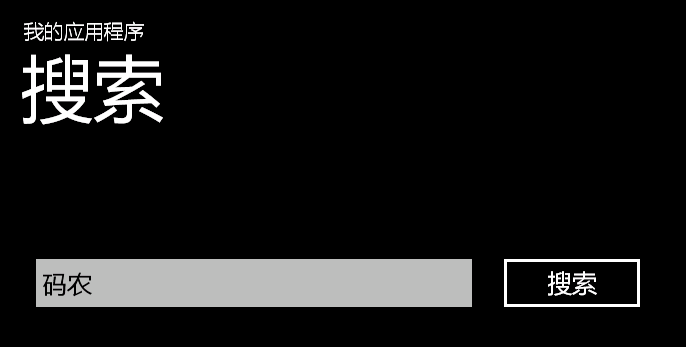
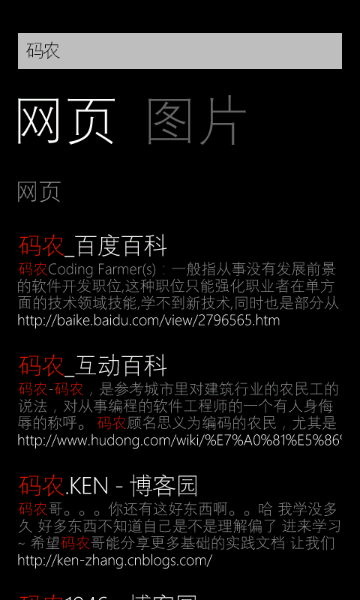
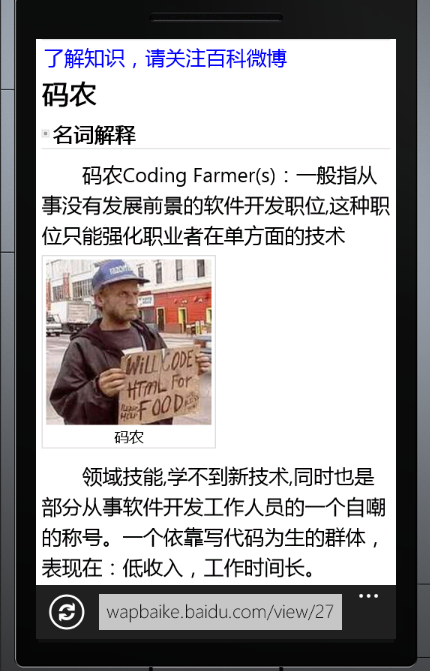
下一节开始,我们讨论独立存储。
还有就是提一下建议,博客编辑器有问题,每次都这样,第一次自动保存草稿后,后面就不会保存了,编辑器内的文本无法选定。而点击发表时没有反应,非得刷新页面。
Windows Phone开发(26):启动器与选择器之MediaPlayerLauncher和SearchTask的更多相关文章
- Windows Phone开发(25):启动器与选择器之WebBrowserTask
原文:Windows Phone开发(25):启动器与选择器之WebBrowserTask 从名字上就看出来,这个家伙就是打开浏览并浏览到指定页面. 它有两个用途完全一样的属性:Uri属性是Syste ...
- Windows Phone开发(23):启动器与选择器之CameraCaptureTask和PhotoChooserTask
原文:Windows Phone开发(23):启动器与选择器之CameraCaptureTask和PhotoChooserTask 这两个组件都属于选择器,而且它们也有很多相似的地方,最明显的上一点, ...
- Windows Phone开发(24):启动器与选择器之发送短信
原文:Windows Phone开发(24):启动器与选择器之发送短信 本节我们通过一个简单的发送短信示例来演示一下如果配合使用PhoneNumberChooserTask和SmsComposeTas ...
- Windows Phone开发(22):启动器与选择器之BingMapsDirectionsTask
原文:Windows Phone开发(22):启动器与选择器之BingMapsDirectionsTask 从今天开发始,我们又开始新的征程,接下来的课程我们要熟悉一下启动器和选择器,其实二者是一样的 ...
- gcc和MinGW的异同(在cygwin/gcc做的东西可以无缝的用在linux下,没有任何问题,是在windows下开发linux程序的一个很好的选择)
cygwin/gcc和MinGW都是gcc在windows下的编译环境,但是它们有什么区别,在实际工作中如何选择这两种编译器. cygwin/gcc完全可以和在linux下的gcc化做等号,这个可以从 ...
- Windows 硬件开发人员怎样选择代码签名证书类型
在建立 Windows 开发人员中心硬件仪表板帐户之前,你需要获取代码签名证书以保护数字信息的安全.此证书是用于建立你的公司对你所提交代码的所有权的接受标准.它让你可以用数字形式签署 PE 二进制文件 ...
- Windows Service 开发,安装与调试
Visual Studio.net 2010 Windows Service 开发,安装与调试 本示例完成一个每隔一分钟向C:\log.txt文件写入一条记录为例,讲述一个Windows Servic ...
- Silverlight for Windows Phone开发系列课程
Silverlight for Windows Phone开发系列课程(1):Windows Phone平台概况 课程简介:本节开始介绍系列课程的概况,包括课程内容,先决条件,学习目的 ...
- 【万里征程——Windows App开发】控件大集合2
以下再来看看一些前面还没有讲过的控件,只是控件太多以至于无法所有列出来,大家仅仅好举一反三啦. Button 前面最经常使用的控件就是Button啦,Button另一个有意思的属性呢.当把鼠标指针放在 ...
随机推荐
- perl 异步超时 打印错误
#!/usr/bin/perl use AnyEvent; use AnyEvent::HTTP; my $cv = AnyEvent->condvar; sub doit{ my $url = ...
- [置顶] 简单解析linux下进程通信方法
linux下的进程通信手段基本上是从Unix平台上的进程通信手段继承而来的.而对Unix发展做出重大贡献的两大主力AT&T的贝尔实验室及BSD(加州大学伯克利分校的伯克利软件发布中心)在进程间 ...
- Swift - 分段选择控件(UISegmentedControl)的用法
1,选择控件的创建,并监听控件选择值 1 2 3 4 5 6 7 8 9 10 11 12 13 14 15 16 17 18 19 20 21 class ViewController: UIVie ...
- uva 11475 - Extend to Palindrome(KMP)
option=com_onlinejudge&Itemid=8&category=506&page=show_problem&problem=2470" ta ...
- 14.4.3.4 Configuring InnoDB Buffer Pool Prefetching (Read-Ahead) 配置InnoDB Buffer pool 预读
14.4.3.4 Configuring InnoDB Buffer Pool Prefetching (Read-Ahead) 配置InnoDB Buffer pool 预读 一个预读请求 是一个I ...
- IT忍者神龟之Photoshop解析新手抠图的5个高速选择工具
一:魔棒工具 这是建立选区最简单的方法.但仅仅有在背景色为纯色时才会比較有效. 因此,当要选择的对象的背景为空白背景时.可使用魔棒工具,比如一张产品拍摄图. 在建立选区时,首先,要确保图片在一个图层中 ...
- 从零开始学C++之从C到C++(二):引用、内联函数inline、四种类型转换运算符
一.引用 (1).引用是给一个变量起别名 定义引用的一般格式:类型 &引用名 = 变量名: 例如:int a=1; int &b=a;// b是a的别名,因此a和b是同一个单元 注 ...
- 【css基础】垂直外边距的合并
近期在重温<CSS权威指南>,还是想把基础再打坚固点,如今对垂直外边距的合并问题进行简单总结. 1. 两个块级元素的外边距都大于0时,取那个最大值作为两个块级元素的垂直边距 请看以下一个小 ...
- 破解phpjm.net加密,解密程序,全部公布
原文:破解phpjm.net加密,解密程序,全部公布 2014-05-23更新: 很久没人找我解密了,看来这加密已过时,现公布我这边最新的解密工具. 若有解不出的可联系qq: 267014855 (不 ...
- 一种单片机支持WiFi的应用——SimpleWiFi在单片机中的应用
一种单片机支持WiFi的应用——SimpleWiFi在单片机中的应用 先上图: 现在的智能控制都是基于微控制器,随着智能的手持终端的普及,基于智能终端的控制就会越来越普遍. WIFI便是其中的一种.W ...
