Java客户端访问HBase集群解决方案(优化)
测试环境:Idea+Windows10
准备工作:
<1>、打开本地 C:\Windows\System32\drivers\etc(系统默认)下名为hosts的系统文件,如果提示当前用户没有权限打开文件;第一种方法是将hosts文件拖到桌面进行配置后再拖回原处;第二种一劳永逸的方法是修改当前用户对该文件的权限为完全控制;
<2>、打开后hosts文件后,添加HBase集群服务器的用户名及IP地址如下:
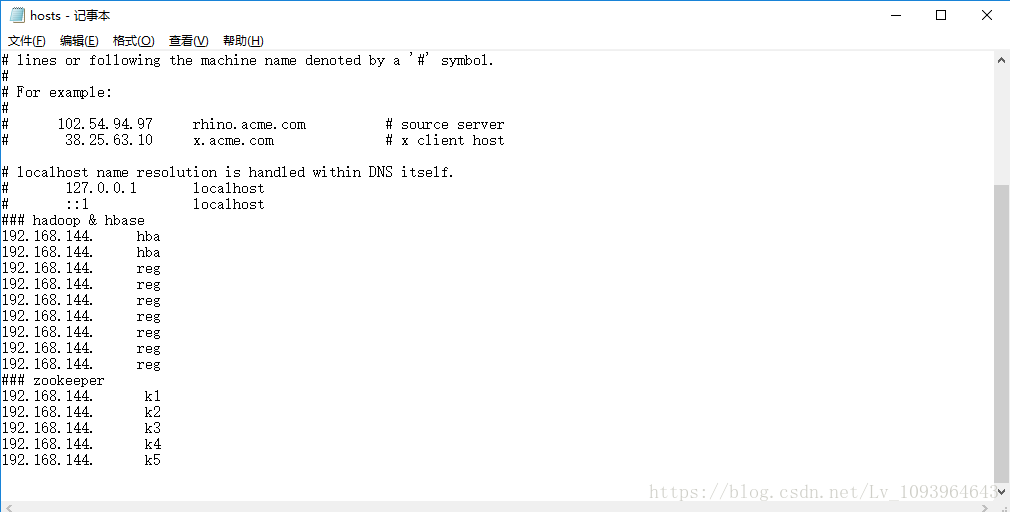
<3>、由于是windows系统下远程连接HBase,而HBase底层依赖Hadoop,所以需要下载hadoop二进制包存放到本地目录将来会在程序中引用该目录,否则会报错。你也可以理解为windows下需要模拟linux环境才能正常连接HBasehadoop;(注:windows下的版本需要和linux下一致,这里我仅仅提供的2.6.0hadoop版本解析包)
程序代码:
pom.xml:
<?xml version="1.0" encoding="UTF-8"?>
<project xmlns="http://maven.apache.org/POM/4.0.0" xmlns:xsi="http://www.w3.org/2001/XMLSchema-instance"
xsi:schemaLocation="http://maven.apache.org/POM/4.0.0 http://maven.apache.org/xsd/maven-4.0.0.xsd">
<modelVersion>4.0.0</modelVersion>
<groupId>com.example</groupId>
<artifactId>spring_hbase</artifactId>
<version>0.0.1-SNAPSHOT</version>
<packaging>jar</packaging>
<name>spring_hbase</name>
<description>Demo project for Spring Boot</description>
<parent>
<groupId>org.springframework.boot</groupId>
<artifactId>spring-boot-starter-parent</artifactId>
<version>2.0.4.RELEASE</version>
<relativePath/> <!-- lookup parent from repository -->
</parent>
<properties>
<project.build.sourceEncoding>UTF-8</project.build.sourceEncoding>
<project.reporting.outputEncoding>UTF-8</project.reporting.outputEncoding>
<java.version>1.8</java.version>
</properties>
<dependencies>
<dependency>
<groupId>org.springframework.boot</groupId>
<artifactId>spring-boot-starter-web</artifactId>
</dependency>
<dependency>
<groupId>org.springframework.boot</groupId>
<artifactId>spring-boot-starter-test</artifactId>
<scope>test</scope>
</dependency>
<!--HBase依赖-->
<dependency>
<groupId>org.apache.hbase</groupId>
<artifactId>hbase-client</artifactId>
<version>1.2.0</version>
<exclusions>
<exclusion>
<groupId>org.slf4j</groupId>
<artifactId>slf4j-log4j12</artifactId>
</exclusion>
</exclusions>
</dependency>
<dependency>
<groupId>org.springframework.data</groupId>
<artifactId>spring-data-hadoop</artifactId>
<version>2.5.0.RELEASE</version>
</dependency>
<dependency>
<groupId>org.apache.hadoop</groupId>
<artifactId>hadoop-hdfs</artifactId>
<version>2.5.1</version>
</dependency>
<dependency>
<groupId>org.springframework.data</groupId>
<artifactId>spring-data-hadoop-core</artifactId>
<version>2.4.0.RELEASE</version>
</dependency>
<dependency>
<groupId>org.apache.hbase</groupId>
<artifactId>hbase</artifactId>
<version>1.2.1</version>
<type>pom</type>
</dependency>
<!--HBase依赖-->
</dependencies>
<build>
<plugins>
<plugin>
<groupId>org.springframework.boot</groupId>
<artifactId>spring-boot-maven-plugin</artifactId>
</plugin>
</plugins>
</build>
</project>
HBaseUtils.class:
package com.example.spring_hbase;
import org.apache.hadoop.conf.Configuration;
import org.apache.hadoop.hbase.HBaseConfiguration;
import org.apache.hadoop.hbase.TableName;
import org.apache.hadoop.hbase.client.*;
import org.springframework.data.hadoop.hbase.HbaseTemplate;
import java.io.IOException;
import java.util.ArrayList;
import java.util.List;
import java.util.Map;
import java.util.Properties;
/**
* HBase工具类
* Author JiaPeng_lv
*/
public class HBaseUtils {
private static Connection connection;
private static Configuration configuration;
private static HBaseUtils hBaseUtils;
private static Properties properties;
/**
* 创建连接池并初始化环境配置
*/
public void init(){
properties = System.getProperties();
//实例化HBase配置类
if (configuration==null){
configuration = HBaseConfiguration.create();
}
try {
//加载本地hadoop二进制包
properties.setProperty("hadoop.home.dir", "D:\\hadoop-common-2.6.0-bin-master");
//zookeeper集群的URL配置信息
configuration.set("hbase.zookeeper.quorum","k1,k2,k3,k4,k5");
//HBase的Master
configuration.set("hbase.master","hba:60000");
//客户端连接zookeeper端口
configuration.set("hbase.zookeeper.property.clientPort","2181");
//HBase RPC请求超时时间,默认60s(60000)
configuration.setInt("hbase.rpc.timeout",20000);
//客户端重试最大次数,默认35
configuration.setInt("hbase.client.retries.number",10);
//客户端发起一次操作数据请求直至得到响应之间的总超时时间,可能包含多个RPC请求,默认为2min
configuration.setInt("hbase.client.operation.timeout",30000);
//客户端发起一次scan操作的rpc调用至得到响应之间的总超时时间
configuration.setInt("hbase.client.scanner.timeout.period",200000);
//获取hbase连接对象
if (connection==null||connection.isClosed()){
connection = ConnectionFactory.createConnection(configuration);
}
} catch (IOException e) {
e.printStackTrace();
}
}
/**
* 关闭连接池
*/
public static void close(){
try {
if (connection!=null)connection.close();
} catch (IOException e) {
e.printStackTrace();
}
}
/**
* 私有无参构造方法
*/
private HBaseUtils(){}
/**
* 唯一实例,线程安全,保证连接池唯一
* @return
*/
public static HBaseUtils getInstance(){
if (hBaseUtils == null){
synchronized (HBaseUtils.class){
if (hBaseUtils == null){
hBaseUtils = new HBaseUtils();
hBaseUtils.init();
}
}
}
return hBaseUtils;
}
/**
* 获取单条数据
* @param tablename
* @param row
* @return
* @throws IOException
*/
public static Result getRow(String tablename, byte[] row) throws IOException{
Table table = null;
Result result = null;
try {
table = connection.getTable(TableName.valueOf(tablename));
Get get = new Get(row);
result = table.get(get);
}finally {
table.close();
}
return result;
}
/**
* 查询多行信息
* @param tablename
* @param rows
* @return
* @throws IOException
*/
public static Result[] getRows(String tablename,List<byte[]> rows) throws IOException{
Table table = null;
List<Get> gets = null;
Result[] results = null;
try {
table = connection.getTable(TableName.valueOf(tablename));
gets = new ArrayList<Get>();
for (byte[] row : rows){
if(row!=null){
gets.add(new Get(row));
}
}
if (gets.size() > 0) {
results = table.get(gets);
}
} catch (IOException e) {
e.printStackTrace();
}finally {
table.close();
}
return results;
}
/**
* 获取整表数据
* @param tablename
* @return
*/
public static ResultScanner get(String tablename) throws IOException{
Table table = null;
ResultScanner results = null;
try {
table = connection.getTable(TableName.valueOf(tablename));
Scan scan = new Scan();
scan.setCaching(1000);
results = table.getScanner(scan);
} catch (IOException e) {
e.printStackTrace();
}finally {
table.close();
}
return results;
}
/**
* 单行插入数据
* @param tablename
* @param rowkey
* @param family
* @param cloumns
* @throws IOException
*/
public static void put(String tablename, String rowkey, String family, Map<String,String> cloumns) throws IOException{
Table table = null;
try {
table = connection.getTable(TableName.valueOf(tablename));
Put put = new Put(rowkey.getBytes());
for (Map.Entry<String,String> entry : cloumns.entrySet()){
put.addColumn(family.getBytes(),entry.getKey().getBytes(),entry.getValue().getBytes());
}
table.put(put);
} catch (IOException e) {
e.printStackTrace();
}finally {
table.close();
close();
}
}
}
①、保证该工具类唯一实例
②、全局共享重量级类Connection,该类为线程安全,使用完毕后关闭连接池
③、每次执行内部CRUD方法会创建唯一对象Table,该类为非线程安全,使用完毕后关闭
由于时间原因,内部功能方法及测试较少,有其他需求的可以自行百度添加更多方法,这里主要以类结构及配置为主。
Test.class:
package com.example.spring_hbase;
import org.apache.hadoop.hbase.client.Result;
import org.apache.hadoop.hbase.client.ResultScanner;
import org.apache.hadoop.hbase.util.Bytes;
import org.junit.Test;
import org.junit.runner.RunWith;
import org.springframework.boot.test.context.SpringBootTest;
import org.springframework.test.context.junit4.SpringRunner;
import java.io.IOException;
import java.util.*;
@RunWith(SpringRunner.class)
@SpringBootTest
public class SpringHbaseApplicationTests {
@Test
public void contextLoads() {
}
@Test
public void test01(){
HBaseUtils.getInstance();
try {
Long time = System.currentTimeMillis();
Result result = HBaseUtils.getRow("GPS_MAP", Bytes.toBytes(1));
System.out.println("本次查询耗时:"+(System.currentTimeMillis()-time)*1.0/1000+"s");
NavigableMap<byte[],NavigableMap<byte[],NavigableMap<Long,byte[]>>> navigableMap = result.getMap();
for (byte[] family:navigableMap.keySet()){
System.out.println("columnFamily:"+ new String(family));
for (byte[] column : navigableMap.get(family).keySet()){
System.out.println("column:"+new String(column));
for (Long t : navigableMap.get(family).get(column).keySet()){
System.out.println("value:"+new String(navigableMap.get(family).get(column).get(t)));
}
}
}
} catch (IOException e) {
e.printStackTrace();
}finally {
HBaseUtils.close();
}
}
@Test
public void test02(){
HBaseUtils.getInstance();
ResultScanner results = null;
try {
Long time = System.currentTimeMillis();
results = HBaseUtils.get("GPS_MAP");
System.out.println("本次查询耗时:"+(System.currentTimeMillis()-time)*1.0/1000+"s");
for (Result result : results){
NavigableMap<byte[],NavigableMap<byte[],NavigableMap<Long,byte[]>>> navigableMap = result.getMap();
for (byte[] family:navigableMap.keySet()){
System.out.println("columnFamily:"+ new String(family));
for (byte[] column : navigableMap.get(family).keySet()){
System.out.println("column:"+new String(column));
for (Long t : navigableMap.get(family).get(column).keySet()){
System.out.println("value:"+new String(navigableMap.get(family).get(column).get(t)));
}
}
}
}
} catch (IOException e) {
e.printStackTrace();
}finally {
results.close();
HBaseUtils.close();
}
}
@Test
public void test03(){
HBaseUtils.getInstance();
Result[] results = null;
List<byte[]> list = null;
try {
list = new ArrayList<byte[]>();
list.add(Bytes.toBytes(1));
list.add(Bytes.toBytes(2));
Long time = System.currentTimeMillis();
results = HBaseUtils.getRows("GPS_MAP",list);
System.out.println("本次查询耗时:"+(System.currentTimeMillis()-time)*1.0/1000+"s");
for (Result result : results){
NavigableMap<byte[],NavigableMap<byte[],NavigableMap<Long,byte[]>>> navigableMap = result.getMap();
for (byte[] family:navigableMap.keySet()){
System.out.println("columnFamily:"+ new String(family));
for (byte[] column : navigableMap.get(family).keySet()){
System.out.println("column:"+new String(column));
for (Long t : navigableMap.get(family).get(column).keySet()){
System.out.println("value:"+new String(navigableMap.get(family).get(column).get(t)));
}
}
}
}
} catch (IOException e) {
e.printStackTrace();
}finally {
HBaseUtils.close();
}
}
@Test
public void test04(){
HBaseUtils.getInstance();
try {
Map<String,String> cloumns = new HashMap<String, String>();
cloumns.put("test01","test01");
cloumns.put("test02","test02");
Long time = System.currentTimeMillis();
HBaseUtils.put("GPS_MAP","3","TEST",cloumns);
System.out.println("本次插入耗时:"+(System.currentTimeMillis()-time)*1.0/1000+"s");
} catch (IOException e) {
e.printStackTrace();
}finally {
HBaseUtils.close();
}
}
}
测试后发现查询和插入效率相对于没有优化过的类耗时大大缩减;
Java客户端访问HBase集群解决方案(优化)的更多相关文章
- 模拟安装redis5.0集群并通过Java代码访问redis集群
在虚拟机上模拟redis5.0的集群,由于redis的投票机制,一个集群至少需要3个redis节点,如果每个节点设置一主一备,一共需要六台虚拟机来搭建集群,此处,在一台虚拟机上使用6个redis实例来 ...
- Hadoop HBase概念学习系列之HBase里的客户端和HBase集群建立连接(详细)(十四)
需要遵循以下步骤: 1.客户端和Zookeeper集群建立连接.在这之前客户端需要获得一些信息(可以从HBase配置文件中读取或是直接指定).客户端从Zookeeper集群中读取-ROOT-表的位置信 ...
- Hadoop(八)Java程序访问HDFS集群中数据块与查看文件系统
前言 我们知道HDFS集群中,所有的文件都是存放在DN的数据块中的.那我们该怎么去查看数据块的相关属性的呢?这就是我今天分享的内容了 一.HDFS中数据块概述 1.1.HDFS集群中数据块存放位置 我 ...
- Redis集群环境使用的是redis4.0.x的版本,在用java客户端jedisCluster启动集群做数据处理时报java.lang.NumberFormatException: For input string: "7003@17003"问题解决
java.lang.NumberFormatException: For input string: "7003@17003" at java.lang.NumberFormatE ...
- 【Redis学习之十一】Java客户端实现redis集群操作
客户端:jedis-2.7.2.jar 配置文件两种方式: properties: redis.cluster.nodes1=192.168.1.117 redis.cluster.port1=700 ...
- HBase集群出现NotServingRegionException问题的排查及解决方法
HBase集群在读写过程中,可能由于Region Split或Region Blance等导致Region的短暂下线,此时客户端与HBase集群进行RPC操作时会抛出NotServingRegionE ...
- Phoenix连接安全模式下的HBase集群
Phoenix连接安全模式下的HBase集群 HBase集群开启安全模式(即启用kerberos认证)之后,用户无论是用HBase shell还是Phoenix去连接HBase都先需要通过kerber ...
- Hadoop(五)搭建Hadoop客户端与Java访问HDFS集群
阅读目录(Content) 一.Hadoop客户端配置 二.Java访问HDFS集群 2.1.HDFS的Java访问接口 2.2.Java访问HDFS主要编程步骤 2.3.使用FileSystem A ...
- Terrocotta - 基于JVM的Java应用集群解决方案
前言 越来越多的企业关键应用都必须采用集群技术,实现负载均衡(Load Balancing).容错(Fault Tolerance)和灾难恢复(Failover).以达到系统可用性(High Avai ...
随机推荐
- IT装B小技巧
1.编写简单的关机脚本 新建一个文本文档,将代码复制上去,将后缀改成bat,双击运行 @echo off shutdown -s -t 2.语音播报 新建一个文本文档,将代码复制上去,将后缀改成vbs ...
- DevExpress GridControl如何取消默认的显示方式
DevExpress GridControl如何取消默认的显示方式,就是表格中好像还嵌套了一个表格,下面有个折叠‘+’按钮,我需要显示的是就是单表格的样式效果. 默认的样式如图: 我需要显示的效果图: ...
- IEEP部署企业级网络工程-网络故障-环路故障
网络故障 1.环路故障 概念 1).以太网是一个支持广播的网络, 在没有环路的环境中,广播报文在网络中以泛洪的形式被送达到网络的第一个角落,以保证每个设备都能够接受到它.每台二层设备在接收到广播报文以 ...
- php安装扩展redis淌过的坑
php安装扩展redis淌过的坑 php扩展 redis cd /usr/local/src/ wget https://github.com/nicolasff/phpredis/archive/2 ...
- webpack学习(五)配置详解
配置详解 //使用插件html-webpack-plugin打包合并html //使用插件extract-text-webpack-plugin打包独立的css //使用UglifyJsPlugin压 ...
- 洗牌算法shuffle
对这个问题的研究始于一次在群里看到朋友发的洗牌面试题.当时也不知道具体的解法如何,于是随口回了一句:每次从剩下的数字中随机一个.过后找相关资料了解了下,洗牌算法大致有3种,按发明时间先后顺序如下: 一 ...
- ezmorph-1.0.6.jar的作用
使用json时要依赖的jar文件,在使用jquery的json时,没有引用该文件的时候容易报错.
- StringUtils工具类介绍
1 abbreviate方法缩写一段文字 StringUtils.abbreviate("abcdefghijklmno", -1, 10) = "abcdefg...& ...
- PHP------析构方法
析 构 方 法 封装,有一个叫构造函数 和构造函数对应的还有一种方法叫做析构. class ren //一个类 是 人类 { public $mingzi ://成员变量 punction__d ...
- MyBatis(7)高级查询
本次全部学习内容:MyBatisLearning 高级查询: 对于整体的工程是时候增加一点文件了: 具体用到那个类再去说明类的内容 一对一查询: 1.resultType进行实现: 执行的sq ...
