appium 3-31626 toast识别
1.toast弹窗,普通方式不能获取
例如使用getPageSource是无法找到toast的信息,uiautomatorViewer加载页面时间较长,也很难采集到toast信息
2.通过curl命令探测toast
for i in `seq 1 1000`;do
date
curl -X POST http://localhost:4723/wd/hub/session/d3608ba7-08fd-4f2c-8e24-d0e58cf8f05c/elements --data-binary '{"using":"xpath","value":"//*[@class=\"android.widget.Toast\"]"}' -H "Content-Type:application/json;charset=UTF-8"
sleep 0.5
done
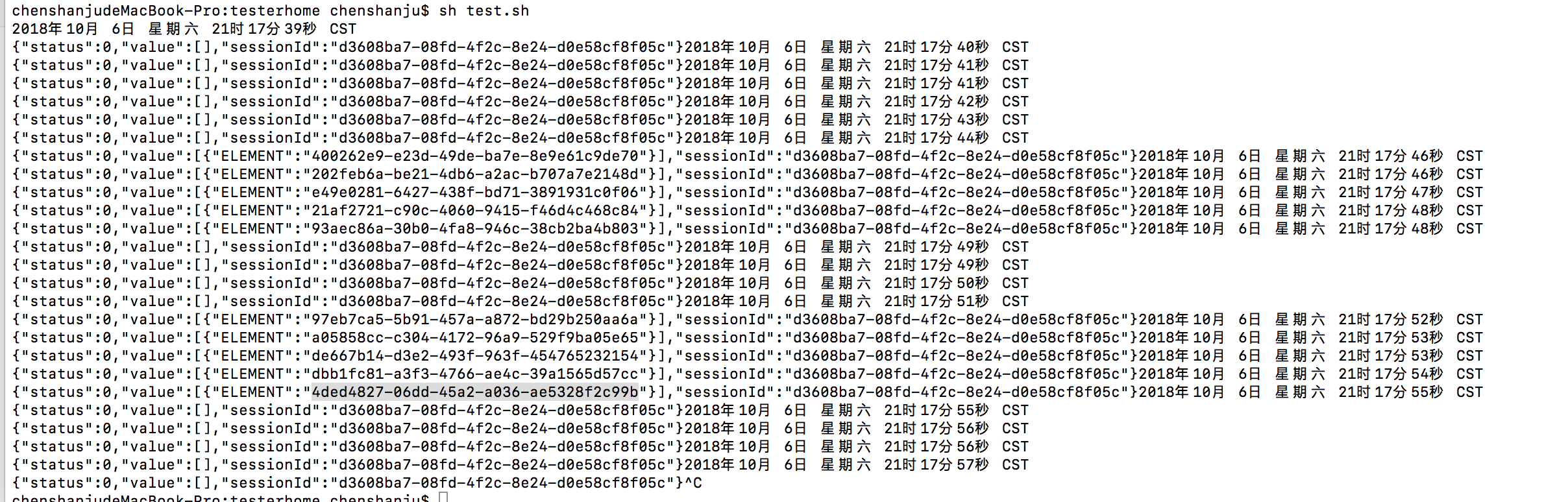
3.Uiautomator2对toast的支持
//Uiautomator2对toast的处理,尝试从当前界面去找toast,如果发现toast,就将toast生成一个节点(只给了text, className="android.widget.Toast", packageName="com.android.settings"3个属性)加到appium的元素树里,
private void addToastMsgRoot(CharSequence tokenMSG){
AccessibilityNodeInfo node = AccessibilityNodeInfo.obtain();
node.setText(tokenMSG);
node.setClassName(Toast.class.getName());
node.setPackageName("com.android.settings");
this.children.add(new UiAutomationElement(node));
}
3.1根据以上代码,可以使用xpath查找
- 通过//*[@class='android.widget.Toast']
- 通过//*[contains(@text,"xxxx")]
- 通过//*[@package="com.android.settings"] 使用包名去匹配toast时,注意不要和当前应用冲突,例如设置
3.2使用Java脚本探测
TestToast.java代码
#java
import io.appium.java_client.android.AndroidDriver;
import io.appium.java_client.android.AndroidElement;
import org.junit.After;
import org.junit.Before;
import org.junit.Test;
import org.openqa.selenium.WebElement;
import org.openqa.selenium.remote.DesiredCapabilities;
import java.net.MalformedURLException;
import java.net.URL;
import java.util.concurrent.TimeUnit;
public class TestToast {
private AndroidDriver driver;
@Before
public void setUp() throws MalformedURLException {
DesiredCapabilities desiredCapabilities = new DesiredCapabilities();
desiredCapabilities.setCapability("platformName","android");
desiredCapabilities.setCapability("deviceName","demo");
desiredCapabilities.setCapability("appPackage","io.appium.android.apis");
desiredCapabilities.setCapability("appActivity",".ApiDemos");
desiredCapabilities.setCapability("noReset",true);
desiredCapabilities.setCapability("newCommandTimeout",120);
desiredCapabilities.setCapability("automationName","UiAutomator2");
URL RemoteURL = new URL("http://localhost:4723/wd/hub");
driver = new AndroidDriver(RemoteURL,desiredCapabilities);
driver.manage().timeouts().implicitlyWait(20000,TimeUnit.SECONDS);
}
public boolean Exist(String str) throws InterruptedException{
try{
driver.findElementByXPath(str);
return true;
}catch (Exception e){
return false;
}
}
@Test
public void test() throws InterruptedException{
SwipeClass swipe = new SwipeClass();
driver.findElementByXPath("//*[@text='Views']").click();
for(int i=0;i<5;i++){
if (Exist("//*[@text=\"Popup Menu\"]")){
driver.findElementByXPath("//*[@text=\"Popup Menu\"]").click();
break;
}else {
swipe.swipeToUp(driver);
Thread.sleep(1000);
}
}
Thread.sleep(2000);
driver.findElementByXPath("//*[@text=\"MAKE A POPUP!\"]").click();
Thread.sleep(1000);
driver.findElementByXPath("//*[@text=\"Search\"]").click();
Thread.sleep(1000);
System.out.println(driver.findElementByXPath("//*[@class=\"android.widget.Toast\"]").getText());
//System.out.println(driver.findElementByXPath("//*[@package=\"com.android.settings\"]").getText());
//System.out.println(driver.findElementByXPath("//*[contains(@text,'Clicked popup')]").getText());
}
@After
public void tearDown(){
driver.quit();
}
}
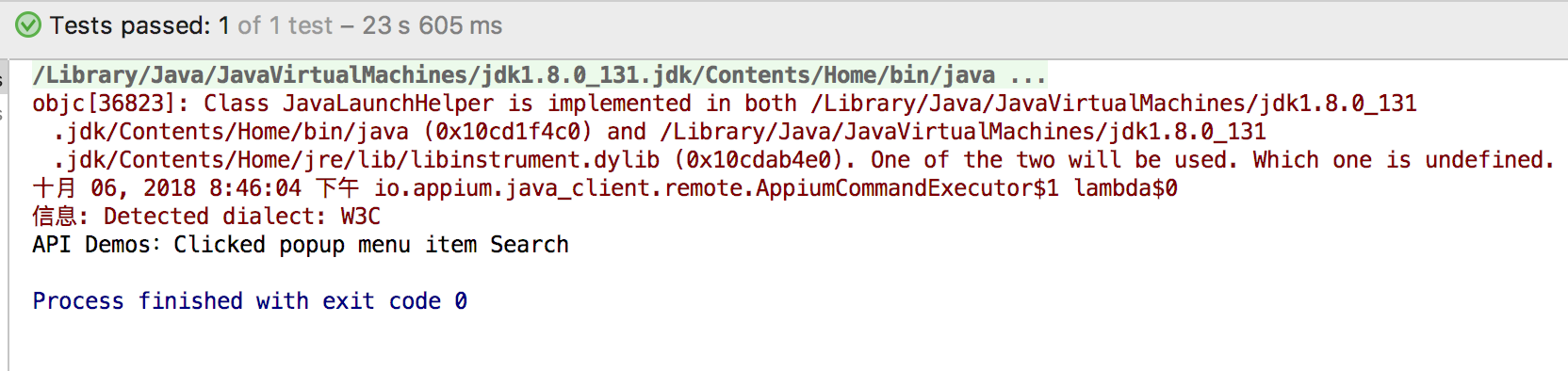
4.扩展:自动化滚动
官方示例
java_client/android/AndroidSearchingTest.java
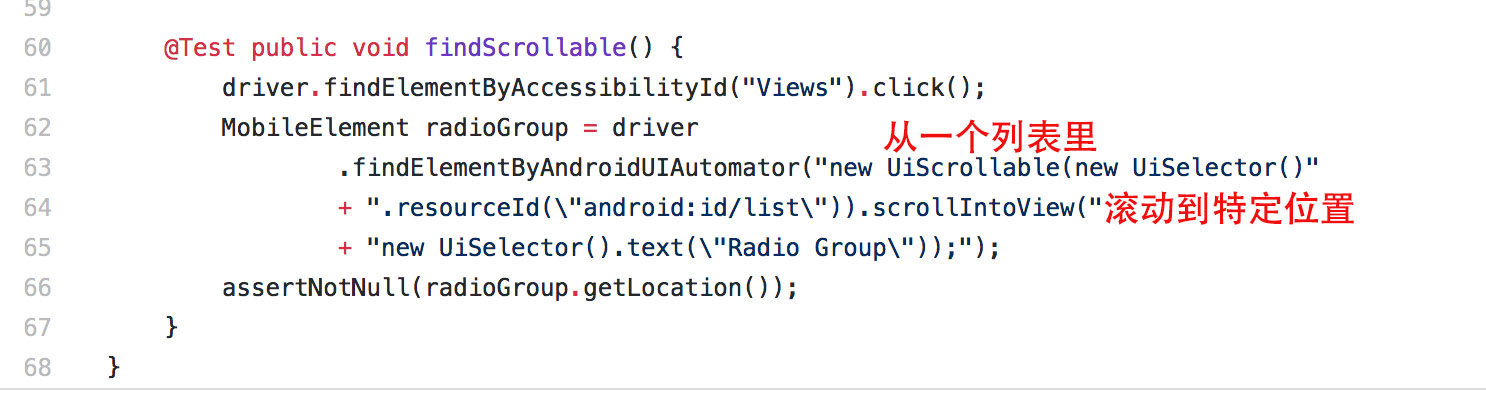
- 方法1
public void testAutoSwipe1(){
System.out.println("MethodName: "+Thread.currentThread().getStackTrace()[1].getMethodName());
driver.manage().timeouts().implicitlyWait(10,TimeUnit.SECONDS);
WebDriverWait wait = new WebDriverWait(driver,10);
wait.until(ExpectedConditions.visibilityOfElementLocated(By.xpath("//*[@text='Views']")));
driver.findElementByXPath("//android.widget.TextView[@text=\"Views\"]").click();
WebElement radioGroup = driver
.findElementByAndroidUIAutomator("new UiScrollable(new UiSelector()"
+ ".resourceId(\"android:id/list\")).scrollIntoView("
+ "new UiSelector().text(\"Popup Menu\"));");
driver.findElementByXPath("//*[@text='Popup Menu']").click();
driver.findElementByXPath("//*[@text=\"MAKE A POPUP!\"]").click();
wait.until(ExpectedConditions.visibilityOfElementLocated(By.xpath("//*[@text=\"Search\"]")));
driver.findElementByXPath("//*[@text=\"Search\"]").click();
System.out.println(driver.findElementByXPath("//*[@package=\"com.android.settings\"]").getText());
}
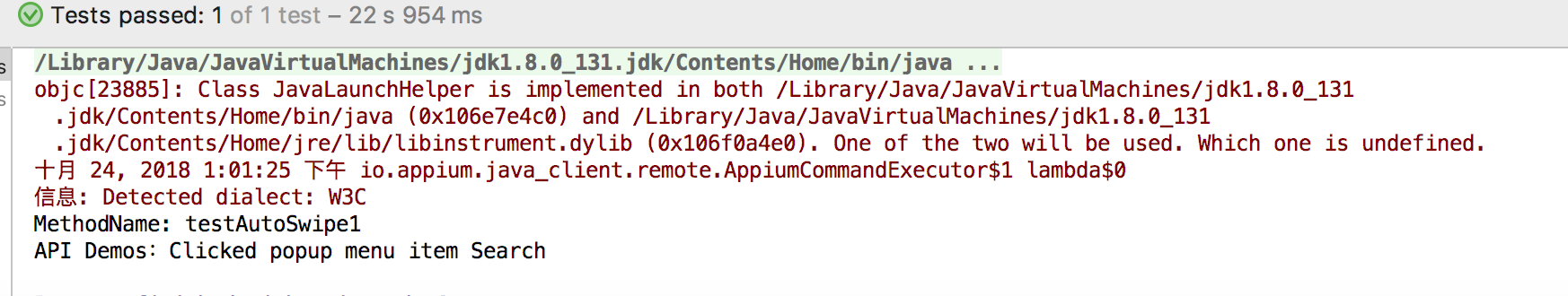
* 方法2,滑动找到元素直接点击
```#java
public void testAutoSwipe2(){
System.out.println("MethodName: "+Thread.currentThread().getStackTrace()[1].getMethodName());
driver.manage().timeouts().implicitlyWait(10,TimeUnit.SECONDS);
WebDriverWait wait = new WebDriverWait(driver,10);
wait.until(ExpectedConditions.visibilityOfElementLocated(By.xpath("//*[@text='Views']")));
driver.findElementByXPath("//android.widget.TextView[@text=\"Views\"]").click();
driver.findElementByAndroidUIAutomator("new UiScrollable(new UiSelector()"
+".resourceId(\"android:id/list\")).scrollIntoView("
+"new UiSelector().text(\"Popup Menu\"));").click();
driver.findElementByXPath("//*[@text=\"MAKE A POPUP!\"]").click();
wait.until(ExpectedConditions.visibilityOfElementLocated(By.xpath("//*[@text=\"Search\"]")));
driver.findElementByXPath("//*[@text=\"Search\"]").click();
System.out.println(driver.findElementByXPath("//*[@class=\"android.widget.Toast\"]").getText());
}
```
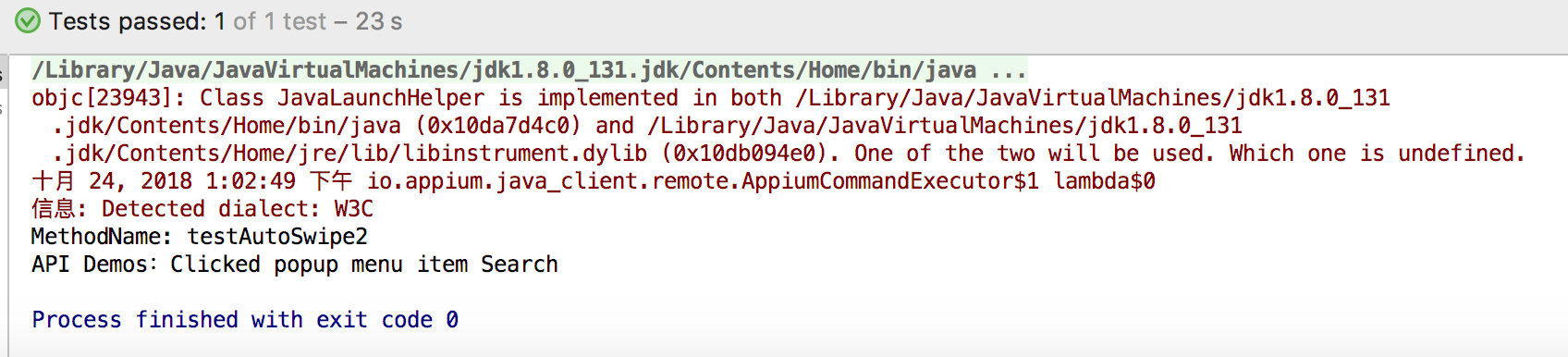
- 方法3
public void testAutoSwipe3() throws InterruptedException{
System.out.println("MethodName: "+Thread.currentThread().getStackTrace()[1].getMethodName());
WebDriverWait wait = new WebDriverWait(driver,10);
WebElement el = wait.until(ExpectedConditions.presenceOfElementLocated(By.xpath("//android.widget.TextView[@text=\"Views\"]")));
driver.findElementByXPath("//android.widget.TextView[@text=\"Views\"]").click();
WebElement list = driver.findElement(By.id("android:id/text1"));
MobileElement webview = list.findElement(MobileBy.AndroidUIAutomator("new UiScrollable(new UiSelector()).scrollIntoView("+"new UiSelector().text(\"Popup Menu\"));"));
driver.findElementByXPath("//android.widget.TextView[@text=\"Popup Menu\"]").click();
Thread.sleep(1000);
driver.findElementByXPath("//*[@text=\"MAKE A POPUP!\"]").click();
Thread.sleep(1000);
driver.findElementByXPath("//*[@text=\"Search\"]").click();
Thread.sleep(1000);
System.out.println(driver.findElementByXPath("//*[contains(@text,'Clicked popup')]").getText());
}
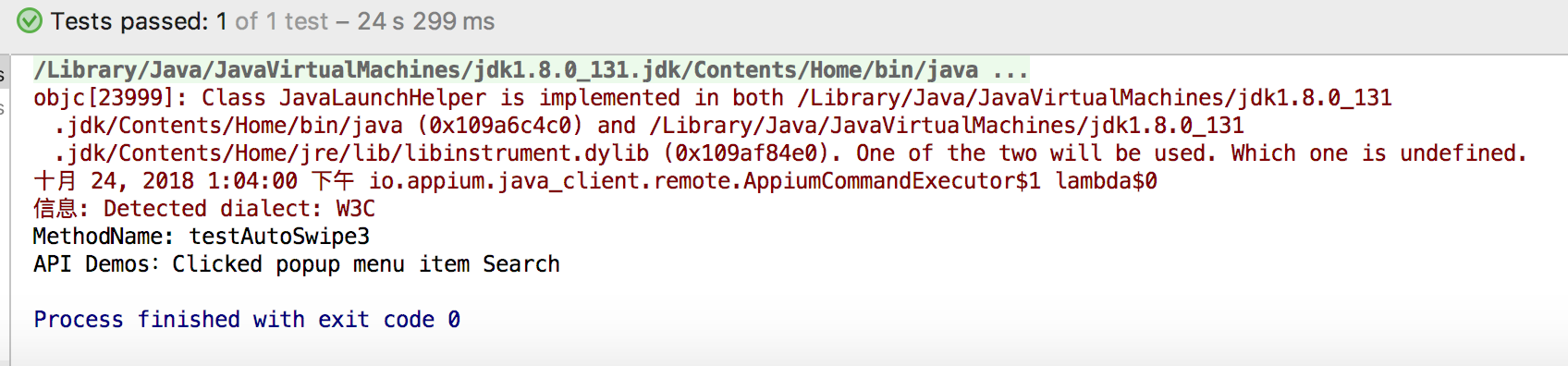
FAQ
1.自动滚动去寻找元素,会提示引用类型错误的提示
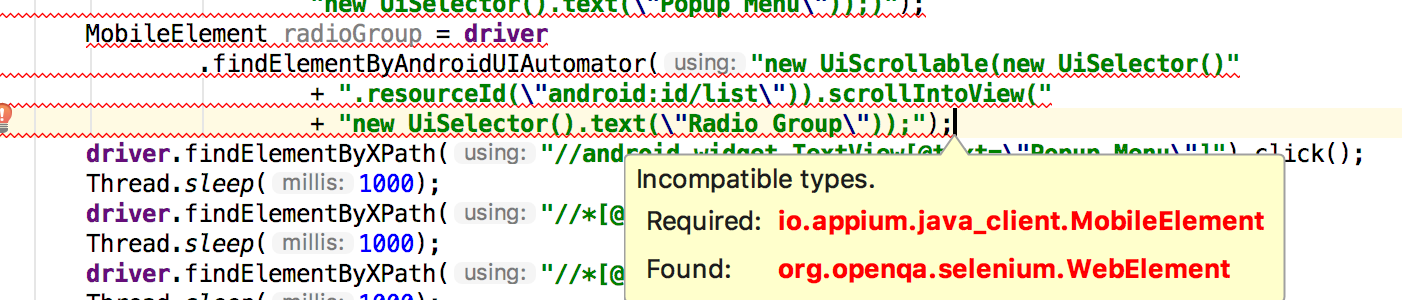
解决办法:只要将MobileElement替换为WebElement即可
appium 3-31626 toast识别的更多相关文章
- python3+Appium自动化04-Toast元素识别
什么是toast? 如下图,“再按一次退出程序”,这就是toast 如何定位toast元素? Appium1.6.3开始支持识别Toast内容,主要基于UiAutomator2 想定位toast元素, ...
- python+Appium自动化:toast定位
Toast简介 Toast是一种简易的消息提示框. 当视图显示给用户,在应用程序中显示为浮动.和Dialog不一样的是,它永远不会获得焦点,无法被点击. 用户将可能是在中间键入别的东西.Toast类的 ...
- Python+Appium自动化测试(13)-toast定位
一,前言 在app自动化测试的过程中经常会遇到需要对toast进行定位,最常见的就是定位toast或者获取toast的文案进行断言,如下图,通过定位"登录成功"的toast就可以断 ...
- 解决Appium 抓取toast
首先我们先看看这个gif,图中需要,要抓取的字符串--->请输入转让份数 1.要导入java-client-5.0.0-SNAPSHOT.jar 包的地址:链接:http://pan.baidu ...
- robotframework + appium 获取android toast
android toast 获取主要方式是在出现toast的时候查找元素:xpath=//*[contains(@text,'记同步')] ,该xpath 表示为toast信息含有 "记 ...
- python appium 封装获取toast方法
获取toast text封装,传入toast 部分文本,返回全部文本 def get_toast_text(self,text): try: toast_loc = (By.XPATH, " ...
- appium简单使用
App 测试通常会用到的工具 adb :Android 的控制工具,用于获取Android的各种数据和控制 Appium Desktop:内嵌了Appium Server和Inspector的综合工具 ...
- Appium之测试微信小程序
坚持原创输出,点击蓝字关注我吧 作者:清菡 博客:Oschina.云+社区.知乎等各大平台都有. 目录 一.往期回顾 二.测试微信小程序 1.准备工作 2.操作步骤 3.注意 4.强制设置安卓的进程 ...
- 测试需要了解的技术之基础篇四__UI自动化测试体系
UI自动化测试体系 1.Andriod 自动化测试:Appium 环境安装与架构介绍.Appium Desktop用例录制.Appium测试用例流程.元素定位方法 IA/AID/XPATH/UISel ...
随机推荐
- AE项目打包
Holinz AE项目打包 打包详细信息:Setup Factory 7.0打包软件,VS2005+AE92下的Winform项目1.依赖项: Dot Net Framework20 AO ...
- SQL 递归找查所有子节点及所有父节
在SQL的树型结构中,很多时候,知道某一节点的值,需要查找该节点的所有子节点(包括多级)的功能,这时就需要用到如下的用户自定义函数. 表结构如下: ID int Dep_Type int Dep_Co ...
- c# winform 中DataGridView绑定List<T> 不能显示数据
遇到问题 DataGridView绑定List后,List更新后再次绑定不显示数据 datagridview 绑定数据源的时候 用List是不能显示修改内容的..要用binginglist<T& ...
- 转载: Linux 操作系统挂起、休眠、关机相关命令
最近每天的工作都难以在当天结束,而本人又不是那种善于熬夜的人,因此就需要将电脑中的工作文件全部保存,以往都是将所有工作文件保存关机,但是最近发现Linux系统有一个好神奇的命令: 休眠: sudo p ...
- Linux kernel 不输出log信息
/********************************************************************************* * Linux kernel 不输 ...
- ARM_Instruction_Set_Encoding_hacking(ARM指令集编码格式解读)
ARM指令集编码格式解读 说明: 1.本文参考的书籍<ARM Architecture Reference Manual ARMv7-A and ARMv7-R edition>中的Cha ...
- TensorBoard 实践 1
从新查看图的时候,删除旧的logs/下面的文件 tf.scalar_summary('loss',self.loss) AttributeError: 'module' object has no a ...
- Unity3D-实现连续点击两次返回键退出游戏(安卓/IOS)
Unity3D-连续点击两次返回键退出游戏 本文提供全流程,中文翻译.Chinar坚持将简单的生活方式,带给世人!(拥有更好的阅读体验 -- 高分辨率用户请根据需求调整网页缩放比例) 1 Count ...
- MySQL主从数据库配置
使用工具 MySQL数据版本:5.6.36-log. 两台云服务器(Linux系统) 首先,需要在Linux系统下安装MySQL,具体步骤可以参考这里,并且确保两台主机可以相互访问,可以直接ping一 ...
- hdu5230
bc41第三题: 由 1 - n-1 这 n-1 个数组成 l - c 到 r - c 闭区间内的数共有多少种组合方法: 据称本来应该也比较简单吧,xiaoxin说了个五边形数,然后纷纷找了五边形数的 ...
