Python爬虫学习笔记之爬虫基础库
beautifulsoup的简单使用
简单来说,Beautiful Soup是python的一个库,最主要的功能是从网页抓取数据。官方解释如下:
'''
Beautiful Soup提供一些简单的、python式的函数用来处理导航、搜索、修改分析树等功能。
它是一个工具箱,通过解析文档为用户提供需要抓取的数据,因为简单,所以不需要多少代码就可以写出一个完整的应用程序。
'''
安装
pip3 install beautifulsoup4
解析器
Beautiful Soup支持Python标准库中的HTML解析器,还支持一些第三方的解析器,如果我们不安装它,则 Python 会使用 Python默认的解析器,lxml 解析器更加强大,速度更快,推荐安装。
pip3 install lxml
另一个可供选择的解析器是纯Python实现的 html5lib , html5lib的解析方式与浏览器相同,可以选择下列方法来安装html5lib:
pip install html5lib
解析器对比
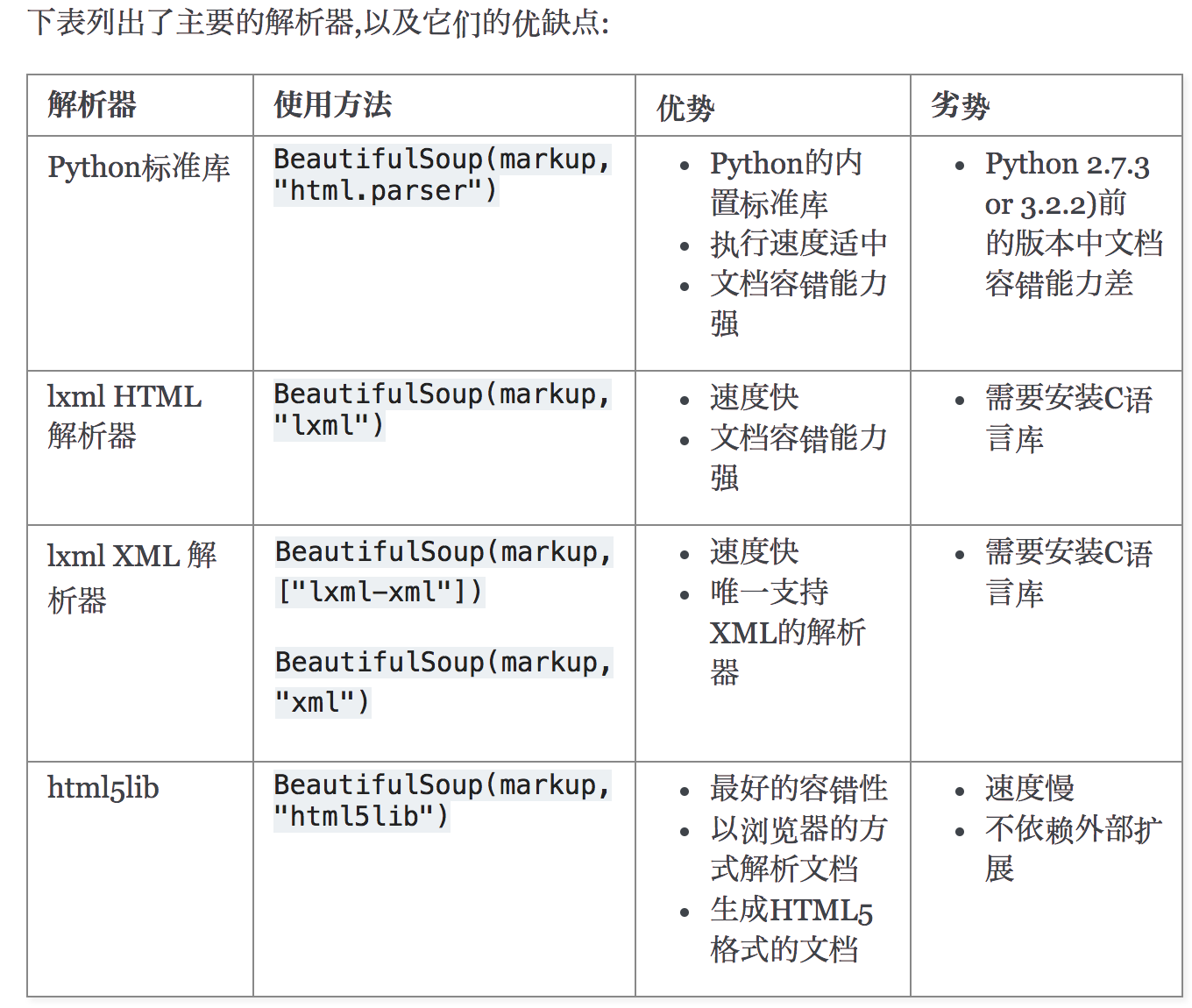
快速开始
下面的一段HTML代码将作为例子被多次用到.这是 爱丽丝梦游仙境的 的一段内容(以后内容中简称为 爱丽丝 的文档):

html_doc = """
<html><head><title>The Dormouse's story</title></head>
<body>
<p class="title"><b>The Dormouse's story</b></p> <p class="story">Once upon a time there were three little sisters; and their names were
<a href="http://example.com/elsie" class="sister" id="link1">Elsie</a>,
<a href="http://example.com/lacie" class="sister" id="link2">Lacie</a> and
<a href="http://example.com/tillie" class="sister" id="link3">Tillie</a>;
and they lived at the bottom of a well.</p> <p class="story">...</p>
"""

使用BeautifulSoup解析这段代码,能够得到一个 BeautifulSoup 的对象,并能按照标准的缩进格式的结构输出:
from bs4 import BeautifulSoup
soup = BeautifulSoup(html_doc, 'html.parser') print(soup.prettify()
<html>
<head>
<title>
The Dormouse's story
</title>
</head>
<body>
<p class="title">
<b>
The Dormouse's story
</b>
</p>
<p class="story">
Once upon a time there were three little sisters; and their names were
<a class="sister" href="http://example.com/elsie" id="link1">
Elsie
</a>
,
<a class="sister" href="http://example.com/lacie" id="link2">
Lacie
</a>
and
<a class="sister" href="http://example.com/tillie" id="link3">
Tillie
</a>
;
and they lived at the bottom of a well.
</p>
<p class="story">
...
</p>
</body>
</html>
几个简单的浏览结构化数据的方法:

soup.title
# <title>The Dormouse's story</title> soup.title.name
# u'title' soup.title.string
# u'The Dormouse's story' soup.title.parent.name
# u'head' soup.p
# <p class="title"><b>The Dormouse's story</b></p> soup.p['class']
# u'title' soup.a
# <a class="sister" href="http://example.com/elsie" id="link1">Elsie</a> soup.find_all('a')
# [<a class="sister" href="http://example.com/elsie" id="link1">Elsie</a>,
# <a class="sister" href="http://example.com/lacie" id="link2">Lacie</a>,
# <a class="sister" href="http://example.com/tillie" id="link3">Tillie</a>] soup.find(id="link3")
# <a class="sister" href="http://example.com/tillie" id="link3">Tillie</a>

从文档中找到所有<a>标签的链接:
for link in soup.find_all('a'):
print(link.get('href'))
# http://example.com/elsie
# http://example.com/lacie
# http://example.com/tillie
从文档中获取所有文字内容:
print(soup.get_text())
如何使用
将一段文档传入BeautifulSoup 的构造方法,就能得到一个文档的对象, 可以传入一段字符串或一个文件句柄.
from bs4 import BeautifulSoup
soup = BeautifulSoup(open("index.html"))
soup = BeautifulSoup("<html>data</html>")
然后,Beautiful Soup选择最合适的解析器来解析这段文档,如果手动指定解析器那么Beautiful Soup会选择指定的解析器来解析文档。
对象的种类
Beautiful Soup将复杂HTML文档转换成一个复杂的树形结构,每个节点都是Python对象,所有对象可以归纳为种
Tag , NavigableString , BeautifulSoup , Comment .
Tag
通俗点讲就是 HTML 中的一个个标签,Tag 对象与XML或HTML原生文档中的tag相同:
soup = BeautifulSoup('<b class="boldest">Extremely bold</b>')
tag = soup.b
type(tag)
# <class 'bs4.element.Tag'>
tag的名字
soup对象再以爱丽丝梦游仙境的html_doc为例,操作文档树最简单的方法就是告诉它你想获取的tag的name.如果想获取 <head> 标签,只要用 soup.head :
soup.head
# <head><title>The Dormouse's story</title></head> soup.title
# <title>The Dormouse's story</title>
这是个获取tag的小窍门,可以在文档树的tag中多次调用这个方法.下面的代码可以获取<body>标签中的第一个<b>标签:
soup.body.b
# <b>The Dormouse's story</b>
通过点取属性的方式只能获得当前名字的第一个tag:
soup.a
# <a class="sister" href="http://example.com/elsie" id="link1">Elsie</a>
如果想要得到所有的<a>标签,或是通过名字得到比一个tag更多的内容的时候,就需要用到 Searching the tree 中描述的方法,比如: find_all()
soup.find_all('a')
# [<a class="sister" href="http://example.com/elsie" id="link1">Elsie</a>,
# <a class="sister" href="http://example.com/lacie" id="link2">Lacie</a>,
# <a class="sister" href="http://example.com/tillie" id="link3">Tillie</a>]
我们可以利用 soup加标签名轻松地获取这些标签的内容,注意,它查找的是在所有内容中的第一个符合要求的标签。
name和attributes属性
Tag有很多方法和属性,现在介绍一下tag中最重要的属性: name和attributes
每个tag都有自己的名字,通过 .name 来获取:

tag.name
# u'b' tag['class']
# u'boldest' tag.attrs
# {u'class': u'boldest'}

tag的属性可以被添加,删除或修改. 再说一次, tag的属性操作方法与字典一样

tag['class'] = 'verybold'
tag['id'] = 1
tag
# <blockquote class="verybold" id="1">Extremely bold</blockquote> del tag['class']
del tag['id']
tag
# <blockquote>Extremely bold</blockquote> tag['class']
# KeyError: 'class'
print(tag.get('class'))
# None

NavigableString(字符串)
既然我们已经得到了标签的内容,那么问题来了,我们要想获取标签内部的文字怎么办呢?很简单,用 .string 即可.
字符串常被包含在tag内.Beautiful Soup用 NavigableString 类来包装tag中的字符串,通过 unicode() 方法可以直接将 NavigableString 对象转换成Unicode字符串:

tag.string
# u'Extremely bold'
type(tag.string)
# <class 'bs4.element.NavigableString'> unicode_string = unicode(tag.string)
unicode_string
# u'Extremely bold'
type(unicode_string)
# <type 'unicode'>

tag中包含的字符串不能编辑,但是可以被替换成其它的字符串,用 replace_with() 方法:
tag.string.replace_with("No longer bold")
tag
# <blockquote>No longer bold</blockquote>
BeautifulSoup
BeautifulSoup 对象表示的是一个文档的全部内容.大部分时候,可以把它当作 Tag 对象,是一个特殊的 Tag,我们可以分别获取它的类型,名称,以及属性。
print type(soup.name)
#<type 'unicode'>
print soup.name
# [document]
print soup.attrs
#{} 空字典
Comment
html_doc='<a href="http://example.com/elsie" class="sister" id="link1"><!-- Elsie --></a>' soup = BeautifulSoup(html_doc, 'html.parser') print(soup.a.string) # Elsie
print(type(soup.a.string)) # <class 'bs4.element.Comment'>
a 标签里的内容实际上是注释,但是如果我们利用 .string 来输出它的内容,我们发现它已经把注释符号去掉了,所以这可能会给我们带来不必要的麻烦。
另外我们打印输出下它的类型,发现它是一个 Comment 类型,所以,我们在使用前最好做一下判断,判断代码如下:
if type(soup.a.string)==bs4.element.Comment:
print soup.a.string
上面的代码中,我们首先判断了它的类型,是否为 Comment 类型,然后再进行其他操作,如打印输出。
beautifulsoup的遍历文档树
还拿”爱丽丝梦游仙境”的文档来做例子:

html_doc = """
<html><head><title>The Dormouse's story</title></head>
<body>
<p class="title"><b>The Dormouse's story</b></p> <p class="story">Once upon a time there were three little sisters; and their names were
<a href="http://example.com/elsie" class="sister" id="link1">Elsie</a>,
<a href="http://example.com/lacie" class="sister" id="link2">Lacie</a> and
<a href="http://example.com/tillie" class="sister" id="link3">Tillie</a>;
and they lived at the bottom of a well.</p> <p class="story">...</p>
""" from bs4 import BeautifulSoup
soup = BeautifulSoup(html_doc, 'html.parser')

通过这段例子来演示怎样从文档的一段内容找到另一段内容
(1) 子节点
一个Tag可能包含多个字符串或其它的Tag,这些都是这个Tag的子节点.Beautiful Soup提供了许多操作和遍历子节点的属性.
注意: Beautiful Soup中字符串节点不支持这些属性,因为字符串没有子节点。
.contents 和 .children
tag的 .contents 属性可以将tag的子节点以列表的方式输出:

head_tag = soup.head
head_tag
# <head><title>The Dormouse's story</title></head> head_tag.contents
[<title>The Dormouse's story</title>] title_tag = head_tag.contents[0]
title_tag
# <title>The Dormouse's story</title>
title_tag.contents
# [u'The Dormouse's story']

字符串没有 .contents 属性,因为字符串没有子节点:
text = title_tag.contents[0]
text.contents
# AttributeError: 'NavigableString' object has no attribute 'contents'
.children它返回的不是一个 list,不过我们可以通过遍历获取所有子节点。我们打印输出 .children 看一下,可以发现它是一个 list 生成器对象
通过tag的 .children 生成器,可以对tag的子节点进行循环:

print(title_tag.children) # <list_iterator object at 0x101b78860>
print(type(title_tag.children)) # <class 'list_iterator'> for child in title_tag.children:
print(child)
# The Dormouse's story

.descendants
.contents 和 .children 属性仅包含tag的直接子节点.例如,<head>标签只有一个直接子节点<title>
head_tag.contents
# [<title>The Dormouse's story</title>]
但是<title>标签也包含一个子节点:字符串 “The Dormouse’s story”,这种情况下字符串 “The Dormouse’s story”也属于<head>标签的子孙节点.
.descendants 属性可以对所有tag的子孙节点进行递归循环 。
for child in head_tag.descendants:
print(child)
# <title>The Dormouse's story</title>
# The Dormouse's story
上面的例子中, <head>标签只有一个子节点,但是有2个子孙节点:<head>节点和<head>的子节点, BeautifulSoup 有一个直接子节点(<html>节点),却有很多子孙节点:
len(list(soup.children))
#
len(list(soup.descendants))
#
(2) 节点内容
如果tag只有一个 NavigableString 类型子节点,那么这个tag可以使用 .string 得到子节点。如果一个tag仅有一个子节点,那么这个tag也可以使用 .string 方法,输出结果与当前唯一子节点的 .string 结果相同。
通俗点说就是:如果一个标签里面没有标签了,那么 .string 就会返回标签里面的内容。如果标签里面只有唯一的一个标签了,那么 .string 也会返回最里面的内容。例如:
print (soup.head.string)
#The Dormouse's story
print (soup.title.string)
#The Dormouse's story
如果tag包含了多个子节点,tag就无法确定,string 方法应该调用哪个子节点的内容, .string 的输出结果是 None
print (soup.html.string)
#None
(3) 多个内容
|
1
|
.strings .stripped_strings 属性 |
.strings
获取多个内容,不过需要遍历获取,比如下面的例子:
for string in soup.strings:
print(repr(string)) '''
'\n'
"The Dormouse's story"
'\n'
'\n'
"The Dormouse's story"
'\n'
'Once upon a time there were three little sisters; and their names were\n'
'Elsie'
',\n'
'Lacie'
' and\n'
'Tillie'
';\nand they lived at the bottom of a well.'
'\n'
'...'
'\n' '''
.stripped_strings
输出的字符串中可能包含了很多空格或空行,使用 .stripped_strings 可以去除多余空白内容
for string in soup.stripped_strings:
print(repr(string)) ''' "The Dormouse's story"
"The Dormouse's story"
'Once upon a time there were three little sisters; and their names were'
'Elsie'
','
'Lacie'
'and'
'Tillie'
';\nand they lived at the bottom of a well.'
'...' '''
(4) 父节点
继续分析文档树,每个tag或字符串都有父节点:被包含在某个tag中
.parent
通过 .parent 属性来获取某个元素的父节点.在例子“爱丽丝”的文档中,<head>标签是<title>标签的父节点:
title_tag = soup.title
title_tag
# <title>The Dormouse's story</title>
title_tag.parent
# <head><title>The Dormouse's story</title></head>
文档的顶层节点比如<html>的父节点是 BeautifulSoup 对象:
html_tag = soup.html
type(html_tag.parent)
# <class 'bs4.BeautifulSoup'>
.parents
通过元素的 .parents 属性可以递归得到元素的所有父辈节点,下面的例子使用了 .parents 方法遍历了<a>标签到根节点的所有节点.

link = soup.a
link
# <a class="sister" href="http://example.com/elsie" id="link1">Elsie</a>
for parent in link.parents:
if parent is None:
print(parent)
else:
print(parent.name)
# p
# body
# html
# [document]
# None

(5) 兄弟节点
sibling_soup = BeautifulSoup("<a><b>text1</b><c>text2</c></b></a>")
.next_sibling 和 .previous_sibling
兄弟节点可以理解为和本节点处在统一级的节点,.next_sibling 属性获取了该节点的下一个兄弟节点,.previous_sibling 则与之相反,如果节点不存在,则返回 None
在文档树中,使用 .next_sibling 和 .previous_sibling 属性来查询兄弟节点:
sibling_soup.b.next_sibling
# <c>text2</c> sibling_soup.c.previous_sibling
# <b>text1</b>
注意:实际文档中的tag的 .next_sibling 和 .previous_sibling 属性通常是字符串或空白,因为空白或者换行也可以被视作一个节点,所以得到的结果可能是空白或者换行
实际文档中的tag的 .next_sibling 和 .previous_sibling 属性通常是字符串或空白. 看看“爱丽丝”文档:
<a href="http://example.com/elsie" class="sister" id="link1">Elsie</a>
<a href="http://example.com/lacie" class="sister" id="link2">Lacie</a>
<a href="http://example.com/tillie" class="sister" id="link3">Tillie</a>
如果以为第一个<a>标签的 .next_sibling 结果是第二个<a>标签,那就错了,真实结果是第一个<a>标签和第二个<a>标签之间的顿号和换行符:
link = soup.a
link
# <a class="sister" href="http://example.com/elsie" id="link1">Elsie</a> link.next_sibling
# u',\n'
第二个<a>标签是顿号的 .next_sibling 属性:
link.next_sibling.next_sibling
# <a class="sister" href="http://example.com/lacie" id="link2">Lacie</a>
全部兄弟节点
.next_siblings .previous_siblings 属性
通过 .next_siblings 和 .previous_siblings 属性可以对当前节点的兄弟节点迭代输出

for sibling in soup.a.next_siblings:
print(repr(sibling)) '''
',\n'
<a class="sister" href="http://example.com/lacie" id="link2">Lacie</a>
' and\n'
<a class="sister" href="http://example.com/tillie" id="link3">Tillie</a>
';\nand they lived at the bottom of a well.' '''

前后节点
.next_element .previous_element 属性
与 .next_sibling .previous_sibling 不同,它并不是针对于兄弟节点,而是在所有节点,不分层次
比如 head 节点为
|
1
|
<head><title>The Dormouse's story</title></head> |
那么它的下一个节点便是 title,它是不分层次关系的
print(soup.head.next_element)
#<title>The Dormouse's story</title>
所有前后节点
.next_elements .previous_elements 属性
通过 .next_elements 和 .previous_elements 的迭代器就可以向前或向后访问文档的解析内容,就好像文档正在被解析一样

for i in soup.a.next_elements:
print(repr(i)) '''
'Elsie'
',\n'
<a class="sister" href="http://example.com/lacie" id="link2">Lacie</a>
'Lacie'
' and\n'
<a class="sister" href="http://example.com/tillie" id="link3">Tillie</a>
'Tillie'
';\nand they lived at the bottom of a well.'
'\n'
<p class="story">...</p>
'...'
'\n' '''

以上是遍历文档树的基本用法。
beautifulsoup的搜索文档树
find_all
|
1
|
find_all( name , attrs , recursive , string , **kwargs ) |
find_all() 方法搜索当前tag的所有tag子节点,并判断是否符合过滤器的条件:

soup.find_all("title")
# [<title>The Dormouse's story</title>]
soup.find_all("p", "title")
# [<p class="title"><b>The Dormouse's story</b></p>]
soup.find_all("a")
# [<a class="sister" href="http://example.com/elsie" id="link1">Elsie</a>,
# <a class="sister" href="http://example.com/lacie" id="link2">Lacie</a>,
# <a class="sister" href="http://example.com/tillie" id="link3">Tillie</a>]
soup.find_all(id="link2")
# [<a class="sister" href="http://example.com/lacie" id="link2">Lacie</a>]
import re
soup.find(string=re.compile("sisters"))
# u'Once upon a time there were three little sisters; and their names were\n'

有几个方法很相似,还有几个方法是新的,参数中的 string 和 id 是什么含义? 为什么 find_all("p", "title") 返回的是CSS Class为”title”的<p>标签? 我们来仔细看一下 find_all() 的参数.
name 参数
name 参数可以查找所有名字为 name 的tag,字符串对象会被自动忽略掉.
简单的用法如下:
soup.find_all("title")
# [<title>The Dormouse's story</title>]
搜索 name 参数的值可以使任一类型的 过滤器 ,字符窜,正则表达式,列表,方法或是 True .
<1> 传字符串
最简单的过滤器是字符串.在搜索方法中传入一个字符串参数,Beautiful Soup会查找与字符串完整匹配的内容,下面的例子用于查找文档中所有的<b>标签
soup.find_all('b')
# [<b>The Dormouse's story</b>]
<2> 传正则表达式
如果传入正则表达式作为参数,Beautiful Soup会通过正则表达式的 match() 来匹配内容.下面例子中找出所有以b开头的标签,这表示<body>和<b>标签都应该被找到
import re
for tag in soup.find_all(re.compile("^b")):
print(tag.name)
# body
# b
<3> 传列表
如果传入列表参数,Beautiful Soup会将与列表中任一元素匹配的内容返回.下面代码找到文档中所有<a>标签和<b>标签
soup.find_all(["a", "b"])
# [<b>The Dormouse's story</b>,
# <a class="sister" href="http://example.com/elsie" id="link1">Elsie</a>,
# <a class="sister" href="http://example.com/lacie" id="link2">Lacie</a>,
# <a class="sister" href="http://example.com/tillie" id="link3">Tillie</a>]
<4> 传 True
True 可以匹配任何值,下面代码查找到所有的tag,但是不会返回字符串节点

for tag in soup.find_all(True):
print(tag.name) '''
html
head
title
body
p
b
p
a
a
a
p '''

<5> 传方法
如果没有合适过滤器,那么还可以定义一个方法,方法只接受一个元素参数,如果这个方法返回 True 表示当前元素匹配并且被找到,如果不是则反回 False
下面方法校验了当前元素,如果包含 class 属性却不包含 id 属性,那么将返回 True:
def has_class_but_no_id(tag):
return tag.has_attr('class') and not tag.has_attr('id')
将这个方法作为参数传入 find_all() 方法,将得到所有<p>标签:

print(soup.find_all(has_class_but_no_id)) '''
[
<p class="title"><b>The Dormouse's story</b></p>,
<p class="story">Once upon a time there were three little sisters; and their names were
<a class="sister" href="http://example.com/elsie" id="link1">Elsie</a>,
<a class="sister" href="http://example.com/lacie" id="link2">Lacie</a> and
<a class="sister" href="http://example.com/tillie" id="link3">Tillie</a>;
and they lived at the bottom of a well.
</p>,
<p class="story">...</p>
]
'''

keyword 参数
如果一个指定名字的参数不是搜索内置的参数名,搜索时会把该参数当作指定名字tag的属性来搜索,如果包含一个名字为 id 的参数,Beautiful Soup会搜索每个tag的”id”属性.
soup.find_all(id='link2')
# [<a class="sister" href="http://example.com/lacie" id="link2">Lacie</a>] import re
print(soup.find_all(href=re.compile("elsie")))
# [<a class="sister" href="http://example.com/elsie" id="link1">Elsie</a>]
搜索指定名字的属性时可以使用的参数值包括 字符串 , 正则表达式 , 列表, True .
下面的例子在文档树中查找所有包含 id 属性的tag,无论 id 的值是什么:
soup.find_all(id=True)
# [<a class="sister" href="http://example.com/elsie" id="link1">Elsie</a>,
# <a class="sister" href="http://example.com/lacie" id="link2">Lacie</a>,
# <a class="sister" href="http://example.com/tillie" id="link3">Tillie</a>]
使用多个指定名字的参数可以同时过滤tag的多个属性:
soup.find_all(href=re.compile("elsie"), id='link1')
# [<a class="sister" href="http://example.com/elsie" id="link1">three</a>]
在这里我们想用 class 过滤,不过 class 是 python 的关键词,这怎么办?加个下划线就可以

print(soup.find_all("a", class_="sister"))
'''
[<a class="sister" href="http://example.com/elsie" id="link1">Elsie</a>,
<a class="sister" href="http://example.com/lacie" id="link2">Lacie</a>,
<a class="sister" href="http://example.com/tillie" id="link3">Tillie</a>
]
'''

通过 find_all() 方法的 attrs 参数定义一个字典参数来搜索包含特殊属性的tag:
data_soup.find_all(attrs={"data-foo": "value"})
# [<div data-foo="value">foo!</div>]
text 参数
通过 text 参数可以搜搜文档中的字符串内容.与 name 参数的可选值一样, text 参数接受 字符串 , 正则表达式 , 列表, True

import re print(soup.find_all(text="Elsie"))
# ['Elsie'] print(soup.find_all(text=["Tillie", "Elsie", "Lacie"]))
# ['Elsie', 'Lacie', 'Tillie'] print(soup.find_all(text=re.compile("Dormouse")))
# ["The Dormouse's story", "The Dormouse's story"]

limit 参数
find_all() 方法返回全部的搜索结构,如果文档树很大那么搜索会很慢.如果我们不需要全部结果,可以使用 limit 参数限制返回结果的数量.效果与SQL中的limit关键字类似,当搜索到的结果数量达到 limit 的限制时,就停止搜索返回结果.
print(soup.find_all("a",limit=2))
'''
[<a class="sister" href="http://example.com/elsie" id="link1">Elsie</a>,
<a class="sister" href="http://example.com/lacie" id="link2">Lacie</a>]
'''
recursive 参数
调用tag的 find_all() 方法时,Beautiful Soup会检索当前tag的所有子孙节点,如果只想搜索tag的直接子节点,可以使用参数 recursive=False .
print(soup.html.find_all("title")) # [<title>The Dormouse's story</title>]
print(soup.html.find_all("title",recursive=False)) # []
find()
|
1
|
find( name , attrs , recursive , string , **kwargs ) |
find_all() 方法将返回文档中符合条件的所有tag,尽管有时候我们只想得到一个结果.比如文档中只有一个<body>标签,那么使用 find_all() 方法来查找<body>标签就不太合适, 使用 find_all 方法并设置 limit=1 参数不如直接使用 find() 方法.下面两行代码是等价的:
soup.find_all('title', limit=1)
# [<title>The Dormouse's story</title>]
soup.find('title')
# <title>The Dormouse's story</title>
唯一的区别是 find_all() 方法的返回结果是值包含一个元素的列表,而 find() 方法直接返回结果.
find_all() 方法没有找到目标是返回空列表, find() 方法找不到目标时,返回 None .
print(soup.find("nosuchtag"))
# None
soup.head.title 是 tag的名字 方法的简写.这个简写的原理就是多次调用当前tag的 find() 方法:
soup.head.title
# <title>The Dormouse's story</title> soup.find("head").find("title")
# <title>The Dormouse's story</title>
find_parents() 和 find_parent()

a_string = soup.find(string="Lacie")
print(a_string) # Lacie print(a_string.find_parent())
# <a class="sister" href="http://example.com/lacie" id="link2">Lacie</a>
print(a_string.find_parents())
print(a_string.find_parent("p"))
'''
<p class="story">
Once upon a time there were three little sisters; and their names were
<a class="sister" href="http://example.com/elsie" id="link1">Elsie</a>,
<a class="sister" href="http://example.com/lacie" id="link2">Lacie</a> and
<a class="sister" href="http://example.com/tillie" id="link3">Tillie</a>;
and they lived at the bottom of a well.
</p> '''

find_next_siblings() 和 find_next_sibling()
find_next_siblings( name , attrs , recursive , string , **kwargs ) find_next_sibling( name , attrs , recursive , string , **kwargs )
这2个方法通过 .next_siblings 属性对当tag的所有后面解析的兄弟tag节点进行迭代, find_next_siblings() 方法返回所有符合条件的后面的兄弟节点, find_next_sibling() 只返回符合条件的后面的第一个tag节点.

first_link = soup.a
print(first_link.find_next_sibling("a"))
# <a class="sister" href="http://example.com/lacie" id="link2">Lacie</a>
print(first_link.find_next_siblings("a"))
'''
[<a class="sister" href="http://example.com/lacie" id="link2">Lacie</a>,
<a class="sister" href="http://example.com/tillie" id="link3">Tillie</a>
]
'''

find_previous_siblings() 和 find_previous_sibling()的使用类似于find_next_sibling和find_next_siblings。
find_all_next() 和 find_next()
find_all_next( name , attrs , recursive , string , **kwargs ) find_next( name , attrs , recursive , string , **kwargs )
这2个方法通过 .next_elements 属性对当前tag的之后的tag和字符串进行迭代, find_all_next() 方法返回所有符合条件的节点, find_next() 方法返回第一个符合条件的节点:
first_link = soup.a
print(first_link.find_all_next(string=True))
# ['Elsie', ',\n', 'Lacie', ' and\n', 'Tillie', ';\nand they lived at the bottom of a well.', '\n', '...', '\n']
print(first_link.find_next(string=True)) # Elsie
find_all_previous() 和 find_previous()的使用类似于find_all_next() 和 find_next()。
beautifulsoup的css选择器
我们在写 CSS 时,标签名不加任何修饰,类名前加点,id名前加 #,在这里我们也可以利用类似的方法来筛选元素,用到的方法是 soup.select(),返回类型是 list
(1)通过标签名查找
print(soup.select("title")) #[<title>The Dormouse's story</title>]
print(soup.select("b")) #[<b>The Dormouse's story</b>]
(2)通过类名查找

print(soup.select(".sister"))
'''
[<a class="sister" href="http://example.com/elsie" id="link1">Elsie</a>,
<a class="sister" href="http://example.com/lacie" id="link2">Lacie</a>,
<a class="sister" href="http://example.com/tillie" id="link3">Tillie</a>]
'''

(3)通过 id 名查找
print(soup.select("#link1"))
# [<a class="sister" href="http://example.com/elsie" id="link1">Elsie</a>]
(4)组合查找
组合查找即和写 class 文件时,标签名与类名、id名进行的组合原理是一样的,例如查找 p 标签中,id 等于 link1的内容,二者需要用空格分开
print(soup.select("p #link2"))
#[<a class="sister" href="http://example.com/lacie" id="link2">Lacie</a>]
直接子标签查找
print(soup.select("p > #link2"))
# [<a class="sister" href="http://example.com/lacie" id="link2">Lacie</a>]
(5)属性查找
查找时还可以加入属性元素,属性需要用中括号括起来,注意属性和标签属于同一节点,所以中间不能加空格,否则会无法匹配到。
print(soup.select("a[href='http://example.com/tillie']"))
#[<a class="sister" href="http://example.com/tillie" id="link3">Tillie</a>]
select 方法返回的结果都是列表形式,可以遍历形式输出,然后用 get_text() 方法来获取它的内容:

for title in soup.select('a'):
print (title.get_text())
'''
Elsie
Lacie
Tillie
'''

豆瓣网改写

from bs4 import BeautifulSoup
soup = BeautifulSoup(s, 'html.parser') s=soup.find_all(class_="item")
for item in s:
print(item.find(class_="pic").a.get("href"))
print(item.find(class_="pic").em.string)
print(item.find(class_="info").contents[1].a.span.string)
print(item.find(class_="info").contents[3].contents[3].contents[3].string)
print(item.find(class_="info").contents[3].contents[3].contents[7].string)

总结
本篇内容比较多,把 Beautiful Soup 的方法进行了大部分整理和总结,不过这还不算完全,仍然有 Beautiful Soup 的修改删除功能,不过这些功能用得比较少,只整理了查找提取的方法,希望对大家有帮助!
Python爬虫学习笔记之爬虫基础库的更多相关文章
- python网络爬虫学习笔记
python网络爬虫学习笔记 By 钟桓 9月 4 2014 更新日期:9月 4 2014 文章文件夹 1. 介绍: 2. 从简单语句中開始: 3. 传送数据给server 4. HTTP头-描写叙述 ...
- golang学习笔记17 爬虫技术路线图,python,java,nodejs,go语言,scrapy主流框架介绍
golang学习笔记17 爬虫技术路线图,python,java,nodejs,go语言,scrapy主流框架介绍 go语言爬虫框架:gocolly/colly,goquery,colly,chrom ...
- 【原】Learning Spark (Python版) 学习笔记(三)----工作原理、调优与Spark SQL
周末的任务是更新Learning Spark系列第三篇,以为自己写不完了,但为了改正拖延症,还是得完成给自己定的任务啊 = =.这三章主要讲Spark的运行过程(本地+集群),性能调优以及Spark ...
- Java学习笔记:语言基础
Java学习笔记:语言基础 2014-1-31 最近开始学习Java,目的倒不在于想深入的掌握Java开发,而是想了解Java的基本语法,可以阅读Java源代码,从而拓展一些知识面.同时为学习An ...
- Python Click 学习笔记(转)
原文链接:Python Click 学习笔记 Click 是 Flask 的团队 pallets 开发的优秀开源项目,它为命令行工具的开发封装了大量方法,使开发者只需要专注于功能实现.恰好我最近在开发 ...
- js学习笔记:webpack基础入门(一)
之前听说过webpack,今天想正式的接触一下,先跟着webpack的官方用户指南走: 在这里有: 如何安装webpack 如何使用webpack 如何使用loader 如何使用webpack的开发者 ...
- seaJs学习笔记2 – seaJs组建库的使用
原文地址:seaJs学习笔记2 – seaJs组建库的使用 我觉得学习新东西并不是会使用它就够了的,会使用仅仅代表你看懂了,理解了,二不代表你深入了,彻悟了它的精髓. 所以不断的学习将是源源不断. 最 ...
- Python Flask学习笔记之模板
Python Flask学习笔记之模板 Jinja2模板引擎 默认情况下,Flask在程序文件夹中的templates子文件夹中寻找模板.Flask提供的render_template函数把Jinja ...
- Python Flask学习笔记之Hello World
Python Flask学习笔记之Hello World 安装virtualenv,配置Flask开发环境 virtualenv 虚拟环境是Python解释器的一个私有副本,在这个环境中可以安装私有包 ...
随机推荐
- Oracle索引相关
oracle的索引分为5种:唯一索引,组合索引,反向键索引,位图索引,基于函数的索引. 创建索引的标准语法: CREATE INDEX 索引名 ON 表名 (列名) TABLESPACE 表空间名; ...
- 【深入Java虚拟机】之二:Class类文件结构
平台无关性 Java是与平台无关的语言,这得益于Java源代码编译后生成的存储字节码的文件,即Class文件,以及Java虚拟机的实现.不仅使用Java编译器可以把Java代码编译成存储字节码的Cla ...
- 关东升的《从零开始学Swift》3月9日已经上架
大家一直期盼的<从零开始学Swift>于3月9日已经上架,它是关东升老师历时8个月的呕心沥血所编著,全书600多页,此本书基于Swift 2.x,通过大量案例全面介绍苹果平台的应用开发.全 ...
- 第一个MapReduce的例子
第一个MapReduce的例子 Hadoop Guide的第一个MapReduce的例子是处理气象数据的(数据来源ncdc),终于跑通了.总结一下步骤,安装hadoop不在本文中介绍 1 数据预处理 ...
- 在Windows上手动安装php开发环境
安装MySQL 使用官方提供提供的安装包一键安装即可. 打开 mysql,选择Windows,MSI Installer点击下载.附:最新版mysql5.7.18下载地址 点击installer安装, ...
- poj1015 Jury Compromise【背包】
Jury Compromise Time Limit: 1000MS Memory Limit: 65536K Total Submissions:32355 Accepted:8722 ...
- Exchange Port
Get-POPSettings-110 Get-IMAPSettings-143 Exchange Network Port References Exchange Server 2000 http: ...
- 牛客网_Wannafly模拟赛1
A.矩阵 题目链接:https://www.nowcoder.com/acm/contest/submit/f8363c912a4c48a28b80f47e7102b6b8?ACMContestId= ...
- inode file 结构
inode位图(inode Bitmap) 和块位图类似,本身占一个块,其中每个bit表示一个inode是否空闲可用. inode表(inode Table) 我们知道,一个文件除了数据需要存储之外, ...
- mysql数据库基本知识,简单框架
https://www.cnblogs.com/geaozhang/p/7347950.html
