Communication with each role instance in Azure
Use WCF Communication with role instance in azure
1)In worker role build WCF Service
public override void Run()
{
// This is a sample worker implementation. Replace with your logic.
Trace.TraceInformation("WorkerRole1 entry point called", "Information"); while (true)
{
Thread.Sleep();
Trace.TraceInformation("Working", "Information");
}
}
private ServiceHost serviceHost; private void CreateServiceHost()
{
serviceHost = new ServiceHost(typeof(WcfService)); NetTcpBinding binding = new NetTcpBinding(SecurityMode.None);
// RoleInstanceEndpoint externalEndPoint = RoleEnvironment.CurrentRoleInstance.InstanceEndpoints["WcfEndpoint"]; string ip = RoleEnvironment.CurrentRoleInstance.InstanceEndpoints["WcfEndpoint"].IPEndpoint.Address.ToString();
int tcpport = RoleEnvironment.CurrentRoleInstance.InstanceEndpoints["WcfEndpoint"].IPEndpoint.Port; string endpoint = String.Format("net.tcp://{0}:{1}/LoanCalculator", ip, tcpport); //#region insert Instance Information to azure table
//InstanceInformation instance = new InstanceInformation();
//instance.IP = endpoint;
//instance.Port = tcpport;
//// cpu
//System.Diagnostics.PerformanceCounter PC = new System.Diagnostics.PerformanceCounter();
//// instance.CPURate=PC.
//#endregion
serviceHost.AddServiceEndpoint(typeof(IWcfService), binding, endpoint);
try
{
// ServiceLib.AzureTableMethod.InSertInstanceInformation("wcfTable", instance);
serviceHost.Open(); }
catch
{ }
}
public override bool OnStart()
{
// Set the maximum number of concurrent connections
// ServicePointManager.DefaultConnectionLimit = 12;
ServicePointManager.DefaultConnectionLimit = ;
CreateServiceHost();
// For information on handling configuration changes
// see the MSDN topic at http://go.microsoft.com/fwlink/?LinkId=166357. return base.OnStart();
}
2)In Web role build WCF Client
protected void Page_Load(object sender, EventArgs e)
{ } protected void Button1_Click(object sender, EventArgs e)
{
// http://jambor.cloudapp.net/
// string serviceUrl = "net.tcp://jambor.cloudapp.net/LoanCalculator";
// string serviceUrl = String.Format("net.tcp://{0}:{1}/LoanCalculator", "127.0.0.1", "8082");
//string serviceUrl = "net.tcp://207.46.129.69:8082/LoanCalculator";
string address = RoleEnvironment.Roles["WorkerRole1"].Instances[].InstanceEndpoints["WcfEndpoint"].IPEndpoint.Address.ToString();
int tcpport = RoleEnvironment.Roles["WorkerRole1"].Instances[].InstanceEndpoints["WcfEndpoint"].IPEndpoint.Port;
// string d= TextBox2.Text;
string serviceUrl = string.Format("net.tcp://{0}:{1}/LoanCalculator", address, tcpport);
NetTcpBinding binding = new NetTcpBinding(SecurityMode.None); ChannelFactory< IWcfChannel> ChannelFactory = new ChannelFactory<IWcfChannel>(binding, new EndpointAddress(serviceUrl));
IWcfChannel sss = ChannelFactory.CreateChannel();
string oldString = TextBox1.Text;
if (!string.IsNullOrEmpty(oldString.ToString()))
{
Label1.Text = sss.ReverseString(oldString);
}
}
PS: If we need to Use role communication we need to add new endpoint and set type as Internal as following screenshot:
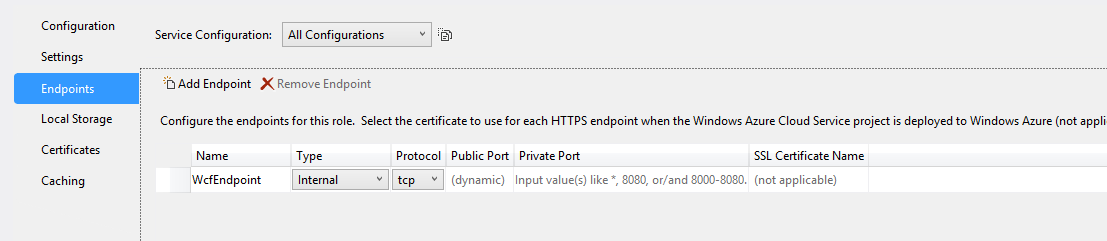
http://www.cnblogs.com/threestone/archive/2012/03/05/2379395.html (之后找到不错的文章)
Communication with each role instance in Azure的更多相关文章
- Windows Azure Cloud Service (10) Role的生命周期
<Windows Azure Platform 系列文章目录> 在上一章内容中,我们提到了Windows Azure会依次调用角色(Role)实例的OnStart()方法和Run()方法. ...
- Windows Azure Cloud Service (11) PaaS之Web Role, Worker Role(上)
<Windows Azure Platform 系列文章目录> 本文是对Windows Azure Platform (六) Windows Azure应用程序运行环境内容的补充. 我们知 ...
- Windows Azure Cloud Service (12) PaaS之Web Role, Worker Role, Azure Storage Queue(下)
<Windows Azure Platform 系列文章目录> 本章DEMO部分源代码,请在这里下载. 在上一章中,笔者介绍了我们可以使用Azure PaaS的Web Role和Worke ...
- Windows Azure Cloud Service (42) 使用Azure In-Role Cache缓存(1)Co-located Role
<Windows Azure Platform 系列文章目录> Update 2016-01-12 https://azure.microsoft.com/zh-cn/documentat ...
- Windows Azure Cloud Service (43) 使用Azure In-Role Cache缓存(2)Dedicated Role
<Windows Azure Platform 系列文章目录> Update 2016-01-12 https://azure.microsoft.com/zh-cn/documentat ...
- [Windows Azure] Building worker role B (email sender) for the Windows Azure Email Service application - 5 of 5.
Building worker role B (email sender) for the Windows Azure Email Service application - 5 of 5. This ...
- [Windows Azure] Building worker role A (email scheduler) for the Windows Azure Email Service application - 4 of 5.
Building worker role A (email scheduler) for the Windows Azure Email Service application - 4 of 5. T ...
- [Windows Azure] Building the web role for the Windows Azure Email Service application - 3 of 5
Building the web role for the Windows Azure Email Service application - 3 of 5. This is the third tu ...
- [Windows Azure] .NET Multi-Tier Application Using Storage Tables, Queues, and Blobs - 1 of 5
.NET Multi-Tier Application Using Storage Tables, Queues, and Blobs - 1 of 5 This tutorial series sh ...
随机推荐
- delphi 在桌面屏幕上模拟鼠标单击
delphi 在桌面屏幕上模拟鼠标单击 procedure TFrmUnicom.Button1Click(Sender: TObject); var oldPoint, newPoint: TPoi ...
- love 玫瑰花
<!doctype html> <html> <head> <title>Love</title> <meta charset=&qu ...
- linux下FTP使用
如何在linux下开启FTP服务 1. 首先服务器要安装ftp软件,查看是否已经安装ftp软件下: #which vsftpd 如果看到有vsftpd的目录说明服务器已经安装了ftp软件 ...
- Unable to find required classes (javax.activation.DataHandler and javax.mail.internet.MimeMultipart)
在接触WebService时值得收藏的一篇文章: 在调试Axis1.4访问WebService服务时,出现以下错误: Unable to find required classes (javax.ac ...
- C语言之随机数和字符串输入输出
一.随机数产生函数 1.需要加入头文件 #include<stdlib.h> 和 #include<time.h> 2.Rand是伪随机数产生器,每次调用rand产生的随机数是 ...
- 游戏引擎架构Note1
[游戏引擎架构] 1.第14章介绍的对游戏性相关系统的设计非常有价值.各个开发人员几乎都是凭经验设计,很少见有书籍对这些做总结. 5.通过此书以知悉一些知名游戏作品实际上所采用的方案. 6.书名中的架 ...
- js中 visibility和display的区别 js中 visibility和display的区别
大多数人很容易将CSS属性display和visibility混淆,它们看似没有什么不同,其实它们的差别却是很大的. visibility属性用来确定元素是显示还是隐藏,这用visibility=&q ...
- js控制图片放大缩小的简易版
js代码: function bb_img_onmousewheel(e, o) { var zoom = parseInt(o.style.zoom, 10) || 100; zoom += eve ...
- laravel 验证机制validation
Laravel 中 validation 验证 返回中文提示 全局设置 自己建一个zn文件夹,然后把en的4个文件全复制过去,修改validation.php的代码为下面的内容,然后在app.php修 ...
- iis8不支持 aspnet_regiis.exe -iru 命令的解决办法
服务器版的限制,我看你给的提示说也可以使用 dism.exe 命令行. C:\> DISM /Online /Enable-Feature /FeatureName:WCF-HTTP-Activ ...
