elasticsearch-.yml(中文配置详解)
此elasticsearch-.yml配置文件,是在$ES_HOME/config/下
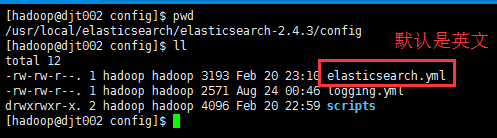
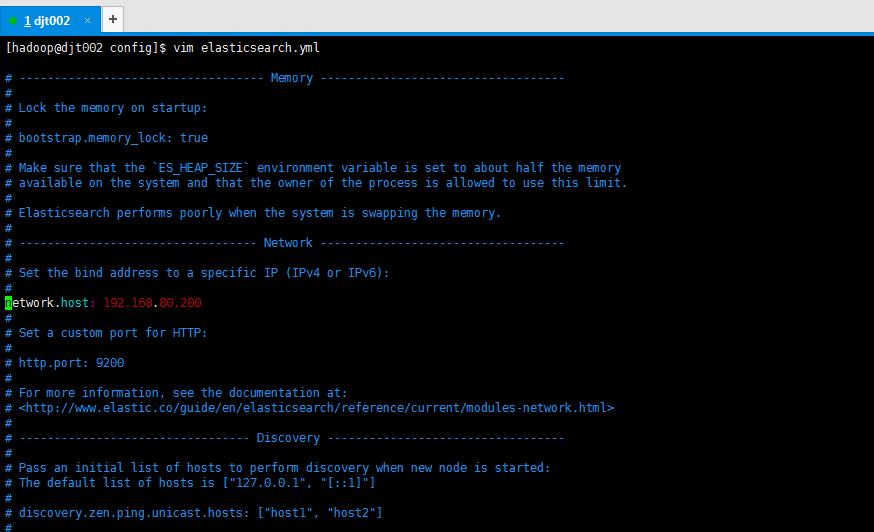
elasticsearch-.yml(中文配置详解)
# ======================== Elasticsearch Configuration =========================
#
# NOTE: Elasticsearch comes with reasonable defaults for most settings.
# Before you set out to tweak and tune the configuration, make sure you
# understand what are you trying to accomplish and the consequences.
#
# The primary way of configuring a node is via this file. This template lists
# the most important settings you may want to configure for a production cluster.
#
# Please see the documentation for further information on configuration options:
# <http://www.elastic.co/guide/en/elasticsearch/reference/current/setup-configuration.html>
#
# ---------------------------------- Cluster -----------------------------------
#
# Use a descriptive name for your cluster:
# 集群名称,默认是elasticsearch
# cluster.name: my-application
#
# ------------------------------------ Node ------------------------------------
#
# Use a descriptive name for the node:
# 节点名称,默认从elasticsearch-2.4.3/lib/elasticsearch-2.4.3.jar!config/names.txt中随机选择一个名称
# node.name: node-1
#
# Add custom attributes to the node:
#
# node.rack: r1
#
# ----------------------------------- Paths ------------------------------------
#
# Path to directory where to store the data (separate multiple locations by comma):
# 可以指定es的数据存储目录,默认存储在es_home/data目录下
# path.data: /path/to/data
#
# Path to log files:
# 可以指定es的日志存储目录,默认存储在es_home/logs目录下
# path.logs: /path/to/logs
#
# ----------------------------------- Memory -----------------------------------
#
# Lock the memory on startup:
# 锁定物理内存地址,防止elasticsearch内存被交换出去,也就是避免es使用swap交换分区
# bootstrap.memory_lock: true
#
#
#
# 确保ES_HEAP_SIZE参数设置为系统可用内存的一半左右
# Make sure that the `ES_HEAP_SIZE` environment variable is set to about half the memory
# available on the system and that the owner of the process is allowed to use this limit.
#
# 当系统进行内存交换的时候,es的性能很差
# Elasticsearch performs poorly when the system is swapping the memory.
#
# ---------------------------------- Network -----------------------------------
#
#
# 为es设置ip绑定,默认是127.0.0.1,也就是默认只能通过127.0.0.1 或者localhost才能访问
# es1.x版本默认绑定的是0.0.0.0 所以不需要配置,但是es2.x版本默认绑定的是127.0.0.1,需要配置
# Set the bind address to a specific IP (IPv4 or IPv6):
#
# network.host: 192.168.0.1
#
#
# 为es设置自定义端口,默认是9200
# 注意:在同一个服务器中启动多个es节点的话,默认监听的端口号会自动加1:例如:9200,9201,9202...
# Set a custom port for HTTP:
#
# http.port: 9200
#
# For more information, see the documentation at:
# <http://www.elastic.co/guide/en/elasticsearch/reference/current/modules-network.html>
#
# --------------------------------- Discovery ----------------------------------
#
# 当启动新节点时,通过这个ip列表进行节点发现,组建集群
# 默认节点列表:
# 127.0.0.1,表示ipv4的回环地址。
# [::1],表示ipv6的回环地址
#
# 在es1.x中默认使用的是组播(multicast)协议,默认会自动发现同一网段的es节点组建集群,
# 在es2.x中默认使用的是单播(unicast)协议,想要组建集群的话就需要在这指定要发现的节点信息了。
# 注意:如果是发现其他服务器中的es服务,可以不指定端口[默认9300],如果是发现同一个服务器中的es服务,就需要指定端口了。
# Pass an initial list of hosts to perform discovery when new node is started:
#
# The default list of hosts is ["127.0.0.1", "[::1]"]
#
# discovery.zen.ping.unicast.hosts: ["host1", "host2"]
#
#
#
#
# 通过配置这个参数来防止集群脑裂现象 (集群总节点数量/2)+1
# Prevent the "split brain" by configuring the majority of nodes (total number of nodes / 2 + 1):
#
# discovery.zen.minimum_master_nodes: 3
#
# For more information, see the documentation at:
# <http://www.elastic.co/guide/en/elasticsearch/reference/current/modules-discovery.html>
#
# ---------------------------------- Gateway -----------------------------------
#
# Block initial recovery after a full cluster restart until N nodes are started:
# 一个集群中的N个节点启动后,才允许进行数据恢复处理,默认是1
# gateway.recover_after_nodes: 3
#
# For more information, see the documentation at:
# <http://www.elastic.co/guide/en/elasticsearch/reference/current/modules-gateway.html>
#
# ---------------------------------- Various -----------------------------------
# 在一台服务器上禁止启动多个es服务
# Disable starting multiple nodes on a single system:
#
# node.max_local_storage_nodes: 1
#
# 设置是否可以通过正则或者_all删除或者关闭索引库,默认true表示必须需要显式指定索引库名称
# 生产环境建议设置为true,删除索引库的时候必须显式指定,否则可能会误删索引库中的索引库。
# Require explicit names when deleting indices:
#
# action.destructive_requires_name: true
集群名称,默认是elasticsearch
输入,http://192.168.80.200:9200/
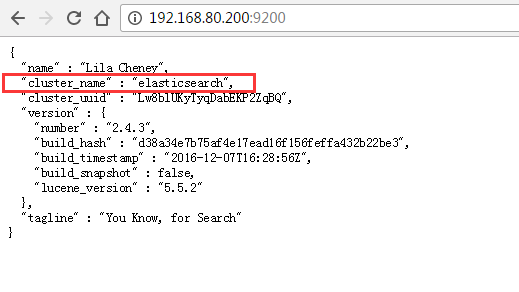
默认存储在es_home/data目录下
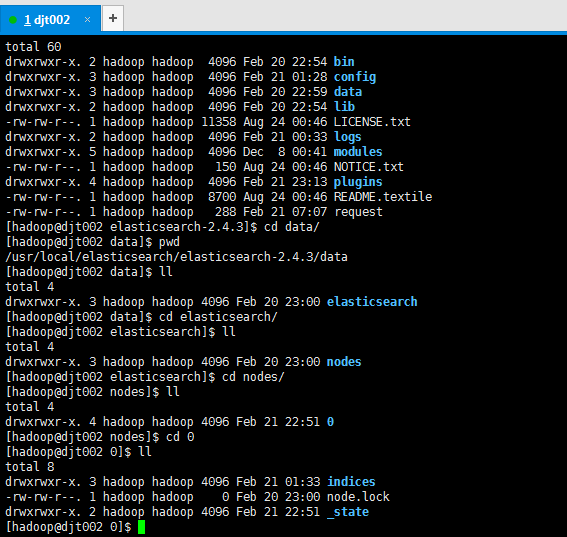
total 60
drwxrwxr-x. 2 hadoop hadoop 4096 Feb 20 22:54 bin
drwxrwxr-x. 3 hadoop hadoop 4096 Feb 21 01:28 config
drwxrwxr-x. 3 hadoop hadoop 4096 Feb 20 22:59 data
drwxrwxr-x. 2 hadoop hadoop 4096 Feb 20 22:54 lib
-rw-rw-r--. 1 hadoop hadoop 11358 Aug 24 00:46 LICENSE.txt
drwxrwxr-x. 2 hadoop hadoop 4096 Feb 21 00:33 logs
drwxrwxr-x. 5 hadoop hadoop 4096 Dec 8 00:41 modules
-rw-rw-r--. 1 hadoop hadoop 150 Aug 24 00:46 NOTICE.txt
drwxrwxr-x. 4 hadoop hadoop 4096 Feb 21 23:13 plugins
-rw-rw-r--. 1 hadoop hadoop 8700 Aug 24 00:46 README.textile
-rw-rw-r--. 1 hadoop hadoop 288 Feb 21 07:07 request
[hadoop@djt002 elasticsearch-2.4.3]$ cd data/
[hadoop@djt002 data]$ pwd
/usr/local/elasticsearch/elasticsearch-2.4.3/data
[hadoop@djt002 data]$ ll
total 4
drwxrwxr-x. 3 hadoop hadoop 4096 Feb 20 23:00 elasticsearch
[hadoop@djt002 data]$ cd elasticsearch/
[hadoop@djt002 elasticsearch]$ ll
total 4
drwxrwxr-x. 3 hadoop hadoop 4096 Feb 20 23:00 nodes
[hadoop@djt002 elasticsearch]$ cd nodes/
[hadoop@djt002 nodes]$ ll
total 4
drwxrwxr-x. 4 hadoop hadoop 4096 Feb 21 22:51 0
[hadoop@djt002 nodes]$ cd 0
[hadoop@djt002 0]$ ll
total 8
drwxrwxr-x. 3 hadoop hadoop 4096 Feb 21 01:33 indices
-rw-rw-r--. 1 hadoop hadoop 0 Feb 20 23:00 node.lock
drwxrwxr-x. 2 hadoop hadoop 4096 Feb 21 22:51 _state
[hadoop@djt002 0]$
索引片段,里面存放着具体的数据
如,segments_6,是在/usr/local/elasticsearch/elasticsearch-2.4.3/data/elasticsearch/nodes/0/indices/zhouls/0/index
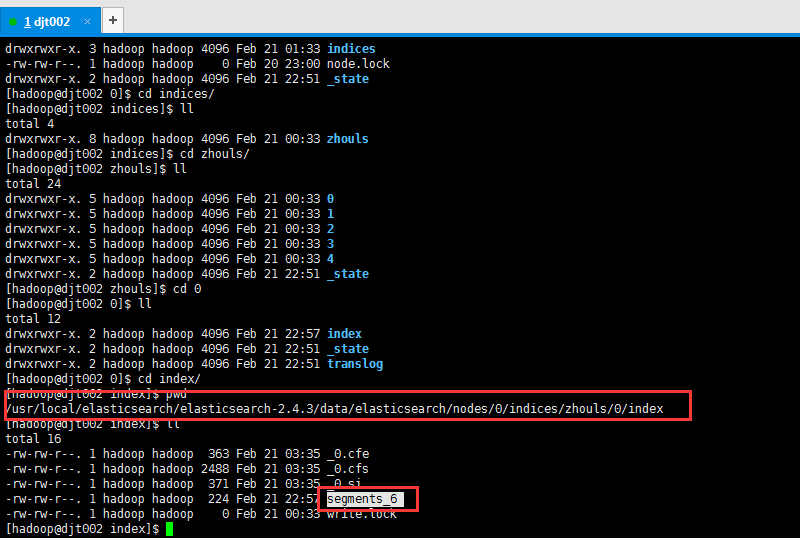
drwxrwxr-x. 3 hadoop hadoop 4096 Feb 21 01:33 indices
-rw-rw-r--. 1 hadoop hadoop 0 Feb 20 23:00 node.lock
drwxrwxr-x. 2 hadoop hadoop 4096 Feb 21 22:51 _state
[hadoop@djt002 0]$ cd indices/
[hadoop@djt002 indices]$ ll
total 4
drwxrwxr-x. 8 hadoop hadoop 4096 Feb 21 00:33 zhouls
[hadoop@djt002 indices]$ cd zhouls/
[hadoop@djt002 zhouls]$ ll
total 24
drwxrwxr-x. 5 hadoop hadoop 4096 Feb 21 00:33 0
drwxrwxr-x. 5 hadoop hadoop 4096 Feb 21 00:33 1
drwxrwxr-x. 5 hadoop hadoop 4096 Feb 21 00:33 2
drwxrwxr-x. 5 hadoop hadoop 4096 Feb 21 00:33 3
drwxrwxr-x. 5 hadoop hadoop 4096 Feb 21 00:33 4
drwxrwxr-x. 2 hadoop hadoop 4096 Feb 21 22:51 _state
[hadoop@djt002 zhouls]$ cd 0
[hadoop@djt002 0]$ ll
total 12
drwxrwxr-x. 2 hadoop hadoop 4096 Feb 21 22:57 index
drwxrwxr-x. 2 hadoop hadoop 4096 Feb 21 22:51 _state
drwxrwxr-x. 2 hadoop hadoop 4096 Feb 21 22:51 translog
[hadoop@djt002 0]$ cd index/
[hadoop@djt002 index]$ pwd
/usr/local/elasticsearch/elasticsearch-2.4.3/data/elasticsearch/nodes/0/indices/zhouls/0/index
[hadoop@djt002 index]$ ll
total 16
-rw-rw-r--. 1 hadoop hadoop 363 Feb 21 03:35 _0.cfe
-rw-rw-r--. 1 hadoop hadoop 2488 Feb 21 03:35 _0.cfs
-rw-rw-r--. 1 hadoop hadoop 371 Feb 21 03:35 _0.si
-rw-rw-r--. 1 hadoop hadoop 224 Feb 21 22:57 segments_6
-rw-rw-r--. 1 hadoop hadoop 0 Feb 21 00:33 write.lock
[hadoop@djt002 index]$
总结
1、es已经为大多数参数设置合理的默认值
2、这个配置文件中列出来了针对生产环境下的一些重要配置
3、注意:这个文件是yaml格式的文件
(1):属性顶格写,不能有空格
(2):缩进一定不能使用tab制表符
(3):属性和值之间的:后面需要有空格
network.host: 192.168.80.200
4、es的1.*版本比2.*版本,这个配置文件多了很多属性,为什么2.*版本没了呢,因为,es很多地方做了默认配置。
更详细,请移步
ES配置文件中文版
elasticsearch-.yml(中文配置详解)的更多相关文章
- filebeat.yml(中文配置详解)
################### Filebeat Configuration Example ######################### ####################### ...
- kibana.yml(中文配置详解)
# Kibana is served by a back end server. This controls which port to use. # server.port: 5601 # The ...
- Elasticsearch Java 虚拟机配置详解
Elasticsearch对Java虚拟机进行了预先的配置.通常情况下,因为这些配置的选择还是很谨慎的,所以你不需要太关心,并且你能立刻使用ElasticSearch. 但是,当你监视ElasticS ...
- Elasticsearch Java虚拟机配置详解(转)
引言: 今天,事情终于发生了.Java6(Mustang),是2006年早些时候出来的,至今仍然应用在众多生产环境中,现在终于走到了尽头.已经没有什么理由阻止迁移到Java7(Dolphin)上了. ...
- maven setting.xml 中文配置详解(全配置)
春节假期在家养病,乘有时间整理了下之前的知识——知识贵在归纳总结. 参照了官方文档,针对其中的一些未描述详尽的内容翻查了不少资料,补充到了配置文件中,同时再加上一些说明.例子,方便查阅. 内容虽然比较 ...
- (转)Elasticsearch 5 Ik+pinyin分词配置详解
今天以这篇文章结束同城旅游网的面试,正好面试官也问到站内检索,可以尝试一下这篇文章介绍的方法.Elasticsearch 5 Ik+pinyin分词配置详解
- 日志分析工具ELK配置详解
日志分析工具ELK配置详解 一.ELK介绍 1.1 elasticsearch 1.1.1 elasticsearch介绍 ElasticSearch是一个基于Lucene的搜索服务器.它提供了一个分 ...
- 【转】logback logback.xml常用配置详解(三) <filter>
原创文章,转载请指明出处:http://aub.iteye.com/blog/1110008, 尊重他人即尊重自己 详细整理了logback常用配置, 不是官网手册的翻译版,而是使用总结,旨在更快更透 ...
- 【转】logback logback.xml常用配置详解(二)<appender>
原创文章,转载请指明出处:http://aub.iteye.com/blog/1101260, 尊重他人即尊重自己 详细整理了logback常用配置, 不是官网手册的翻译版,而是使用总结,旨在更快更透 ...
随机推荐
- Callable,Future,FutureTask
1.概念定义 2.实现例子 3.总结 1.概念定义 1.Callable Callable是一个接口,效果类似Runnable接口.实现该接口,然后,耗时操作在call()方法中执行.与Run ...
- python 爬虫 ~ 查看收发包的情况
DebugLog 可以用来查看收发包的情况,比较有意思,现特意记录下来: Sample: import urllib2 httpHandler = urllib2.HTTPHandler(debugl ...
- httpd.conf详解,因为php始终报fileinfo扩展无法加载的错
# # This is the main Apache HTTP server configuration file. It contains the # configuration directiv ...
- oracle 修改属性
alter table 表名 modify 字段名 类型; alter table 表名 modify 字段名 属性名; alter table TEST modify sbirthday not n ...
- 管道和xargs区别
一直弄不懂,管道不就是把前一个命令的结果作为参数给下一个命令吗,那在 | 后面加不加xargs有什么区别 NewUserFF 写道: 懒蜗牛Gentoo 写道: 管道是实现“将前面的标准输出作为后面的 ...
- aarch64_c2
collectd-5.7.2-5.fc26.aarch64.rpm 2017-06-18 21:17 634K fedora Mirroring Project collectd-amqp-5.7.2 ...
- C# 链接webservice报错
未处理 System.ServiceModel.EndpointNotFoundException Message="没有终结点对可能接受消息的 http://192.168.0.168/ ...
- sld一张图
- 【前端vue开发】vue项目使用sass less扩展语言所要安装的依赖
1.创建一个基于 webpack 模板的新项目 $ vue init webpack myvue 2.在当前目录下,安装依赖 $ cd myvue $ npm install 3.安装sass的依赖包 ...
- 统计学习方法九:EM算法
一.EM算法是什么? EM算法是一种迭代算法,用于含有隐变量的概率模型参数的极大似然估计. 作用:简单直白的说,估计参数 是一种生成模型 (1)用在概率模型中 (2)含有隐变量 (3)用极大似然估计方 ...
