Content-Type boundary 问题
我并不知道问题怎么描述清楚一些。
事情是这样的,使用 Microsoft Dynamics CRM Server 2016 做CRM系统的时候用到 使用 Web API 执行批处理操作(参见SDK或者 https://msdn.microsoft.com/zh-cn/mt607719 ).
官方只给出 相应报文的 文本。告诉你 响应头 怎么写,相应体 怎么写,而我要做的是用c# 实现它。
首先 我使用了 谷歌浏览器 的一个插件,叫 postmen ,第一次听同学说起,还下载错了,下载了 成了 桌面应用程序,其实 是插件。
为啥我用插件呢,因为网站需要登录才能调API啊。需要共享秘钥。
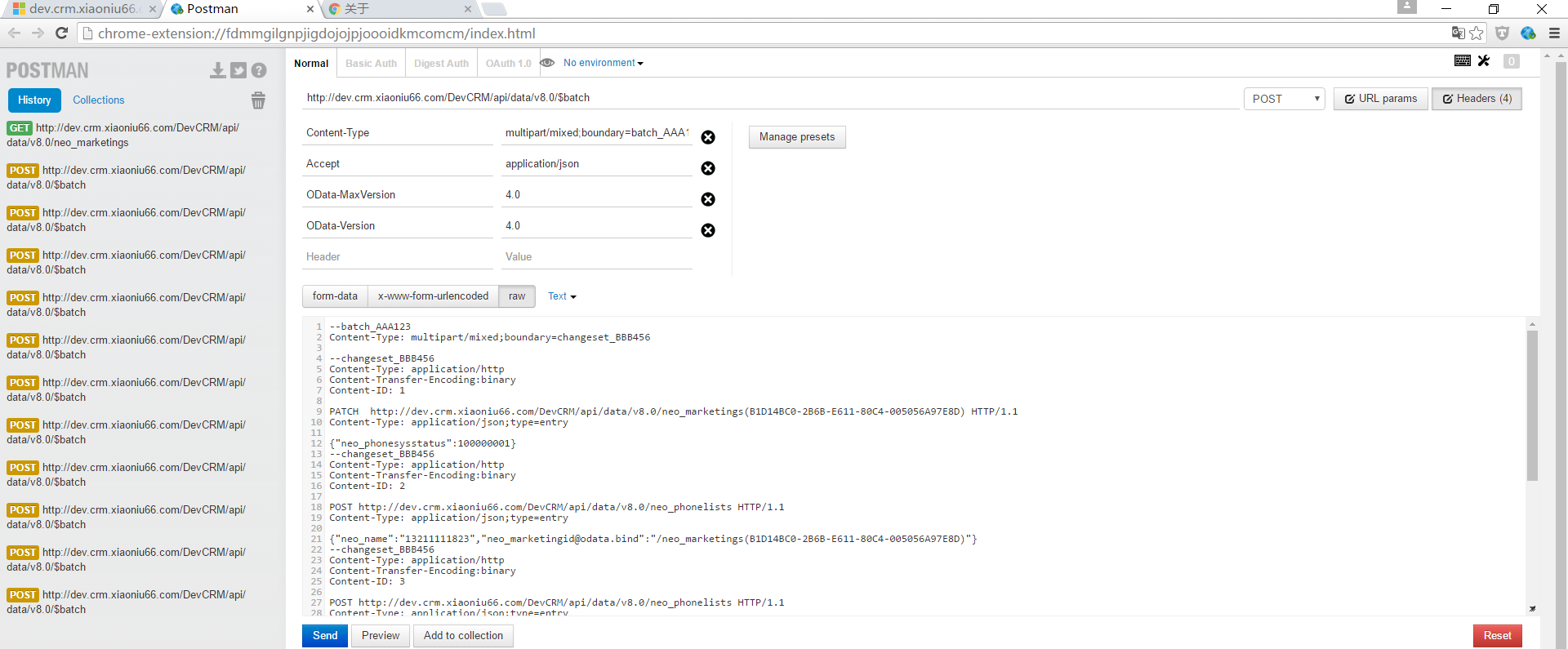
就长这样哈。
然后照着官网的例子,改改就测试通过了。
接下来 就要写 c#代码了。
然后遇到问题了。
不知道怎么 生成Content-Type: multipart/mixed;boundary=changeset_BBB456 !!!
首先尝试了HttpClient 类, DefaultRequestHeaders.TryAddWithoutValidation 方法试了试,不行,位置不对。
StringContent 类试了试 也不行。
最后发现 了 MultipartContent类,果断可以了。
代码如下哈,因为里面有项目封装的一些东西,copy过去 是不能用的哈,意思就这意思。
public static ApiResult PostBatch()
{
object obj = new object();
string url = "$batch"; var batchUniqueIdHeader = "batch_AAA123";//Guid.NewGuid().ToString(); ICredentials credentials = null; EnsureCredentials(ref credentials);
using (var client = new CRMClient(credentials, null))
{
var data = new
{
neo_phonesysstatus =
};
var multipartContent = new MultipartContent("mixed", "batch_AAA123");
var stringContent = new StringContent(string.Format(@"
--{0}
Content-Type: application/http
Content-Transfer-Encoding:binary
Content-ID: 1 PATCH http://dev.crm.xiaoniu66.com/DevCRM/api/data/v8.0/neo_marketings(B1D14BC0-2B6B-E611-80C4-005056A97E8D) HTTP/1.1
Content-Type: application/json;type=entry {1} --{0}--
", "changeset_BBB456", data.ToJson()));
stringContent.Headers.Clear();
stringContent.Headers.Add("Content-Type", "multipart/mixed;boundary=batch_AAA123");
multipartContent.Add(stringContent);
HttpResponseMessage response = client.PostAsync(url, multipartContent).Result;
var result = HandleApiResult(response);
return result;
}
}
其中 遇到的几个问题是,要记住 响应头 必须 和 相应体 中间隔着空行。
Content-Type boundary 问题的更多相关文章
- org.springframework.web.HttpMediaTypeNotSupportedException: Content type 'multipart/form-data;boundary=----WebKitFormBoundaryRAYPKeHKTYSNdzc1;charset=UTF-8' not supported
原文:https://www.cnblogs.com/yueli/p/7552888.html 最近同事在做一个图片上传功能.在入参 body 中同时传入文件和其它基本信息结果出现如题异常.在此记录下 ...
- the request doesn't contain a multipart/form-data or multipart/form-data stream, content type header
the request doesn't contain a multipart/form-data or multipart/form-data stream, content type header ...
- Jsoup问题---获取http协议请求失败 org.jsoup.UnsupportedMimeTypeException: Unhandled content type. Must be text/*, application/xml, or application/xhtml+xml.
Jsoup问题---获取http协议请求失败 1.问题:用Jsoup在获取一些网站的数据时,起初获取很顺利,但是在访问某浪的数据是Jsoup报错,应该是请求头里面的请求类型(ContextType)不 ...
- Jsoup获取部分页面数据失败 org.jsoup.UnsupportedMimeTypeException: Unhandled content type. Must be text/*, application/xml, or application/xhtml+xml.
用Jsoup在获取一些网站的数据时,起初获取很顺利,但是在访问某浪的数据是Jsoup报错,应该是请求头里面的请求类型(ContextType)不符合要求. 请求代码如下: private static ...
- SharePoint自动化系列——Add content type to list.
转载请注明出自天外归云的博客园:http://www.cnblogs.com/LanTianYou/ 将创建好的content type(若是跨web application需要事先publish c ...
- SharePoint自动化系列——Content Type相关timer jobs一键执行
转载请注明出自天外归云的博客园:http://www.cnblogs.com/LanTianYou/ 背景: 在SharePoint Central Administration->Monito ...
- 转载 SharePoint【Site Definition 系列】– 创建Content Type
转载原地址: http://www.cnblogs.com/wsdj-ITtech/archive/2012/09/01/2470274.html Sharepoint本身就是一个丰富的大容器,里面 ...
- Springs Element 'beans' cannot have character [children], because the type's content type is element-only
Springs Element 'beans' cannot have character [children], because the type's content type is element ...
- springboot 报错 Content type 'application/x-www-form-urlencoded;charset=UTF-8' not supported
开始 controller 方法写的是 @RequestMapping( value = "/add", method = RequestMethod.POST ) public ...
- .NET获取文件的MIME类型(Content Type)
第一种:这种获取MIME类型(Content Type)的方法需要在.NET 4.5之后才能够支持,但是非常简单. 优点:方便快捷 缺点:只能在.NET 4.5之后使用 public FileResu ...
随机推荐
- opengl微发展理解
1.什么是OpenGL? 一种程序,可以与界面和图形硬件交互作用.一个开放的标准 2.软件管道 请看上图 - Apllication层 表示你的程序(调用渲染命令.如opengl API) - ...
- hdu4185 Oil Skimming(偶匹配)
<span style="font-family: Arial; font-size: 14.3999996185303px; line-height: 26px;"> ...
- MVC 使用IBatis.net
IBatis.net在asp.net MVC下的使用 IBatis.net 是2001年发起的开源项目,它是一个轻量级的ORM框架,现在IBatisNET已经是属于Apache下的一个子项目了,最新版 ...
- 【iOS7一些总结】9、与列表显示(在):列表显示UITableView
列表显示,顾名思义它是在一个列表视图的形式显示在屏幕上的数据的内容.于ios在列表视图UITableView达到.这个类在实际应用中频繁,是很easy理解.这里将UITableView的主要使用方法总 ...
- MAC OSX 进程间通信
Mac OS在下面IPC方式很多类型,大约如下. 1. Mach API 2. CFMessagePort 3. Distributed Objects (DO) NSDistributedNot ...
- hibernate 双向n-n
领域模型: 关系数据模型 双向 n-n 关联须要两端都使用集合属性 双向n-n关联必须使用连接表 集合属性应添加 key 子元素用以映射外键列, 集合元素里还应添加many-to-many子元素关联实 ...
- 移动web点5像素的秘密(转)
最近和一个朋友聊天,朋友吐露了工作上的一些不开心,说自己总是喜欢跟别人比较,活得比较累,这种感觉大部分人经历过,往往觉得是自己心态不好,其实不然,这是人性,此时应该快速摆脱这种状态,想到DOTA大9神 ...
- Cocos2dx 3.0 过渡篇(二十五)死不了的贪食蛇(触摸版)
上一篇写的贪食蛇的重力感应控制版,这一篇就讲下触摸控制版吧.额,也不知道写了那个贪食蛇教程究竟有没有获得沈老师的书,假设没有的话,看我不拿西瓜刀砍掉 偶尔E往事 的那啥! 重力版链接:http://b ...
- 2014年辛星Javascript解读第四节 流程控制语句
上一节我们介绍了函数,本小节我们介绍一下流程控制语句,对于不论什么一门编程语言来说,流程控制都是很重要的,也就是我们常说的顺序结构.选择结构和循环结构. ************选择结构******* ...
- 【iOS开展-50】使用它来创建一个新的类的实现代码包,因此,不自觉地练习简单MVC实验,附带动画
接下来说说代码封装最后一个个案. 最后一种情况看:[iOS开展-48]九宫格案例:自己主动布局.字典转模型运用.id和instancetype差别.xib反复视图运用及与nib关系 (1)代码封装的原 ...
