add a characteristic in enovia PLM
Problem: add a new Char. name D_COI6 that the description is Injected coloration #7 (COI6) in the D_BUSINESS class in PLM and SAP.

Step1: to attain attribute name on business model.
The result of following command tell you all attributes of Color
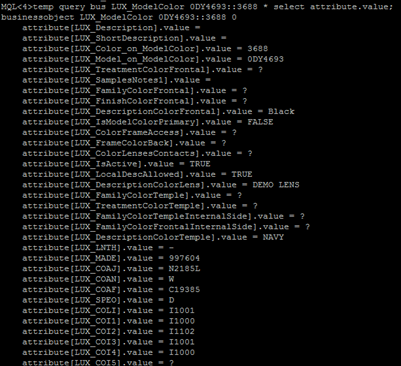
Because some of attributes were not selected to be displayed on the Color Characteristic Tab page, then we can infer what name we should assign to new attribute.
New attribute name: ‘LUX_COI6’
Step 2: create a new attribute named “LUX_COI6” in Business Model
It is better for assigning value to fields to compare with another similar attribute.
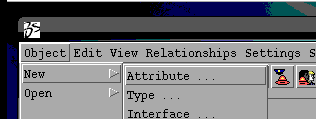
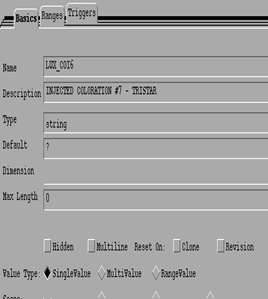
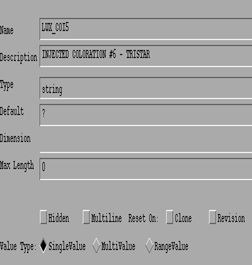
Step 3: add some properties to new attribute.
Compare the properties between LUX_COI5 and LUX_COI6,
There are so many properties that LUX_COI6 doesn’t include.
So that we need to add the properties to the new attribute in my own.
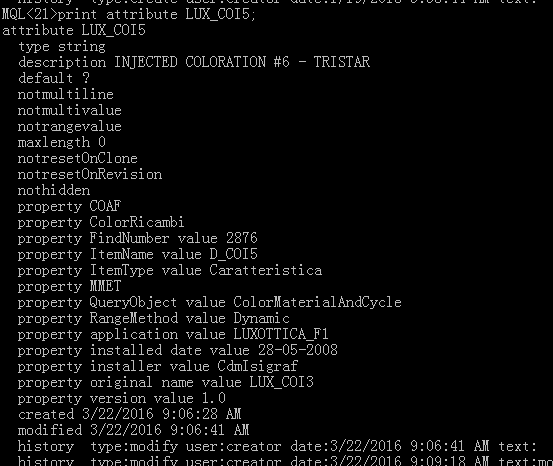
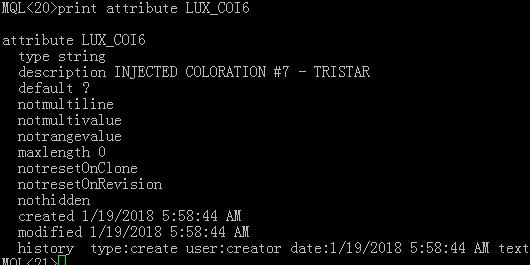
So execute the following command to add properties to LUX_COI6
modify attribute LUX_COI6
property COAF
property ColorRicambi
property FindNumber value 2878
property ItemName value D_COI6
property ItemType value Caratteristica
property MMET
property QueryObject value ColorMaterialAndCycle
property RangeMethod value Dynamic
property application value LUXOTTICA_F1
property 'installed date' value 28-05-2008
property installer value CdmIsigraf
property 'original name' value LUX_COI3
property version value 1.0;
FindNumber and ItemName are vital, other fields are not very helpful.
FindNumber will be showed as F/N at front-end page.
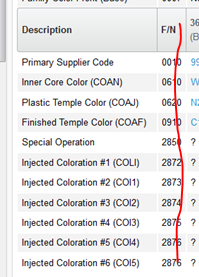
Step4: create a new interface named “LUX_COI6” in business model
Of course, comparing with similar interface will help you.
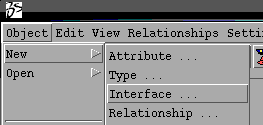
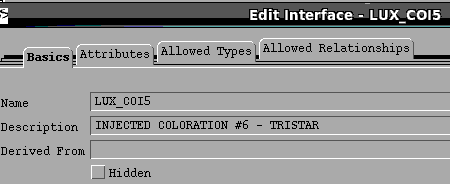
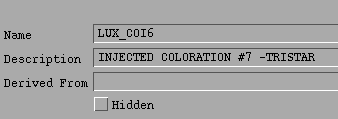
Add new attribute named “LUX_COI6”to the new interface
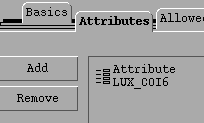
Add ‘LUX_ModelColor’ to the Allowed Types List of the interface.
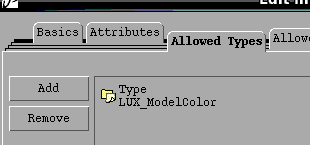
Step5: create a new class Configuration Item
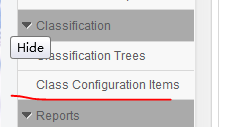
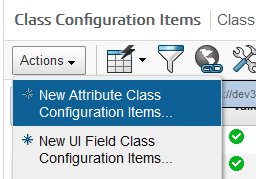
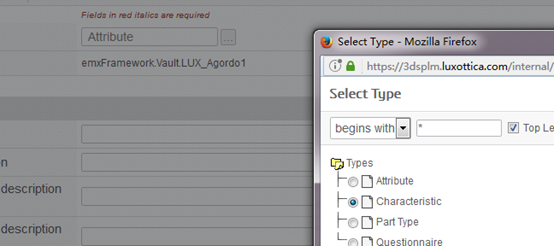
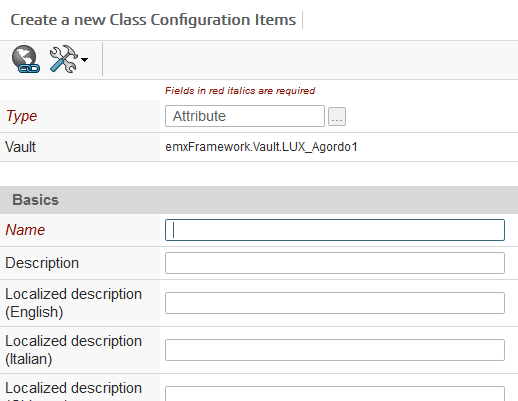
Then, how to define these field?
Look for other Configuration Items for reference.
- Analyze the page URL
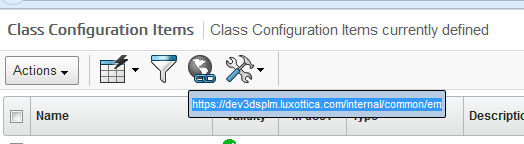
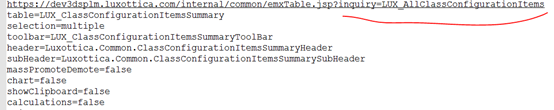
2. To see the Inquery with Business Model
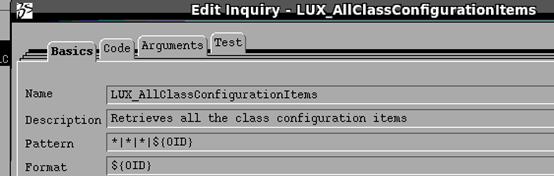
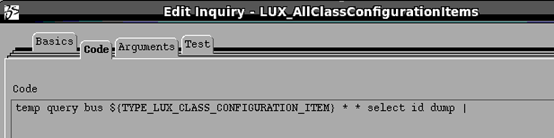
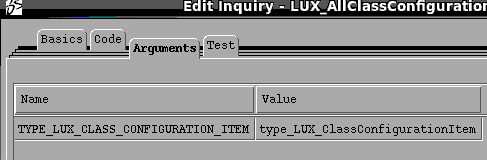
It says what mql command the Inquery employs.
The mql command we can know is :
temp query bus LUX_ClassConfigurationItem * * select id dump |
the command will query all objects of LUX_ClassConfigurationItem,
the amount of the result is too large, we need to filter useless objects out in accordance with our real situation.
So ,please use the following handled command:
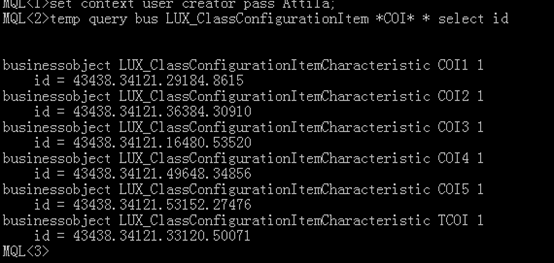
Print the detail of one of objects
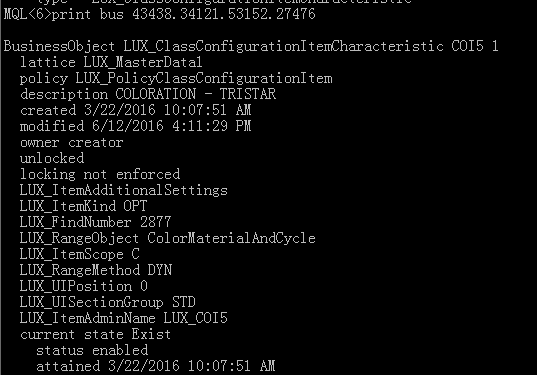
Then, as you can see from the above result , please refer to the result to set up a new Class Configuration Item.
Attention please: Admin name is the attribute name which you have already created in Business Model,
And the LUX_FindNumber is the same as FindNumber which is the property of attribute LUX_COI6 that you created before.

Then ,the new Configuration Item has been created .
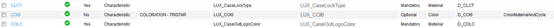
We can query the object in mql.
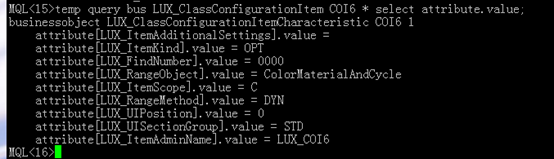
Step6: modify relationships of the new characteristic.
As you can see from the following result, the relationships of COI6 and COI5 are absolutely different.
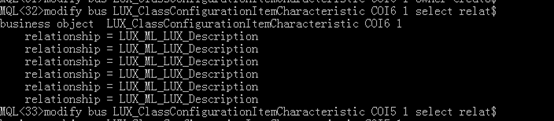
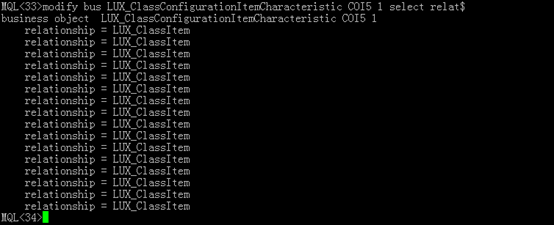
Why? I don’t know
Delete all relationships of COI6,
Execute the sub command in three times
disconnect bus LUX_ClassConfigurationItemCharacteristic COI6 1 relationship LUX_ML_LUX_Description
from LUX_ClassConfigurationItemCharacteristic COI6 1
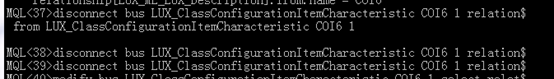
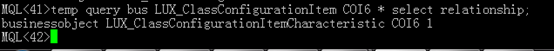
Add new relationships to COI6 in compliance with COI5
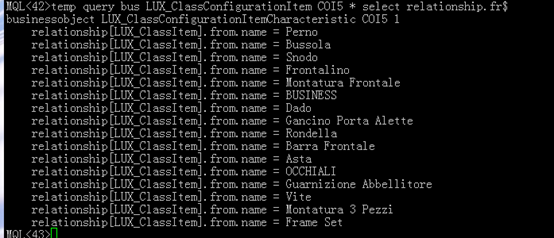
Execute the following command respectively
connect bus LUX_ClassConfigurationItemCharacteristic COI6 1 relationship LUX_ClassItem from LUX_ClassMaster Perno 1;
connect bus LUX_ClassConfigurationItemCharacteristic COI6 1 relationship LUX_ClassItem from LUX_ClassMaster Bussola 1;
connect bus LUX_ClassConfigurationItemCharacteristic COI6 1 relationship LUX_ClassItem from LUX_ClassMaster Snodo 1;
connect bus LUX_ClassConfigurationItemCharacteristic COI6 1 relationship LUX_ClassItem from LUX_ClassMaster Frontalino 1;
connect bus LUX_ClassConfigurationItemCharacteristic COI6 1 relationship LUX_ClassItem from LUX_ClassMaster Montatura Frontale 1;
connect bus LUX_ClassConfigurationItemCharacteristic COI6 1 relationship LUX_ClassItem from LUX_ClassMaster BUSINESS 1;
connect bus LUX_ClassConfigurationItemCharacteristic COI6 1 relationship LUX_ClassItem from LUX_ClassMaster Dado 1;
connect bus LUX_ClassConfigurationItemCharacteristic COI6 1 relationship LUX_ClassItem from LUX_ClassMaster Gancino Porta Alette 1;
connect bus LUX_ClassConfigurationItemCharacteristic COI6 1 relationship LUX_ClassItem from LUX_ClassMaster Rondella 1;
connect bus LUX_ClassConfigurationItemCharacteristic COI6 1 relationship LUX_ClassItem from LUX_ClassMaster Barra Frontale 1;
connect bus LUX_ClassConfigurationItemCharacteristic COI6 1 relationship LUX_ClassItem from LUX_ClassMaster Asta 1;
connect bus LUX_ClassConfigurationItemCharacteristic COI6 1 relationship LUX_ClassItem from LUX_ClassMaster OCCHIALI 1;
connect bus LUX_ClassConfigurationItemCharacteristic COI6 1 relationship LUX_ClassItem from LUX_ClassMaster Guarnizione Abbellitore 1;
connect bus LUX_ClassConfigurationItemCharacteristic COI6 1 relationship LUX_ClassItem from LUX_ClassMaster Vite 1;
connect bus LUX_ClassConfigurationItemCharacteristic COI6 1 relationship LUX_ClassItem from LUX_ClassMaster Montatura 3 Pezzi 1;
connect bus LUX_ClassConfigurationItemCharacteristic COI6 1 relationship LUX_ClassItem from LUX_ClassMaster Frame Set 1;
Step 7 :modify LuxotticaStringResource.properties
vim /opt/plm/webapp/internal/WEB-INF/classes/LuxotticaStringResource.properties
vim /opt/plm/webapp/3dspace/WEB-INF/classes/LuxotticaStringResource.properties
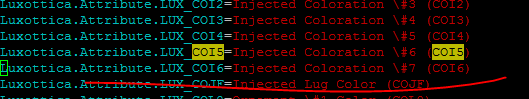
Then
Restart tomcat
Step7: add a characteristic to Color
now , it is the time to add a characteristic to Color
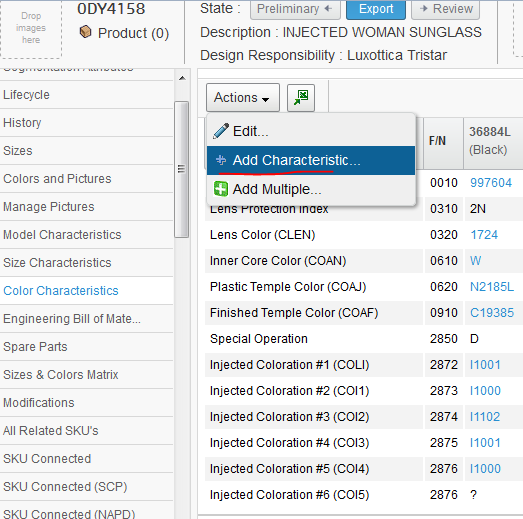
Unfortunately, we can’t find out COI6 ,why?
Because the vault of object of LUX_ClassConfigurationItem isn’t ‘LUX_MasterData1’
And the owner of LUX_ClassConfigurationItem isn’t creator
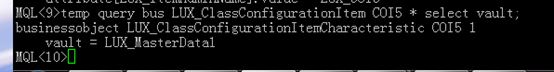
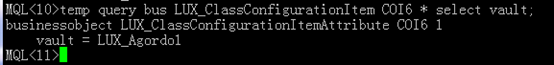
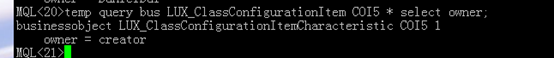
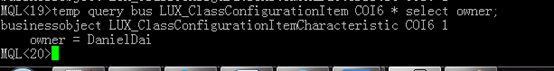
Execute the command below to modify the vault.
modify bus LUX_ClassConfigurationItemCharacteristic COI6 1 vault LUX_MasterData1
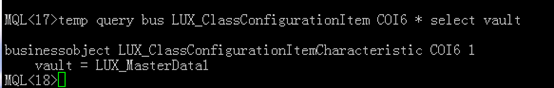
Then reloadcache, redirect to the page again.
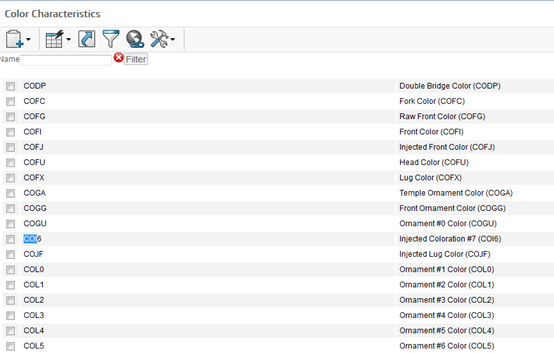
add a characteristic in enovia PLM的更多相关文章
- enovia PLM: add characteristic to both prototype and product
Issue: add new mandatory attribute named LUX_HazardousMaterial to protoype and product, and export t ...
- add new color number to the color drop down in enovia PLM
Ticket description:A55482L Ticket attachment: Open the attached page 2. Open the internationalizing ...
- enovia PLM : add new value to SPEO
Solution: Modify LUX_SPEO attribute in PLM Modify D_SPEO attribute in SAP , Login sap system F3 Tcod ...
- enovia plm export to sap
UPC creation UPC 结构 PLM 使用的UPC 是 14个数字组成的,兼容. 前两位为 0,后12位为有效数字,在SAP中0会被忽略,符合国际UPC通用 规则, 前一位为0,后13 位为 ...
- add characteristic to color
Problem: add a new Char. name D_COI6 that the description is Injected coloration #7 (COI6) in the D_ ...
- 低功耗蓝牙4.0BLE编程-nrf51822开发(11)-蓝牙串口代码分析
代码实例:点击打开链接 实现的功能是从uart口发送数据至另一个蓝牙串口,或是从蓝牙读取数据通过uart打印出数据. int main(void) { // Initialize leds_init( ...
- form 表单的name
form 中 的name 很重要, 1. 可以用来查找对应的input 2.form 提交之后 会用来作为参数列表的名字 3.enovia plm 中,name 会和 table 的field 进行对 ...
- 批量授一种权限给用户程序 plm enovia
set context user DanielDai;add program LUX_UserAssignment java execute immediate code 'import com.ma ...
- 前端性能优化:Add Expires headers
前端性能优化:Add Expires headers Expires headers 是什么? Expires headers:直接翻译是过期头.Expires headers 告诉浏览器是否应该从服 ...
随机推荐
- spring中@注解的相关解释
@Component:@Controller:@Service:@Repository 在annotaion配置注解中用@Component来表示一个通用注释用于说明一个类是一个spring容器管理的 ...
- CF1239
然后ZUTTER_打的第一场div1以没敢交题 完!美!结!束!!! A 没有发现性质就找规律海星 我们可以算出一列的贡献:\(g[i][0]\)表示上两个不同,\(g[i][1]\)表示上两个相同就 ...
- sqlServer MERGE 对数据进行修改或插入自动视别 特别用于批量数据的插入或修改
sqlServer MERGE 对数据进行修改或插入自动视别 特别用于批量数据的插入或修改 MERGE customer AS targetTable --目标表 USING ( ...
- sort -n
输入如下测试数据: 当按照第一列排列时是正确的: 但按照第二列排序时,喵喵喵???怎么跟说好的不一样啊!!!为什么gugu的50会排在最后? 其实是因为默认是按照第二列的第一个字符来比较的,若想 ...
- dubbo-源码阅读之Filter实现原理
最近完成一个需求,使用阿里Arms需要在log里面加上traceId,但是发现dubbo异常 被ExceptionFilter捕获 并打印 打印不出traceI,然后百度搜索如何重写Filter 参 ...
- nodejs express的基本用法
demo /** * Created by ZXW on 2017/11/6. */ var express=require("express"); var server=expr ...
- php 学习一 变量的定义
//php有如下几种数据类型 // false true boolean类型 //integer int 整数 //float 浮点数就是小数 //string 字符串 //string null 空 ...
- 36.两个链表的第一个公共结点(python)
题目描述 输入两个链表,找出它们的第一个公共结点. class Solution: def FindFirstCommonNode(self, pHead1, pHead2): # write cod ...
- Java中的LinkedList
- JZOJ4605. 排序(线段树合并与分裂)
题目大意: 每次把一个区间升序或降序排序,最后问一个点是什么. 题解: 如果只是问一个点,这确乎是个经典题,二分一下答案然后线段树维护01排序. 从pty那里get到了可以用线段树的合并与分裂实时地维 ...
