配置文件pytest.ini
前言
pytest配置文件可以改变pytest的运行方式,它是一个固定的文件pytest.ini文件,读取配置信息,按指定的方式去运行。
ini配置文件
pytest里面有些文件是非test文件
- pytest.ini pytest的主配置文件,可以改变pytest的默认行为
- conftest.py 测试用例的一些fixture配置
- __init__.py 识别该文件夹为python的package包
- tox.ini 与pytest.ini类似,用tox工具时候才有用
- setup.cfg 也是ini格式文件,影响setup.py的行为
ini文件基本格式
# 保存为pytest.ini文件 [pytest] addopts = -rsxX
xfail_strict = true
使用pytest --help指令可以查看pytest.ini的设置选项
[pytest] ini-options in the first pytest.ini|tox.ini|setup.cfg file found: markers (linelist) markers for test functions
empty_parameter_set_mark (string) default marker for empty parametersets
norecursedirs (args) directory patterns to avoid for recursion
testpaths (args) directories to search for tests when no files or dire console_output_style (string) console output: classic or with additional progr usefixtures (args) list of default fixtures to be used with this project python_files (args) glob-style file patterns for Python test module disco python_classes (args) prefixes or glob names for Python test class discover python_functions (args) prefixes or glob names for Python test function and m xfail_strict (bool) default for the strict parameter of
addopts (args) extra command line options
minversion (string) minimally required pytest version
--rsxX 表示pytest报告所有测试用例被跳过、预计失败、预计失败但实际被通过的原因
mark标记
如下案例,使用了2个标签:webtest和hello,使用mark标记功能对于以后分类测试非常有用处
# content of test_mark.py
import pytest @pytest.mark.webtest
def test_send_http():
print("mark web test") def test_something_quick():
pass def test_another():
pass @pytest.mark.hello
class TestClass:
def test_01(self):
print("hello :") def test_02(self):
print("hello world!") if __name__ == "__main__":
pytest.main(["-v", "test_mark.py", "-m=hello"])
运行结果
============================= test session starts =============================
platform win32 -- Python 3.6., pytest-3.6., py-1.5., pluggy-0.6. -- D:\soft\python3.\python.exe
cachedir: .pytest_cache
metadata: {'Python': '3.6.0', 'Platform': 'Windows-7-6.1.7601-SP1', 'Packages': {'pytest': '3.6.3', 'py': '1.5.4', 'pluggy': '0.6.0'}, 'Plugins': {'metadata': '1.7.0', 'html': '1.19.0', 'allure-adaptor': '1.7.10'}, 'JAVA_HOME': 'D:\\soft\\jdk18\\jdk18v'}
rootdir: D:\YOYO, inifile:
plugins: metadata-1.7., html-1.19., allure-adaptor-1.7.
collecting ... collected items / deselected test_mark.py::TestClass::test_01 PASSED [ %]
test_mark.py::TestClass::test_02 PASSED [%] =================== passed, deselected in 0.11 seconds ====================
有时候标签多了,不容易记住,为了方便后续执行指令的时候能准确使用mark的标签,可以写入到pytest.ini文件
# pytest.ini
[pytest] markers =
webtest: Run the webtest case
hello: Run the hello case
标记好之后,可以使用pytest --markers查看到
$ pytest --markers
D:\YOYO>pytest --markers
@pytest.mark.webtest: Run the webtest case @pytest.mark.hello: Run the hello case @pytest.mark.skip(reason=None): skip the given test function with an optional re
ason. Example: skip(reason="no way of currently testing this") skips the test. @pytest.mark.skipif(condition): skip the given test function if eval(condition)
results in a True value. Evaluation happens within the module global context. E
xample: skipif('sys.platform == "win32"') skips the test if we are on the win32
platform. see http://pytest.org/latest/skipping.html @pytest.mark.xfail(condition, reason=None, run=True, raises=None, strict=False):
mark the test function as an expected failure if eval(condition) has a True val
ue. Optionally specify a reason for better reporting and run=False if you don't
even want to execute the test function. If only specific exception(s) are expect
ed, you can list them in raises, and if the test fails in other ways, it will be
reported as a true failure. See http://pytest.org/latest/skipping.html @pytest.mark.parametrize(argnames, argvalues): call a test function multiple tim
es passing in different arguments in turn. argvalues generally needs to be a lis
t of values if argnames specifies only one name or a list of tuples of values if
argnames specifies multiple names. Example: @parametrize('arg1', [,]) would l
ead to two calls of the decorated test function, one with arg1= and another wit
h arg1=.see http://pytest.org/latest/parametrize.html for more info and example
s. @pytest.mark.usefixtures(fixturename1, fixturename2, ...): mark tests as needing
all of the specified fixtures. see http://pytest.org/latest/fixture.html#usefix
tures @pytest.mark.tryfirst: mark a hook implementation function such that the plugin
machinery will try to call it first/as early as possible. @pytest.mark.trylast: mark a hook implementation function such that the plugin m
achinery will try to call it last/as late as possible.
最上面两个就是刚才写入到pytest.ini的配置了
禁用xpass
设置xfail_strict = true可以让那些标记为@pytest.mark.xfail但实际通过的测试用例被报告为失败
什么叫标记为@pytest.mark.xfail但实际通过,这个比较绕脑,看以下案例
# content of test_xpass.py
import pytest
** 作者:上海-悠悠 QQ交流群:** def test_hello():
print("hello world!")
assert @pytest.mark.xfail()
def test_yoyo1():
a = "hello"
b = "hello world"
assert a == b @pytest.mark.xfail()
def test_yoyo2():
a = "hello"
b = "hello world"
assert a != b if __name__ == "__main__":
pytest.main(["-v", "test_xpass.py"])
测试结果
collecting ... collected items test_xpass.py::test_hello PASSED [ %]
test_xpass.py::test_yoyo1 xfail [ %]
test_xpass.py::test_yoyo2 XPASS [%] =============== passed, xfailed, xpassed in 0.27 seconds ================
test_yoyo1和test_yoyo2这2个用例一个是a == b一个是a != b,两个都标记失败了,我们希望两个用例不用执行全部显示xfail。实际上最后一个却显示xpass.为了让两个都显示xfail,那就加个配置
xfail_strict = true
# pytest.ini
[pytest] markers =
webtest: Run the webtest case
hello: Run the hello case xfail_strict = true
再次运行,结果就变成
collecting ... collected items test_xpass.py::test_hello PASSED [ %]
test_xpass.py::test_yoyo1 xfail [ %]
test_xpass.py::test_yoyo2 FAILED [%] ================================== FAILURES ===================================
_________________________________ test_yoyo2 __________________________________
[XPASS(strict)]
================ failed, passed, xfailed in 0.05 seconds ================
这样标记为xpass的就被强制性变成failed的结果
配置文件如何放
一般一个工程下方一个pytest.ini文件(不要瞎jb拍脑袋乱命名,瞎jb命名是找不到的)就可以了,放到顶层文件夹下
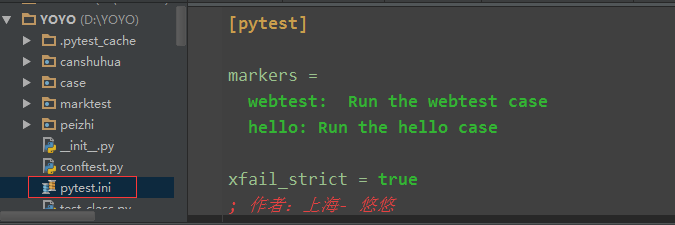
addopts
addopts参数可以更改默认命令行选项,这个当我们在cmd输入指令去执行用例的时候,会用到,比如我想测试完生成报告,指令比较长
$ pytest -v --rerun --html=report.html --self-contained-html
每次输入这么多,不太好记住,于是可以加到pytest.ini里
# pytest.ini
[pytest] markers =
webtest: Run the webtest case
hello: Run the hello case xfail_strict = true addopts = -v --rerun --html=report.html --self-contained-html
这样我下次打开cmd,直接输入pytest,它就能默认带上这些参数了
配置文件pytest.ini的更多相关文章
- pytest十三:配置文件 pytest.ini
pytest 配置文件可以改变 pytest 的运行方式,它是一个固定的文件 pytest.ini 文件,读取配置信息,按指定的方式去运行. ini 配置文件pytest 里面有些文件是非 test ...
- Pytest系列(14)- 配置文件pytest.ini的详细使用
如果你还想从头学起Pytest,可以看看这个系列的文章哦! https://www.cnblogs.com/poloyy/category/1690628.html 前言 pytest配置文件可以改变 ...
- Pytest_配置文件-pytest.ini(4)
pytest配置文件可以改变pytest的默认运行方式,它是一个固定的文件名称pytest.ini. 存放路径为项目的根目录 解决中文报错 在讲解配置文件的可用参数前,我们先解决一个高概率会遇到的问题 ...
- pytest配置文件pytest.ini
说明: pytest.ini是pytest的全局配置文件,一般放在项目的根目录下 是一个固定的文件-pytest.ini 可以改变pytest的运行方式,设置配置信息,读取后按照配置的内容去运行 py ...
- Pytest(14)pytest.ini配置文件
前言 pytest配置文件可以改变pytest的运行方式,它是一个固定的文件pytest.ini文件,读取配置信息,按指定的方式去运行 查看pytest.ini的配置选项 pytest -h 找到以下 ...
- pytest文档18-配置文件pytest.ini
前言 pytest配置文件可以改变pytest的运行方式,它是一个固定的文件pytest.ini文件,读取配置信息,按指定的方式去运行. ini配置文件 pytest里面有些文件是非test文件 py ...
- Pytest学习笔记12-配置文件pytest.ini
前言 pytest配置文件可以改变pytest的运行方式,它是一个固定的文件pytest.ini文件,读取配置信息,按指定的方式去运行. 常用的配置项 marks 作用:测试用例中添加了自定义标记( ...
- pytest--mark基本使用(主要通过pytest.ini文件注册标签名,对用例进行标记分组)
1.pytest中的mark介绍 mark主要用于在测试用例/测试类中给用例打标记(只能使用已注册的标记 名),实现测试分组功能,并能和其它插件配合设置测试方法执行顺序等.如下 图,现在需要只执行红色 ...
- MySQL Cluster 配置文件(config.ini)详解
MySQL Cluster 配置文件(config.ini)详解 ################################################################### ...
随机推荐
- 关于 i++ 和 ++ i
先看一下代码,猜想一下输出值 @Testpublic void test() { int i =1; int a,b=0; i++; a=(i++); System.out.println(a); S ...
- ip - Linux IPv4 协议实现
SYNOPSIS(总览) #include <sys/socket.h> #include <net/netinet.h> tcp_socket = socket(PF_INE ...
- laravel5.8 Auth::guide
// 使用下面这个命令Laravel会自动为我们生成Auth路由和认证模块.跟着代码往下解读. php artisan make:auth // Http/Controllers/Auth/Login ...
- SpringBoot页面展示Thymeleaf
https://www.jianshu.com/p/a842e5b5012e 开发传统Java WEB工程时,我们可以使用JSP页面模板语言,但是在SpringBoot中已经不推荐使用了.Spring ...
- C Make a Square Educational Codeforces Round 42 (Rated for Div. 2) (暴力枚举,字符串匹配)
C. Make a Square time limit per test2 seconds memory limit per test256 megabytes inputstandard input ...
- 深入理解JAVA虚拟机 虚拟机字节码执行引擎
执行引擎 执行引擎是java虚拟机的重要组成部分.它的作用是接收字节码,解析字节码,执行并输出执行结果. 虚拟机是相对于物理机的概念,物理机的执行引擎是直接建立在处理器.寄存器.指令集和操作系统的层面 ...
- redis分布式锁原理与实现
分布式锁原理 分布式锁,是控制分布式系统之间同步访问共享资源的一种方式.在分布式系统中,常常需要协调他们的动作.如果不同的系统或是同一个系统的不同主机之间共享了一个或一组资源,那么访问这些资源的时候, ...
- ZROI 19.08.08模拟赛
传送门 写在前面:为了保护正睿题目版权,这里不放题面,只写题解. 首先恭喜swk今天翻车! "小心大样例演你."--天祺鸽鸽 果然swk今天被大样例演死了,天祺鸽鸽诚不欺我! A ...
- CentOS升级乱七八糟问题解决
----------------------------------------------------------------- Error: Package: libgpod--.el7.x86_ ...
- 五大Linux简单命令解决系统性能问题
五大Linux简单命令解决系统性能问题 2010-12-17 10:07 James Turnbull TechTarget中国 字号:T | T 管理Linux主机的性能看起来经常象是在变魔术一样. ...
