在EditText中限制输入,自定义样式,监听输入的字符,自动换行
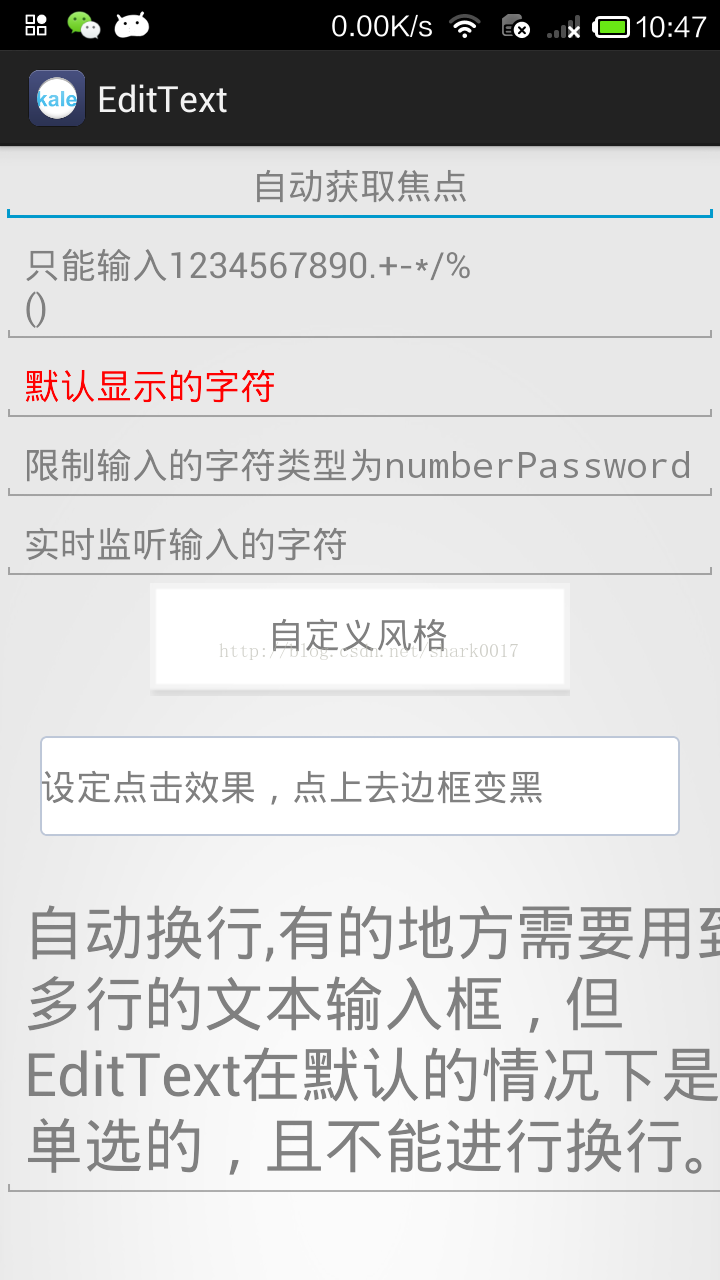
自动获取焦点
<!-- 添加:<requestFocus /> 会自动获取焦点 -->
<EditText
android:layout_width="match_parent"
android:layout_height="wrap_content"
android:ems="10"
android:gravity="center_horizontal"
android:hint="自动获取焦点">
<requestFocus />
</EditText>
限制输入的字符
<!-- android:digits="1234567890.+-*/%\n()" 限制输入的字符类型 -->
<EditText
android:layout_width="match_parent"
android:layout_height="wrap_content"
android:ems="10"
android:hint="只能输入1234567890.+-*/%\n()"
android:digits="1234567890.+-*/%\n()" />
设定颜色
<!-- android:textColorHint="#FF0000"设定输入后的文字颜色 -->
<EditText
android:layout_width="match_parent"
android:layout_height="wrap_content"
android:hint="默认显示的字符"
android:textColorHint="#FF0000"
android:textColor="#00ff00"
android:ems="10" />
监听输入的字符
<EditText
android:id="@+id/editText_id"
android:imeOptions="actionSend"
android:layout_width="match_parent"
android:layout_height="wrap_content"
android:hint="实时监听输入的字符"
android:ems="10" />
package com.kale.edittext;
import android.app.Activity;
import android.os.Bundle;
import android.text.Editable;
import android.text.TextWatcher;
import android.view.KeyEvent;
import android.view.inputmethod.EditorInfo;
import android.widget.EditText;
import android.widget.TextView;
import android.widget.TextView.OnEditorActionListener;
import android.widget.Toast; import com.kale.edittext.R; public class MainActivity extends Activity { @Override
protected void onCreate(Bundle savedInstanceState) {
super.onCreate(savedInstanceState);
setContentView(R.layout.activity_main); EditText eT = (EditText)findViewById(R.id.editText_id); eT.addTextChangedListener(new TextWatcher() { @Override
public void onTextChanged(CharSequence s, int start, int before, int count) {
// TODO 输入过程中,还在内存里,没到屏幕上 } @Override
public void beforeTextChanged(CharSequence s, int start, int count,
int after) {
// TODO 在输入之前会触发的 } @Override
public void afterTextChanged(Editable s) {
// TODO 输入完将要显示到屏幕上时会触发
Toast.makeText(MainActivity.this, s.toString(), 0).show();
}
}); /*阻止一进入Activity,editText就获得焦点弹出输入法对话框,
* 只需要在AndroidManifest.xml相应的activity标签中加入下面这句话即可实现。
android:windowSoftInputMode="stateHidden|adjustResize"
<activity
android:name=".booking.FlightOrderInfoActivity"
android:screenOrientation="portrait"
android:label="@string/app_name"
android:windowSoftInputMode="stateHidden|adjustResize"/>*/
}
}
自定义风格
<EditText
android:layout_width="wrap_content"
android:layout_height="wrap_content"
android:hint="自定义风格"
android:layout_gravity="center"
android:gravity="center"
style="@style/my_edittext_style"
android:ems="10" />
styles.xml
<!-- 先继承系统的editText风格,自己重写 -->
<style name="my_edittext_style" parent="@android:style/Widget.EditText">
<item name="android:background">@drawable/input_box_bg</item>
</style>
设定点击效果,点上去后边框变黑。这里没用图片,是自己画的圆角
<EditText
android:id="@+id/editText1"
android:layout_width="match_parent"
android:layout_margin="20dp"
android:layout_height="50dp"
android:textColor="#FFFAFA"
android:hint="设定点击效果,点上去边框变黑"
android:background=<strong>"@drawable/bg_edittext" </strong>
android:ems="10" />
bg_edittext_focused.xml
<?xml version="1.0" encoding="utf-8"?>
<!-- 获得焦点的时候 -->
<shape xmlns:android="http://schemas.android.com/apk/res/android">
<solid android:color="#FFFFFF" />
<corners android:radius="3dip"/>
<stroke
android:width="1dip"
android:color="#728ea3" />
</shape>
bg_edittext_normal.xml
<?xml version="1.0" encoding="utf-8"?>
<!-- 没有被选中的时候的背景图 -->
<shape xmlns:android="http://schemas.android.com/apk/res/android">
<solid android:color="#FFFFFF" />
<corners android:radius="3dip"/>
<stroke
android:width="1dip"
android:color="#BDC7D8" />
</shape>
bg_edittext.xml
<?xml version="1.0" encoding="utf-8"?>
<selector xmlns:android="http://schemas.android.com/apk/res/android">
<item
android:state_window_focused="false"
android:drawable="@drawable/bg_edittext_normal" />
<item
android:state_focused="true"
android:drawable="@drawable/bg_edittext_focused" />
</selector>
自动换行
<!-- 我们只要确保singleLine为false的话,并且设置宽度一定,就可以自动换行,注意在这里不要设置inputType -->
<EditText
android:layout_width="400dp"
android:layout_height="wrap_content"
android:hint="自动换行,有的地方需要用到多行的文本输入框,但EditText在默认的情况下是单选的,且不能进行换行。"
android:textSize="30sp"
android:singleLine="false"
android:ems="10" />
整个的布局文件:
<LinearLayout xmlns:android="http://schemas.android.com/apk/res/android"
android:layout_width="match_parent"
android:layout_height="match_parent"
android:orientation="vertical"> <!-- 添加:<requestFocus /> 会自动获取焦点 -->
<EditText
android:layout_width="match_parent"
android:layout_height="wrap_content"
android:ems="10"
android:gravity="center_horizontal"
android:hint="自动获取焦点">
<requestFocus />
</EditText> <!-- android:digits="1234567890.+-*/%\n()" 限制输入的字符类型 -->
<EditText
android:layout_width="match_parent"
android:layout_height="wrap_content"
android:ems="10"
android:hint="只能输入1234567890.+-*/%\n()"
android:digits="1234567890.+-*/%\n()" /> <!-- android:textColorHint="#FF0000"设定输入后的文字颜色 -->
<EditText
android:layout_width="match_parent"
android:layout_height="wrap_content"
android:hint="默认显示的字符"
android:textColorHint="#FF0000"
android:textColor="#00ff00"
android:ems="10" /> <!-- android:phoneNumber="true"被inputType替换了,现在用inputType来限制输入字符的类型 -->
<EditText
android:layout_width="match_parent"
android:layout_height="wrap_content"
android:ems="10"
android:hint="限制输入的字符类型为numberPassword"
android:inputType="numberPassword" /> <EditText
android:id="@+id/editText_id"
android:imeOptions="actionSend"
android:layout_width="match_parent"
android:layout_height="wrap_content"
android:hint="实时监听输入的字符"
android:ems="10" /> <EditText
android:layout_width="wrap_content"
android:layout_height="wrap_content"
android:hint="自定义风格"
android:layout_gravity="center"
android:gravity="center"
style="@style/my_edittext_style"
android:ems="10" /> <EditText
android:id="@+id/editText1"
android:layout_width="match_parent"
android:layout_margin="20dp"
android:layout_height="50dp"
android:textColor="#FFFAFA"
android:hint="设定点击效果,点上去边框变黑"
android:background="@drawable/bg_edittext"
android:ems="10" /> <!-- 我们只要确保singleLine为false的话,并且设置宽度一定,就可以自动换行,注意在这里不要设置inputType -->
<EditText
android:layout_width="300dp"
android:layout_height="wrap_content"
android:hint="自动换行,有的地方需要用到多行的文本输入框,但EditText在默认的情况下是单选的,且不能进行换行。"
android:textSize="30sp"
android:singleLine="false"
android:ems="10" /> </LinearLayout>
源码下载:http://download.csdn.net/detail/shark0017/7593127
在EditText中限制输入,自定义样式,监听输入的字符,自动换行的更多相关文章
- EditText 限制输入,自定义样式,监听输入的字符,自动换行
自动获取焦点 <!-- 添加:<requestFocus /> 会自动获取焦点 --> <EditText android:layout_width="matc ...
- Android EditText截获与监听输入事件
Android EditText截获与监听输入事件共有2种方法: 1.第一种方法:使用setOnKeyListener(),不过这种方式只能监听硬键盘事件. edittext.setOnKeyLi ...
- Unity3D热更新之LuaFramework篇[04]--自定义UI监听方法
时隔一个多月我又回来啦! 坚持真的是很难的一件事,其它事情稍忙,就很容易说服自己把写博客的计划给推迟了. 好在终于克服了自己的惰性,今天又开始了. 本篇继续我的Luaframework学习之路. 一. ...
- JavaEE开发之Spring中的事件发送与监听以及使用@Profile进行环境切换
本篇博客我们就来聊一下Spring框架中的观察者模式的应用,即事件的发送与监听机制.之前我们已经剖析过观察者模式的具体实现,以及使用Swift3.0自定义过通知机制.所以本篇博客对于事件发送与监听的底 ...
- EditTextUtil 监听输入字数
package com.toge.ta.utils; import android.text.Editable;import android.text.Selection;import android ...
- Android中Button的五种监听事件
简单聊一下Android中Button的五种监听事件: 1.在布局文件中为button添加onClick属性,Activity实现其方法2.匿名内部类作为事件监听器类3.内部类作为监听器4.Activ ...
- [问题贴]mui.openWindow+自定义事件监听操作让alert()执行两次
仔细看,Alert函数执行了两次 共两个页面:index.html和detail.html, detail.html为按钮设置了自定义事件监听(newsId),触发alert. 在index.html ...
- 用jquery监听输入数字的变化
<!DOCTYPE html><html> <head> <meta charset="UTF-8"> <title>& ...
- Android TV开发中所有的遥控器按键监听及注意事项,新增home键监听
原文:Android TV开发中所有的遥控器按键监听及注意事项,新增home键监听 简单记录下android 盒子开发遥控器的监听 ,希望能帮到新入门的朋友们 不多说,直接贴代码 public cla ...
随机推荐
- 使用libvirt管理KVM(一)
一. 安装和配置libvirt,源码下载http://www.qemu-project.org/download/#source. 二. 从包和源码包进行安装libvirt. 1. 在ubuntu系统 ...
- 【笔试题】在 Java 中,如何跳出当前的多重嵌套循环?
笔试题 在 Java 中,如何跳出当前的多重嵌套循环? public class Demo { public static void main(String[] args) { System.out. ...
- 9-2 The Tower of Babylon uva437 (DP)
题意:有n种立方体 每种都有无穷多个 要求选一些立方体叠成一根尽量高的柱子 (可以自行选择哪条边为高 )使得每个立方体的底面都严格小于他下方的立方体 为DAG模型 在任何时候 只有顶面的尺寸会影响到 ...
- MySQL 中国省市区SQL表数据
MySQL 中国省市区SQL表数据 1.查省SELECT * FROM china WHERE china.Pid=02.查市SELECT * FROM chinaWHERE china.Pid= ...
- P2719 搞笑世界杯
P2719 搞笑世界杯我觉得这个难度是假的,如果不知道这个是dp我就做不出来,好吧,知道我也没做出来..f[i][j]表示剩i张A票,j张B票时,最后两张票相同的概率.当前的队首有一半的概率选A,一半 ...
- shiro xml标准配置
<?xml version="1.0" encoding="UTF-8"?> <beans xmlns="http://www.sp ...
- 使用React Hooks新特性useReducer、useContext替代传统Redux高阶组件案例
当我们使用redux进行数据管理的时候,一般都是在根组件通过Provider的方式引入store,然后在每个子组件中,通过connect的方式使用高阶组件进行连接,这样造成的一个问题是,大量的高阶组件 ...
- UI自动化测试(六)TestNG操作详解
在编写TestNG代码的时候,若没有下载TestNG的jar包的话,代码会出错,下载jar包方法见该链接中java+selenium环境搭建的第二步即可:http://www.cnblogs.com/ ...
- 循序渐进学.Net Core Web Api开发系列【7】:项目发布到CentOS7
系列目录 循序渐进学.Net Core Web Api开发系列目录 本系列涉及到的源码下载地址:https://github.com/seabluescn/Blog_WebApi 一.概述 本篇讨论如 ...
- ABP单元测试
一.介绍 在本文中,我将介绍如何为基于ASP.NET Boilerplate的项目创建单元测试. 我将使用本文开发的相同的应用程序(使用AngularJs,ASP.NET MVC,Web API和En ...
