vue用echarts 画3d地球 且画线
页面效果如下:

项目结构如下:
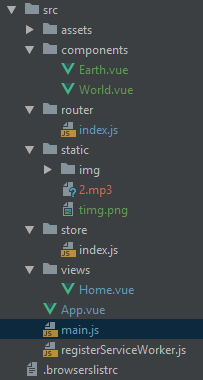
引入的包
"dependencies": {
"core-js": "^3.3.2",
"register-service-worker": "^1.6.2",
"vue": "^2.6.10",
"vue-aplayer": "^1.6.1",
"vue-router": "^3.1.3",
"vuex": "^3.0.1",
"echarts": "^4.4.0",
"echarts-gl": "^1.1.1",
"element-ui": "^2.11.1"
},
地球的页面
<template>
<div class="earthmap" id="earth"> </div>
</template> <script>
import echarts from 'echarts'
import 'echarts/map/js/world.js'
import 'echarts-gl'
export default {
data(){
return{
mapChart:{},
//立体球形纹路
option :{
globe: {
globeRadius: ,
baseTexture: '',//贴图 球形和平面的吻合
silent: true,
environment: require("../static/img/background.jpg"), //背景
heightTexture: require("../static/img/map.jpg"), //地球的整个纹路
shading: 'realistic',
light: {
main: {
color: '#fff',
intensity: ,
shadow: false,
shadowQuality: 'high',
alpha: ,
beta:
},
ambient: {
color: '#fff',
intensity:
}
},
postEffect: {
enable: false,
SSAO: {
enable: true,
radius:
}
}, //地球是否自己转动 autoRotate为true时自己转动
viewControl: {
autoRotate: true,
animationDurationUpdate: ,
targetCoord: ''
}
},
series: [
/* {
type: 'scatter3D',
coordinateSystem: 'globe',
blendMode: 'lighter',
symbolSize: 20,
symbol: 'pin',
silent: false,
itemStyle: {
color: function (params) {
var colorList = ['rgb(246, 153, 180)', 'rgb(118,77,209)'];
if (params.dataIndex % 2 != 0) {
return colorList[0]
} else {
return colorList[1]
}
},
opacity: 1
},
label: {
show: true,
textStyle: {
fontSize: 20
},
formatter: function (params) {
if (params.dataIndex % 2 != 0) {
return 'Destination:\n' + params.name
} else {
return 'Departure:\n' + params.name
}
},
position: 'top'
}
}*/
{
name: 'lines3D',
type: 'lines3D',
coordinateSystem: 'globe',
effect: {
show: true,
period: ,
trailWidth: ,
trailLength: 0.5,
trailOpacity: ,
trailColor: '#0087f4'
},
blendMode: 'lighter',
lineStyle: {
width: ,
color: '#0087f4',
opacity:
},
data: [],
silent: false, } ] }, //平面地球 主要是设置地球的样式
mapOption: {
backgroundColor: 'rgba(20,104,121,0.71)',//当和立体球形贴图是海洋的颜色
visualMap: {
show: false,
min: ,
max:
},
series: [
{
type: 'map',
map: 'world',
left: ,
top: ,
right: ,
bottom: ,
environment: 'rgba(0,0,0,0)',
boundingCoords: [
[-, ],
[, -]
],
itemStyle: {
normal: {
borderWidth: ,
borderColor: 'rgb(0,232,232)',//地球纹路的颜色
areaColor: {
type: 'linear',
x: ,
y: ,
x2: ,
y2: ,
//相邻每个板块 从上到下的颜色变化
colorStops: [{
offset: 0.2, color: 'rgb(0,48,62)' // 0% 处的颜色
}, {
offset: 0.8, color: 'rgba(0,179,188,0.8)' // 100% 处的颜色
}],
global: false // 缺省为 false
},
}
}
}
]
} }
},
mounted(){
this.initMap()
},
methods:{
initMap(){ this.mapChart = echarts.init(document.createElement('canvas'), null, {
width: ,
height:
});
//获取容器并对其初始化
this.myChart = echarts.init(document.getElementById('earth')) //将平面地球和立体球形的纹路重叠
this.mapChart.setOption(this.mapOption)
this.option.globe.baseTexture = this.mapChart //随机划多条线
for (let i = ; i < ; i++) {
this.option.series[].data = this.option.series[].data.concat(this.rodamData())
} this.myChart.setOption(this.option);
// this.myChart.setOption(this.mapOption);// 平面展开图
}, //调用划线方法
rodamData() {
//let name = '随机点' + Math.random().toFixed(5) * 100000
// let longitude = Math.random() * 62 + 73
let longitude = 105.18
let longitude2 = Math.random() * -
// let latitude = Math.random() * 50 + 3.52
let latitude = 37.51
let latitude2 = Math.random() * -
return {
coords: [
[longitude2, latitude2],
[longitude, latitude]
],
value: (Math.random() * ).toFixed()
}
} } } </script> <style>
.earthmap{
width: %;
height: 700px;
background: rgba(, , , 0.39);
} </style>
统一的页面 home.vue
<template>
<div class="home"> <div style="width: 100%;height: 100%">
<Earth></Earth>
</div> </div>
</template> <script> import Earth from "@/components/Earth"; export default {
components: { Earth
},
data() {
return {
}
} };
</script>
首页 App.vue
<template>
<div id="app">
<Home/>
<router-view/>
</div>
</template> <script>
import Home from '@/views/Home' export default {
components: {
Home
}
}
</script> <style lang="less">
#app {
font-family: "Avenir", Helvetica, Arial, sans-serif;
-webkit-font-smoothing: antialiased;
-moz-osx-font-smoothing: grayscale;
text-align: center;
color: #2c3e50;
width: %;
height:%;
} </style>
vue用echarts 画3d地球 且画线的更多相关文章
- WPF用SkewTransform画3D柱状图
WPF用SkewTransform画3D柱状图 SkewTransform主要是对控件实现一种2-D扭曲,具体内容可以查看以下链接: http://msdn.microsoft.com/zh-cn/l ...
- Vue+WebSocket+ES6+Canvas 制作「你画我猜」小游戏
Vue+WebSocket+ES6+Canvas 制作「你画我猜」小游戏 转载 来源:jrainlau 链接:https://segmentfault.com/a/1190000005804860 项 ...
- 用ChemDraw画3D图的方法
在绘制化学图形的时候,很多的用户都会发现很多的图形都是三维的,这个时候就需要找一款能够绘制3D图形的化学绘图软件.ChemOffice 15.1是最新的化学绘图工具套件,总共有三个组件,其中ChemD ...
- Css3动画(一) 如何画3D旋转效果或者卫星围绕旋转效果
如何画3D旋转效果或者卫星围绕旋转效果,当然这个也是工作中的一个任务,我在网上翻了一下,并没有找到类似的东西,所以写下来还是费了一番功夫,因此我把它拿出来记录一下,当然替换了一部分内容.好了,话不多说 ...
- python 画3D的高斯曲线
用python画3D的高斯曲线,我想如果有多个峰怎么画? import numpy as npimport matplotlib.pyplot as pltimport mathimport mpl_ ...
- 菱形实现气泡Bubble,菱形画箭头,菱形画三角形
菱形实现气泡Bubble,菱形画箭头,菱形画三角形 >>>>>>>>>>>>>>>>>>&g ...
- WPF 如何画出1像素的线
如何有人告诉你,请你画出1像素的线,是不是觉得很简单,实际上在 WPF 上还是比较难的. 本文告诉大家,如何让画出的线不模糊 画出线的第一个方法,创建一个 Canvas ,添加一个线 界面代码 < ...
- Vue使用Echarts以及Echarts配置分享
一.本篇文章将给大家分享如何在vue中使用echart以及echart各项配置,这些配置都是工作中比较常见以及常用到的,所以给大家分享下,希望对大家有用. 二.vue中使用echart. 1.首先下载 ...
- 用python做数字油画或者从一幅画学习风格,去画另一幅画
1. 用python做数字油画 模块: pillow 2. 从一幅画学习风格,去画另一幅画 http://pytorch.org/tutorials/advanced/neural_style_tut ...
随机推荐
- SpringBoot+JTA+Mybatis
版权声明:本文为博主原创文章,遵循CC 4.0 BY-SA版权协议,转载请附上原文出处链接和本声明. 本文链接:https://blog.csdn.net/sinat_36596988/article ...
- Codeforces Round #590 (Div. 3)【D题:26棵树状数组维护字符出现次数】
A题 题意:给你 n 个数 , 你需要改变这些数使得这 n 个数的值相等 , 并且要求改变后所有数的和需大于等于原来的所有数字的和 , 然后输出满足题意且改变后最小的数值. AC代码: #includ ...
- scrapy3 中间件的使用
前情提要: 补充知识点: ua请求头库的使用 安装: pip install fake-useragent 使用: from fake_useragent import UserAgent ua = ...
- leetcode解题报告(6):Remove Duplicates from Sorted List
描述 Given a sorted linked list, delete all duplicates such that each element appear only once. For ex ...
- 【luogu1468】[Violet]蒲公英--求区间众数
题目背景 亲爱的哥哥: 你在那个城市里面过得好吗? 我在家里面最近很开心呢.昨天晚上奶奶给我讲了那个叫「绝望」的大坏蛋的故事的说!它把人们的房子和田地搞坏,还有好多小朋友也被它杀掉了.我觉得把那么可怕 ...
- The 2019 ICPC China Nanchang National Invitational and International Silk-Road Programming Contest B、H
比赛链接https://www.jisuanke.com/contest/3098?view=challenges B题 拉格朗日插值 题意 T组输入.一个n次多项式 f(x) ,每项的系数不知道, ...
- MySQL数据分析(7)-试着使用SQL
(一) 1.1 启动服务器 Windows版命令: net start mysql 或者 C:\mysql-5.5.20-winx64\mysql-5.5.20-winx64\mysql Mac版命令 ...
- 三个div并排
css: .div-inline{ display:inline} html: <div class="div-inline">第一个div盒子</div> ...
- springboot之搭建第一个helloworld程序
1.下载基本框架 在网站:https://start.spring.io/ 全部默认,基本没有改动 选择依赖,当然也可以自己在pom.xml加,我们直接在这里选择. 只选择Spring Web Sta ...
- 【Robot Framework 项目实战 02】使用脚本生成统一格式的RF关键字
背景 在微服务化的调用环境下,测试数据及接口依赖的维护是一个问题,因为依赖的接口和数据可能不在同一个服务下,而这相关的多个服务往往是不同人员来测试的. 因此为了节省沟通成本,避免关键字的重复冗余.所以 ...
