angular2 + bootstrap +jquery 实例
一、Create a project process:
1.use Angular CLI to create an Angular Project "demo":
need the commmand of "ng new demo" to produce demo project.
2.load the project to VSCode
click the File,select "Open Folder"
select import project "demo"
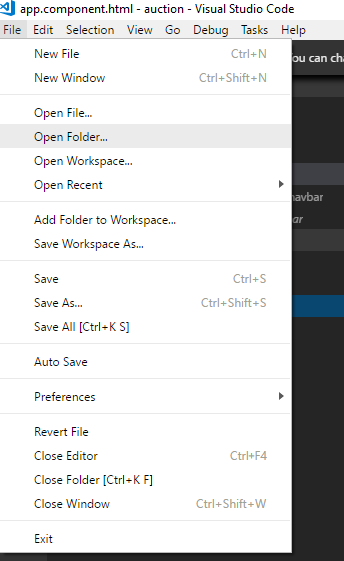
3.Configuration and install plugins in “demo” project
Use “npm install bootstrap@3” command to produce bootstrap@3.3.7(node_modules)
Use “npm install jquery” command to produce jquery(node_modules)
Use “npm install angular-in-memory-web-api” command to intall angular-in-memory-web-api
Use “npm install select2” command to install “select2”(node_modules)
E.g: install select2:
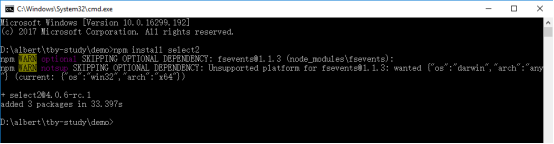
4. In the assets directory,add css, img, js three documents, the contents of the three documents are as follows:
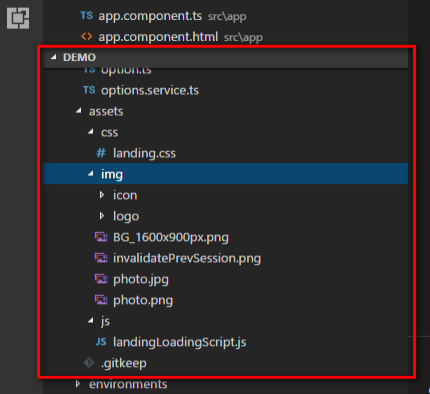
5.Configuration angular-cli.json
Import:
1. "styles": [
"../node_modules/bootstrap/dist/css/bootstrap.min.css",
"../node_modules/select2/dist/css/select2.min.css",
]
2. "scripts": [
"../node_modules/jquery/dist/jquery.min.js",
"../node_modules/bootstrap/dist/js/bootstrap.min.js",
"../node_modules/select2/dist/js/select2.min.js",
]
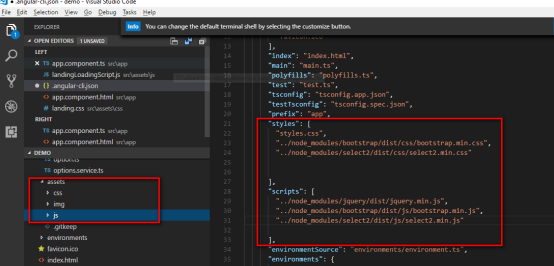
6.Startup project
input the command "npm start" to startup project.
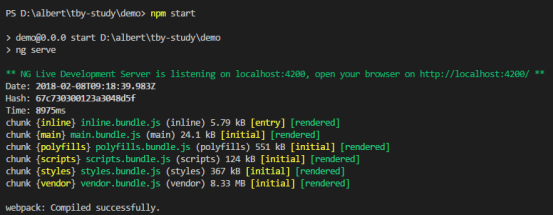
二、Define UI Interface and decorate UI Interface
1.Define UI interface in app.component.html:
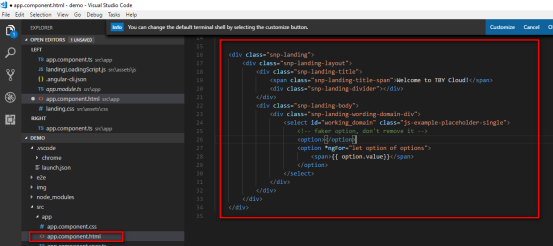
2.In assets directory, css file into a “landing.css style”, img file into the relevant pictures, js file into a “landingLoadingScript.js” script. These things are used to decorate UI inferface.
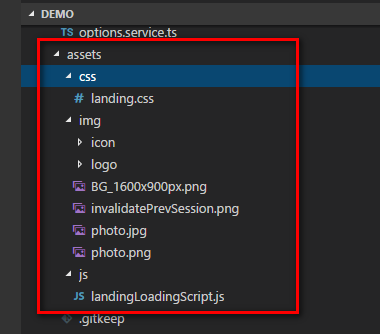
3.Configuration angular-cli.json:
Import:
"styles": [
"assets/css/landing.css" ]
"scripts": [
"assets/js/landingLoadingScript.js" ]

4.Show UI inferface:
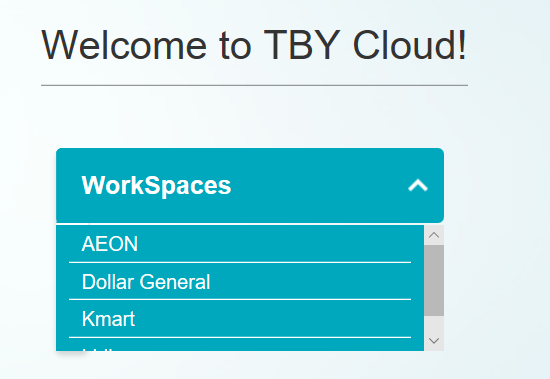
三、Get data from a mock server, the in-memory web API.
1. Define a class
1.new a file that name is “option.ts”.
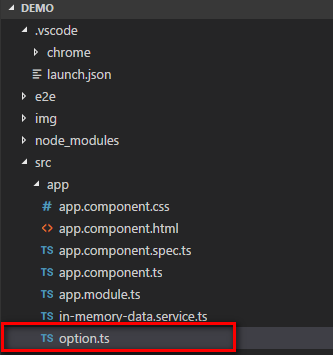
2.In “options.ts”, define a class “Option”
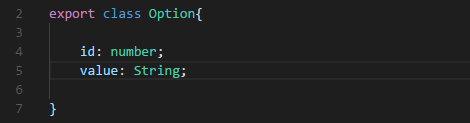
3.Import InMemoryWebApiModule and add it to the module's imports array and Import HttpClientModule and add it to the module's imports array.
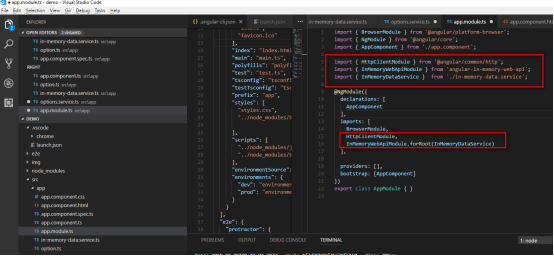
4.The forRoot () configuration method requires an instance of the InMemoryDataService class to populate the in-memory database with data.so,we need to define a InMemoryDataService class to initialize the data.
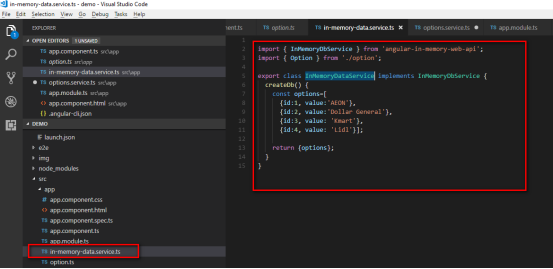
5.Get data from web api in app.component.ts:
(1) Import { Option } from ‘./option’ and import { HttpClient } from ‘@angular/common/http’ and import { OnInit } from ‘@angular/core’.
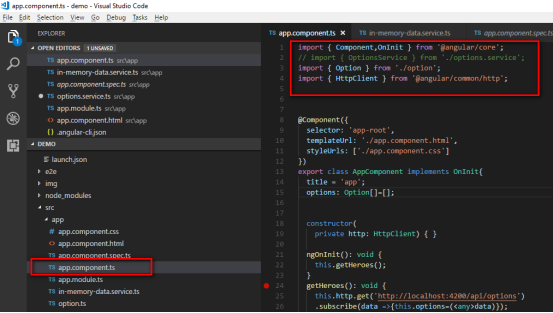
(2) Constructs an httpClient object:
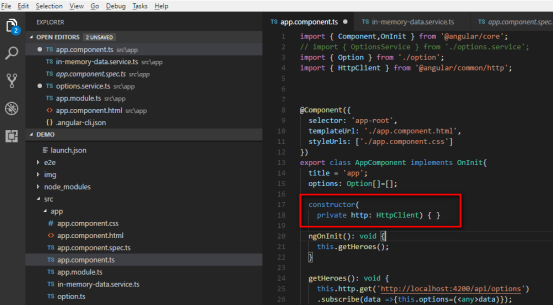
(3) AppComponent need to implement the angular ngOnInit lifecycle hook and implement “ngOnInit()” method. We've written a logical “ngOnInit” method with fetch data. Angular will call it at the right time. We get the data from the emulation server by calling getHeroes (),and through the get () method to send the request and through subscribe() method to get the data to the parameters “options”.
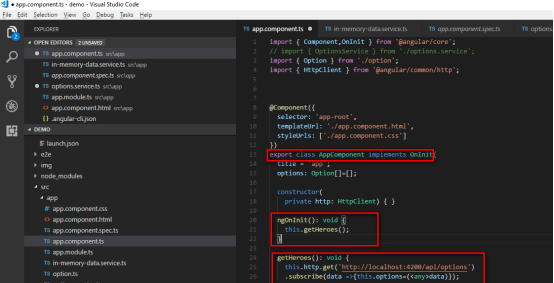
(4) Bind data to app.component.html with the options data in app.component.ts:use * ngFor to loop through the data in options:
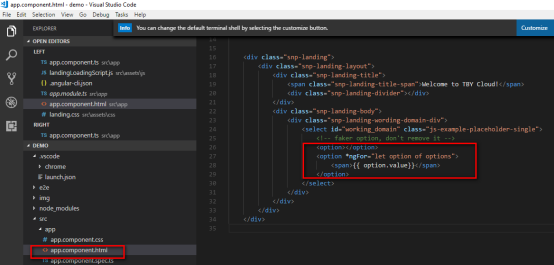
(4) Save, the browser will automatically refresh (provided you have executed the npm start command),The results shown:
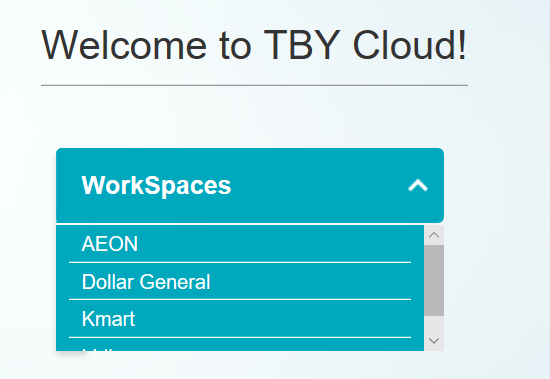
angular2 + bootstrap +jquery 实例的更多相关文章
- Bootstrap历练实例:轮播(carousel)
<!DOCTYPE html><html><head><meta http-equiv="Content-Type" content=&q ...
- Bootstrap历练实例:响应式导航(带有表单)
<!DOCTYPE html><html><head><meta http-equiv="Content-Type" content=&q ...
- Bootstrap历练实例:响应式导航
<!DOCTYPE html><html lang="zh-cn"><head><meta http-equiv="Conten ...
- Bootstrap 历练实例-轮播(carousel)插件的事件
事件 下表列出了轮播(Carousel)插件中要用到的事件.这些事件可在函数中当钩子使用. 事件 描述 实例 slide.bs.carousel 当调用 slide 实例方法时立即触发该事件. $(' ...
- Bootstrap 历练实例-轮播(carousel)插件方法
方法 下面是一些轮播(Carousel)插件中有用的方法: 方法 描述 实例 .carousel(options) 初始化轮播为可选的 options 对象,并开始循环项目. $('#identifi ...
- Bootstrap 历练实例 - 折叠(Collapse)插件事件
事件 下表列出了折叠(Collapse)插件中要用到的事件.这些事件可在函数中当钩子使用. 事件 描述 实例 show.bs.collapse 在调用 show 方法后触发该事件. $('#ident ...
- Bootstrap 历练实例 - 折叠(Collapse)插件方法
方法 下面是一些折叠(Collapse)插件中有用的方法: 方法 描述 实例 Options:.collapse(options) 激活内容为可折叠元素.接受一个可选的 options 对象. $(' ...
- Bootstrap历练实例:简单的可折叠
<!DOCTYPE html><html><head><meta http-equiv="Content-Type" content=&q ...
- Bootstrap 历练实例 - 按钮(Button)插件复选框
复选框(Checkbox) 您可以创建复选框按钮 组,并通过向 btn-group 添加 data 属性 data-toggle="buttons" 来添加复选框按钮组的切换. & ...
随机推荐
- PL/SQL 九九乘法表
和shell脚本九九乘法表一样,只是语法有少出入 先看看效果图先: 利用for循环: SET SERVEROUTPUT ON DECLARE x INT :=1; y INT :=1; BEGIN F ...
- 如何在 Inno Setup 中执行命令行的命令
Pascal Scripting: Exec Prototype: function Exec(const Filename, Params, WorkingDir: String; const Sh ...
- Redis持久化存储(三)
redis高级特性-发布订阅消息服务功能 Pub/Sub 订阅,取消订阅和发布实现了发布/订阅消息范式(引自wikipedia),发送者(发布者)不是计划发送消息给特定的接收者(订阅者).而是发布的消 ...
- SpringBoot应用操作Rabbitmq
记录RabbitMQ的简单应用 1.springboot项目中引入maven包,也是springboot官方的插件 <dependency> <groupId>org.spri ...
- Linux系统管理第五次作业 LVM逻辑卷 磁盘配额
1.为主机增加80G SCSI 接口硬盘 2.划分三个各20G的主分区 [root@localhost ~]# fdisk /dev/sdf 欢迎使用 fdisk (util-linux 2.23.2 ...
- 【Linux常见命令】tee命令
tee - read from standard input and write to standard output and files tee命令用于读取标准输入的数据,并将其内容输出成文件. t ...
- eclipse安装Axis2插件和简单的webservice发布
2019独角兽企业重金招聘Python工程师标准>>> Axis2与CXF是现在很主流的WebService开发框架(java6也已经支持了),项目上还都是基本上用前两种做开发,今天 ...
- 被@ResponseBoby注释的方法在拦截器的posthandle方法中设置cookie失效的问题
文章标题可能有点绕口.先来解释下遇到的问题. 我写了一个拦截器,希望能够实现保存特定方法的请求参数到cookie中. public class SaveParamInterceptor extends ...
- CSS开发技巧(一):button样式设置
button样式需要注意的有几点: 1.建议有一个最小宽度,以免在文字很少时使得按钮过于窄,宽高不协调: 2.建议有一个padding,以免内部文本显得过于拥挤: 2.hover时需要有颜色变化,以告 ...
- db2 锁表
2019独角兽企业重金招聘Python工程师标准>>> 查询锁表情况 db2 => get snapshot for locks on databasename 可以看到什么表 ...
