使用TensorFlow v2.0构建多层感知器
使用TensorFlow v2.0构建一个两层隐藏层完全连接的神经网络(多层感知器)。
这个例子使用低级方法来更好地理解构建神经网络和训练过程背后的所有机制。
神经网络概述

MNIST 数据集概述
此示例使用手写数字的MNIST数据集。该数据集包含60,000个用于训练的示例和10,000个用于测试的示例。这些数字已经过尺寸标准化并位于图像中心,图像是固定大小(28x28像素),值为0到255。
在此示例中,每个图像将转换为float32并归一化为[0,1],并展平为784个特征的一维数组(28 * 28)
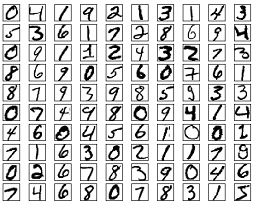
更多信息请查看链接: http://yann.lecun.com/exdb/mnist/
from __future__ import absolute_import, division, print_function
import tensorflow as tf
import numpy as np
# MNIST 数据集参数
num_classes = 10 # 所有类别(数字 0-9)
num_features = 784 # 数据特征数目 (图像形状: 28*28)
# 训练参数
learning_rate = 0.001
training_steps = 3000
batch_size = 256
display_step = 100
# 网络参数
n_hidden_1 = 128 # 第一层隐含层神经元的数目
n_hidden_2 = 256 # 第二层隐含层神经元的数目
# 准备MNIST数据
from tensorflow.keras.datasets import mnist
(x_train, y_train), (x_test, y_test) = mnist.load_data()
# 转化为float32
x_train, x_test = np.array(x_train, np.float32), np.array(x_test, np.float32)
# 将每张图像展平为具有784个特征的一维向量(28 * 28)
x_train, x_test = x_train.reshape([-1, num_features]), x_test.reshape([-1, num_features])
# 将图像值从[0,255]归一化到[0,1]
x_train, x_test = x_train / 255., x_test / 255.
# 使用tf.data API对数据进行随机排序和批处理
train_data = tf.data.Dataset.from_tensor_slices((x_train, y_train))
train_data = train_data.repeat().shuffle(5000).batch(batch_size).prefetch(1)
# 存储层的权重和偏置
# 随机值生成器初始化权重
random_normal = tf.initializers.RandomNormal()
weights = {
'h1': tf.Variable(random_normal([num_features, n_hidden_1])),
'h2': tf.Variable(random_normal([n_hidden_1, n_hidden_2])),
'out': tf.Variable(random_normal([n_hidden_2, num_classes]))
}
biases = {
'b1': tf.Variable(tf.zeros([n_hidden_1])),
'b2': tf.Variable(tf.zeros([n_hidden_2])),
'out': tf.Variable(tf.zeros([num_classes]))
}
# 创建模型
def neural_net(x):
# Hidden fully connected layer with 128 neurons.
# 具有128个神经元的隐含完全连接层
layer_1 = tf.add(tf.matmul(x, weights['h1']), biases['b1'])
# Apply sigmoid to layer_1 output for non-linearity.
# 将sigmoid用于layer_1输出以获得非线性
layer_1 = tf.nn.sigmoid(layer_1)
# 具有128个神经元的隐含完全连接层
layer_2 = tf.add(tf.matmul(layer_1, weights['h2']), biases['b2'])
# 将sigmoid用于layer_2输出以获得非线性
layer_2 = tf.nn.sigmoid(layer_2)
# 输出完全连接层,每一个神经元代表一个类别
out_layer = tf.matmul(layer_2, weights['out']) biases['out']
# 应用softmax将输出标准化为概率分布
return tf.nn.softmax(out_layer)
# 交叉熵损失函数
def cross_entropy(y_pred, y_true):
# 将标签编码为独热向量
y_true = tf.one_hot(y_true, depth=num_classes)
# 将预测值限制在一个范围之内以避免log(0)错误
y_pred = tf.clip_by_value(y_pred, 1e-9, 1.)
# 计算交叉熵
return tf.reduce_mean(-tf.reduce_sum(y_true * tf.math.log(y_pred)))
# 准确率评估
def accuracy(y_pred, y_true):
# 预测类是预测向量中最高分的索引(即argmax)
correct_prediction = tf.equal(tf.argmax(y_pred, 1), tf.cast(y_true, tf.int64))
return tf.reduce_mean(tf.cast(correct_prediction, tf.float32), axis=-1)
# 随机梯度下降优化器
optimizer = tf.optimizers.SGD(learning_rate)
# 优化过程
def run_optimization(x, y):
# 将计算封装在GradientTape中以实现自动微分
with tf.GradientTape() as g:
pred = neural_net(x)
loss = cross_entropy(pred, y)
# 要更新的变量,即可训练的变量
trainable_variables = weights.values() biases.values()
# 计算梯度
gradients = g.gradient(loss, trainable_variables)
# 按gradients更新 W 和 b
optimizer.apply_gradients(zip(gradients, trainable_variables))
# 针对给定步骤数进行训练
for step, (batch_x, batch_y) in enumerate(train_data.take(training_steps), 1):
# 运行优化以更新W和b值
run_optimization(batch_x, batch_y)
if step % display_step == 0:
pred = neural_net(batch_x)
loss = cross_entropy(pred, batch_y)
acc = accuracy(pred, batch_y)
print("step: %i, loss: %f, accuracy: %f" % (step, loss, acc))
output:
step: 100, loss: 567.292969, accuracy: 0.136719
step: 200, loss: 398.614929, accuracy: 0.562500
step: 300, loss: 226.743774, accuracy: 0.753906
step: 400, loss: 193.384521, accuracy: 0.777344
step: 500, loss: 138.649963, accuracy: 0.886719
step: 600, loss: 109.713669, accuracy: 0.898438
step: 700, loss: 90.397217, accuracy: 0.906250
step: 800, loss: 104.545380, accuracy: 0.894531
step: 900, loss: 94.204697, accuracy: 0.890625
step: 1000, loss: 81.660645, accuracy: 0.906250
step: 1100, loss: 81.237137, accuracy: 0.902344
step: 1200, loss: 65.776703, accuracy: 0.925781
step: 1300, loss: 94.195862, accuracy: 0.910156
step: 1400, loss: 79.425507, accuracy: 0.917969
step: 1500, loss: 93.508163, accuracy: 0.914062
step: 1600, loss: 88.912506, accuracy: 0.917969
step: 1700, loss: 79.033607, accuracy: 0.929688
step: 1800, loss: 65.788315, accuracy: 0.898438
step: 1900, loss: 73.462387, accuracy: 0.937500
step: 2000, loss: 59.309540, accuracy: 0.917969
step: 2100, loss: 67.014008, accuracy: 0.917969
step: 2200, loss: 48.297115, accuracy: 0.949219
step: 2300, loss: 64.523148, accuracy: 0.910156
step: 2400, loss: 72.989517, accuracy: 0.925781
step: 2500, loss: 57.588585, accuracy: 0.929688
step: 2600, loss: 44.957100, accuracy: 0.960938
step: 2700, loss: 59.788242, accuracy: 0.937500
step: 2800, loss: 63.581337, accuracy: 0.937500
step: 2900, loss: 53.471252, accuracy: 0.941406
step: 3000, loss: 43.869728, accuracy: 0.949219
# 在验证集上测试模型
pred = neural_net(x_test)
print("Test Accuracy: %f" % accuracy(pred, y_test))
# 可视化预测
import matplotlib.pyplot as plt
# 从验证集中预测5张图像
n_images = 5
test_images = x_test[:n_images]
predictions = neural_net(test_images)
# 显示图片和模型预测结果
for i in range(n_images):
plt.imshow(np.reshape(test_images[i], [28, 28]), cmap='gray')
plt.show()
print("Model prediction: %i" % np.argmax(predictions.numpy()[i]))
output:
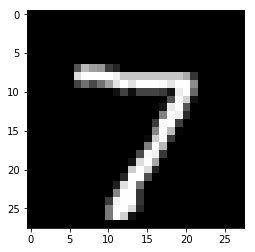
Model prediction: 7
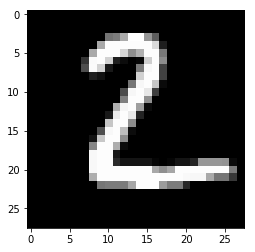
Model prediction:2
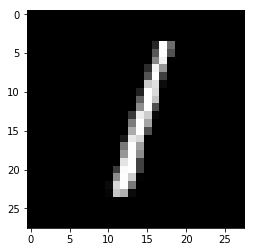
Model prediction: 1
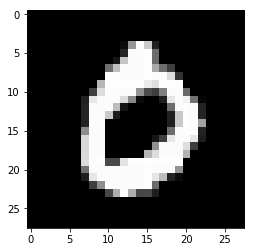
Model prediction: 0
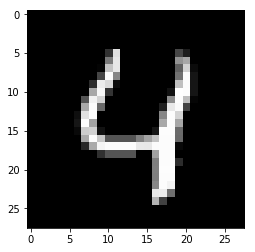
Model prediction: 4
欢迎关注磐创博客资源汇总站:
http://docs.panchuang.net/
欢迎关注PyTorch官方中文教程站:
http://pytorch.panchuang.net/
使用TensorFlow v2.0构建多层感知器的更多相关文章
- 使用TensorFlow v2.0构建卷积神经网络
使用TensorFlow v2.0构建卷积神经网络. 这个例子使用低级方法来更好地理解构建卷积神经网络和训练过程背后的所有机制. CNN 概述 MNIST 数据集概述 此示例使用手写数字的MNIST数 ...
- TensorFlow—多层感知器—MNIST手写数字识别
1 import tensorflow as tf import tensorflow.examples.tutorials.mnist.input_data as input_data import ...
- tensorflow学习笔记——自编码器及多层感知器
1,自编码器简介 传统机器学习任务很大程度上依赖于好的特征工程,比如对数值型,日期时间型,种类型等特征的提取.特征工程往往是非常耗时耗力的,在图像,语音和视频中提取到有效的特征就更难了,工程师必须在这 ...
- TFboy养成记 多层感知器 MLP
内容总结与莫烦的视频. 这里多层感知器代码写的是一个简单的三层神经网络,输入层,隐藏层,输出层.代码的目的是你和一个二次曲线.同时,为了保证数据的自然,添加了mean为0,steddv为0.05的噪声 ...
- 【TensorFlow-windows】(三) 多层感知器进行手写数字识别(mnist)
主要内容: 1.基于多层感知器的mnist手写数字识别(代码注释) 2.该实现中的函数总结 平台: 1.windows 10 64位 2.Anaconda3-4.2.0-Windows-x86_64. ...
- "多层感知器"--MLP神经网络算法
提到人工智能(Artificial Intelligence,AI),大家都不会陌生,在现今行业领起风潮,各行各业无不趋之若鹜,作为技术使用者,到底什么是AI,我们要有自己的理解. 目前,在人工智能中 ...
- TensorFlow v2.0实现Word2Vec算法
使用TensorFlow v2.0实现Word2Vec算法计算单词的向量表示,这个例子是使用一小部分维基百科文章来训练的. 更多信息请查看论文: Mikolov, Tomas et al. " ...
- 4.2tensorflow多层感知器MLP识别手写数字最易懂实例代码
自己开发了一个股票智能分析软件,功能很强大,需要的点击下面的链接获取: https://www.cnblogs.com/bclshuai/p/11380657.html 1.1 多层感知器MLP(m ...
- Spark Multilayer perceptron classifier (MLPC)多层感知器分类器
多层感知器分类器(MLPC)是基于前馈人工神经网络(ANN)的分类器. MLPC由多个节点层组成. 每个层完全连接到网络中的下一层. 输入层中的节点表示输入数据. 所有其他节点,通过输入与节点的权重w ...
随机推荐
- Leetcode 943. Find the Shortest Superstring(DP)
题目来源:https://leetcode.com/problems/find-the-shortest-superstring/description/ 标记难度:Hard 提交次数:3/4 代码效 ...
- GIT 使用(二):创建仓库并提交代码
基本操作 所用命令使用 windows 下安装 git-bash 运行 Table of Contents 先决条件 已经安装了 GIT 客户端 已经设置用户信息 如果没做可以看安装和配置 获取 Gi ...
- Vmware Workstation 15 Pro安装Arch Linux并配置Docker
主机配置: CPU:Intel Core i7-7700HQ 2.8GHz 2.8GHz 内存:16GB 操作系统:Windows 10 Home 64bit 双显卡:Intel HD Graphic ...
- 达拉草201771010105《面向对象程序设计(java)》第一周学习总结
达拉草201771010105<面向对象程序设计(java)>第一周学习总结 第一部分:课程准备部分 填写课程学习 平台注册账号, 平台名称 注册账号 博客园:www.cnblogs.co ...
- Python开发(三):字符编码,文件操作,函数
一:三级菜单 If len(choice) == continue # 判断输入的是否为空,为空就跳出这次循环进行下次循环, exit(“bye”) :退出程序显示,bye 二:编码 最早的编码是as ...
- 一个简单的爬取b站up下所有视频的所有评论信息的爬虫
心血来潮搞了一个简单的爬虫,主要是想知道某个人的b站账号,但是你知道,b站在搜索一个用户时,如果这个用户没有投过稿,是搜不到的,,,这时就只能想方法搞到对方的mid,,就是 space.bilibil ...
- Python学习笔记--装饰器的实验
装饰器既然可以增加原来函数的功能,那能不能改变传给原函数的参数呢? 我们实验一下,先上代码: #!/usr/bin/env python # -*- coding: utf-8 -*- # @Date ...
- spring——AOP原理及源码(二)
回顾: 在上一篇中,我们提到@EnableAspectJAutoProxy注解给容器中加入了一个关键组件internalAutoProxyCreator的BeanDefinition,实际类型为 An ...
- 图解MySQL索引(上)—MySQL有中“8种”索引?
关于MySQL索引相关的内容,一直是一个让人头疼的问题,尤其是对于初学者来说.笔者曾在很长一段时间内深陷其中,无法分清"覆盖索引,辅助索引,唯一索引,Hash索引,B-Tree索引--&qu ...
- H5多列布局
多列布局 基本概念 1.多列布局类似报纸或杂志中的排版方式,上要用以控制大篇幅文本. 2.跨列属性可以控制横跨列的数量 /*列数*/ -webkit-column-count: 3; /*分割线*/ ...
