python Hbase Thrift pycharm 及引入包
cp -r hbase/ /usr/lib/python2.7/site-packages/ 官方示例子
http://code.google.com/p/hbase-thrift/source/browse/trunk/python/test/tables.py
http://yannramin.com/2008/07/19/using-facebook-thrift-with-python-and-hbase/
http://wiki.apache.org/hadoop/Hbase/ThriftApi 将生成的hbase目录copy到python的包下
cp -r hbase /usr/lib/python2./site-packages/
。启动hbase和thrift服务
./bin/start-hbase.sh
./bin/hbase-daemon.sh start thrift
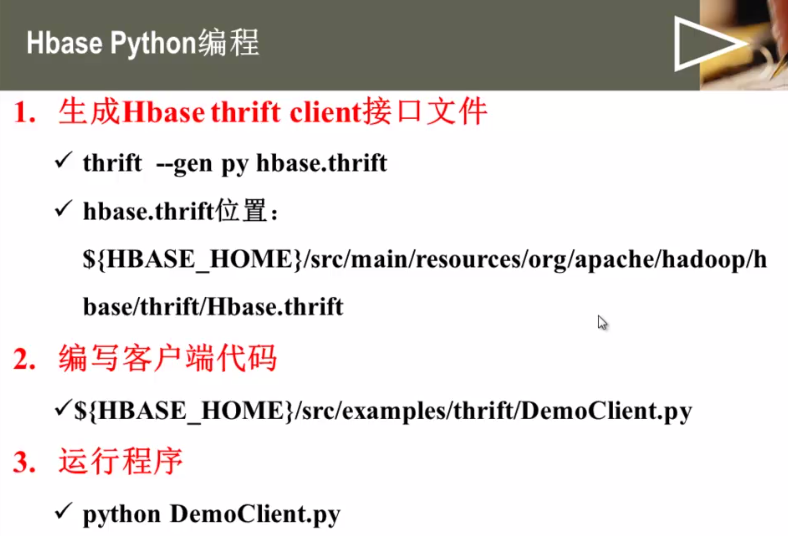
好像需要源码,我反正没找到src目录,忘记了 。。。。。。 忘记当初自己怎么装的了。
# --*-- coding:utf-8 --*-- import sys
import time # 所有thirft编程都需要的
from thrift import Thrift
from thrift.transport import TSocket, TTransport
from thrift.protocol import TBinaryProtocol
# Hbase的 客户端代码
from hbase import ttypes
from hbase.Hbase import Client, ColumnDescriptor, Mutation # make socket 这里配置的是hbase zookeeper的地址,因为master只负责负载均衡,读写由zookeeper协调
transport = TSocket.TSocket('localhost', 9090) # buffering is critical . raw sockets are very slow
transport = TTransport.TBufferedTransport(transport) # wrap in a protocol
protocol = TBinaryProtocol.TBinaryProtocol(transport) # create a client to use the protocol encoder
client = Client(protocol) # connect
transport.open() t = 'tab2' # 扫描所有表获取所有表名称
print 'scanning tables ......'
for table in client.getTableNames():
print 'found:%s' % table
if client.isTableEnabled(table):
print ' disabling table: %s' % t
# 置为无效
client.disableTable(table)
print 'deleting table: %s' % t
# 删除表
client.deleteTable(table) # 创建表
columns = []
col = ColumnDescriptor()
col.name = 'entry:'
col.maxVersions = 10
columns.append(col)
col = ColumnDescriptor()
col.name = 'unused:'
columns.append(col) try:
print 'creating table : % s' % t
client.createTable(t, columns)
except Exception, ae:
print 'Warn:' + ae.message # 插入数据
invalid = 'foo-\xfc\xa1\xa1\xa1\xa1\xa1'
valid = 'foo-\xE7\x94\x9F\xE3\x83\x93\xE3\x83\xBC\xE3\x83\xAB' # non-utf8 is fine for data
mutations = [Mutation(column='entry:foo', value=invalid)]
print str(mutations)
client.mutateRow(t, 'foo', mutations) # foo is row key # try empty strings
# cell value empty
mutations = [Mutation(column='entry:foo', value='')]
# rowkey empty
client.mutateRow(t, '', mutations) #this row name is valid utf8
mutations = [Mutation(column='entry:foo', value=valid)]
client.mutateRow(t, valid, mutations) # run a scanner on the rows we just created
# 全表扫描
print 'starting scanner...'
scanner = client.scannerOpen(t, '', ['entry:']) r = client.scannerGet(scanner)
while r:
#printRow(r[0])
r = client.scannerGet(scanner)
print 'scanner finished ' # 范围扫描
columnNames = []
for (col, desc) in client.getColumnDescriptors(t).items():
print 'column with name:', desc.name
print desc
columnNames.append(desc.name + ':') print 'stating scanner...'
scanner = client.scannerOpenWithStop(t, '', '', columnNames) r = client.scannerGet(scanner)
while r:
# printRow(r[0])
r = client.scannerGet(scanner) client.scannerClose(scanner)
print 'scanner finished' # 关闭socket
transport.close()
现在我们就可以用python来和hbase通信了 #-*-coding:utf- -*-
#!/usr/bin/python
from thrift import Thrift
from thrift.transport import TSocket
from thrift.transport import TTransport
from thrift.protocol import TBinaryProtocol
from hbase import Hbase
from hbase.ttypes import ColumnDescriptor,Mutation,BatchMutation class HbaseWriter: """
IP地址
端口
表名
"""
def __init__(self,address,port,table='user'):
self.tableName = table #建立与hbase的连接
self.transport=TTransport.TBufferedTransport(TSocket.TSocket(address,port)) self.protocol = TBinaryProtocol.TBinaryProtocol(self.transport) self.client=Hbase.Client(self.protocol)
self.transport.open() tables = self.client.getTableNames() if self.tableName not in tables:
print "not in tables"
self.__createTable() self.write("hell,babay!!!")
self.read() #关闭
def __del__(self):
self.transport.close() #建表
def __createTable(self):
col1 = ColumnDescriptor(name="person:",maxVersions=)
col2 = ColumnDescriptor(name="contents:",maxVersions=)
col3 = ColumnDescriptor(name="info:",maxVersions=)
self.client.createTable(self.tableName,[col1,col2,col3]) def write(self,content):
row="abc"
mutations=[Mutation(column="person:",value=content),Mutation(column="info:",value=content)]
self.client.mutateRow(self.tableName,row,mutations) def read(self):
scannerId = self.client.scannerOpen(self.tableName,"",["contents:",])
while True:
try:
result = self.client.scannerGet(scannerId)
except:
break
contents = result.columns["contents:"].value
#print contents
self.client.scannerClose(scannerId) if __name__ == "__main__":
client = HbaseWriter("192.168.239.135","","person") 我们看下使用thrift生成的代码中都提供了那些方法 提供的方法有:
void enableTable(Bytes tableName)
enable表
void disableTable(Bytes tableName)
disable表
bool isTableEnabled(Bytes tableName)
查看表状态
void compact(Bytes tableNameOrRegionName)
void majorCompact(Bytes tableNameOrRegionName)
getTableNames()
getColumnDescriptors(Text tableName)
getTableRegions(Text tableName)
void createTable(Text tableName, columnFamilies)
void deleteTable(Text tableName)
get(Text tableName, Text row, Text column)
getVer(Text tableName, Text row, Text column, i32 numVersions)
getVerTs(Text tableName, Text row, Text column, i64 timestamp, i32 numVersions)
getRow(Text tableName, Text row)
getRowWithColumns(Text tableName, Text row, columns)
getRowTs(Text tableName, Text row, i64 timestamp)
getRowWithColumnsTs(Text tableName, Text row, columns, i64 timestamp)
getRows(Text tableName, rows)
getRowsWithColumns(Text tableName, rows, columns)
getRowsTs(Text tableName, rows, i64 timestamp)
getRowsWithColumnsTs(Text tableName, rows, columns, i64 timestamp)
void mutateRow(Text tableName, Text row, mutations)
void mutateRowTs(Text tableName, Text row, mutations, i64 timestamp)
void mutateRows(Text tableName, rowBatches)
void mutateRowsTs(Text tableName, rowBatches, i64 timestamp)
i64 atomicIncrement(Text tableName, Text row, Text column, i64 value)
void deleteAll(Text tableName, Text row, Text column)
void deleteAllTs(Text tableName, Text row, Text column, i64 timestamp)
void deleteAllRow(Text tableName, Text row)
void deleteAllRowTs(Text tableName, Text row, i64 timestamp)
ScannerID scannerOpenWithScan(Text tableName, TScan scan)
ScannerID scannerOpen(Text tableName, Text startRow, columns)
ScannerID scannerOpenWithStop(Text tableName, Text startRow, Text stopRow, columns)
ScannerID scannerOpenWithPrefix(Text tableName, Text startAndPrefix, columns)
ScannerID scannerOpenTs(Text tableName, Text startRow, columns, i64 timestamp)
ScannerID scannerOpenWithStopTs(Text tableName, Text startRow, Text stopRow, columns, i64 timestamp)
scannerGet(ScannerID id)
scannerGetList(ScannerID id, i32 nbRows)
void scannerClose(ScannerID id)
http://blog.csdn.net/poechant/article/details/6618264
http://mmicky.blog.163.com/blog/static/150290154201311801519681/ 按照这个配置python hbase开发环境
编程前切换到/usr/program/python/hbase 然后运行python
>>>from thrift.transport import TSocket
>>>from thrift.protocol import TBinaryProtocol
>>>from hbase import Hbase
都不报错,但是到pycharm报错,原因时python默认搜索当前目录。
到pycharm 需要把 /usr/program/python/hbase 添加到pycharm的path
操作步骤:File>>setting>>project interpreter>>python interpreter>>>paths>>>+ 把/usr/program/python/hbase 文件夹添加进去就好了。
__author__ = 'root' from thrift.transport import TSocket
from thrift.protocol import TBinaryProtocol
from hbase import Hbase transport = TSocket.TSocket("localhost", 9090)
protocol = TBinaryProtocol.TBinaryProtocol(transport)
client = Hbase.Client(protocol)
transport.open()
tabs = client.getTableNames()
print tabs
python Hbase Thrift pycharm 及引入包的更多相关文章
- python中引入包的时候报错AttributeError: module 'sys' has no attribute 'setdefaultencoding'解决方法?
python中引入包的时候报错:import unittestimport smtplibimport timeimport osimport sysimp.reload(sys)sys.setdef ...
- Python入门之PyCharm的快捷键与常用设置和扩展(Win系统)
1. PyCharm的快捷键 2 . PyCharm的常用设置和扩展 ---------------------------------------------------------------- ...
- Python入门之PyCharm的快捷键与常用设置和扩展(Mac系统)
1. 快捷键 2 . PyCharm的常用设置和扩展 ------------------------------------------------------------------------- ...
- (转载)Python 的 JPype 模块调用 Jar 包
Python 的 JPype 模块调用 Jar 包 背景与需求 最近学习并安装使用了HttpRunner框架去尝试做接口测试,并有后续在公司推广的打算. HttpRunner由Python开发,调用接 ...
- PyCharm导入tensorflow包报错的问题
[注]PyCharm导入tensorflow包报错的问题 若是你也遇到这个问题,说明你也没有理解tensorflow到底在哪里. 当安装了anaconda3.6后,在PyCharm中设置interpr ...
- 【Python】Java程序员学习Python(十)— 类、包和模块
我觉得学习到现在应该得掌握Python的OOP编程了,但是现在还没有应用到,先留一个坑. 一.类和对象 说到类和对象其实就是在说面向对象编程,学完Java以后我觉得面向对象编程还是很不错的,首先封装了 ...
- [Python开发工具] Pycharm之快捷键
[Python开发工具] Pycharm之快捷键 1 全局搜索: Ctrl+Shift+F,不过PyCharm的更强大, 你可以点选左侧某个目录后再按Ctrl+Shift+F, 这样默认会搜索改目录; ...
- HBase & thrift & C++编程
目录 目录 1 1. 前言 1 2. 启动和停止thrift2 1 2.1. 启动thrift2 1 2.2. 停止thrift2 1 2.3. 启动参数 2 3. hbase.thrift 2 3. ...
- Golang&Python测试thrift
接上篇,安装好之后,就开始编写IDL生成然后测试. 一.生成运行 参考 http://www.aboutyun.com/thread-8916-1-1.html 来个添加,查询. namespace ...
随机推荐
- 【Android - V】之ViewPager的使用
ViewPager是Android V4包中的一个控件,常常用来作为首页的滚动广告,也常常结合Fragment来实现页面的切换效果. ViewPager和ListView有很多相似的地方,都是适配器控 ...
- Scrapy的shell命令(转)
scrapy python MrZONT 2015年08月29日发布 ...
- js获取键盘的keyCode-------Day42
济南今天是大雨倾盆啊,这闷热一扫而空,只是有些电闪雷鸣的,原想在公司里就完毕今天的博客记录的,只是不知道为什么怎么也登不上博客,预计是CSDN当时的server出问题了吧,好在到了晚上,这雷声小了也少 ...
- git学习 #2:git基本操作
本文出自 http://blog.csdn.net/shuangde800 ------------------------------------------------------------ ...
- Windows内核之线程的调度,优先级,亲缘性
1 调度 Windows不是实时操作系统,它是抢占式多线程操作系统.在如果全部优先级同样的情况下,CPU对线程的调度原则是每隔20m就会切换到下一个线程,依据Context中的IP和SP来接着运行上次 ...
- object C—类中函数的调用
Object C-类中函数的调用 创建,三个类.然后,在代码中调用相同名字的函数.观察他们的调用次序. @interface test : NSObject - (void)print; @end @ ...
- linux device driver —— ioctl
实现了应用程序和设备驱动通过ioctl通信.还是对设备驱动没什么感觉,贴一下代码吧. 在Ubuntu 16.04 64bit中测试通过 ioctldemo.c #include <linux/m ...
- ARCGIS二维三维平移
private void glZoomPan() { ESRI.ArcGIS.SystemUI.ICommand com = new ControlsGlobePanTool(); com.OnCre ...
- 使用AVCaptureSession显示相机预览
#import <UIKit/UIKit.h> #import <AVFoundation/AVFoundation.h> @interface ViewController ...
- python - 操作RabbitMQ
python - 操作RabbitMQ 介绍 RabbitMQ是一个在AMQP基础上完整的,可复用的企业消息系统.他遵循Mozilla Public License开源协议.MQ全称为Mess ...
