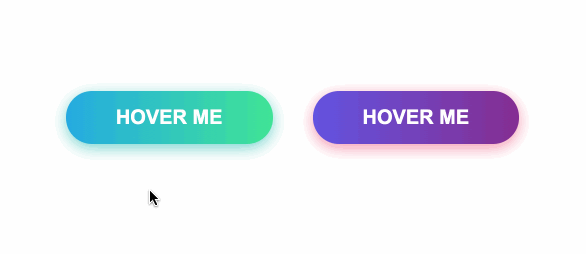CSS之创意hover效果
一.发送效果
HTML
<div id="send-btn">
<button>
// 这里是一个svg的占位
Send
</button>
</div>
CSS
#send-btn{
display: flex;
align-items: center;
justify-content: center;
height: 100vh;
}
button {
background: #5f55af;
border: 0;
border-radius: 5px;
padding: 10px 30px 10px 20px;
color: white;
text-transform: uppercase;
font-weight: bold;
}
button svg {
display: inline-block;
vertical-align: middle;
padding-right: 5px;
}
button:hover svg {
animation: fly 2s ease 1;
}
@keyframes fly {
0% {
transform: translateX(0%);
}
50% {
transform: translateX(300%);
}
100% {
transform: translateX(0);
}
}
GIF图
二.霓虹效果
HTML
<div id="neon-btn">
<button class="btn one">Hover me</button>
<button class="btn two">Hover me</button>
<button class="btn three">Hover me</button>
</div>
CSS
#neon-btn {
display: flex;
align-items: center;
justify-content: space-around;
height: 100vh;
background: #031628;
}
.btn {
border: 1px solid;
background-color: transparent;
text-transform: uppercase;
font-size: 14px;
padding: 10px 20px;
font-weight: 300;
}
.one {
color: #4cc9f0;
}
.two {
color: #f038ff;
}
.three {
color: #b9e769;
}
.btn:hover {
color: white;
border: 0;
}
.one:hover {
background-color: #4cc9f0;
-webkit-box-shadow: 10px 10px 99px 6px rgba(76,201,240,1);
-moz-box-shadow: 10px 10px 99px 6px rgba(76,201,240,1);
box-shadow: 10px 10px 99px 6px rgba(76,201,240,1);
}
.two:hover {
background-color: #f038ff;
-webkit-box-shadow: 10px 10px 99px 6px rgba(240, 56, 255, 1);
-moz-box-shadow: 10px 10px 99px 6px rgba(240, 56, 255, 1);
box-shadow: 10px 10px 99px 6px rgba(240, 56, 255, 1);
}
.three:hover {
background-color: #b9e769;
-webkit-box-shadow: 10px 10px 99px 6px rgba(185, 231, 105, 1);
-moz-box-shadow: 10px 10px 99px 6px rgba(185, 231, 105, 1);
box-shadow: 10px 10px 99px 6px rgba(185, 231, 105, 1);
}
GIF图
三.边框效果
HTML
<div id="draw-border">
<button>Hover me</button>
</div>
CSS
#draw-border {
display: flex;
align-items: center;
justify-content: center;
height: 100vh;
}
button {
border: 0;
background: none;
text-transform: uppercase;
color: #4361ee;
font-weight: bold;
position: relative;
outline: none;
padding: 10px 20px;
box-sizing: border-box;
}
button::before, button::after {
box-sizing: inherit;
position: absolute;
content: '';
border: 2px solid transparent;
width: 0;
height: 0;
}
button::after {
bottom: 0;
right: 0;
}
button::before {
top: 0;
left: 0;
}
button:hover::before, button:hover::after {
width: 100%;
height: 100%;
}
button:hover::before {
border-top-color: #4361ee;
border-right-color: #4361ee;
transition: width 0.3s ease-out, height 0.3s ease-out 0.3s;
}
button:hover::after {
border-bottom-color: #4361ee;
border-left-color: #4361ee;
transition: border-color 0s ease-out 0.6s, width 0.3s ease-out 0.6s, height 0.3s ease-out 1s;
}
GIF效果
四.圆形效果
HTML
<div id="circle-btn">
<div class="btn-container">
// 这里有一个svg元素
<button>Hover me</button>
</div>
</div>
CSS
#circle-btn {
display: flex;
align-items: center;
justify-content: center;
height: 100vh;
}
.btn-container {
position: relative;
}
button {
border: 0;
border-radius: 50px;
color: white;
background: #5f55af;
padding: 15px 20px 16px 60px;
text-transform: uppercase;
background: linear-gradient(to right, #f72585 50%, #5f55af 50%);
background-size: 200% 100%;
background-position: right bottom;
transition:all 2s ease;
}
svg {
background: #f72585;
padding: 8px;
border-radius: 50%;
position: absolute;
left: 0;
top: 0%;
}
button:hover {
background-position: left bottom;
}
GIF图
五.圆角效果
HTML
<div id="border-btn">
<button>Hover me</button>
</div>
CSS
#border-btn {
display: flex;
align-items: center;
justify-content: center;
height: 100vh;
}
button {
border: 0;
border-radius: 10px;
background: #2ec4b6;
text-transform: uppercase;
color: white;
font-size: 16px;
font-weight: bold;
padding: 15px 30px;
outline: none;
position: relative;
transition: border-radius 3s;
-webkit-transition: border-radius 3s;
}
button:hover {
border-bottom-right-radius: 50px;
border-top-left-radius: 50px;
border-bottom-left-radius: 10px;
border-top-right-radius: 10px;
}
GIF图
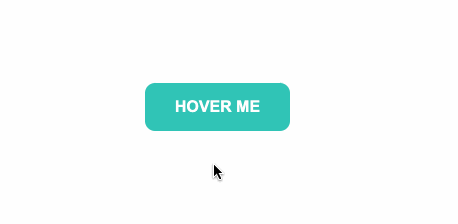
六.冰冻效果
HTML
<div id="frozen-btn">
<button class="green">Hover me</button>
<button class="purple">Hover me</button>
</div>
CSS
#frozen-btn {
display: flex;
align-items: center;
justify-content: center;
height: 100vh;
}
button {
border: 0;
margin: 20px;
text-transform: uppercase;
font-size: 20px;
font-weight: bold;
padding: 15px 50px;
border-radius: 50px;
color: white;
outline: none;
position: relative;
}
button:before{
content: '';
display: block;
background: linear-gradient(to left, rgba(255, 255, 255, 0) 50%, rgba(255, 255, 255, 0.4) 50%);
background-size: 210% 100%;
background-position: right bottom;
height: 100%;
width: 100%;
position: absolute;
top: 0;
bottom:0;
right:0;
left: 0;
border-radius: 50px;
transition: all 1s;
-webkit-transition: all 1s;
}
.green {
background-image: linear-gradient(to right, #25aae1, #40e495);
box-shadow: 0 4px 15px 0 rgba(49, 196, 190, 0.75);
}
.purple {
background-image: linear-gradient(to right, #6253e1, #852D91);
box-shadow: 0 4px 15px 0 rgba(236, 116, 149, 0.75);
}
.purple:hover:before {
background-position: left bottom;
}
.green:hover:before {
background-position: left bottom;
}
GIF七.闪亮效果
HTML
<div id="shiny-shadow">
<button><span>Hover me</span></button>
</div>
CSS
#shiny-shadow {
display: flex;
align-items: center;
justify-content: center;
height: 100vh;
background: #1c2541;
}
button {
border: 2px solid white;
background: transparent;
text-transform: uppercase;
color: white;
padding: 15px 50px;
outline: none;
overflow: hidden;
position: relative;
}
span {
z-index: 20;
}
button:after {
content: '';
display: block;
position: absolute;
top: -36px;
left: -100px;
background: white;
width: 50px;
height: 125px;
opacity: 20%;
transform: rotate(-45deg);
}
button:hover:after {
left: 120%;
transition: all 600ms cubic-bezier(0.3, 1, 0.2, 1);
-webkit-transition: all 600ms cubic-bezier(0.3, 1, 0.2, 1);
}
GIF图

八.加载效果
HTML
<div id="loading-btn">
<button><span>Hover me</span></button>
</div>
CSS
#loading-btn {
display: flex;
align-items: center;
justify-content: center;
height: 100vh;
}
button {
background: transparent;
border: 0;
border-radius: 0;
text-transform: uppercase;
font-weight: bold;
font-size: 20px;
padding: 15px 50px;
position: relative;
}
button:before {
transition: all 0.8s cubic-bezier(0.7, -0.5, 0.2, 2);
content: '';
width: 1%;
height: 100%;
background: #ff5964;
position: absolute;
top: 0;
left: 0;
}
button span {
mix-blend-mode: darken;
}
button:hover:before {
background: #ff5964;
width: 100%;
}
GIF图
https://juejin.im/post/6861501624993447950
CSS之创意hover效果的更多相关文章
- HTML页面中5种超酷的伪类选择器:hover效果
想在自己的网站中应用超酷的hover效果吗?也许你可以从如下的这些实例中获得一些灵感,如果你喜欢这些效果,也可以直接拷贝代码并应用到你的站点. 给平淡的站点带来活力 hover效果能给网页增加一些动态 ...
- Web页面中5种超酷的Hover效果
hover 效果能给网页增加一些动态效果,并且使得站点更具有活力.原来的做法是使用javascript来实现这些动态效果,但是随着CSS3的引入和现代浏览器 的支持,我们可以用纯粹的CSS代码来实现这 ...
- 使IE6支持:hover效果
:hover是在CSS中用来制作效果最常用到的一个伪类,比如:标签或div上的鼠标悬停效果 li:hover,div:hover等. 但这种效果是css2及以上版本才添加的,对于只支持css1的浏览器 ...
- 不可思议的纯 CSS 实现鼠标跟随效果
直接进入正题,鼠标跟随,顾名思义,就是元素会跟随着鼠标的移动而作出相应的运动.大概类似于这样: 通常而言,CSS 负责表现,JavaScript 负责行为.而鼠标跟随这种效果属于行为,要实现通常都需要 ...
- Js更改样式导致hover效果消失
[问题来源] 今天做单次倒计时,利用JS更改了button样式之后,再次点击时,发现hover效果消失. 原因: CSS的优先级问题导致 [解决方法] 利用!important提高hover的优先级 ...
- css3 hover效果
html代码: <!DOCTYPE html> <html lang="en"> <head> <meta charset="U ...
- react组件配置样式hover效果的实现
需求 react 自定义一个组件,组件内部样式可以灵活配置 问题 一般样式都可以通过属性传入,比如:颜色,字号等,但是对于一些有hover效果的地方,属性传入后,按照平时css的使用方式不太容易实现 ...
- css做旋转相册效果
css做旋转相册效果 <!DOCTYPE html> <html> <head> <meta charset="UTF-8"> &l ...
- 原生JS、CSS实现的转盘效果(目前仅支持webkit)
这是一个原生JS.CSS实现的转盘效果(题目在这:http://www.cnblogs.com/arfeizhang/p/turntable.html),花了半个小时左右,准备睡觉,所以先贴一段代码, ...
随机推荐
- 【LeetCode】388. Longest Absolute File Path 解题报告(Python)
作者: 负雪明烛 id: fuxuemingzhu 个人博客: http://fuxuemingzhu.cn/ 目录 题目描述: 题目大意 解题方法 日期 题目地址:https://leetcode. ...
- Andrey and Problem
B. Andrey and Problem time limit per test 2 seconds memory limit per test 256 megabytes input standa ...
- Problem 2233 ~APTX4869
Problem 2233 ~APTX4869 Accept: 55 Submit: 176Time Limit: 1000 mSec Memory Limit : 32768 KB Pro ...
- Hive SQL优化思路
Hive的优化主要分为:配置优化.SQL语句优化.任务优化等方案.其中在开发过程中主要涉及到的可能是SQL优化这块. 优化的核心思想是: 减少数据量(例如分区.列剪裁) 避免数据倾斜(例如加参数.Ke ...
- C++输出控制小数点后位数的方法
以C++输出小数点两位数为例 setprecision(n)使用方法总结 首先要记住写头文件 #include <iomanip> //不要忘了头文件 以下是控制小数位数的三种写法 //t ...
- [opencv]使用g++编译opencv程序演示
gcc/g++ 编译命令 1. gcc -E source_file.c -E,只执行到预编译.直接输出预编译结果. 2. gcc -S source_file.c -S,只执行到源代码到汇编代码的 ...
- <数据结构>XDOJ324,325图的优先遍历
XDOJ324.图的广度优先遍历 问题与解答 问题描述 已知无向图的邻接矩阵,以该矩阵为基础,给出广度优先搜索遍历序列,并且给出该无向图的连通分量的个数.在遍历时,当有多个点可选时,优先选择编号小的顶 ...
- 使用 DML语句,对 “锦图网” 数据进行操作,聚合函数练习
查看本章节 查看作业目录 需求说明: 根据客户 ID 统计订单数.订单总金额.最高订单金额.最低订单金额和每份订单平均金额,并按订单总金额升序显示 根据客户统计订单总订购人次数> 5 的统计信息 ...
- Hive on Spark和Spark sql on Hive,你能分的清楚么
摘要:结构上Hive On Spark和SparkSQL都是一个翻译层,把一个SQL翻译成分布式可执行的Spark程序. 本文分享自华为云社区<Hive on Spark和Spark sql o ...
- 计算机网络-4-11-IP多播
IP多播 IP多播的基本概念 与单播相比,在一对多的通信中,多播可以大大减少网络资源.在互联网上进行多播就叫做IP多播,IP多播所传送的分组需要使用多播IP地址.能够运行多播协议的路由器叫做多播路由器 ...