9、SpringBoot整合之SpringBoot整合SpringSecurity
SpringBoot整合SpringSecurity
一、创建项目,选择依赖
选择Spring Web、Thymeleaf即可
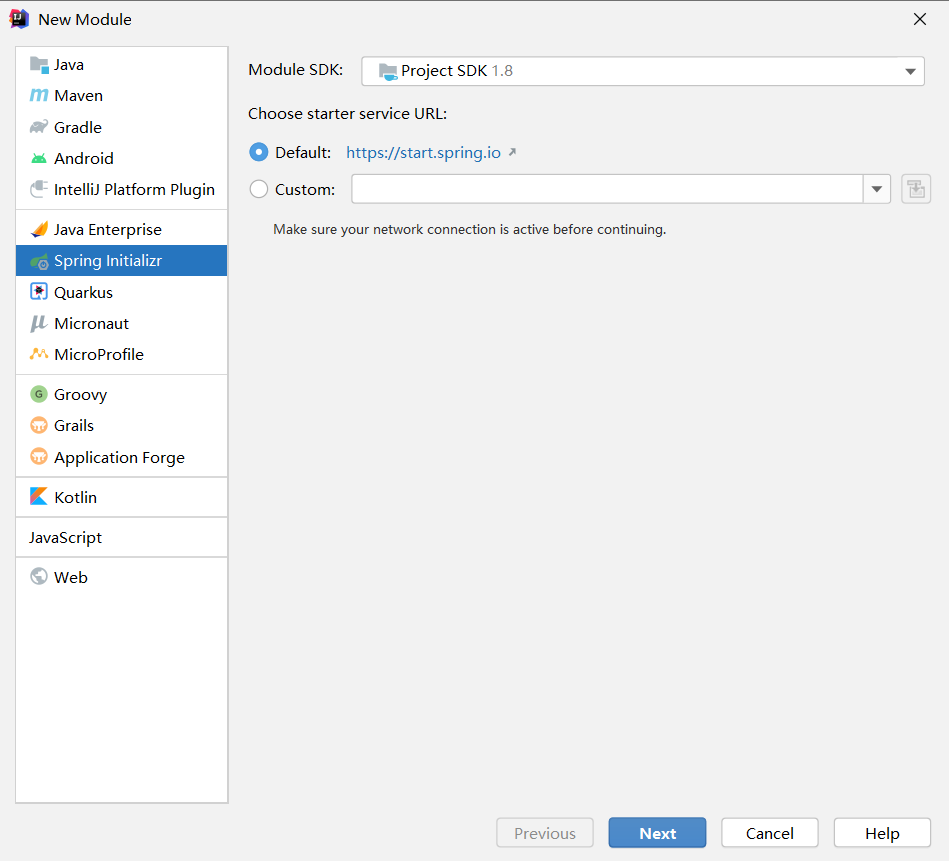
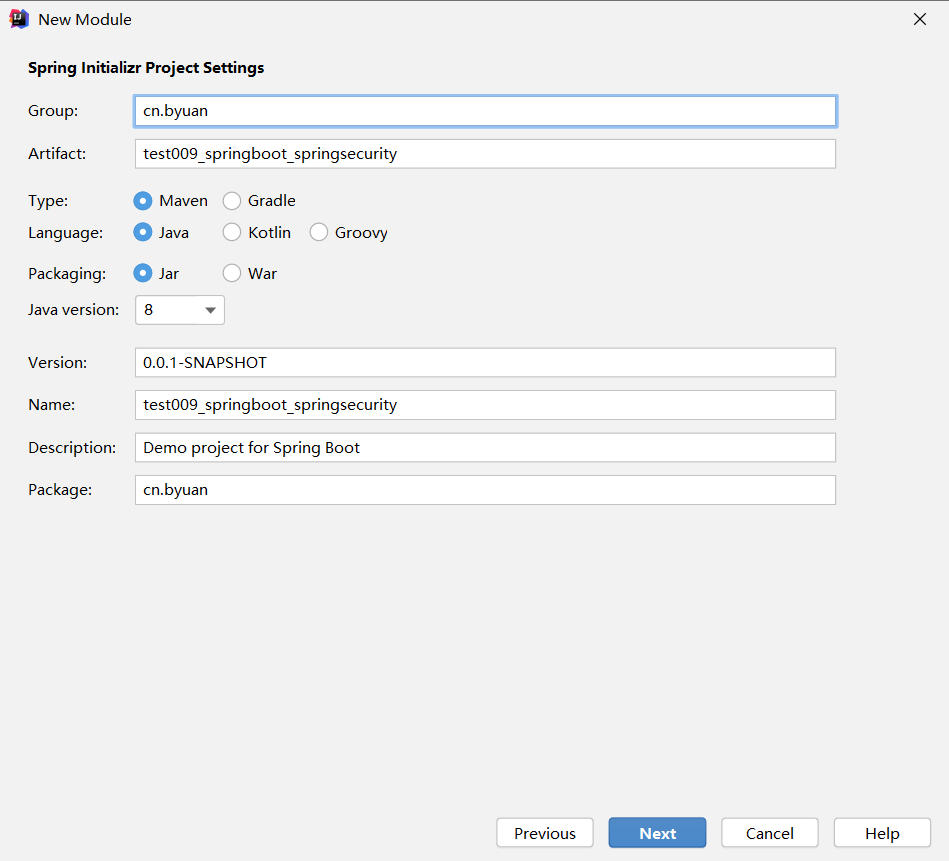
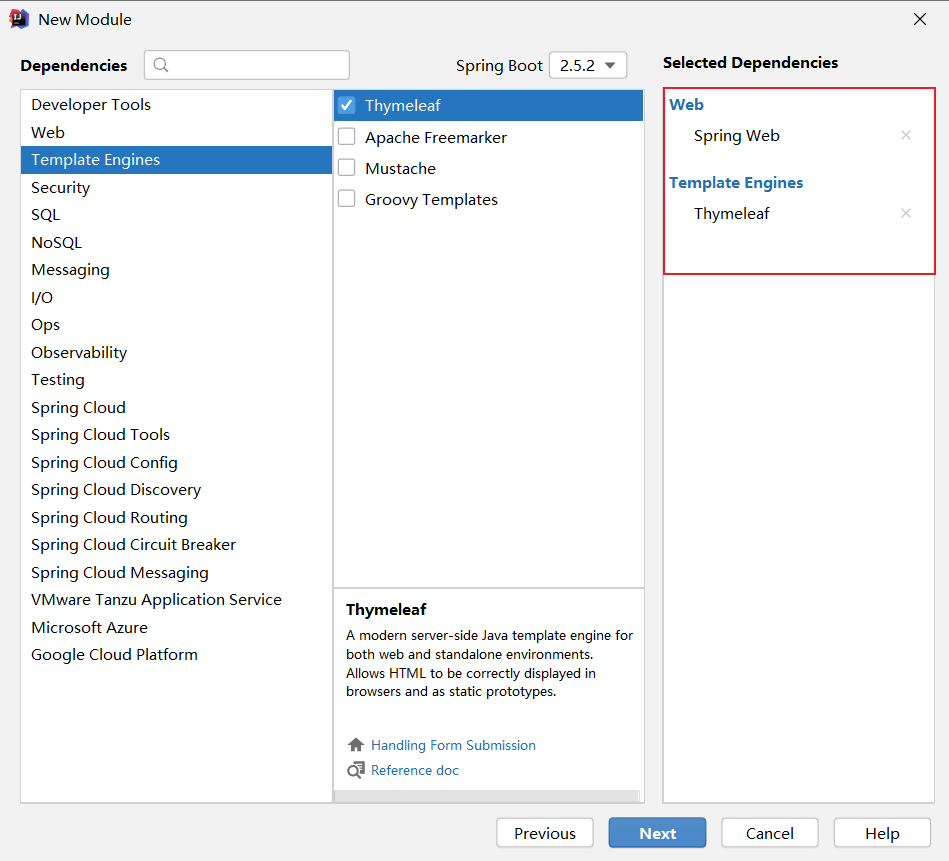
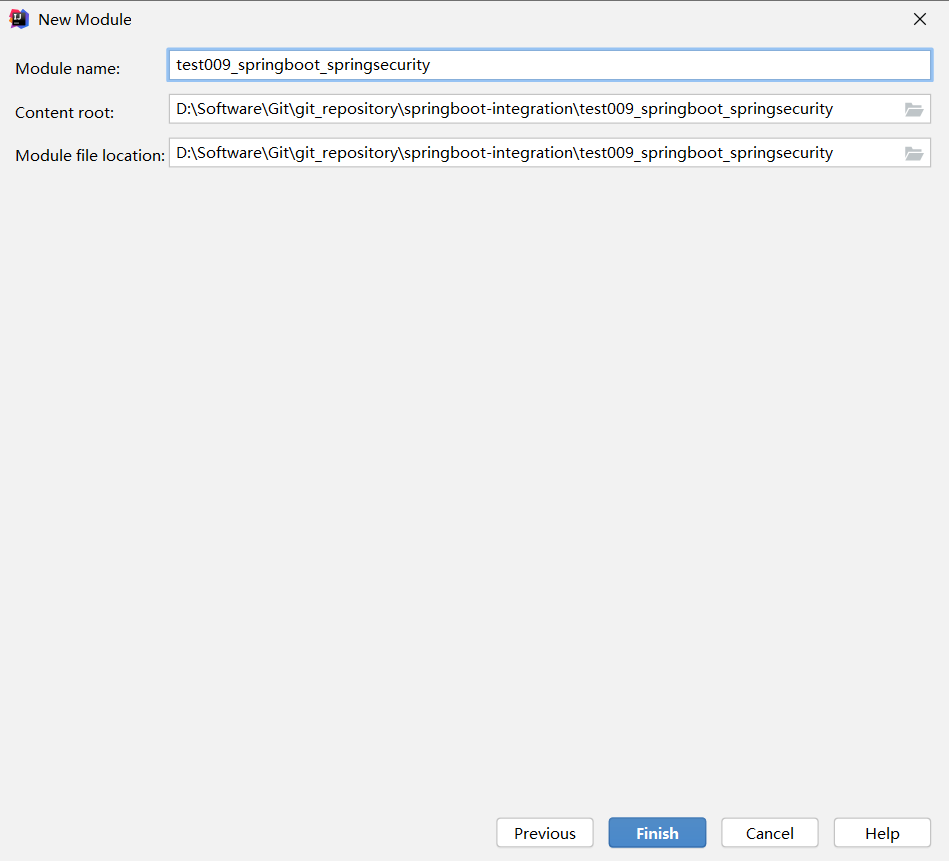
二、在pom文件中导入相关依赖
<!-- 导入SpringSecurity的启动器 -->
<dependency>
<groupId>org.springframework.boot</groupId>
<artifactId>spring-boot-starter-security</artifactId>
</dependency>
三、在resources\templates下准备页面
目录结构如下
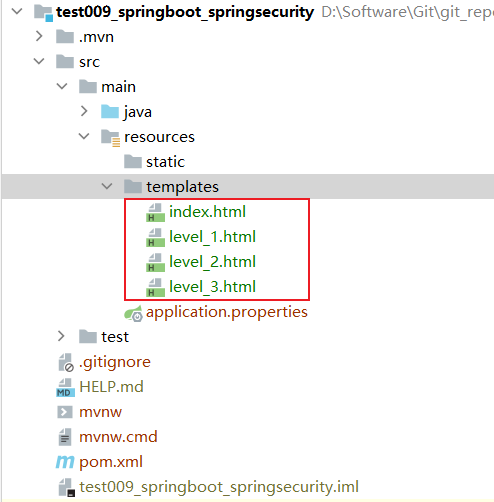
index.html
<!DOCTYPE html>
<html lang="en" xmlns:th="http://www.thymeleaf.org">
<head>
<meta charset="UTF-8">
<title>index</title>
</head>
<body>
<div align="center">
<h1>Welcome to index</h1>
<div>
<!-- 这里的url是controller层的url -->
<a th:href="@{/level_1/gotoHtml}">请求level_1</a>
</div>
<div>
<a th:href="@{/level_2/gotoHtml}">请求level_2</a>
</div>
<div>
<a th:href="@{/level_3/gotoHtml}">请求level_3</a>
</div>
<!-- 为稍后SpringSecurity的退出登录功能做准备 -->
<a th:href="@{/logout}">登出</a>
</div>
</body>
</html>
level_1.html、level_2.html、level_3.html内容相同,在此不多赘述,将数字部分替换即可
<!DOCTYPE html>
<html lang="en" xmlns:th="http://www.thymeleaf.org">
<head>
<meta charset="UTF-8">
<title>level_1</title>
</head>
<body>
<div align="center">
<h1>Welcome to level_1</h1>
<a th:href="@{/}">回到index</a>
</div>
</body>
</html>
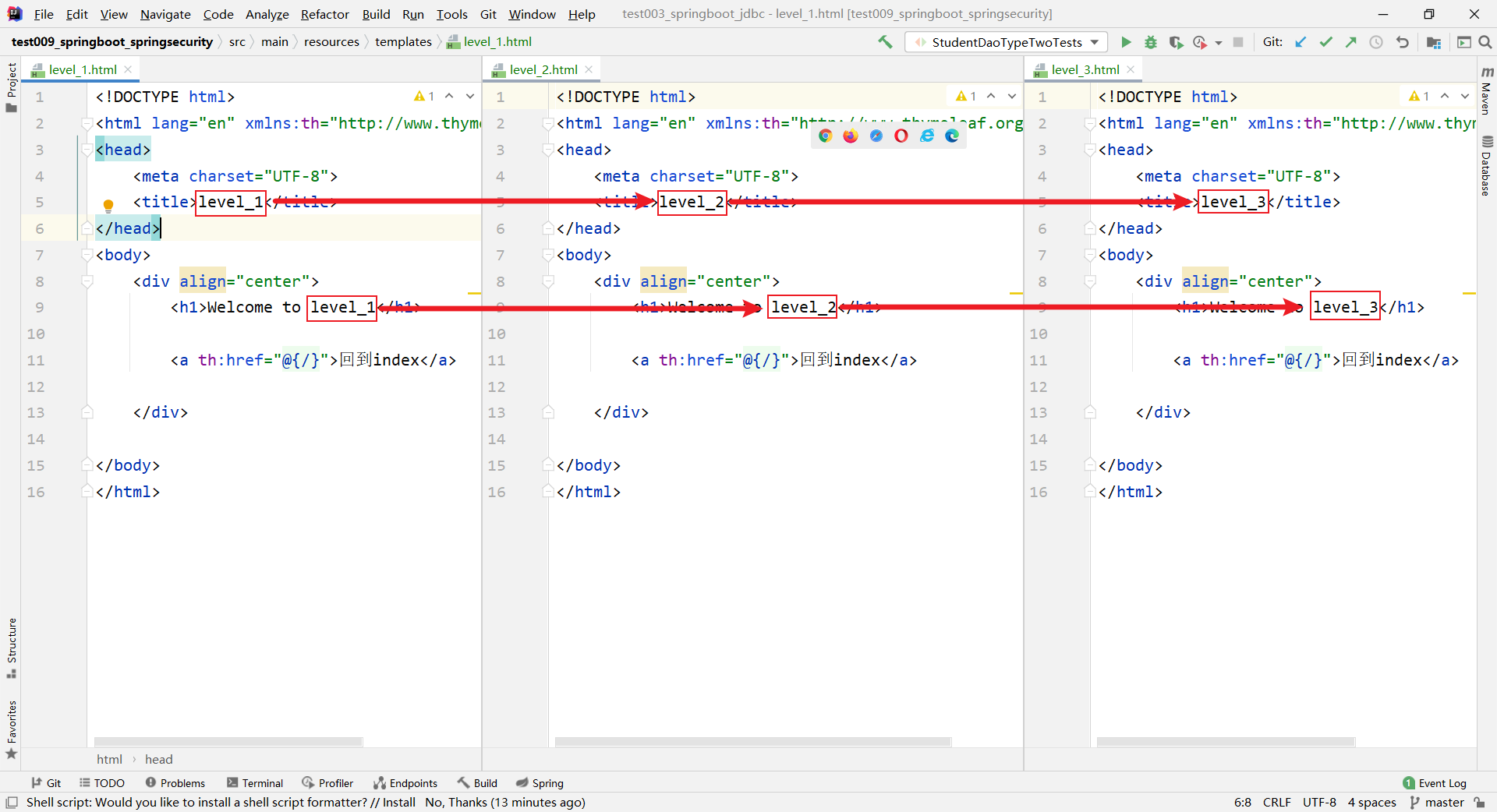
四、构建controller层
package cn.byuan.controller;
import org.springframework.stereotype.Controller;
import org.springframework.web.bind.annotation.RequestMapping;
@Controller
public class LevelAction {
@RequestMapping({"/", "/index", "index.html"})
public String goToIndex(){
return "index";
}
// 这里的url就是上面index.html中a标签中出现的url
@RequestMapping("/level_1/gotoHtml")
public String goToLevel1(){
return "level_1";
}
@RequestMapping("/level_2/gotoHtml")
public String goToLevel2(){
return "level_2";
}
@RequestMapping("/level_3/gotoHtml")
public String goToLevel3(){
return "level_3";
}
}
五、创建配置类,进行SpringSecurity的相关配置
SpringSecrity的两大核心:认证(Authentication)、授权(Authorization)
SpringSecurity的主要类
| 主要类 | 含义 |
|---|---|
| @EnableWebSecurity | 开启WebSecurity |
| WebSecurityConfigurerAdapter | 自定义security策略 |
| AuthenticationManagerBuilder | 自定义认证策略 |
创建配置类
package cn.byuan.config;
import org.springframework.security.config.annotation.web.configuration.EnableWebSecurity;
import org.springframework.security.config.annotation.web.configuration.WebSecurityConfigurerAdapter;
@EnableWebSecurity// 开启WebSecurity模块
public class SecurityConfig extends WebSecurityConfigurerAdapter {
}
**光标移入花括号内,按下 ctrl + o **
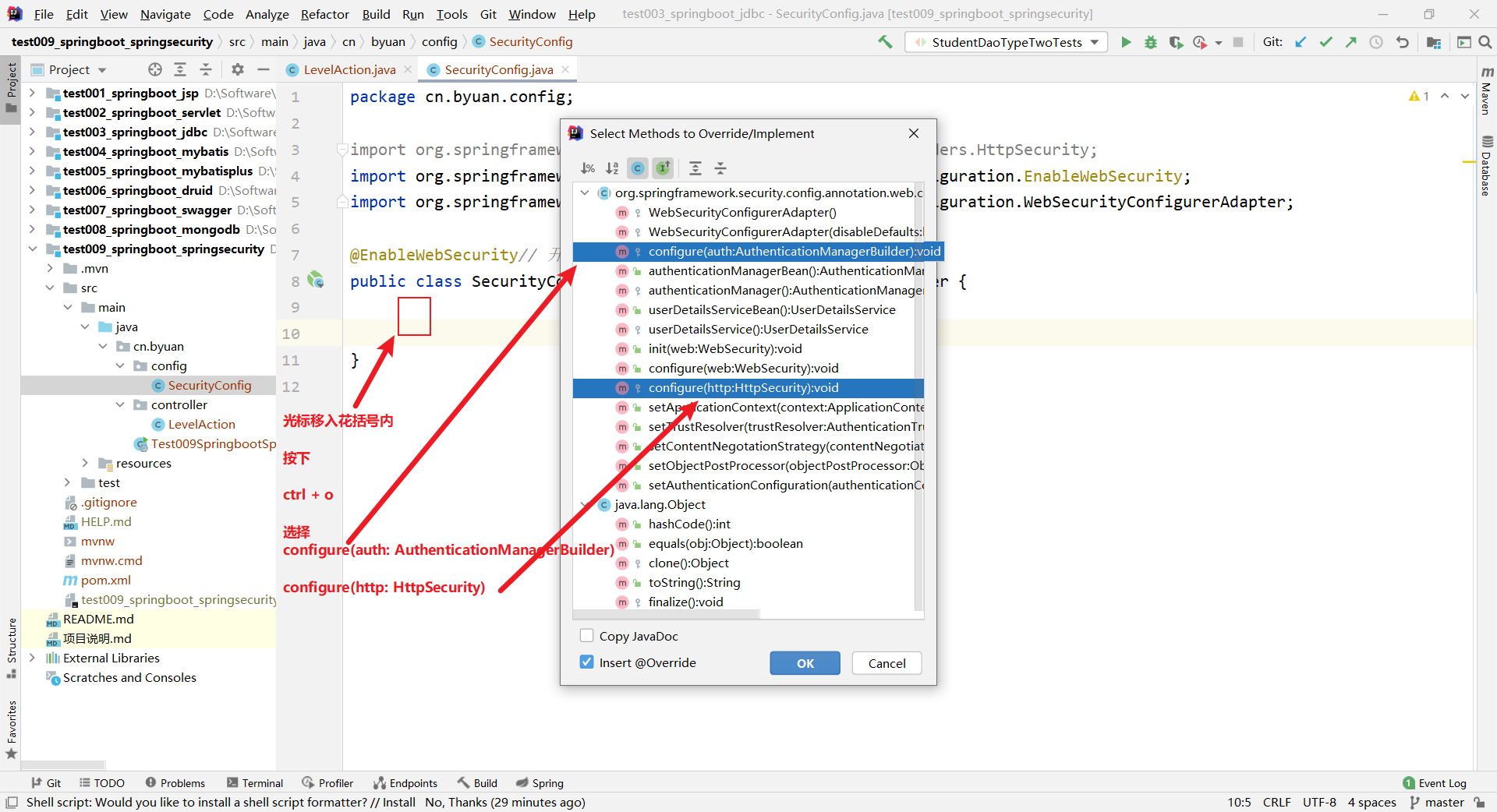
package cn.byuan.config;
import org.springframework.security.config.annotation.authentication.builders.AuthenticationManagerBuilder;
import org.springframework.security.config.annotation.web.builders.HttpSecurity;
import org.springframework.security.config.annotation.web.configuration.EnableWebSecurity;
import org.springframework.security.config.annotation.web.configuration.WebSecurityConfigurerAdapter;
import org.springframework.security.crypto.bcrypt.BCryptPasswordEncoder;
@EnableWebSecurity// 开启WebSecurity模块
public class SecurityConfig extends WebSecurityConfigurerAdapter {
/*
* 配置授权规则
* */
@Override
protected void configure(HttpSecurity http) throws Exception {
// 添加请求授权规则
http.authorizeRequests()
.antMatchers("/").permitAll()// 首页所有人都可以访问
.antMatchers("/level_1/**").hasRole("vip1")// level_1下的所有请求, vip1用户才可以访问
.antMatchers("/level_2/**").hasRole("vip2")// level_2下的所有请求, vip2用户才可以访问
.antMatchers("/level_3/**").hasRole("vip3");// level_3下的所有请求, vip3用户才可以访问
http.formLogin();// 开启登录页面, 即无权限的话跳转到登录页面, 默认地址: /login, 这是为了有人直接访问权限范围内某一url
http.logout().logoutSuccessUrl("/");// 注销后跳转到首页
http.rememberMe();// 开启记住我功能, 默认保存两周, 底层使用cookie机制实现
}
/*
* 配置认证规则
*
* 在新版本的SpringSecurity中新增了许多加密方法, 不使用加密的话就会出现异常
* 这里我们在内存中对用户进行模拟, 真正的开发过程中会使用数据库
*
* */
@Override
protected void configure(AuthenticationManagerBuilder auth) throws Exception {
auth.inMemoryAuthentication()
.passwordEncoder(new BCryptPasswordEncoder())
.withUser("root").password(new BCryptPasswordEncoder().encode("root")).roles("vip1", "vip2", "vip3")
.and()
.withUser("zlf").password(new BCryptPasswordEncoder().encode("zlf")).roles("vip1", "vip2")
.and()
.withUser("user").password(new BCryptPasswordEncoder().encode("user")).roles("vip1");
}
}
六、测试
打开浏览器,输入地址:http://localhost:8080/ 敲击回车
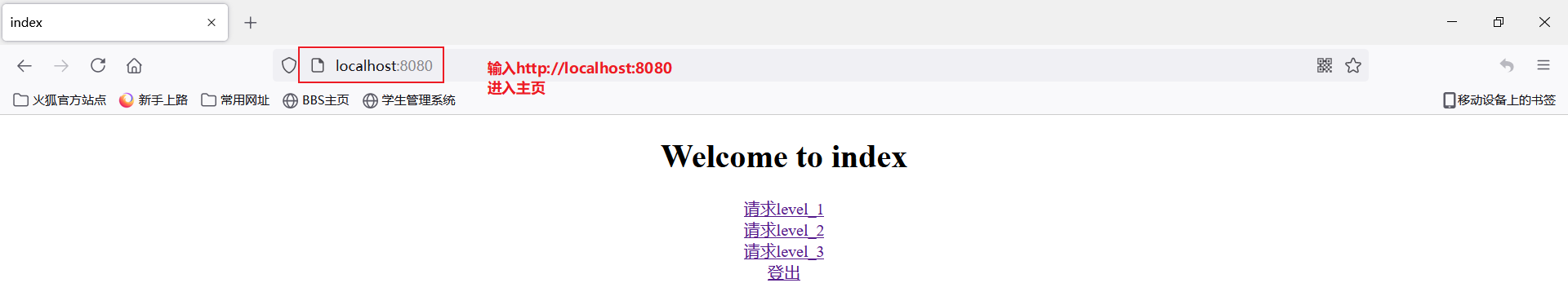
点击:请求level_1,会自动跳转至登录页面,输入账号、密码,点击Sign in
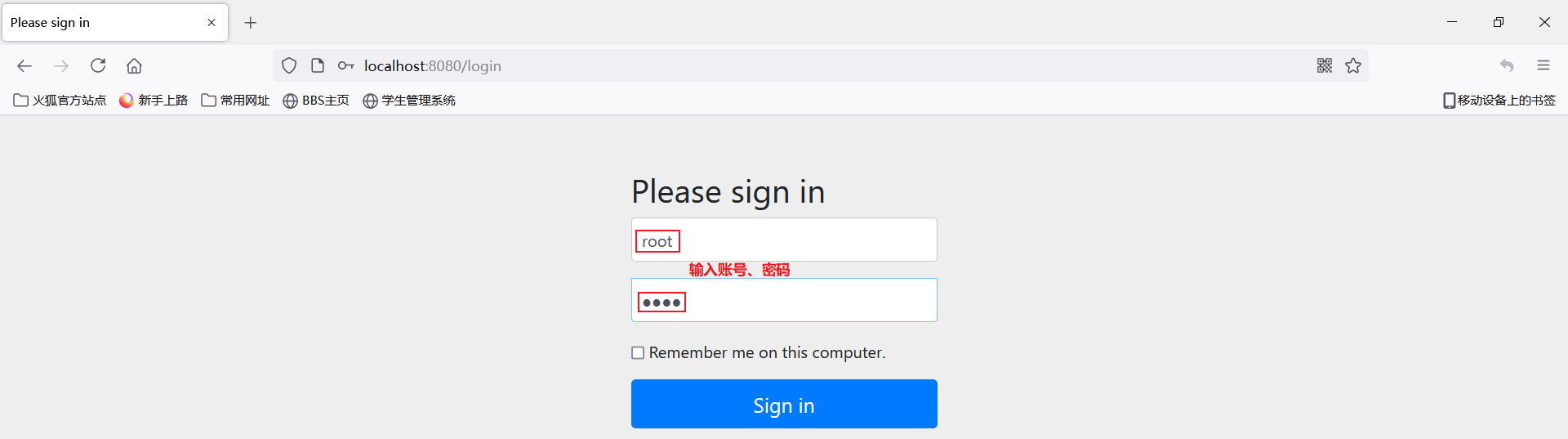
由于root拥有所有页面的访问权限,因此访问成功
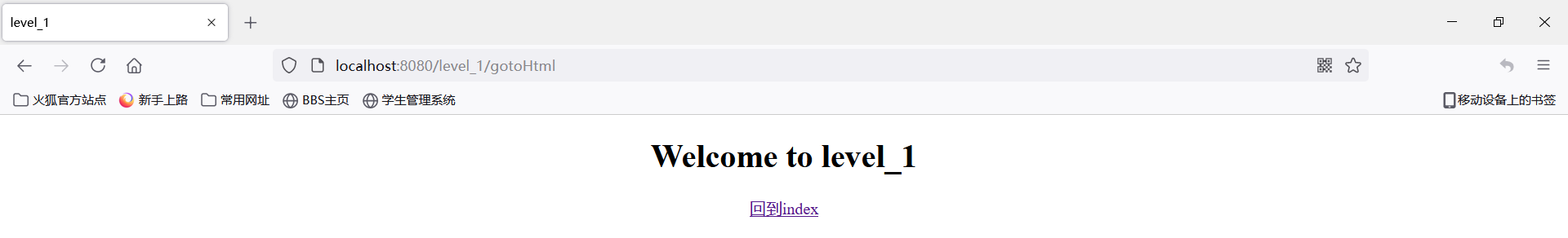
点击回到index,点击退出登录,切换其他账号进行测试
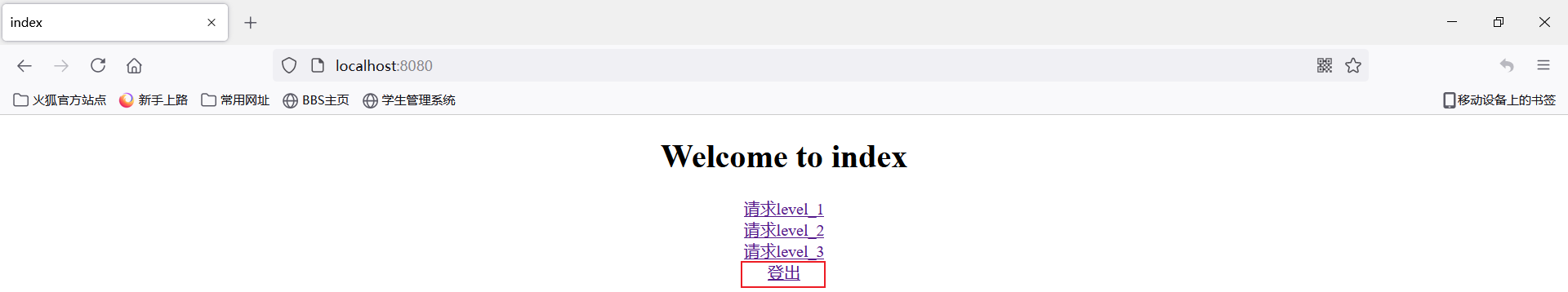
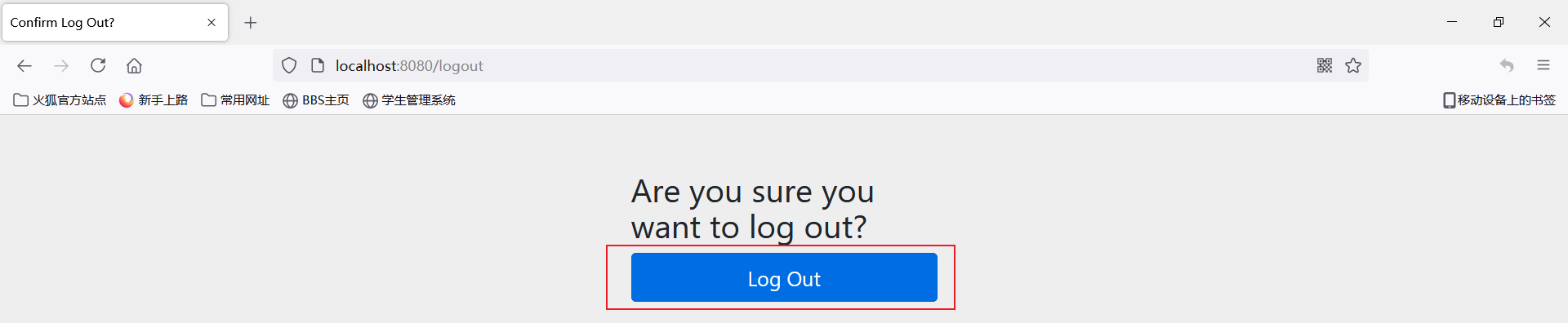
这次我们使用user账号来访问level_2,user只有level_1的访问权限
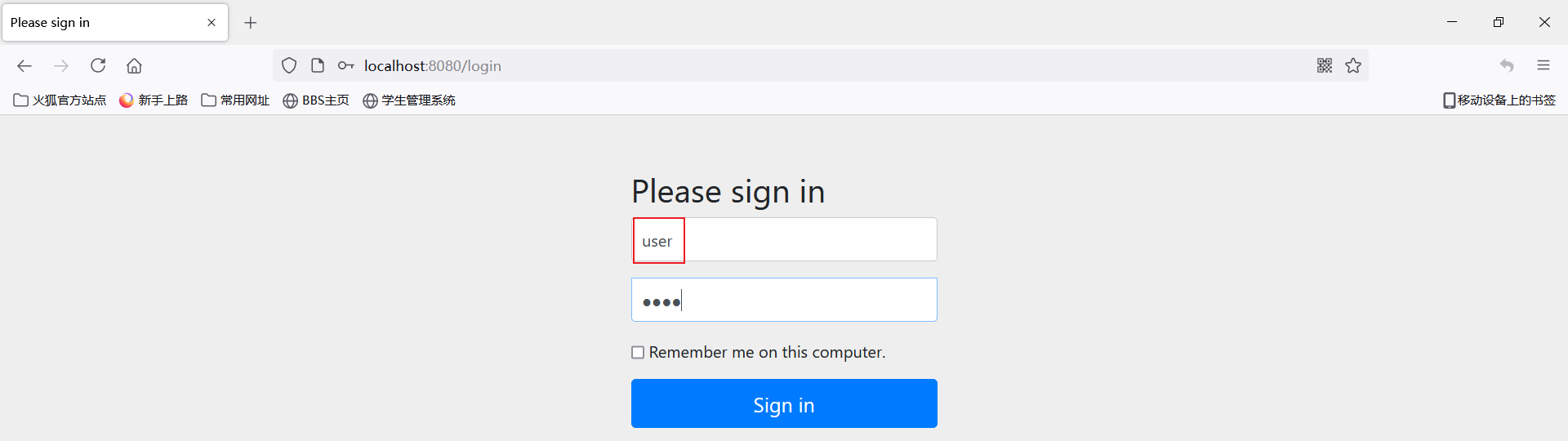
可以看到,如果没有权限访问指定的url,那么会报错误:403
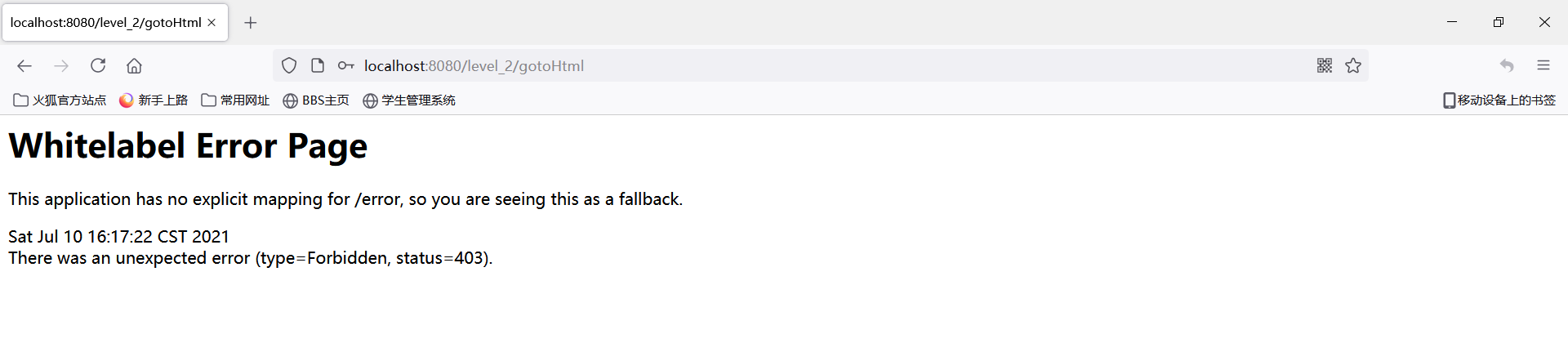
源码地址:https://github.com/byuan98/springboot-integration/tree/master/test009_springboot_springsecurity
9、SpringBoot整合之SpringBoot整合SpringSecurity的更多相关文章
- (七) SpringBoot起飞之路-整合SpringSecurity(Mybatis、JDBC、内存)
兴趣的朋友可以去了解一下前五篇,你的赞就是对我最大的支持,感谢大家! (一) SpringBoot起飞之路-HelloWorld (二) SpringBoot起飞之路-入门原理分析 (三) Sprin ...
- (八) SpringBoot起飞之路-整合Shiro详细教程(MyBatis、Thymeleaf)
兴趣的朋友可以去了解一下前几篇,你的赞就是对我最大的支持,感谢大家! (一) SpringBoot起飞之路-HelloWorld (二) SpringBoot起飞之路-入门原理分析 (三) Sprin ...
- (九) SpringBoot起飞之路-整合/集成Swagger 2 And 3
兴趣的朋友可以去了解一下其他几篇,你的赞就是对我最大的支持,感谢大家! (一) SpringBoot起飞之路-HelloWorld (二) SpringBoot起飞之路-入门原理分析 (三) Spri ...
- springboot+jpa+mysql+swagger整合
Springboot+jpa+MySQL+swagger整合 创建一个springboot web项目 <dependencies> <dependency> < ...
- java框架之SpringBoot(12)-消息及整合RabbitMQ
前言 概述 大多数应用中,可通过消息服务中间件来提升系统异步通信.扩展解耦的能力. 消息服务中两个重要概念:消息代理(message broker)和目的地(destination).当消息发送者发送 ...
- java框架之SpringBoot(13)-检索及整合Elasticsearch
ElasticSearch介绍 简介 我们的应用经常需要使用检索功能,开源的 Elasticsearch 是目前全文搜索引擎的首选.它可以快速的存储.搜索和分析海量数据.SpringBoot 通过整合 ...
- Springboot 2.0.4 整合Mybatis出现异常Property 'sqlSessionFactory' or 'sqlSessionTemplate' are required
在使用Springboot 2.0.4 整合Mybatis的时候出现异常Property 'sqlSessionFactory' or 'sqlSessionTemplate' are require ...
- SpringBoot Druid整合,SpringBoot 集成Druid
SpringBoot Druid整合,SpringBoot 集成Druid ================================ ©Copyright 蕃薯耀 2018年4月8日 http ...
- SpringBoot+SpringMVC+MyBatis快速整合搭建
作为开发人员,大家都知道,SpringBoot是基于Spring4.0设计的,不仅继承了Spring框架原有的优秀特性,而且还通过简化配置来进一步简化了Spring应用的整个搭建和开发过程.另外Spr ...
- SpringBoot:4.SpringBoot整合Mybatis实现数据库访问
在公司项目开发中,使用Mybatis居多.在 SpringBoot:3.SpringBoot使用Spring-data-jpa实现数据库访问 中,这种jpa风格的把sql语句和java代码放到一起,总 ...
随机推荐
- 在虚拟机中安装 Ubuntu
https://www.cnblogs.com/huohu121/p/12250869.html 火狐python 博客园 首页 新随笔 联系 订阅 管理 随笔 - 54 文章 - 0 评论 - ...
- SPI总线 通俗易懂讲解——(转载)
SPI总线 MOTOROLA公司的SPI总线的基本信号线为3根传输线,即SI.SO.SCK.传输的速率由时钟信号SCK决定,SI为数据输入.SO为数据输出.采用SPI总线的系统如图8-27所示,它包含 ...
- KEIL中查看程序存储空间的大小
Program Size: Code=86496 RO-data=9064 RW-data=1452 ZI-data=16116 Code是代码占用的空间,RO-data是 Read Only 只读常 ...
- 拉仇恨!webhook + 企业微信给同事做了个代码提交监听工具
本文案例收录在 https://github.com/chengxy-nds/Springboot-Notebook 大家好,我是小富~ 最近接个任务,用webhook做了个代码提交监听功能,就是有人 ...
- MySQL next-key lock 加锁范围是什么?
前言 某天,突然被问到 MySQL 的 next-key lock,我瞬间的反应就是: 这都是啥啥啥??? 这一个截图我啥也看不出来呀? 仔细一看,好像似曾相识,这不是<MySQL 45 讲&g ...
- win10家庭中文版CUDA+CUDNN+显卡GPU使用tensorflow-gpu训练模型安装过程(精华帖汇总+重新修改多次复现)
查看安装包 pip list 本帖提供操作过程,具体操作网上有好多了,不赘述.红色字体为后来复现出现的问题以及批注 题外话: (1)python 的环境尽量保持干净,尽量单一,否则容易把自己搞晕,不知 ...
- 八、数据拟合分析seaborn
本文的主要目的是记住最主要的函数,具体的用法还得查API文档. 首先导入包: 1 %matplotlib inline 2 import numpy as np 3 import pandas as ...
- 情景剧:C/C++中的未定义行为(undefined behavior)
写在前面 本文尝试以情景剧的方式,轻松.直观地解释C/C++中未定义行为(undefined behavior)的概念.设计动机.优缺点等内容1,希望读者能够通过阅读本文,对undefined beh ...
- TVM自定义数据类型
TVM自定义数据类型 本文将介绍"自定义数据类型"框架,该框架可在TVM中使用自定义数据类型. 介绍 在设计加速器时,关键是如何近似地表示硬件中的实数.这个问题具有长期的行业标准解 ...
- 如何在GPU上优化卷积
本文将演示如何在TVM中编写高性能的卷积实现.以平方大小的输入张量和滤波器为例,并假设卷积的输入量很大.使用不同的布局来存储数据,以实现更好的数据局部性.缓冲区布局为HWCN,代表高度,宽度,通道,批 ...
