GC agent的安装和卸载
一、GC agent安装
下面介绍GC agent的push和pull两种安装方法
1、push(推送)安装GC agent方法
1)、打开EMGC home page:https://even.oracle.com:7799/em/
登录EMGC 密码/账号:sysman/oracle12
Click "Deployments" - >
-> Click Agent Installation "Install Agent" - >
-> Click "Fresh Install" - >
-> Source Shiphome Directory = "Default, from Management Server location."->
-> Version = "11.1.0.1.0" - > "
-> Platform = "Linux x86" - >"
-> Provide Host List = "odd.oracle.com" - >
-> Username = oracle - >
-> Password = **** ->
-> Deselect "Run root.sh" (待完成后手工执行) ->
-> Installation Base Directory = "/u01/app/oracle/middleware" -> 注: 安装时将自动建立此目录
-> Port = 3872 - >
-> Management Server Registration Password = **** -> (本例: oracle12)
-> Confirm Password = **** ->
-> Click "Continue" - >
-> Deselect "I wish to receive security updates via My Oracle Support."->
-> Click "Submit" - >
-> Click "Yes" ->
-> wait for installation completed -> Click "Done"
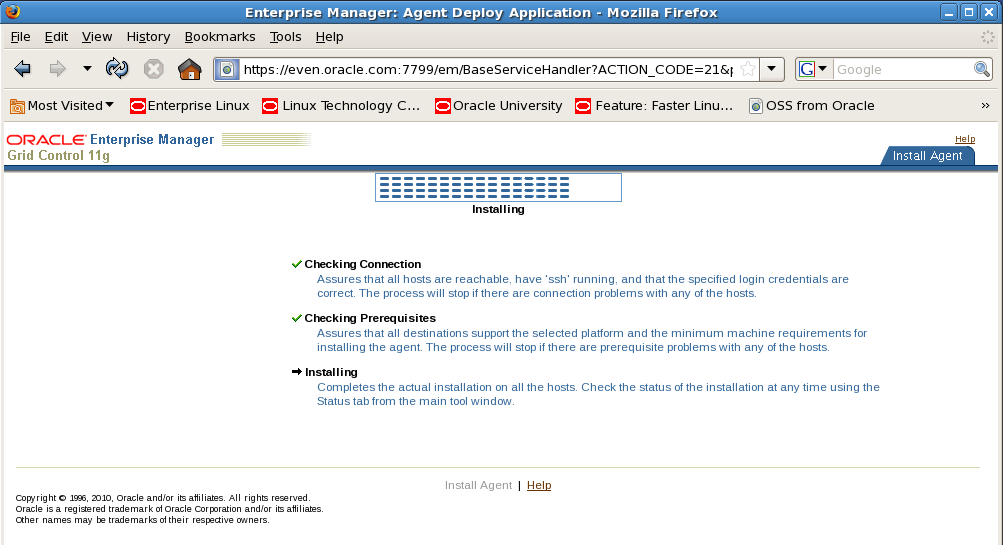
2)、root用户执行以下脚本
/u01/app/oracle/middleware/agent11g/root.sh
3)、agent安装完成之后,可以查看各个target的状态。
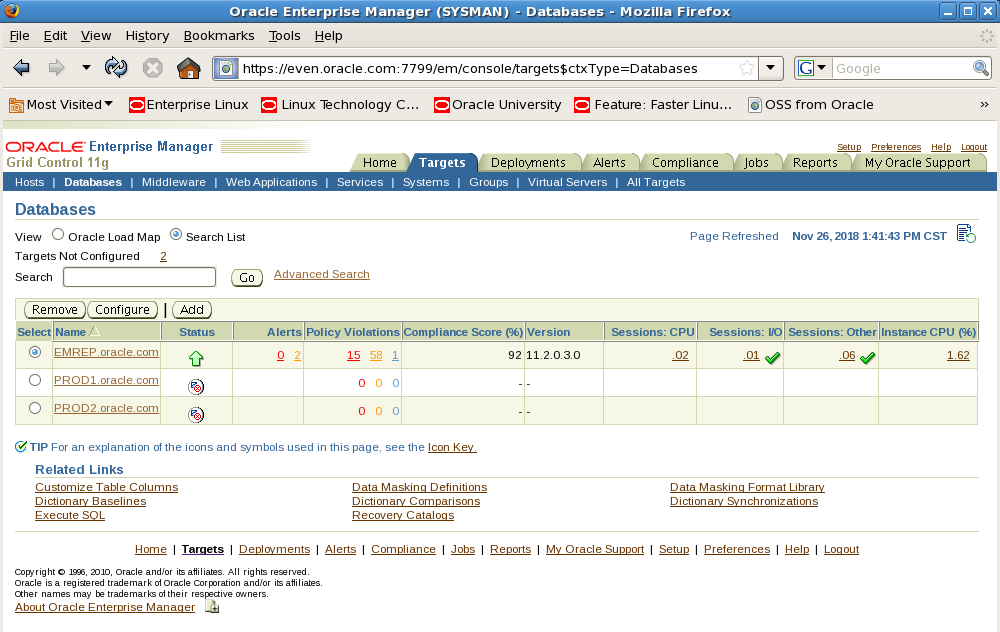
可以看到DB PROD1和PROD2的status显示为未知,这里需要我们手工配置。
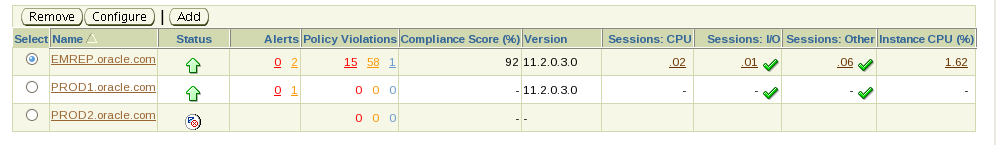
2、pull(拉)安装GC agent
$wget --no-check-certificate https://even.oracle.com:7799/agent_download/11.1.0.1.0/linux/agentDownload.linux
给agentDownload.linux文件添加执行权限
chmod 775 agentDownload.linux
安装GC agent,-b指定安装目录,-y表示默认为yes,密码为安装EMGC时设置的密码。
./agentDownload.linux -b /u01/app/oracle/middleware -y
agent安装完成后,查看agent状态
[oracle@odd- stage]$ emctl status agent
Oracle Enterprise Manager 11g Release 1 Grid Control 11.1.0.1.0
Copyright (c) 1996, 2010 Oracle Corporation. All rights reserved.
---------------------------------------------------------------
Agent Version : 11.1.0.1.0
OMS Version : 11.1.0.1.0
Protocol Version : 11.1.0.0.0
Agent Home : /u01/app/oracle/middleware/agent11g
Agent binaries : /u01/app/oracle/middleware/agent11g
Agent Process ID : 1747
Parent Process ID : 1693
Agent URL : https://odd.oracle.com:3872/emd/main/
Repository URL : https://even.oracle.com:4900/em/upload
Started at : 2018-11-26 15:31:52
Started by user : oracle
Last Reload : 2018-11-26 15:31:52
Last successful upload : (none)
Last attempted upload : (none)
Total Megabytes of XML files uploaded so far : 0.00
Number of XML files pending upload : 19
Size of XML files pending upload(MB) : 18.02
Available disk space on upload filesystem : 73.15%
Last successful heartbeat to OMS : 2018-11-26 15:32:00
---------------------------------------------------------------
Agent is Running and Ready
root用户执行脚本:/u01/app/oracle/middleware/agent11g/root.sh
agent安装文成。
二、GC agent卸载
1、停止运行GC agent
[oracle@odd- bin]$ emctl stop agent
Oracle Enterprise Manager 11g Release 1 Grid Control 11.1.0.1.0
Copyright (c) 1996, 2010 Oracle Corporation. All rights reserved.
Stopping agent ... stopped.
[oracle@odd- bin]$ emctl status agent
Oracle Enterprise Manager 11g Release 1 Grid Control 11.1.0.1.0
Copyright (c) 1996, 2010 Oracle Corporation. All rights reserved.
---------------------------------------------------------------
Agent is Not Running
2、在EMGC删掉所有关于client host的target
EMGC home page ---> targets ---> all targets
按以下 Target Type 次序(不按次序将有错误提示), 逐个 remove client 相关的全部 target。
Listener
Database Instance
+ASM, High Availability Service(HAS)
Host
Agent
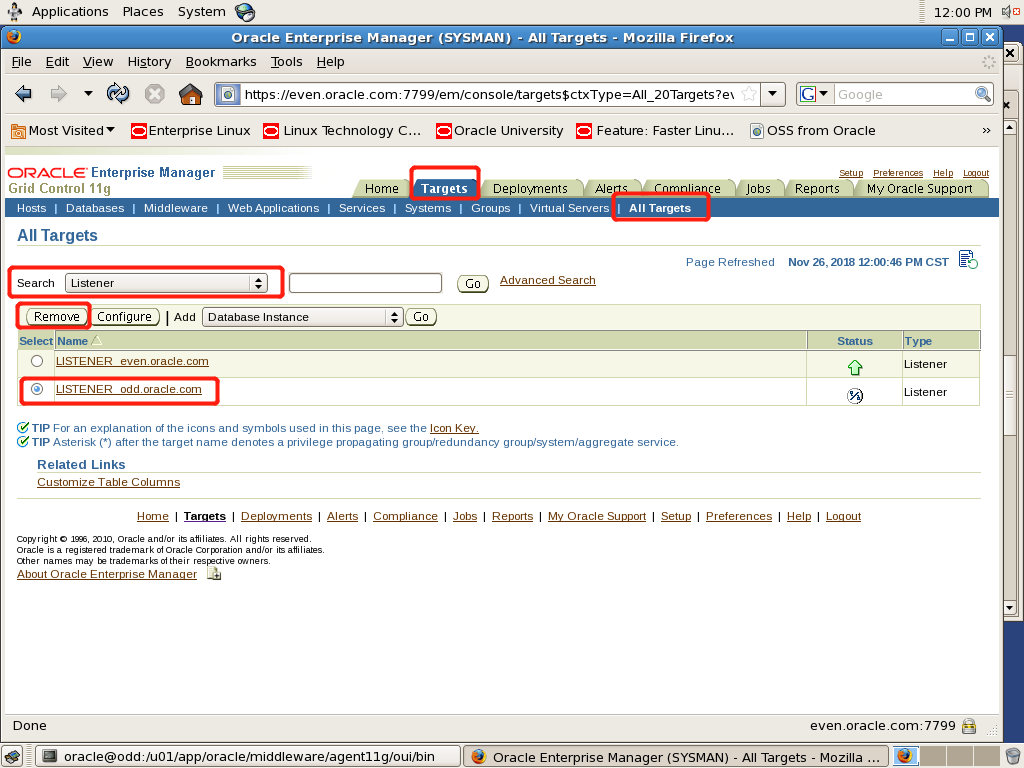
以上为listener target的删除示范,按照这个方法将其余关于client host的target全部删掉。
3、运行卸载程序
target全部删掉之后即可运行GC agent的卸载程序
$ /u01/app/oracle/middleware/agent11g/oui/bin/runInstaller
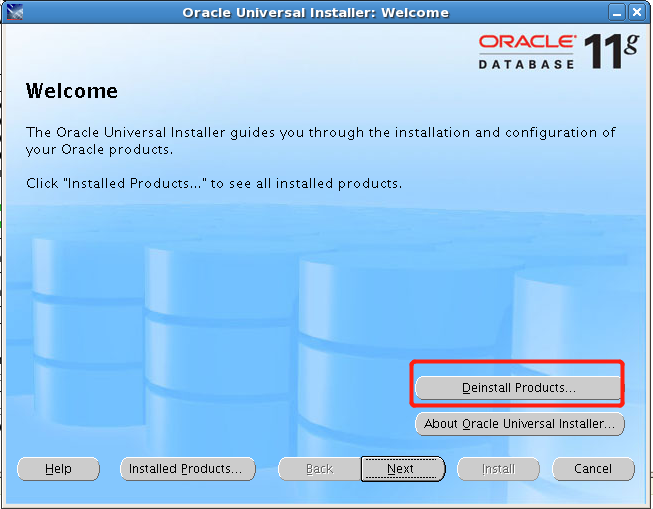
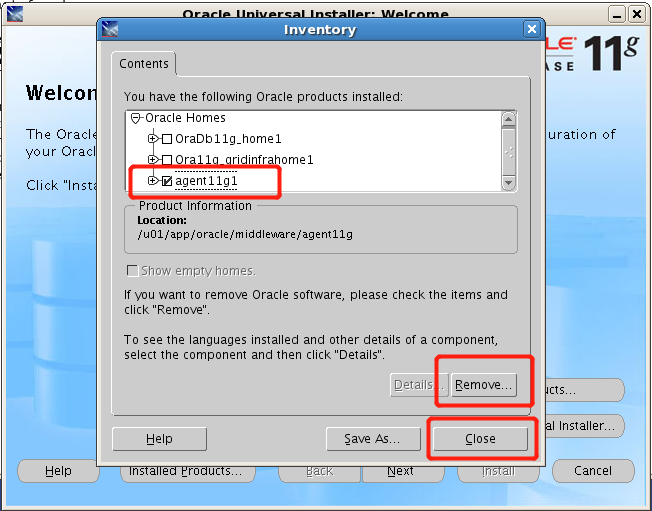
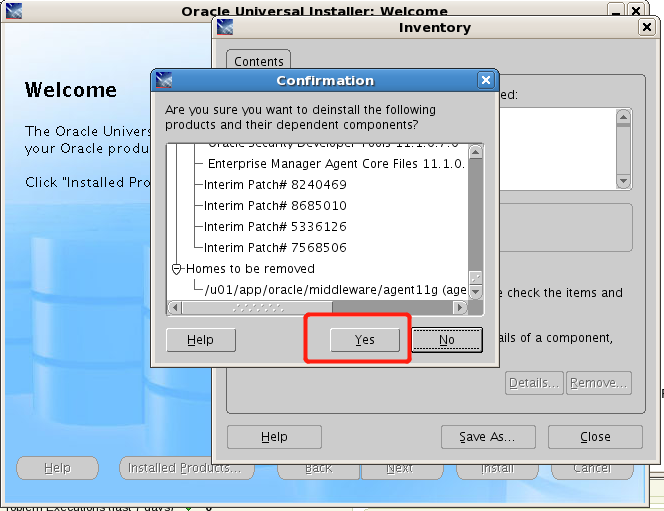

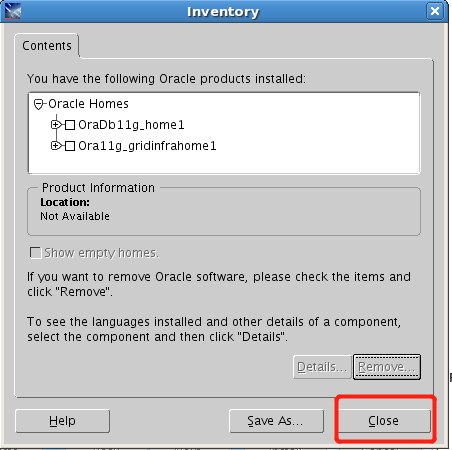
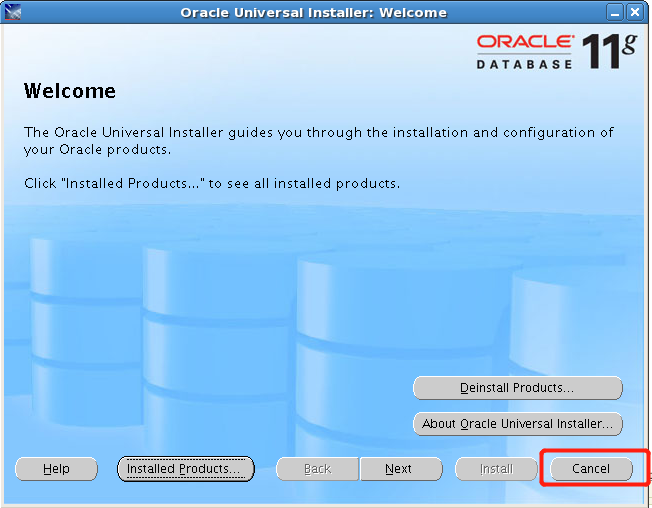
4、删除GC agent环境
#vi /etc/oratab
*:/u01/app/oracle/middleware/agent11g:N
PROD2:/u01/app/oracle/product/11.2.0/dbhome_1:N # line added by Agent
PROD1:/u01/app/oracle/product/11.2.0/dbhome_1:N # line added by Agent
将红色字体的agent相关信息删去。
5、删除agent的安装目录
rm -rf $AGENT_HOME
至此agent删除完成。
GC agent的安装和卸载的更多相关文章
- 第四课 Grid Control实验 GC Agent安装(第一台机器部署) 及卸载
3.GC Agent安装(第一台机器部署) 安装Agent 拷贝agent,现在ocm2机器上查找agent.linux 查找文件的方法: find ./ -name agent*linux 把ag ...
- OCM_第五天课程:Section2 —》AGENT 的安装 、GC 的使用
注:本文为原著(其内容来自 腾科教育培训课堂).阅读本文注意事项如下: 1:所有文章的转载请标注本文出处. 2:本文非本人不得用于商业用途.违者将承当相应法律责任. 3:该系列文章目录列表: 一:&l ...
- Oracle9i的详细安装与卸载步骤(有图解)
Oracle9i的安装和卸载详解 本章将以Windows操作系统为例讲述Oracle9i数据库的安装 ...
- C#创建、安装、卸载、调试Windows Service(Windows 服务)的简单教程
前言:Microsoft Windows 服务能够创建在它们自己的 Windows 会话中可长时间运行的可执行应用程序.这些服务可以在计算机启动时自动启动,可以暂停和重新启动而且不显示任何用户界面.这 ...
- 教你一招:解决win10/win8.1系统在安装、卸载软件时出现2502、2503错误代码的问题
经常遇到win10/win8.1系统在安装.卸载软件时出现2502.2503错误代码的问题. 解决办法: 1.打开任务管理器后,切换到“详细信息”选项卡,找到explore.exe这个进程,然后结束进 ...
- Android随笔之——静默安装、卸载
随笔之所以叫随笔,就是太随意了,说起来,之前的闹钟系列随笔还没写完,争取在十月结束之前找时间把它给写了吧.今天要讲的Android APK的静默安装.卸载.网上关于静默卸载的教程有很多,更有说要调用隐 ...
- Zabbix3 agent端安装(二)
1.基础环境准备 安装zabbix的yum源,这里有必要提一点,阿里的yum源已经提供了zabbix3.0 1.1.yum源配置 rpm -ihv http://mirrors.aliyun.com/ ...
- Windows服务安装与卸载
Windows服务安装与卸载,使用到了InstallUtil.exe 安装: c: cd "C:\Windows\Microsoft.NET\Framework\v4.0.30319&quo ...
- Windows服务一:新建Windows服务、安装、卸载服务
Windows 服务(即,以前的 NT 服务)使您能够创建在它们自己的 Windows 会话中可长时间运行的可执行应用程序.这些服务可以在计算机启动时自动启动,可以暂停和重新启动而且不显示任何用户界面 ...
随机推荐
- 解决NUC972使用800*480屏幕时,tslib触摸屏校准时,坐标不对称问题
1.ADC_CONF寄存器中的ADCSAMPCNT的值,设置计数器值以延长ADC起始信号周期以获得更多采样精确转换的时间 2.内核驱动配置好触摸屏ADC的驱动后,调整autoconfig.h中的CON ...
- python-网络安全编程第七天(base64模块)
前言 睡不着,那就起来学习其实base64模块很早之前用过今天做爬虫的时候有个URL需要用它来编码一下 所以百度又学了一下遇到最大的问题就是python3和python2区别问题 python3的这个 ...
- v-echarts安装
npm install v-echarts echarts --save
- mysql 重要日志文件总结
作者:丁仪 来源:https://chengxuzhixin.com/blog/post/mysql_zhong_yao_ri_zhi_wen_jian_zong_jie.html 日志是所有应用的重 ...
- Calling unknown method: app\modules\mobile\controllers\CompanyController::redirect()
$this->redirect(['default/error']); Yii::$app->end();上边的代码出现 Calling unknown method: app\modul ...
- Mybatis【1】-- 第一个Mybatis程序
1.框架是什么 框架(Framework)是整个或部分系统的可重用设计,表现为一组抽象构件及构件实例间交互的方法;另一种定义认为,框架是可被应用开发者定制的应用骨架.前者是从应用方面而后者是从目的方面 ...
- 这 6 个 Spring Boot 项目够经典
不得不佩服 SpringBoot 的生态如此强大,今天我给大家推荐几款 Gitee 上优秀的后台管理系统,小伙伴们再也不用从头到尾撸一个项目了. SmartAdmin 我们开源一套漂亮的代码和一套整洁 ...
- python学习第五天 ----- 函数
1. 内置函数 例如: print, round 2.自定义函数: 通过def来定义 def funcname(parameter_list): pass ⑴.参数parameter_list可以没有 ...
- JZOJ2020年9月12日提高B组反思
CSP第1轮倒计时:29天 JZOJ2020年9月12日提高B组反思 T1 放在T1却是最难的一题 明显需要高精度 但是我小学奥数没学好,不知道怎么把正有理数转化成分数 T2 明显的DP 可惜的是我文 ...
- Docker 跨平台在 netCore 中的从入门到部署
前言 从题目我们可以看的出,今天是五部曲的第三部,你可能会好奇,为啥没有见到前两部呢?这里我简单说下: 1.跨平台第一部曲:MySql 如果你看我的所有开源项目,应该能发现我已经全部迁移到了Mysql ...
