Android——RadioGroup和CheckBox
xml
<?xml version="1.0" encoding="utf-8"?>
<LinearLayout xmlns:android="http://schemas.android.com/apk/res/android"
xmlns:tools="http://schemas.android.com/tools"
android:layout_width="match_parent"
android:layout_height="match_parent"
android:orientation="vertical"
tools:context="com.example.chenshuai.test322.UIActivity">
<TextView
android:layout_width="wrap_content"
android:layout_height="wrap_content"
android:text="请选择Android的开发语言是什么?"
android:padding="10dp"/> <RadioGroup
android:layout_width="match_parent"
android:layout_height="wrap_content"
android:orientation="horizontal"
android:id="@+id/rg"> <RadioButton
android:layout_width="wrap_content"
android:layout_height="wrap_content"
android:text="C++"
android:id="@+id/rb1"
android:layout_marginRight="30dp"
android:checked="true"
/>
<RadioButton
android:layout_width="wrap_content"
android:layout_height="wrap_content"
android:text="C"
android:id="@+id/rb2"
android:layout_marginRight="30dp"
/>
<RadioButton
android:layout_width="wrap_content"
android:layout_height="wrap_content"
android:text="JAVA"
android:id="@+id/rb3"
android:layout_marginRight="30dp"
/>
<RadioButton
android:layout_width="wrap_content"
android:layout_height="wrap_content"
android:text="C#"
android:id="@+id/rb4"
/>
</RadioGroup> <TextView
android:layout_width="wrap_content"
android:layout_height="wrap_content"
android:text="请选择字体效果:"
android:id="@+id/ziti"/>
<CheckBox
android:layout_width="wrap_content"
android:layout_height="wrap_content"
android:text="宋体"
android:checked="true"
android:id="@+id/cb_song"/>
<CheckBox
android:layout_width="wrap_content"
android:layout_height="wrap_content"
android:text="加粗"
android:id="@+id/cb_cu"/>
<CheckBox
android:layout_width="wrap_content"
android:layout_height="wrap_content"
android:text="斜体"
android:id="@+id/cb_xie"/>
<CheckBox
android:layout_width="wrap_content"
android:layout_height="wrap_content"
android:text="下划线"
android:id="@+id/cb_xia"/> </LinearLayout>
java
package com.example.chenshuai.test322; import android.os.Bundle;
import android.support.v7.app.AppCompatActivity;
import android.widget.CheckBox;
import android.widget.CompoundButton;
import android.widget.RadioButton;
import android.widget.RadioGroup;
import android.widget.Toast; public class UIActivity extends AppCompatActivity { @Override
protected void onCreate(Bundle savedInstanceState) {
super.onCreate(savedInstanceState);
setContentView(R.layout.activity_ui); RadioGroup radioGroup = (RadioGroup)findViewById(R.id.rg); //radiogroup的监听事件 匿名内部类
radioGroup.setOnCheckedChangeListener(new RadioGroup.OnCheckedChangeListener() { @Override
public void onCheckedChanged(RadioGroup group, int checkedId) { RadioButton rb = (RadioButton) findViewById(checkedId); if (checkedId == R.id.rb3) {
Toast.makeText(UIActivity.this, "选对了", Toast.LENGTH_LONG).show();
}
Toast.makeText(UIActivity.this, rb.getText(), Toast.LENGTH_LONG).show(); }
});
CheckBox cb_song = (CheckBox)findViewById(R.id.cb_song);
cb_song.setOnCheckedChangeListener(new cboncheckedchangelistener()); CheckBox cb_cu = (CheckBox)findViewById(R.id.cb_cu);
cb_cu.setOnCheckedChangeListener(new cboncheckedchangelistener()); CheckBox cb_xia = (CheckBox)findViewById(R.id.cb_xia);
cb_xia.setOnCheckedChangeListener(new cboncheckedchangelistener()); CheckBox cb_xie = (CheckBox)findViewById(R.id.cb_xie);
cb_xie.setOnCheckedChangeListener(new cboncheckedchangelistener()); } //checkbox的监听事件 内部类
private class cboncheckedchangelistener implements CompoundButton.OnCheckedChangeListener
{
@Override
public void onCheckedChanged(CompoundButton buttonView, boolean isChecked) { CheckBox cb = (CheckBox)buttonView; if (isChecked)
{
Toast.makeText(UIActivity.this, "选中了"+cb.getText(), Toast.LENGTH_SHORT).show();
}
else
{
Toast.makeText(UIActivity.this, "取消选中了"+cb.getText(), Toast.LENGTH_SHORT).show();
} }
}
}
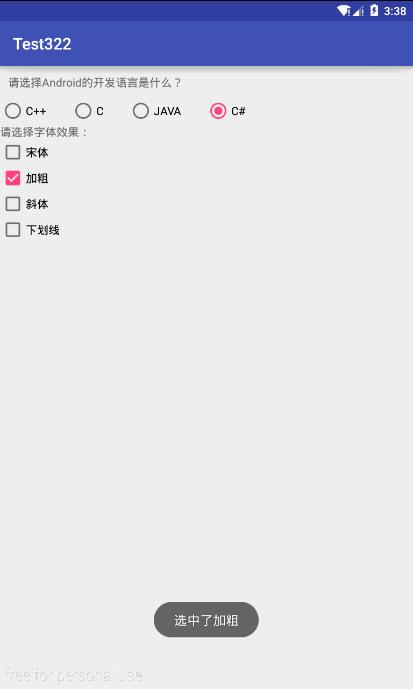
Android——RadioGroup和CheckBox的更多相关文章
- Android UI系列-----CheckBox和RadioButton(1)
主要记录一下CheckBox多选框和RadioGroup.RadioButton单选框的设置以及注册监听器 1.CheckBox 布局文件: <LinearLayout xmlns:androi ...
- Android ExpandableListView 带有Checkbox的简单应用
expandablelistview2_groups.xml <?xml version="1.0" encoding="utf-8"?> < ...
- android listview 使用checkbox问题
在android中使用listview时需要了解listview加载数据的原理,为了避免listview由于列表项过多每次需要进行new造成性能低下的问题,android中的listview使用了控件 ...
- [转]Android中自定义checkbox样式
android中自定义checkbox的图片和大小 其实很简单,分三步: 1.在drawable中创建文件checkbox_selector.xml: <?xml version=" ...
- Android ListView带CheckBox实现单选
第1种方法: 首先是我们的bean: public class Bean { private boolean isChecked; private String msg = "这是一条测试数 ...
- Android Studio 之 CheckBox
•任务 •基本用法 CheckBox,复选框,即可以同时选中多个选项. 从网上找了三个图标,分别命名为 apple.jpg , banana.jpg , oranges.jpg 放置在了 drawab ...
- Android RadioGroup和RadioButton详解
实现RadioButton由两部分组成,也就是RadioButton和RadioGroup配合使用.RadioGroup是单选组合框,可以容纳多个RadioButton的容器.在没有RadioGrou ...
- Android学习笔记——CheckBox
该工程的功能实现在一个activity中显示一个单选框和一个多选框 以下代码是MainActivity.java文件中的代码 package com.example.checkbox; import ...
- Android RadioGroup 及资源文件 & selector
RadioGroup :单选组 RadioButton :单选按钮 RadioButton和CheckBox的区别: 1.单个RadioButton在选中后,通过点击无法变为未选中 单 ...
随机推荐
- HDUOJ-----4510 小Q系列故事——为什么时光不能倒流
小Q系列故事——为什么时光不能倒流 Time Limit: 300/100 MS (Java/Others) Memory Limit: 65535/32768 K (Java/Others)T ...
- 重写lucene.net的分词器支持3.0.3.0版本
lucene.net中每个分词器都是一个类,同时有一个辅助类,这个辅助类完成分词的大部分逻辑.分词类以Analyzer结尾,辅助类通常以Tokenizer结尾.分类词全部继承自Analyzer类,辅助 ...
- Python学习笔记011——内置函数eval()
1 描述 eval() 函数用来执行一个字符串表达式,并返回表达式的值 2 语法 原文 eval(expression[, globals=None[, locals=None]]) express ...
- IIS下浏览指定文件(如:web.config)
具体步骤如下: 1.快捷键:Ctrl + R 2.输入:%windir%\System32\inetsrv\config\applicationHost.config 3.注销:fileExtensi ...
- DBA_实践指南系列4_Oracle Erp R12系统备份和恢复Backup(案例)
2013-12-04 Created By BaoXinjian
- LevelDB场景分析4--BackgroundCompaction
1.DBImpl::Open uint64_t new_log_number = impl->versions_->NewFileNumber(); WritableF ...
- 平衡二叉树AVL - 插入节点后旋转方法分析
平衡二叉树 AVL( 发明者为Adel'son-Vel'skii 和 Landis)是一种二叉排序树,其中每一个节点的左子树和右子树的高度差至多等于1. 首先我们知道,当插入一个节点,从此插入点到树根 ...
- SIPp常用脚本之三:UAC
UAC是作为SIP消息的发起端,可以控制消息速率什么的,方便极了. 一.uac.xml <?xml version="1.0" encoding="ISO-8859 ...
- 命令行查询DELL服务器信息序列号
Windows 获取序列号>wmic bios get serialnumber 获取机型信息>wmic csproduct get vendor,name,identifyingnumb ...
- php 第三方DB库NOTORM
百度NOTORM找到该库的官网 :http://www.notorm.com/ 打开E:\AppServ\php7\php.ini 找到extension=php_pdo_mysql.dll 解开前面 ...
