PyQt5 signal and slot
PyQt5 的 signal 与 slot 有所改变,例如,先定义一个 ZeroSignal 类:
class ZeroSignal(QObject):
atzero = pyqtSignal(int)
使用时,一是绑定 slot 如下:
self.zerosig = ZeroSignal()
self.zerosig.atzero[int].connect(self.countZero)
然后是找个机会发动之:
def checkZero(self):
if self.value() == 0:
self.zerosig.atzero.emit(self.value())
大约如此,完整代码如下:
import os
import sys from PyQt5.QtCore import *
from PyQt5.QtGui import *
from PyQt5.QtWidgets import * class ZeroSignal(QObject):
atzero = pyqtSignal(int) class ZeroSpinBox(QSpinBox):
def __init__(self, parent=None):
super(ZeroSpinBox, self).__init__(parent)
self.zeros = 0
self.valueChanged[int].connect(self.checkZero)
self.zerosig = ZeroSignal()
self.zerosig.atzero[int].connect(self.countZero) def countZero(self, v):
if v == 0:
self.zeros += 1
print(self.zeros) def checkZero(self):
if self.value() == 0:
self.zerosig.atzero.emit(self.value()) class Form(QDialog):
def __init__(self, parent=None):
super(Form, self).__init__(parent) dial = QDial()
dial.setNotchesVisible(True)
spin = ZeroSpinBox()
layout = QHBoxLayout()
layout.addWidget(dial)
layout.addWidget(spin)
self.setLayout(layout)
dial.valueChanged.connect(spin.setValue)
spin.valueChanged.connect(dial.setValue)
spin.valueChanged.connect(self.emitZero)
self.setWindowTitle("Sinal and Solt") self.zerobox = spin
self.zerobox.zerosig.atzero[int].connect(self.annouce) def emitZero(self, v):
if v == 0:
self.zerobox.zerosig.atzero.emit(self.zerobox.zeros) def annouce(self, v):
print("zero count: %d" % v) # print two times because add ZeroSpinBox emit once def run():
app = QApplication(sys.argv)
form = Form()
form.show()
app.exec_() if __name__ == '__main__':
run()
关于对话框的代码如下,尤其 NumberLiveDialog 值得推荐:
import sys,math,random,string
from PyQt5.QtCore import *
from PyQt5.QtGui import *
from PyQt5.QtWidgets import * class NumberDialog(QDialog):
def __init__(self, format, parent=None):
super(NumberDialog, self).__init__(parent) thousandsLabel = QLabel("&Thousands separator:")
self.thousandsEdit = QLineEdit(format["thousandsseparator"])
thousandsLabel.setBuddy(self.thousandsEdit)
decimalMarkerLabel = QLabel("Decimal $marker:")
self.decimalMarkerEdit = QLineEdit(format["decimalmarker"])
decimalMarkerLabel.setBuddy(self.decimalMarkerEdit)
decimalPlacesLabel = QLabel("&Decimal places:")
self.decimalPlacesSpinBox = QSpinBox()
decimalPlacesLabel.setBuddy(self.decimalPlacesSpinBox)
self.decimalPlacesSpinBox.setRange(0, 6)
self.decimalPlacesSpinBox.setValue(format["decimalplaces"])
self.redNegativesCheckBox = QCheckBox("&Red negative numbers")
self.redNegativesCheckBox.setChecked(format["rednegatives"]) buttonBox = QDialogButtonBox(QDialogButtonBox.Ok | QDialogButtonBox.Cancel)
self.format = format.copy() grid = QGridLayout()
grid.addWidget(thousandsLabel, 0, 0)
grid.addWidget(self.thousandsEdit, 0, 1)
grid.addWidget(decimalMarkerLabel, 1, 0)
grid.addWidget(self.decimalMarkerEdit, 1, 1)
grid.addWidget(decimalPlacesLabel, 2, 0)
grid.addWidget(self.decimalPlacesSpinBox, 2, 1)
grid.addWidget(self.redNegativesCheckBox, 3, 0, 1, 2)
grid.addWidget(buttonBox, 4, 0, 1, 2)
self.setLayout(grid) buttonBox.accepted.connect(self.accept)
buttonBox.rejected.connect(self.reject)
self.setWindowTitle("Number format") def accept(self):
class ThousandsError(Exception): pass
class DecimalError(Exception): pass
Punctuation = frozenset(" ,;:.") thousands = str(self.thousandsEdit.text())
decimal = str(self.decimalMarkerEdit.text())
try:
if len(decimal) == 0:
raise DecimalError("The decimal marker may not be empty.")
if len(thousands) > 1:
raise ThousandsError("The thousands separator may only be empty or one charactor.")
if len(decimal) > 1:
raise DecimalError("The decimal marker must be one character.")
if thousands == decimal:
raise ThousandsError("The thousands separator and decimal marker must be different.")
if thousands and thousands not in Punctuation:
raise ThousandsError("The thousands separator must be in Punctuation.")
if decimal and decimal not in Punctuation:
raise DecimalError("The decimal marker must be a punctuation symbol.")
except ThousandsError as e:
QMessageBox.warning(self, "Thousands separator error:", str(e))
self.thousandsEdit.selectAll()
self.thousandsEdit.setFocus()
return
except DecimalError as e:
QMessageBox.warning(self, "Decimal marker error:", str(e))
self.decimalMarkerEdit.selectAll()
self.decimalMarkerEdit.setFocus()
return self.format["thousandsseparator"] = thousands
self.format["decimalmarker"] = decimal
self.format["decimalplaces"] = self.decimalPlacesSpinBox.value()
self.format["rednegatives"] = self.redNegativesCheckBox.isChecked() QDialog.accept(self) def numberFormat(self):
return self.format class NumberModelessDialog(QDialog):
changed = pyqtSignal() def __init__(self, format, parent=None):
super(NumberModelessDialog, self).__init__(parent)
self.setAttribute(Qt.WA_DeleteOnClose)
punctuationRe = QRegularExpression(r"[ ,;:.]") thousandsLabel = QLabel("&Thousands separator:")
self.thousandsEdit = QLineEdit(format["thousandsseparator"])
thousandsLabel.setBuddy(self.thousandsEdit)
self.thousandsEdit.setMaxLength(1)
self.thousandsEdit.setValidator(QRegularExpressionValidator(punctuationRe, self)) decimalMarkerLabel = QLabel("Decimal $marker:")
self.decimalMarkerEdit = QLineEdit(format["decimalmarker"])
decimalMarkerLabel.setBuddy(self.decimalMarkerEdit)
self.decimalMarkerEdit.setMaxLength(1)
self.decimalMarkerEdit.setValidator(QRegularExpressionValidator(punctuationRe, self)) decimalPlacesLabel = QLabel("&Decimal places:")
self.decimalPlacesSpinBox = QSpinBox()
decimalPlacesLabel.setBuddy(self.decimalPlacesSpinBox)
self.decimalPlacesSpinBox.setRange(0, 6)
self.decimalPlacesSpinBox.setValue(format["decimalplaces"]) self.redNegativesCheckBox = QCheckBox("&Red negative numbers")
self.redNegativesCheckBox.setChecked(format["rednegatives"]) buttonBox = QDialogButtonBox(QDialogButtonBox.Apply | QDialogButtonBox.Close)
self.format = format grid = QGridLayout()
grid.addWidget(thousandsLabel, 0, 0)
grid.addWidget(self.thousandsEdit, 0, 1)
grid.addWidget(decimalMarkerLabel, 1, 0)
grid.addWidget(self.decimalMarkerEdit, 1, 1)
grid.addWidget(decimalPlacesLabel, 2, 0)
grid.addWidget(self.decimalPlacesSpinBox, 2, 1)
grid.addWidget(self.redNegativesCheckBox, 3, 0, 1, 2)
grid.addWidget(buttonBox, 4, 0, 1, 2)
self.setLayout(grid) buttonBox.button(QDialogButtonBox.Apply).clicked.connect(self.apply)
buttonBox.rejected.connect(self.reject)
self.setWindowTitle("Number format") def apply(self):
thousands = str(self.thousandsEdit.text())
decimal = str(self.decimalMarkerEdit.text())
if thousands == decimal:
QMessageBox.warning(self, "Thousands separator error")
self.thousandsEdit.selectAll()
self.thousandsEdit.setFocus()
return
if len(decimal) == 0:
QMessageBox.warning(self, "Decimal marker cannot is empty.")
self.decimalMarkerEdit.selectAll()
self.decimalMarkerEdit.setFocus()
return self.format["thousandsseparator"] = thousands
self.format["decimalmarker"] = decimal
self.format["decimalplaces"] = self.decimalPlacesSpinBox.value()
self.format["rednegatives"] = self.redNegativesCheckBox.isChecked() self.changed.emit() class NumberLiveDialog(QDialog):
changed = pyqtSignal() def __init__(self, format, callback, parent=None):
super(NumberLiveDialog, self).__init__(parent)
self.format = format
self.callback = callback self.setAttribute(Qt.WA_DeleteOnClose)
punctuationRe = QRegularExpression(r"[ ,;:.]") thousandsLabel = QLabel("&Thousands separator:")
self.thousandsEdit = QLineEdit(format["thousandsseparator"])
thousandsLabel.setBuddy(self.thousandsEdit)
self.thousandsEdit.setMaxLength(1)
self.thousandsEdit.setValidator(QRegularExpressionValidator(punctuationRe, self)) decimalMarkerLabel = QLabel("Decimal $marker:")
self.decimalMarkerEdit = QLineEdit(format["decimalmarker"])
decimalMarkerLabel.setBuddy(self.decimalMarkerEdit)
self.decimalMarkerEdit.setMaxLength(1)
self.decimalMarkerEdit.setValidator(QRegularExpressionValidator(punctuationRe, self)) decimalPlacesLabel = QLabel("&Decimal places:")
self.decimalPlacesSpinBox = QSpinBox()
decimalPlacesLabel.setBuddy(self.decimalPlacesSpinBox)
self.decimalPlacesSpinBox.setRange(0, 6)
self.decimalPlacesSpinBox.setValue(format["decimalplaces"]) self.redNegativesCheckBox = QCheckBox("&Red negative numbers")
self.redNegativesCheckBox.setChecked(format["rednegatives"]) grid = QGridLayout()
grid.addWidget(thousandsLabel, 0, 0)
grid.addWidget(self.thousandsEdit, 0, 1)
grid.addWidget(decimalMarkerLabel, 1, 0)
grid.addWidget(self.decimalMarkerEdit, 1, 1)
grid.addWidget(decimalPlacesLabel, 2, 0)
grid.addWidget(self.decimalPlacesSpinBox, 2, 1)
grid.addWidget(self.redNegativesCheckBox, 3, 0, 1, 2)
self.setLayout(grid) self.thousandsEdit.textEdited.connect(self.checkAndFix)
self.decimalMarkerEdit.textEdited.connect(self.checkAndFix)
self.decimalPlacesSpinBox.valueChanged.connect(self.apply)
self.redNegativesCheckBox.toggled.connect(self.apply) self.setWindowTitle("Number format") def checkAndFix(self):
thousands = self.thousandsEdit.text()
decimal = self.decimalMarkerEdit.text()
if thousands == decimal:
self.thousandsEdit.clear()
self.thousandsEdit.setFocus()
if len(decimal) == 0:
self.decimalMarkerEdit.setText(".")
self.decimalMarkerEdit.selectAll()
self.decimalMarkerEdit.setFocus()
self.apply() def apply(self):
thousands = self.thousandsEdit.text()
decimal = self.decimalMarkerEdit.text() self.format["thousandsseparator"] = thousands
self.format["decimalmarker"] = decimal
self.format["decimalplaces"] = self.decimalPlacesSpinBox.value()
self.format["rednegatives"] = self.redNegativesCheckBox.isChecked() self.callback() class Form(QDialog):
X_MAX = 26
Y_MAX = 60 def __init__(self, parent=None):
super(Form, self).__init__(parent) self.numberDlg = None
self.format = { "thousandsseparator":",", "decimalmarker":".",
"decimalplaces":2, "rednegatives": False }
self.numbers = {}
for x in range(self.X_MAX):
for y in range(self.Y_MAX):
self.numbers[(x,y)] = 10000 * random.random() - 5000 self.table = QTableWidget()
modalButton = QPushButton("Set numbe format...(&Modal)")
modelessButton = QPushButton("Set number format...(M&odeless)")
liveButton = QPushButton("Set number format...(&Live)") buttonLayout = QHBoxLayout()
buttonLayout.addStretch()
buttonLayout.addWidget(modalButton)
buttonLayout.addWidget(modelessButton)
buttonLayout.addWidget(liveButton)
layout = QVBoxLayout()
layout.addWidget(self.table)
layout.addLayout(buttonLayout)
self.setLayout(layout) modalButton.clicked.connect(self.setNumberFormatByModal)
modelessButton.clicked.connect(self.setNumberFormatByModeless)
liveButton.clicked.connect(self.setNumberFormatByLive) self.setWindowTitle("Set Number Format")
self.refreshTable() def refreshTable(self):
self.table.clear()
self.table.setRowCount(self.Y_MAX)
self.table.setColumnCount(self.X_MAX)
self.table.setHorizontalHeaderLabels(list(string.ascii_uppercase)) for x in range(self.X_MAX):
for y in range(self.Y_MAX):
fraction, whole = math.modf(self.numbers[(x,y)])
sign = "-" if whole < 0 else ""
whole = "{0}".format(int(math.floor(abs(whole))))
digits = []
for i, digit in enumerate(reversed(whole)):
if i and i % 3 == 0:
digits.insert(0, self.format["thousandsseparator"])
digits.insert(0, digit)
if self.format["decimalplaces"]:
fraction = "{0:.7f}".format(abs(fraction))
fraction = self.format["decimalmarker"] + fraction[2:self.format["decimalplaces"]+2]
else:
fraction = ""
text = "{0}{1}{2}".format(sign, "".join(digits), fraction)
item = QTableWidgetItem(text)
item.setTextAlignment(Qt.AlignRight | Qt.AlignVCenter)
if sign and self.format["rednegatives"]:
item.setBackground(Qt.red)
self.table.setItem(y, x, item) def setNumberFormatByModal(self):
dlg = NumberDialog(self.format, self)
if dlg.exec_():
self.format = dlg.numberFormat()
self.refreshTable() def setNumberFormatByModeless(self):
dlg = NumberModelessDialog(self.format, self)
dlg.show()
dlg.changed.connect(self.refreshTable) def setNumberFormatByLive(self):
if self.numberDlg is None:
self.numberDlg = NumberLiveDialog(self.format, self.refreshTable, self)
self.numberDlg.show()
self.numberDlg.raise_()
self.numberDlg.activateWindow() if __name__ == "__main__":
app = QApplication(sys.argv)
form = Form()
form.show()
app.exec_()
numberdlg.py
关于主窗口 (fileload function need add a bool parameter for recentfiles) 的代码:imagechanger
运行效果图如下:
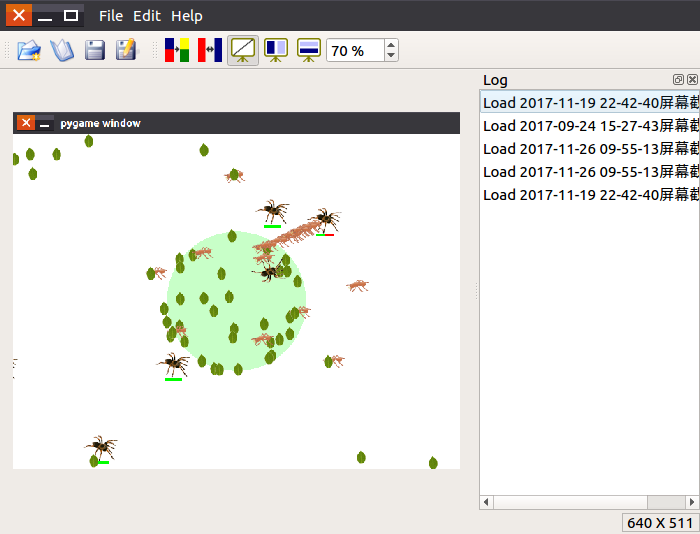
《Python GUI Qt 快速开放指南》部分例子:PyQt5-Code
PyQt5 signal and slot的更多相关文章
- 深入了解Qt(三)之元signal和slot
深入了解Qt主要内容来源于Inside Qt系列,本文做了部分删改,以便于理解.在此向原作者表示感谢! 在Qt 信号和槽函数这篇文章中已经详细地介绍了信号和槽的使用及注意事项.在这里对其使用方面的知识 ...
- 【golang-GUI开发】qt之signal和slot(一)
想了很久,我决定还是先从signal和slot(信号槽)开始讲起. signal和slot大家一定不陌生,先看一段示例(选自文档): class Counter : public QObject { ...
- Qt Signal and Slot
Qt4中的信号槽 Qt4中的信号槽是通过SIGNAL,SLOT两个宏,将参数转换成字符串.Qt编译前,会从源码的头文件中提取由signal和slot声明的信号和槽的函数, 将其组成一张信号和槽对应的字 ...
- qt的signal和slot机制
signal和slot是QT中的一大特点 signal/slot是Qt对象以及其派生类对象之间的一种高效通信接口 用户可以将N多个信号和单个槽相连接, 或者将将N个槽和单个信号连接, 甚至是一个信号和 ...
- [C++_QT] Error: Not a signal or slot declaration
问题: 在Qt工程中添加了一个新的窗口之后 一直报错 如下 单单从错误描述上看 是缺少信号或者槽 但是我确定没有缺少啊 然后第二个错误显示了一个mox_xxxx文件 然后我就去那个目录下去找那个文件 ...
- 【golang-GUI开发】qt之signal和slot(二)
上一篇文章里我们详细介绍了signal的用法. 今天我们将介绍slot的使用.在qt中slot和signal十分相像,这次我们将实现一个能显示16进制数字的SpinBox,它继承自QSpinbox并重 ...
- QT 中 关键字讲解(emit,signal,slot)
Qt中的类库有接近一半是从基类QObject上继承下来,信号与反应槽(signals/slot)机制就是用来在QObject类或其子类间通讯的方法.作为一种通用的处理机制,信号与反应槽非常灵活,可以携 ...
- qt信号signal和槽slot机制
内容: 一.概述 二.信号 三.槽 四.信号与槽的关联 五.元对象工具 六.程序样例 七.应注意的问题 信号与槽作为QT的核心机制在QT编程中有着广泛的应用,本文介绍了信号与槽的一些基本概念.元对象工 ...
- signal & slot
The Qt signals/slots and property system are based on the ability to introspect the objects at runti ...
随机推荐
- ext3 转 ext4 操作
先关闭相关服务 cd / umount /dev/vg_nosql/nosql tune2fs -O has_journal,extents,huge_file,flex_bg,uninit_bg,d ...
- Nginx性能问题答疑
为什么Nginx的总体性能比Apache高? Nginx使用的是epoll模型和kqueue的网络I/O模型Apache使用的是传统的select模型.目前linux的高并发场景使用的都是epoll模 ...
- MVC与WebApi中的异常过滤器
一.MVC的异常过滤器 1.自定义MVC异常过滤器 创建一个类,继承HandleErrorAttribute即可,如果不需要作为特性使用直接实现IExceptionFilter接口即可, 注意,该 ...
- 沉淀,再出发:Java基础知识汇总
沉淀,再出发:Java基础知识汇总 一.前言 不管走得多远,基础知识是最重要的,这些知识就是建造一座座高楼大厦的基石和钢筋水泥.对于Java这门包含了编程方方面面的语言,有着太多的基础知识了,从最初的 ...
- jquery ui tabs(选项卡)插件
参考文档:http://www.css88.com/jquery-ui-api/tabs/ html代码: <div id="tabs"> <ul> < ...
- Angular Reactive Forms -- Model-Driven Forms响应式表单
Angular 4.x 中有两种表单: Template-Driven Forms - 模板驱动式表单 (类似于 AngularJS 1.x 中的表单 ) 官方文档:https://v2.angul ...
- video文件格式说明(笔记)
video标签兼容IE8可使用html5media.js,具体demo可以下载文件中的压缩包 移动端兼容参考: http://www.xyhtml5.com/3252.html
- monad重新理解
monad是高阶抽象类型: 包含类型构造器: monad抽象的核心是类型封装和类型转化(map). 实现monad的的类型必须实现(基础)类型的封装和类型转化的功能: 在此基础上实现其他的功能(基本依 ...
- 【转】Faster RCNN 原理
看过好几篇讲Faster RCNN的文章,有一些基础以后,看这个文章是最好的. https://www.cnblogs.com/wangyong/p/8513563.html
- 如何使用Loadrunner12录制WebSocket脚本
简单说一下,关于Loadrunner12对WebSocket的支持可以参照以下文档: http://community.hpe.com/t5/LoadRunner-and-Performance/As ...
