Jedis入门
一:介绍
1.Jedis的官网
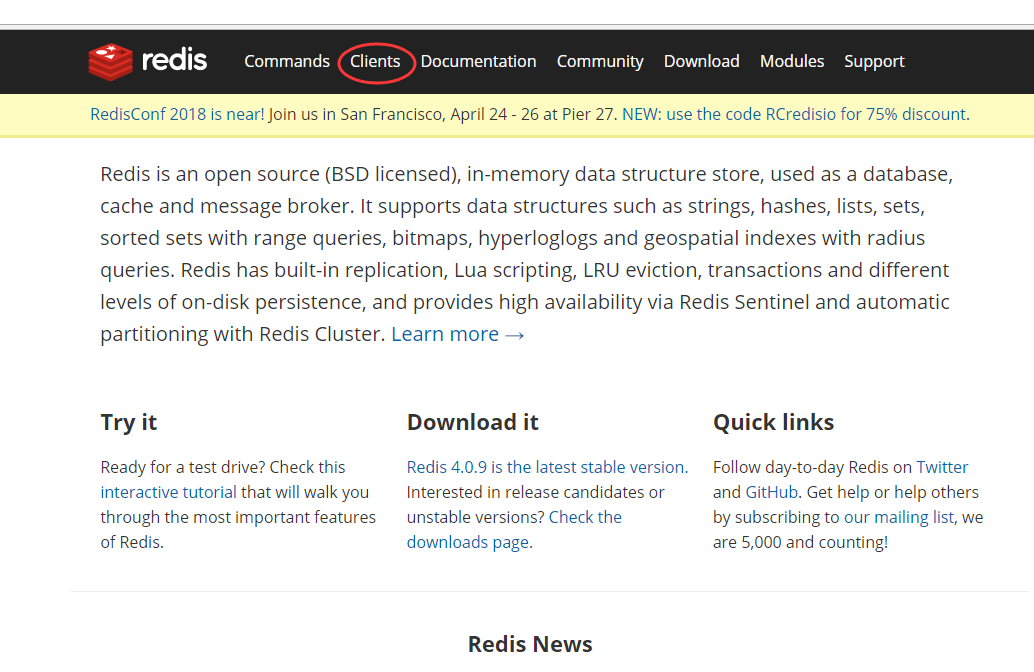
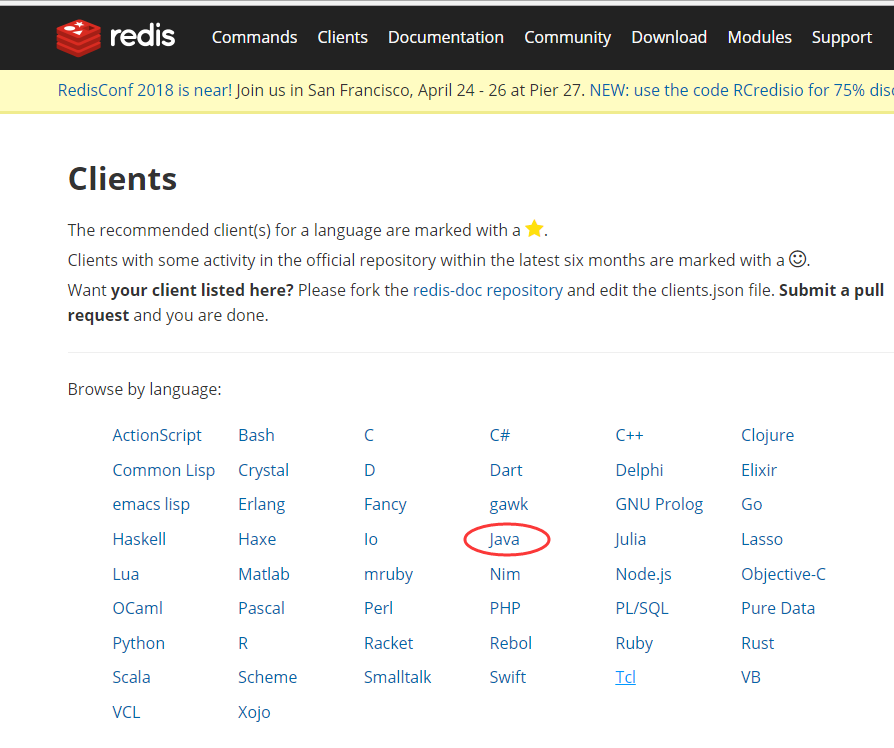
2.使用
这个可以从上面的连接进入github。
https://github.com/xetorthio/jedis
3.使用方式
或者使用jar包,不过这里我使用官网推荐的maven管理方式。
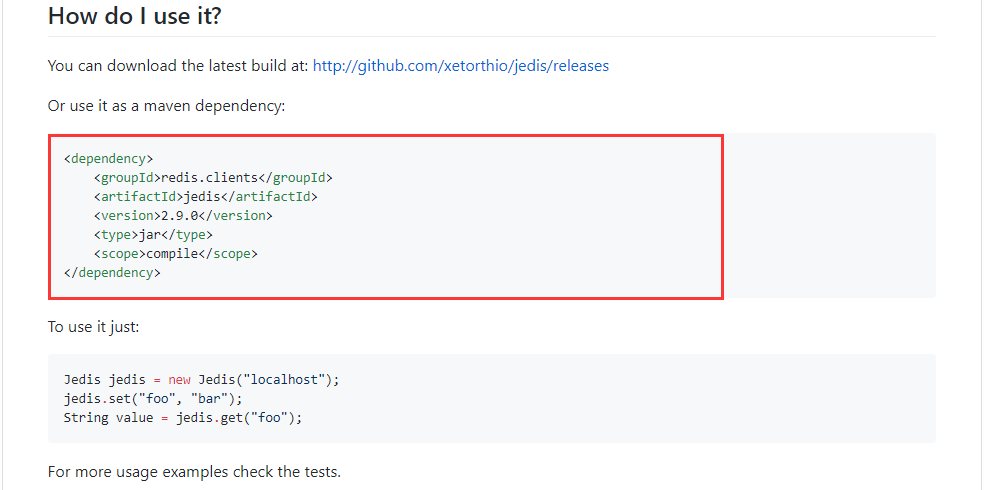
二:验证是否可以连接主机
1..先写一个小程序测试一下
package top.it; import org.junit.Test;
import redis.clients.jedis.Jedis; public class JedisDemo1 {
@Test
public void test(){
//设置ip与端口
Jedis jedis=new Jedis("192.168.140.121",6379);
jedis.set("age","18");
String age=jedis.get("age");
System.out.println("age="+age);
jedis.close();
}
}
2.程序报错
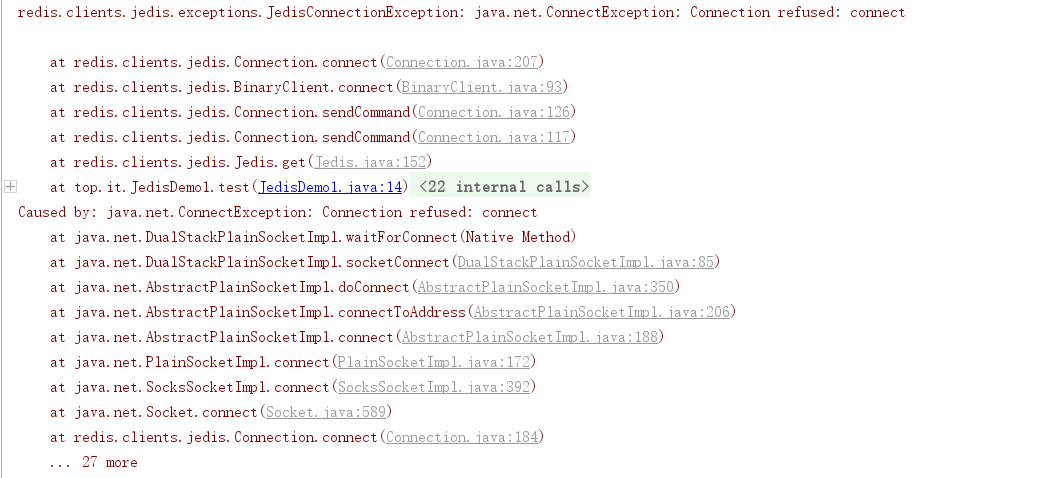
3.cmd下
telnet 192.168.140.121 6379
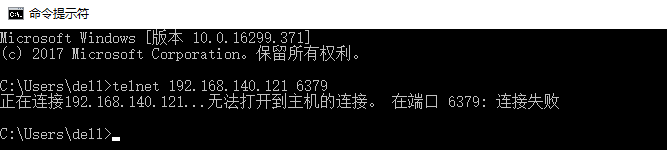
4.解决方式
在配置文件中注释。
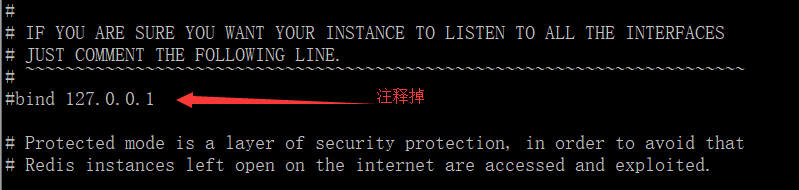
5.又出现的下一个问题
redis.clients.jedis.exceptions.JedisDataException: DENIED Redis is running in protected mode because protected mode is enabled, no bind address was specified, no authentication password is requested to clients. In this mode connections are only accepted from the loopback interface. If you want to connect from external computers to Redis you may adopt one of the following solutions: 1) Just disable protected mode sending the command 'CONFIG SET protected-mode no' from the loopback interface by connecting to Redis from the same host the server is running, however MAKE SURE Redis is not publicly accessible from internet if you do so. Use CONFIG REWRITE to make this change permanent. 2) Alternatively you can just disable the protected mode by editing the Redis configuration file, and setting the protected mode option to 'no', and then restarting the server. 3) If you started the server manually just for testing, restart it with the '--protected-mode no' option. 4) Setup a bind address or an authentication password. NOTE: You only need to do one of the above things in order for the server to start accepting connections from the outside.
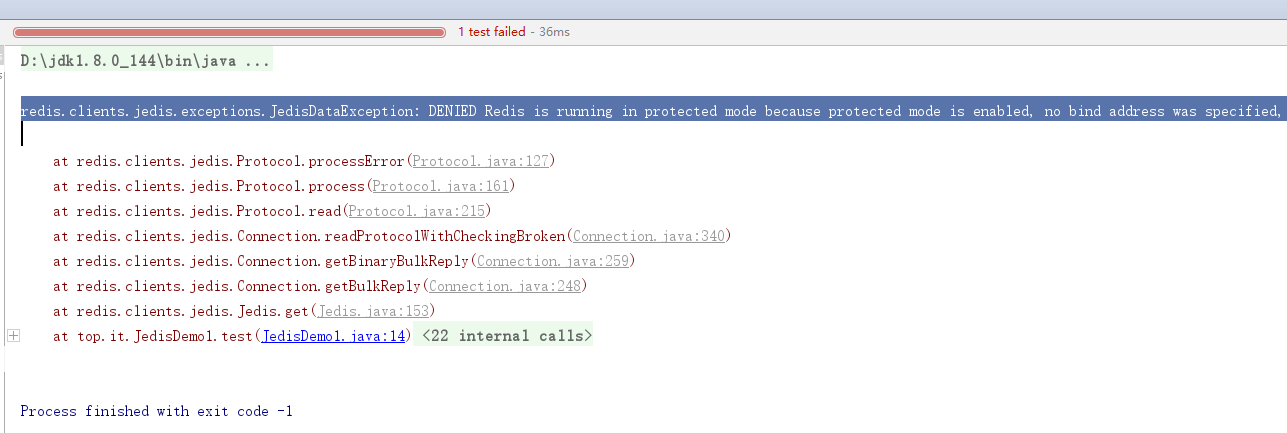
6.解决方式
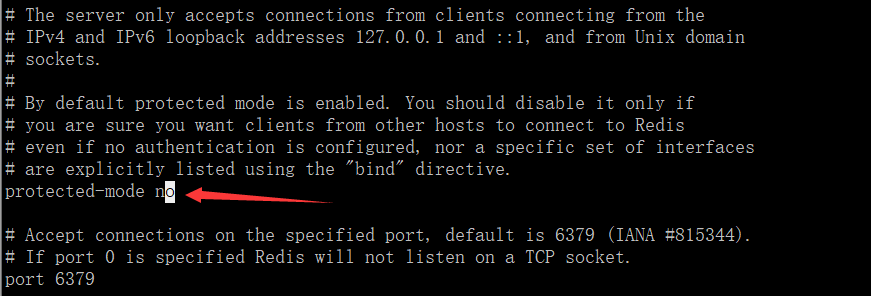
7.效果
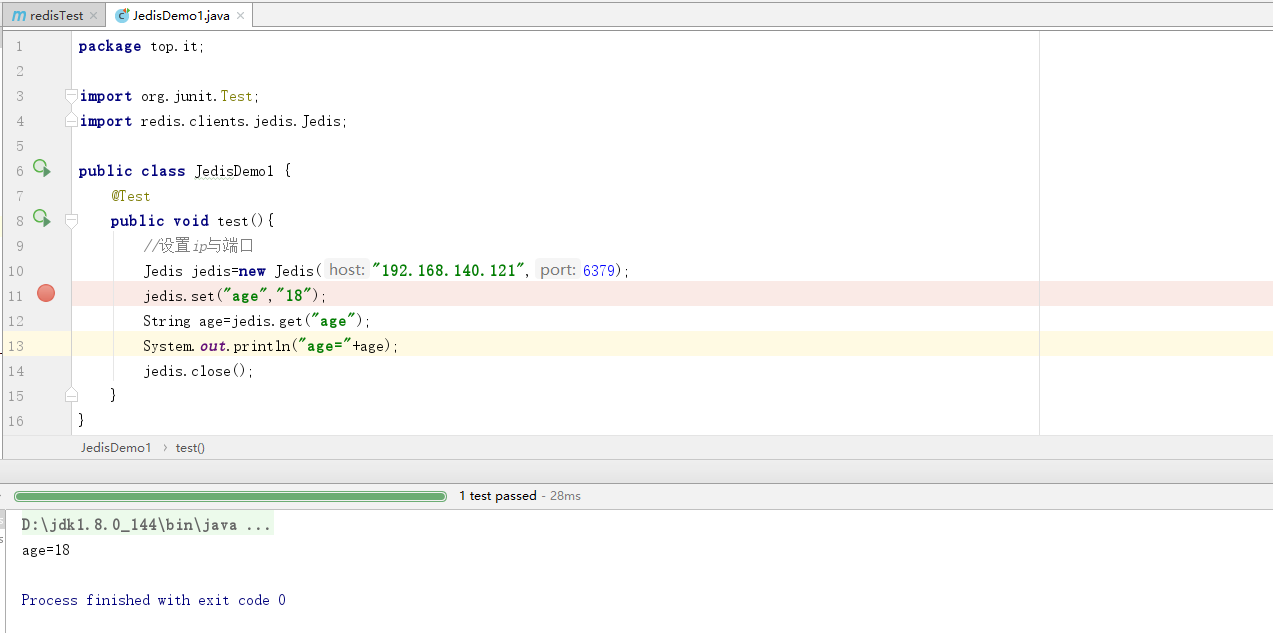
三:验证项目
1.pom文件
<?xml version="1.0" encoding="UTF-8"?>
<project xmlns="http://maven.apache.org/POM/4.0.0"
xmlns:xsi="http://www.w3.org/2001/XMLSchema-instance"
xsi:schemaLocation="http://maven.apache.org/POM/4.0.0 http://maven.apache.org/xsd/maven-4.0.0.xsd">
<modelVersion>4.0.0</modelVersion> <groupId>top.redis.it</groupId>
<artifactId>redisTest</artifactId>
<version>1.0-SNAPSHOT</version> <dependencies>
<dependency>
<groupId>redis.clients</groupId>
<artifactId>jedis</artifactId>
<version>2.9.0</version>
<type>jar</type>
<scope>compile</scope>
</dependency>
</dependencies> </project>
2.出现了2个jar
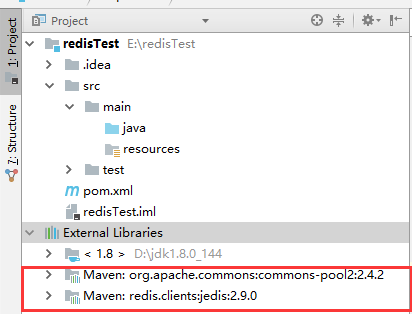
3.程序一
package top.it; import org.junit.Test;
import redis.clients.jedis.Jedis; public class JedisDemo1 {
@Test
public void test(){
//设置ip与端口
Jedis jedis=new Jedis("192.168.140.121",6379);
jedis.set("age","18");
String age=jedis.get("age");
System.out.println("age="+age);
jedis.close();
}
}
4.程序二----连接池
@Test
public void test2(){
//设置ip与端口
JedisPoolConfig jedisPoolConfig=new JedisPoolConfig();
jedisPoolConfig.setMaxTotal(30);
jedisPoolConfig.setMaxIdle(10);
JedisPool jedisPool=new JedisPool(jedisPoolConfig,"192.168.140.121",6379);
Jedis jedis=null;
try {
jedis=jedisPool.getResource();
jedis.set("address","Beijing");
System.out.println("address:"+jedis.get("address"));
}catch (Exception e){
e.printStackTrace();
}finally {
if (jedis!=null){
jedis.close();
}
if (jedisPool!=null){
jedisPool.close();
}
} }
5.效果
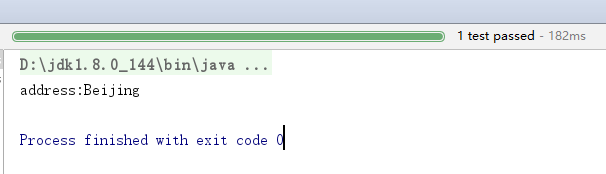
Jedis入门的更多相关文章
- linux系统下安装jdk,mysql,tomcat 和redis 和jedis入门案例
Day47笔记Linux+redis入门 Day47 知识讲解:Jedis 1.Linux上jdk,mysql,tomcat安装(看着文档安装) 准备工作: 因为JDK,TOMCAT,MYSQL的 ...
- jedis入门实例
在使用传统的关系数据库,我们都需要依赖一个所谓的实现了jdbc规范的驱动程序来连接数据库,这些驱动程序由各大数据库厂商提供.这些驱动就是jar包,里面就是封装了对数据库的通信协议,我们通过简单的调用就 ...
- jedis入门一
一.下载Jedis的依赖包jedis-2.1.0.jar,然后将其添加到classpath下面. 1. 定义连接:Redis暂时不要设置登录密码 Jedis jedis = new Jedis(&qu ...
- 峰Redis学习(2)Jedis 入门实例
参考博客:http://blog.java1234.com/blog/articles/314.html 第一节:使用Jedis 连接Redis 新建maven项目: pom.xml: <pro ...
- jedis入门教程
1 jedis介绍 2 java连接Redis 1 导入jar包 2 连接实例 @Test //获得单一的jedis对象操作数据库 public void test1(){ //1.获得连接对象 设置 ...
- Redis学习笔记(4)—— Jedis入门
一.Jedis介绍 Redis不仅是使用命令来操作,现在基本上主流的语言都有客户端支持,比如Java.C.C#.C++.php.Node.js.Go等. 在官方网站里列的一些Java客户端,有jedi ...
- Mac上的redis安装与jedis入门
Redis 是一个开源(BSD许可)的,内存中的数据结构存储系统,它可以用作数据库.缓存和消息中间件 安装与配置 (1) https://redis.io/download下载redis stable ...
- Redis安装部署、Jedis的使用
一.NoSQL概述 为什么需要NoSQL High performance -高并发读写 Huge Storage - 海量数据的高效率存储和访问 High Scalability && ...
- 【原】实战-Java如何使用Redis
实战-Java如何使用Redis Redis的Client支持的语言非常丰富,如下: ActionScript Bash C C# C++ Clojure Common Lisp Crystal D ...
随机推荐
- mysql手工注入总结
mysql -u 用户名 -p 密码 -h IP地址 show databases; 查看数据库 select version(); php注入的版本号 use database(表名): sho ...
- Mongodb 副本集
mongodb主从模式就是一个 单副本的应用:没有很好的扩展性和容错性: 副本集的多个副本保证了容错性:主服务器负责整个副本集的读写,副本集定时同步数据:主节点挂掉:副本集会自动选举一个主的服务器: ...
- CSS —— 选择器
选择器种类 标签选择器 id选择器 类选择器 通配符 交集选择器 并集选择器 后代选择器 子代选择器 选择器设置样式优先级 默认样式 < 继承样式 < 通配符设置样式 < 标签选择器 ...
- C# 进程的挂起与恢复
1. 源起: 仍然是模块化编程所引发的需求.产品经理难伺候,女产品经理更甚之~:p 纯属戏谑,技术方案与产品经理无关,芋头莫怪! VCU10项目重构,要求各功能模块以独立进程方式实现,比如:音视频转换 ...
- UML和模式应用3:迭代和进化式分析和设计案例研究
1.前言 如何进行迭代和进化式分析和设计?将采用案例研究的方式贯穿始终.案例研究所包含的内容: UI元素 核心应用逻辑层 数据库访问 与外部软硬构件的协作 本章关于OOA/D主要介绍核心应用逻辑层 2 ...
- 【转】htop使用详解--史上最强(没有之一)
在管理进程时通常要借助一些工具,比较常用的就是ps和top了:不过CentOS还为我们提供了一个更加强大的工具htop,下面就来了解一下此工具的使用方法.一.安装htop htop工具在epel源中提 ...
- springboot系列二、springboot项目搭建
一.官网快速构建 1.maven构建项目 1.访问http://start.spring.io/ 2.选择构建工具Maven Project.Spring Boot版本2.1.1以及一些工程基本信息, ...
- 用python查看windows事件日志的方法(待后续研究)
#coding=utf8 import copy import ctypes from ctypes import byref, POINTER, cast, c_uint64, c_ulong, c ...
- C# .NET Winform等程序一运行就闪退 不同环境 换到其他电脑,例如XP之类的解决方法。
我现在写标题就跟写tag一样,方便大家索引. 有时候经常会把.NET写的程序拿到其他客户机,发现直接闪退,啥也不报错..那就很蛋疼,又不可能去装IDE来检测是吧,网上还有很多说啥看系统日志的,什么图标 ...
- C# Excel使用NPOI
程序处理excel使用using Microsoft.Office.Interop.Excel方式,运行程序需要电脑安装excel,而且excel版本还需要一样,使用起来不方便.使用NPOI不用电脑安 ...
