FastDFS4 + Ubuntu12安装及部署
1、 安装libevent
如果需要使用http进行下载,需要安装这个组件。
2、 安装fastdfs
3、 配置fastdfs
4、 安装nginx
问题4.1:安装nginx启动后访问原先资源URL出现404错误
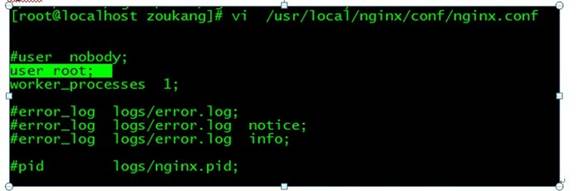
#sudo gedit /nginx安装目录/conf/nginx.conf
在nginx.conf添加“user root;”并保存,重启nginx服务后OK
问题4.2:8090端口被占用
nginx: [emerg] bind() to 0.0.0.0:8090 failed (98: Address already in use)
nginx: [emerg] bind() to 0.0.0.0:8090 failed (98: Address already in use)
nginx: [emerg] bind() to 0.0.0.0:8090 failed (98: Address already in use)
nginx: [emerg] bind() to 0.0.0.0:8090 failed (98: Address already in use)
nginx: [emerg] bind() to 0.0.0.0:8090 failed (98: Address already in use)
nginx: [emerg] still could not bind()
#killall -9 nginx
// 中断nginx进程
# /nginx安装目录/sbin/nginx -s reload
// 重启nginx
问题4.3:nginx 403 Forbidden
nginx不允许访问请求的资源。可能的原因:
1.网站禁止特定的用户访问所有内容,例:网站屏蔽某个ip访问。
2.访问禁止目录浏览的目录,例:设置autoindex off后访问目录。
3.用户访问只能被内网访问的文件。
案例:在location{allow:all;},我按照网上的例子一直设置为127.0.0.1,导致本机访问没有问题,但是局域网内电脑访问时始终报错。
5、 开机启动
6、 测试上传
7、 在c#中上传文件
下载FastDFS .net Client
https://code.google.com/p/fastdfs/downloads/detail?name=FastDFS_Client_Dotnet.rar&can=2&q=
附:官方安装说明(网上的教程很多,但这个才是本尊)
#step 1. download FastDFS source package and unpack it
tar xzf FastDFS_v1.x.tar.gz
#for example:
tar xzf FastDFS_v1.11.tar.gz #step 2. enter the FastDFS dir
cd FastDFS #step 3. make all
./make.sh #step 4. make install
./make.sh install #step 5. edit/modify the config file of tracker and storage #step 6. run server programs
#start the tracker server:
/usr/local/bin/fdfs_trackerd <tracker_conf_filename> #start the storage server:
/usr/local/bin/fdfs_storaged <storage_conf_filename> #step 7. run test program
#run the client test program:
/usr/local/bin/fdfs_test <storage_conf_filename> <operation>
#for example, upload a file:
/usr/local/bin/fdfs_test conf/storage.conf upload /usr/include/stdlib.h #step 8. run monitor program
#run the monitor program:
/usr/local/bin/fdfs_monitor <storage_conf_filename>
FastDFS4 + Ubuntu12安装及部署的更多相关文章
- Windows Server 2012 虚拟化实战:SCVMM的安装和部署
本篇大概介绍一下在Windows Server 2012 R2上安装和部署SCVMM的过程及其注意事项.下图是我们数据中心SCVMM的基本架构,其中 SCVMM Database 是用于存储了所有配置 ...
- Linux下Redis的安装和部署
一.Redis介绍 Redis是当前比较热门的NOSQL系统之一,它是一个key-value存储系统.和Memcache类似,但很大程度补偿了Memcache的不足,它支持存储的value类型相对更多 ...
- 他山之石——vs2013 安装与部署及程序打包
C#打包需要这个:InstallShield 2013 Limited Edition for Visual Studio .下载地址: InstallShield 2013 Limited Edi ...
- 阿里云服务器Linux CentOS安装配置(六)resin多端口配置、安装、部署
阿里云服务器Linux CentOS安装配置(六)resin多端口配置.安装.部署 1.下载resin包 http://125.39.66.162/files/2183000003E08525/cau ...
- Kafka的安装和部署及测试
1.简介 大数据分析处理平台包括数据的接入,数据的存储,数据的处理,以及后面的展示或者应用.今天我们连说一下数据的接入,数据的接入目前比较普遍的是采用kafka将前面的数据通过消息的方式,以数据流的形 ...
- Redis的安装与部署
为了解决公司产品数据增长过快,初始化太耗费时间的问题,决定使用redis作为缓存服务器. Windows下的安装与部署: 可以直接参考这个文章,我也是实验了一遍:http://www.runoob.c ...
- Office web app server2013详细的安装和部署
转自:http://blog.csdn.net/u011355311/article/details/9360293 SharePoint 2013集成Office web apps server20 ...
- Lucene/Solr搜索引擎开发笔记 - 第2章 Solr安装与部署(Tomcat篇)
一.安装环境 图1-1 Tomcat和Solr的版本 我本机目前使用的Java版本为JDK 1.8,因为Solr 4.9要求Java版本为1.7+,请注意. 二.Solr部署到Tomcat流程 图1- ...
- Kibana安装及部署
安装及部署 一.环境配置 操作系统:Cent OS 7 Kibana版本:3.1.2 JDK版本:1.7.0_51 SSH Secure Shell版本:XShell 5 二.操作过程 1.下载指定版 ...
随机推荐
- VS 之 InstallShield Limited Edition for Visual Studio 2015 图文教程
从Visual Studio 2012开始,微软就把自家原来的安装与部署工具彻底废掉了,转而让大家去安装使用第三方的打包工具“InstallShield Limited Edition for Vis ...
- 互联网时代的社会语言学:基于SNS的文本数据挖掘
今年上半年,我在人人网实习了一段时间,期间得到了很多宝贵的数据,并做了一些还算有意义的事情,在这里和大家一块儿分享.感谢人人网提供的数据 与工作环境,感谢赵继承博士.詹卫东老师的支持和建议.在这项工作 ...
- PostgreSQL异步客户端(并模拟redis 数据结构)
以前为了不在游戏逻辑(对象属性)变更时修改数据库,就弄了个varchar字段来表示json,由服务器逻辑(读取到内存)去操作它. 但这对运维相当不友好,也不能做一些此Json数据里查询. 所以后面就用 ...
- JAVA数字证书制作生成
1.加密算法 为了网络通讯中的报文安全,一般需要对报文进行加密,目前常用的加密算法有: 非对称加密算法:又称公钥加密算法,如RSA.DSA/DSS,最常用的就是RSA算法(算法公开,可自行百度了解算法 ...
- python 基础——装饰器
python 的装饰器,其实用到了以下几个语言特点: 1. 一切皆对象 2. 函数可以嵌套定义 3. 闭包,可以延长变量作用域 4. *args 和 **kwargs 可变参数 第1点,一切皆对象,包 ...
- hdu 4738 桥
题目:还是自己看题目吧 trick:当不连通时不需要人去炸.否则,当桥的费用为0时当然需要一个人去炸... #include <set> #include <map> #inc ...
- linux 在xenserver上安装如何显示图形界面
centos5.8 64-bit和 centos 6.5 64-bit xenserver安装linux的时候默认使用的VHM,选择对应的虚拟机模板安装linux是Linux Text界面. VHM ...
- php中simplexml_load_string使用实例
先用一段代码重现一下问题 乍一看,结果很让人费解: 代码如下 复制代码 <?php $string = <<<EOF <data> <foo><b ...
- MVC 模型js远程校验的使用方法
我们在网站注册的时候往往需要在用户注册完毕的时候显示用户名是否可用,这就要用到模型的远程校验了.具体如下. [Required(ErrorMessage = "用户名不能为空"), ...
- 8款效果惊艳的HTML5 3D动画
1.HTML5 WebGL水面水波荡漾特效 之前已经向各位分享过一款很逼真的HTML5水波荡漾特效,效果还算不错.今天再向大家分享一款更加给力的HTML5水波动画,画面上是一个大水池,水池底部是一颗大 ...
