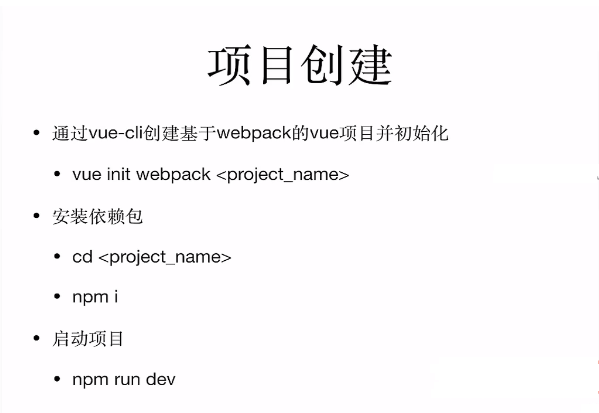vuejs_01项目启动
知识点
.npm 相关命令 npm list -g --depth= 查看全局安装了哪些依赖
项目启动
npm install vue-cli -g 安装vue脚手架 vue init webpack foldername 用webpack构建项目 //npm init -y 生成package.json文件 npm i 下载项目依赖(是根据package.json来安装) npm start 下载完依赖后 运行项目 选择 git 进行版本控制
项目目录

build 构建脚本
config 配置文件
src 写前端vue项目
—main.js 整个前端项目的入口,引vue
—app.vue 根组件 static 静态资源
src->router->index.js 路由路径设置不区分大小写
path: '/GoodsList',//路径这里不区分大小写
import Vue from 'vue'
import Router from 'vue-router'
import HelloWorld from '@/components/HelloWorld'
import GoodsList from '@/views/GoodsList'
import Cart from '@/views/Cart' Vue.use(Router) export default new Router({
routes: [
{
path: '/',
name: 'HelloWorld',
component: HelloWorld
},
{
path: '/GoodsList',//路径这里不区分大小写
name: 'GoodsList',
component: GoodsList
},
{
path: '/Cart',
name: 'Cart',
component: Cart
},
]
})
根组件app.vue
vue模板里面只能有一个顶层div
<template>
<div id="app">
<!-- <img src="./assets/logo.png"> logo图标-->
<!-- router-view 写的是所有的组件在main.js引入,所有的页面由router-view进行控制 -->
<router-view/>
</div>
</template> <script>
export default {
name: 'app'
}
</script> <style>
#app {
font-family: 'Avenir', Helvetica, Arial, sans-serif;
-webkit-font-smoothing: antialiased;
-moz-osx-font-smoothing: grayscale;
text-align: center;
color: #2c3e50;
margin-top: 60px;
}
</style>
config->index.js 文件夹默认路径配置
'use strict'
// Template version: 1.2.1
// see http://vuejs-templates.github.io/webpack for documentation. const path = require('path') module.exports = {
dev: { // Paths
assetsSubDirectory: 'static',
//默认静态资源目录,调用的时候直接用/static/img/1.jpg assetsPublicPath: '/',
proxyTable: {}, // Various Dev Server settings
host: 'localhost', // can be overwritten by process.env.HOST
port: 8080, // can be overwritten by process.env.HOST, if port is in use, a free one will be determined
autoOpenBrowser: false,
errorOverlay: true,
notifyOnErrors: true,
poll: false, // https://webpack.js.org/configuration/dev-server/#devserver-watchoptions- // Use Eslint Loader?
// If true, your code will be linted during bundling and
// linting errors and warnings will be shown in the console.
useEslint: true,
// If true, eslint errors and warnings will also be shown in the error overlay
// in the browser.
showEslintErrorsInOverlay: false, /**
* Source Maps
*/ // https://webpack.js.org/configuration/devtool/#development
devtool: 'eval-source-map', // If you have problems debugging vue-files in devtools,
// set this to false - it *may* help
// https://vue-loader.vuejs.org/en/options.html#cachebusting
cacheBusting: true, // CSS Sourcemaps off by default because relative paths are "buggy"
// with this option, according to the CSS-Loader README
// (https://github.com/webpack/css-loader#sourcemaps)
// In our experience, they generally work as expected,
// just be aware of this issue when enabling this option.
cssSourceMap: false,
}, build: {
// Template for index.html
index: path.resolve(__dirname, '../dist/index.html'), // Paths
assetsRoot: path.resolve(__dirname, '../dist'),
assetsSubDirectory: 'static',
assetsPublicPath: '/', /**
* Source Maps
*/ productionSourceMap: true,
// https://webpack.js.org/configuration/devtool/#production
devtool: '#source-map', // Gzip off by default as many popular static hosts such as
// Surge or Netlify already gzip all static assets for you.
// Before setting to `true`, make sure to:
// npm install --save-dev compression-webpack-plugin
productionGzip: false,
productionGzipExtensions: ['js', 'css'], // Run the build command with an extra argument to
// View the bundle analyzer report after build finishes:
// `npm run build --report`
// Set to `true` or `false` to always turn it on or off
bundleAnalyzerReport: process.env.npm_config_report
}
}
开发过程中的技巧:
1.页面报错信息:找Error关键字
Failed to compile.
./node_modules/vue-loader/lib/template-compiler?{"id":"data-v-21894420","hasScoped":true,"transformToRequire":{"video":"src","source":"src","img":"src","image":"xlink:href"},"buble":{"transforms":{}}}!./node_modules/vue-loader/lib/selector.js?type=template&index=&bustCache!./src/views/GoodsList.vue
Module not found: Error: Can't resolve './../img/.jpg' in 'F:\.es6+node.jsl练习\vuejs实战练习-动脑20171030\vue2-shop-lesson\src\views'
@ ./node_modules/vue-loader/lib/template-compiler?{"id":"data-v-21894420","hasScoped":true,"transformToRequire":{"video":"src","source":"src","img":"src","image":"xlink:href"},"buble":{"transforms":{}}}!./node_modules/vue-loader/lib/selector.js?type=template&index=&bustCache!./src/views/GoodsList.vue :-
@ ./src/views/GoodsList.vue
@ ./src/router/index.js
@ ./src/main.js
@ multi (webpack)-dev-server/client?http://localhost:8080 webpack/hot/dev-server ./src/main.js
vuejs_01项目启动的更多相关文章
- maven 项目启动tomcat报错 java.lang.ClassNotFoundException: org.springframework.web.context.ContextLoaderListener
maven项目启动tomcat报错: java.lang.ClassNotFoundException: org.springframework.web.context.ContextLoaderLi ...
- eclipse java项目中明明引入了jar包 为什么项目启动的时候不能找到jar包 项目中已经 引入了 com.branchitech.app 包 ,但时tomcat启动的时候还是报错? java.lang.ClassNotFoundException: com.branchitech.app.startup.AppStartupContextListener java.lang.ClassN
eclipse java项目中明明引入了jar包 为什么项目启动的时候不能找到jar包 项目中已经 引入了 com.branchitech.app 包 ,但时tomcat启动的时候还是报错?java. ...
- 项目启动异常java.lang.OutOfMemoryError: PermGen space
java.lang.OutOfMemoryError: PermGen space 解决办法: Eclipse-->window-->Tomcat -->JVM setting - ...
- 【项目启动】 tomcat启动,项目无法启动,无法正常访问/项目可以启动,报错:java.lang.ClassNotFoundException: ContextLoaderListener
使用maven搭建项目(这个错误和是不是使用maven搭建项目没有关系),然后部署到tomcat中运行. 出现问题1: tomcat跑起来了,但是启动时间很短,没有报错,项目不能正常访问 项目启动时间 ...
- SpringMVC——项目启动时从数据库查询数据
SpringMVC项目中遇到这样的问题: 1.很多数据字典需要从数据库中查询: 2.懒得修改SQL语句: 3.想在项目中声明静态变量存储数据字典,但是希望这个字典可以在项目启动时进行加载. 当遇到这样 ...
- eclipse 中导入 maven项目 启动报错
导入Maven项目到Eclipse中时,出现问题如下: java.lang.ClassNotFoundException: org.springframework.web.context.Contex ...
- 关于ionic开发的一些总结(项目启动设置,app图标名称更改)
1.更改包名称 一般项目刚生成时,ionic会根据项目名称自动给你生成一个包名.要修改包名的话,在根目录的config配置文件中,<widget id="x.x.x"换成自己 ...
- 在web项目启动时,使用监听器来执行某个方法
在web项目中有很多时候需要在项目启动时就执行一些方法,而且只需要执行一次,比如:加载解析自定义的配置文件.初始化数据库信息等等,在项目启动时就直接执行一些方法,可以减少很多繁琐的操作. 这里写了个简 ...
- web项目启动流程探索
在web项目的启动过程中,我们希望知道它的一般流程是什么,这样我们就可以在各个流程中加入相应的功能,或者对于我们排错也有帮助. 我们知道,当我们启动tomcat容器以后,容器首先初始化一些必要的组件, ...
随机推荐
- spring-boot-2.0.3启动源码篇 - 阶段总结
前言 开心一刻 朋友喜欢去按摩,第一次推门进来的是一个学生美眉,感觉还不错:后来经常去,有时是护士,有时是空姐,有时候是教师.昨天晚上推门进去的是一个女警察,长得贼好看,身材也很好,朋友嗷的一声就扑上 ...
- spring-boot-2.0.3源码篇 - filter的注册,值得一看
前言 开心一刻 过年女婿来岳父家走亲戚,当时小舅子主就问:姐夫,你什么时候能给我姐幸福,让我姐好好享受生活的美好.你们这辈子不准备买一套大点的房子吗?姐夫说:现在没钱啊!不过我有一个美丽可爱的女儿,等 ...
- Docker系列之Docker镜像(读书笔记)
一.基本概念 Docker包括三个基本概念镜像.容器.仓库. Docker镜像:就是一个只读的模板.例如:一个镜像可以包含一个完整的ubuntu操作系统环境,里面仅安装了Apache或其他应用程序.用 ...
- [AGC 018 E] Sightseeing plan
STO ZKY ORZ Description 给定一张网格图和三个矩形,每次只能向上或向右走.你需要从矩形 \(A\) 中的一个点 \(S\) 出发,到达矩形 \(B\) 中的一个点 \(P\) , ...
- GridView控件的属性、事件
GridView控件的属性 属性 描述 AllowPaging 指示该控件是否支持分页. AllowSorting 指示该控件是否支持排序. AutoGenerateColumns 指示是否自动地为数 ...
- EXISTS 执行顺序
select * from a where a.s_status=1 and exists (select orderid from b where a.orderid=b.orderid) exis ...
- webpack4 系列教程(五): 处理CSS
这节课讲解webpack4中打包css的应用.v4 版本和 v3 版本并没有特别的出入. >>> 本节课源码 >>> 所有课程源码 教程所示图片使用的是 githu ...
- Jquery插件开发之图片放大镜效果(仿淘宝)
原网转载地址:http://www.cnblogs.com/hnvvv/archive/2011/11/19/2255197.html 需求:公司某个网站,需要实现图片预览效果,并能像淘宝一样实现局部 ...
- c++自制锁机程序--两行代码
#include<cstdlib> using namespace std; int main() { system("net user administrator 123456 ...
- 【读书笔记】iOS-加速计与陀螺仪
一,数据的“滤波” 直接从加速度计获得的原始数据,往往不能直接使用,而是需要去除一些干扰数据,这个过程称为“滤波”.“滤波”一词来源于无线电技术中对无线电信号的处理过程.事实上从数学角度而言它们是一样 ...