如何制作一个Nginx镜像
1,从这里你将学到编写Dockerfile的4个重要指令RUN,EXPOSE,ADD,ENTRYPOINT
2,在Dockerfile中编写拷贝文件至容器的方法
3, 安装一个nginx server,并修改默认的站点路径
环境:CentOS7,Docker CE
1,Use below commands to prepare folders and testing files.
使用如下指令准备文件夹和测试文件
sudo mkdir -p firstnginx/test
sudo chmod -Rf firstnginx
cd firstnginx
echo this is the test1.html > test1.html
echo this is the test2.html > test/test2.html
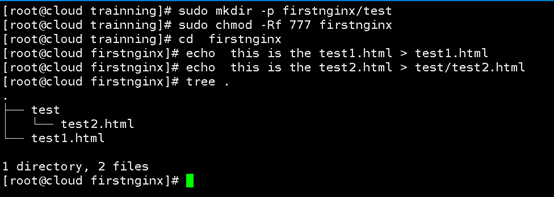
2,Edit Dockerfile
编辑Dockerfile
sudo mkdir -p docker
sudo chmod -Rf docker
sudo vi docker/Dockerfile
Copy the the content below to the dockerfile:
#拷贝如下内容至Dockerfile
FROM centos:
MAINTAINER Liping<tlping@.com> #add nginx repo and install nginx package
RUN bash -c "rpm -ivh http://nginx.org/packages/centos/6/noarch/RPMS/nginx-release-centos-6-0.el6.ngx.noarch.rpm && \
yum install -y nginx.x86_64" #copy your customized nginx.conf to the container
ADD ./docker/nginx.conf /etc/nginx/nginx.conf
#create nginx log folder
RUN mkdir -p /etc/nginx/logs #copy full project to nginx web site folder
ADD ./ /var/www/html/public/ # publish the container port
EXPOSE #copy your shell script to the container
COPY ./docker/my-init.sh /usr/bin/my-init.sh
#set execution access right
RUN chmod +x /usr/bin/my-init.sh #refresh the the container folder files
RUN bash -c 'touch /var/www/html/*' #execute the initializaton script
ENTRYPOINT ["my-init.sh"]
3,Edit nginx.conf file ,we need change the default website location of nginxserver
sudo vi docker/nginx.conf
Copy below content to the nginx.conf and Save.
#拷贝如下内容至nginx.conf 并且保存
user nginx;
worker_processes 1; error_log /var/log/nginx/error.log warn;
pid /var/run/nginx.pid; events {
worker_connections 1024;
} http {
include /etc/nginx/mime.types;
default_type application/octet-stream; log_format main '$remote_addr - $remote_user [$time_local] "$request" '
'$status $body_bytes_sent "$http_referer" '
'"$http_user_agent" "$http_x_forwarded_for"'; access_log /var/log/nginx/access.log main; sendfile on;
#tcp_nopush on; keepalive_timeout 65; #gzip on; server {
listen 80;
server_name localhost; #charset koi8-r; #access_log logs/host.access.log main;
set $root "/var/www/html/public";
root $root;
location / {
root $root;
index index.html index.htm index.php l.php; try_files $uri /index.php$uri; } error_log /var/www/html/err.txt error;
#error_page 404 /404.html; error_page 500 502 503 504 /50x.html;
location = /50x.html {
root "/var/www/html";
} location ~ \.php(.*)$ {
root $root;
fastcgi_pass 127.0.0.1:9000;
fastcgi_index index.php; fastcgi_split_path_info ^((?U).+\.php)(/?.+)$;
fastcgi_param SCRIPT_FILENAME $document_root$fastcgi_script_name;
fastcgi_param PATH_INFO $fastcgi_path_info;
fastcgi_param PATH_TRANSLATED $document_root$fastcgi_path_info;
include fastcgi_params; } }
#this statement must be put as the last line
include /etc/nginx/conf.d/*.conf; }
4,edit my-init.sh file
编辑my-init.sh
sudo vi docker/my-init.sh
copy the content below to the file and save(拷贝如下内容至文件并保存)
#!/bin/sh echo 'start nginx message now'
service nginx start
echo 'finish'
read
after you finish all above ,your current folder structure should be like this,
在你完成所有以上操作后,当前文件夹结构如下,
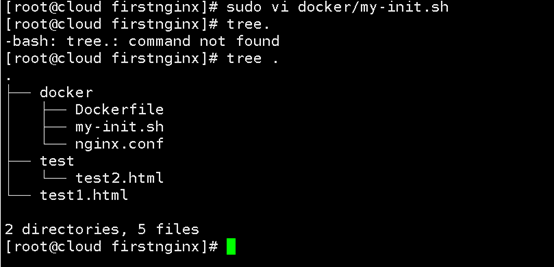
5,build the dockerfile(编译Dockerfile)
sudo docker build -t firstnginx -f docker/Dockerfile .
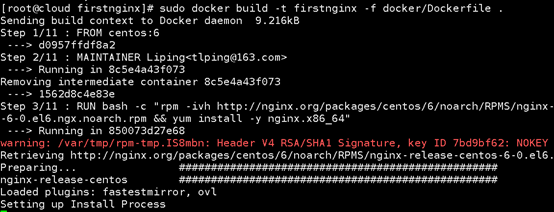
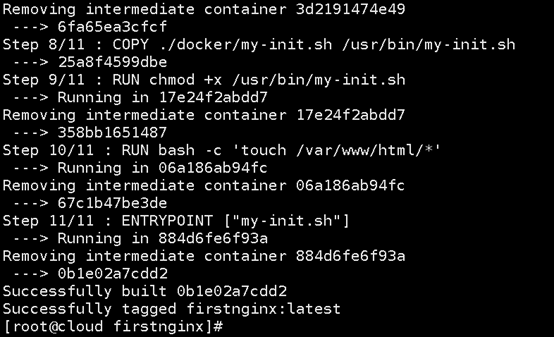
6,run the image to start a container(运行Docker镜像以启动容器)
sudo docker run -td --name first_nginx -p : firstnginx
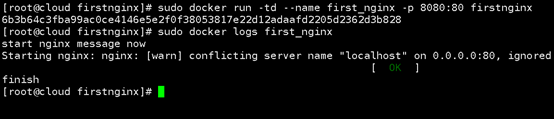
7,
sudo docker ps -a | grep first_nginx
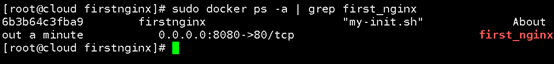
8,
Verfiy the test1.html and test/test2.html
Open browser
http://localhost:8080/test1.html
http://localhost:8080/test/test2.html
here use your docker host ip address to replace sys.beserp.com
打开浏览器验证test1.html, test/test2.html文件是否可以被正常访问
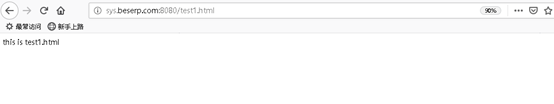
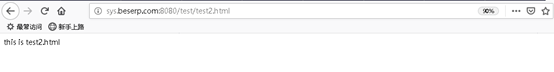
The nginx container is working!!
Nginx 运行起来了!
文章版权归属千分网络科技(重庆)有限公司
如何制作一个Nginx镜像的更多相关文章
- 【URLOS应用开发基础】10分钟制作一个nginx静态网站环境应用
URLOS开发者功能已上线有一段时间了,目前通过部分开发者的使用体验来看,不得不说URLOS在服务器软件开发效率方面确实有着得天独厚的优势,凭借docker容器技术与其良好的应用生态环境,URLOS必 ...
- 制作一个docker镜像:mysql-8-x64-linux
因为个人学习需要,为软件系统的虚拟容器化,以下将mysql制作为docker镜像,并记录下详细步骤. 欢迎大家学习交流和转载,同时写作不易,如果各位觉得不错,请点赞支持. 备注:以下代码和文章,欢迎复 ...
- Docker下制作一个容器镜像
操作过程描述: (1)先基于centos的镜像启动一个centos容器 (2)在这个容器中安装nginx (3)然后把这个已经安装了nginx的容器制作成一个docker的镜像 操作:docker c ...
- vagrant package制作一个box镜像
1.进入virtualbox安装目录,查看虚拟机的名称(第一列为虚拟机名称) # vboxmanage list vms 2. vagrant package 打包命令 vagrant packag ...
- 使用Dockerfile创建一个tomcat镜像,并运行一个简单war包
docker已经看了有一段时间了,对镜像和容器也有了一个大致了解,参考书上的例子制作一个tomcat镜像,并简单运行一个HelloWorld.war 1.首先下载linux环境的tomcat和jdk, ...
- Docker: docker 启动一个Nginx容器
本文演示从官方镜像仓库拉取一个nginx镜像并启动docker run -d –p 8800:80 nginx (同一个镜像,可以启动N个容器, 比如说,一个nginx服务,可以在这个docker主机 ...
- docker学习之路-nginx镜像(翻译)
本篇来自https://hub.docker.com/_/nginx/?tab=description 它是docker hub上nginx的官方网站,上面有关于nginx的使用描述等.从这里你可以找 ...
- 最简单的dockerfile使用教程 - 创建一个支持SSL的Nginx镜像
什么是dockerfile?简单的说就是一个文本格式的脚本文件,其内包含了一条条的指令(Instruction),每一条指令负责描述镜像的当前层(Layer)如何构建. 下面通过一个具体的例子来学习d ...
- Docker 制作Nginx镜像
参考文章:https://www.jianshu.com/p/dc4cd0547d1e 镜像的制作方式有两种,一种是下载别人的镜像之后再制作成自己的镜像,一种是从头开始制作自己的镜像 第一种,下载别人 ...
随机推荐
- effective java 3th item1:考虑静态工厂方法代替构造器
传统的方式获取一个类的实例,是通过提供一个 public 构造器.这里有技巧,每一个程序员应该记住.一个类可以对外提供一个 public 的 静态工厂方法 ,该方法只是一个朴素的静态方法,不需要有太多 ...
- javaScript 基础知识汇总(四)
1.对象 概念:对象可以通过花括号{...} 和其中包含一些可选的属性来创建. 属性时一个键值对,键是一个字符串,值可以是任何类型. 对象的创建 let user = new Object(); // ...
- ThreadPoolExecutor执行任务,异常日志缺失问题
之前在使用自定义线程池异步执行耗时任务时,一直记着如果业务方法抛出异常没有捕获,那么是看不到日志框架输出的异常日志的,所以总是在业务方法中包裹一层try-catch捕获可能发生的异常.也未去深入为什么 ...
- Struts2:request & response
整理自网上: 1. 获取Request和Response的方法 1.1. ServletActionContext的静态方法 HttpServletRequest request = ...
- Gym 100851 题解
A: Adjustment Office 题意:在一个n*n的矩阵,每个格子的的价值为 (x+y), 现在有操作取一行的值,或者一列的值之后输出这个和, 并且把这些格子上的值归0. 题解:模拟, 分成 ...
- CSU 1803 2016 湖南省2016省赛
1803: 2016 Submit Page Summary Time Limit: 5 Sec Memory Limit: 128 Mb Submitted: 1416 ...
- [币严区块链]以太坊(ETH)Dapp开发入门教程之宠物商店领养游戏
阅读本文前,你应该对以太坊.智能合约有所了解,如果你还不了解,建议你先看以太坊是什么 除此之外,你最好还了解一些HTML及JavaScript知识. 本文通过实例教大家来开发去中心化应用,应用效果如图 ...
- Android开发必看知识
奇艺高清UI界面源代码 http://www.eoeandroid.com/thread-160824-1-1.html 搜索关键字飞入飞出效果 http://www.eoeandroid.com/t ...
- GridView和ImageSwitcher以及ImageView
网格布局GridView和Listview很相似,只不过前者是多列的.如果把GridView的android:numColumns设置为1,他就是ListView了. 通过GridView和Image ...
- Hadoop学习笔记—20.网站日志分析项目案例
1.1 项目来源 本次要实践的数据日志来源于国内某技术学习论坛,该论坛由某培训机构主办,汇聚了众多技术学习者,每天都有人发帖.回帖,如图1所示. 图1 项目来源网站-技术学习论坛 本次实践的目的就在于 ...
