python 数据可视化 -- 生成可控的随机数据集合
生成可控的随机数据集合 使用 numpy.random 模块
numpy.random.random(size=None) 返回 [0.0, 1.0) 区间的随机 floats, 默认返回一个 float
numpy.random.randint(low, high=None, size=None, dtype='l') 按照均匀分布,返回 [low, high) 区间的随机 integers
numpy.random.uniform(low=0.0, high=1.0, size=None) 按照均匀分布,返回 [low, high) 区间的随机 floats
numpy.random.normal(loc=0.0, scale=1.0, size=None) 按照正态分布,返回随机 floats
numpy.random.triangular(left, mode, right, size=None) 按照三角分布,返回随机 floats
numpy.random.beta(a, b, size=None) 按照 beta 分布,返回随机 floats
numpy.random.exponential(scale=1.0, size=None) 按照指数分布,返回随机 floats
numpy.random.gamma(shape, scale=1.0, size=None) 按照 gamma 分布,返回随机 floats
numpy.random.lognormal(mean=0.0, sigma=1.0, size=None) 按照指数正态分布,返回随机 floats
numpy.random.pareto(a, size=None) 按照 pareto 分布,返回随机 floats
更多分布见 numpy.random 官网教程:https://docs.scipy.org/doc/numpy/reference/routines.random.html?highlight=random#module-numpy.random
import matplotlib.pyplot as plt
import numpy as np SAMPLE_SIZE = 100 np.random.seed()
real_rand_vars = [np.random.random() for _ in range(SAMPLE_SIZE)] # 生成 100 个 [0.0, 1.0) 的随机小数 plt.figure()
plt.hist(x = real_rand_vars, bins=10, rwidth=0.9, color='blue')
plt.xlabel('Number range')
plt.ylabel('Count')
plt.show()
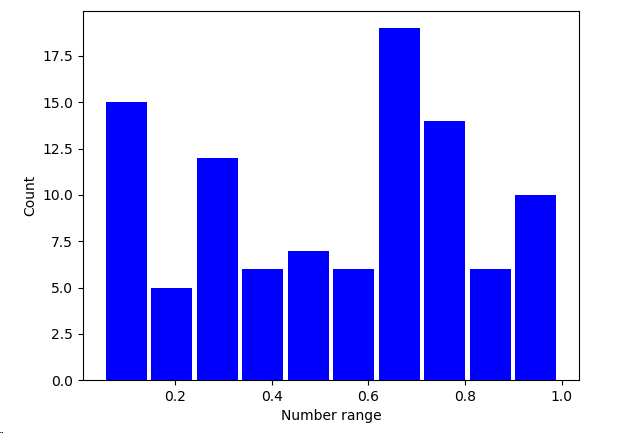
使用相似的方法,可以生成虚拟价格增长数据的时序图,并加上随机噪声
import matplotlib.pyplot as plt
import numpy as np duration = 100
mean_inc = 0.2
std_dev_inc = 1.2 x = range(duration)
y = []
price_today = 0 for i in x:
next_delta = np.random.normal(loc=mean_inc, scale=std_dev_inc) # 按照给定的均值和方差的正态分布返回随机floats
price_today += next_delta
y.append(price_today) plt.figure()
plt.plot(x, y, 'b.-')
plt.xlabel('Time')
plt.ylabel('Value')
plt.show()

根据不同的需求,可以选择不同的分布
import matplotlib.pyplot as plt
import numpy as np
import matplotlib SAMPLE_SIZE = 1000
buckets = 100
matplotlib.rcParams.update({'font.size':7}) plt.figure()
# 第一个图是 [0,1) 之间分布的随机变量
plt.subplot(521)
plt.xlabel('random.random')
res = [np.random.random() for _ in range(1, SAMPLE_SIZE)]
plt.hist(x=res, bins=buckets)
# 第二个图是一个均匀分布的随机变量
plt.subplot(522)
plt.xlabel('random.uniform')
a = 1
b = SAMPLE_SIZE
res = [np.random.uniform(a, b) for _ in range(1, SAMPLE_SIZE)]
plt.hist(x=res, bins=buckets)
# 第三个图是一个三角形分布
plt.subplot(523)
plt.xlabel('random.triangular')
low = 1
mode = 100.0
high = SAMPLE_SIZE
res = [np.random.triangular(low, mode, high) for _ in range(1, SAMPLE_SIZE)]
plt.hist(x=res, bins=buckets)
# 第四个图是一个 beta 分布
plt.subplot(524)
plt.xlabel('random.betavariate')
alpha = 1
beta = 10
res = [np.random.beta(alpha, beta) for _ in range(1, SAMPLE_SIZE)]
plt.hist(x=res, bins=buckets)
# 第五个图是一个指数分布
plt.subplot(525)
plt.xlabel('random.expovariate')
lambd = 1.0 / ((SAMPLE_SIZE + 1) / 2.0)
res = [np.random.exponential(lambd) for _ in range(1, SAMPLE_SIZE)]
plt.hist(x=res, bins=buckets)
# 第六个图是一个 gamma 分布
plt.subplot(526)
plt.xlabel('random.gammavariate')
alpha = 1
beta = 10
res = [np.random.gamma(alpha, beta) for _ in range(1, SAMPLE_SIZE)]
plt.hist(x=res, bins=buckets)
# 第七个图是一个 对数正态分布
plt.subplot(527)
plt.xlabel('random.lognormvariate')
mu = 1
sigma = 0.5
res = [np.random.lognormal(mu, sigma) for _ in range(1, SAMPLE_SIZE)]
plt.hist(x=res, bins=buckets)
# 第八个图是一个正态分布
plt.subplot(528)
plt.xlabel('random.normalvariate')
mu = 1
sigma = 0.5
res = [np.random.normal(mu, sigma) for _ in range(1, SAMPLE_SIZE)]
plt.hist(x=res, bins=buckets)
# 第九个图是一个帕累托分布
plt.subplot(529)
plt.xlabel('random.paretovariate')
alpha = 1
res = [np.random.pareto(alpha) for _ in range(1, SAMPLE_SIZE)]
plt.hist(x=res, bins=buckets) plt.tight_layout()
plt.show()
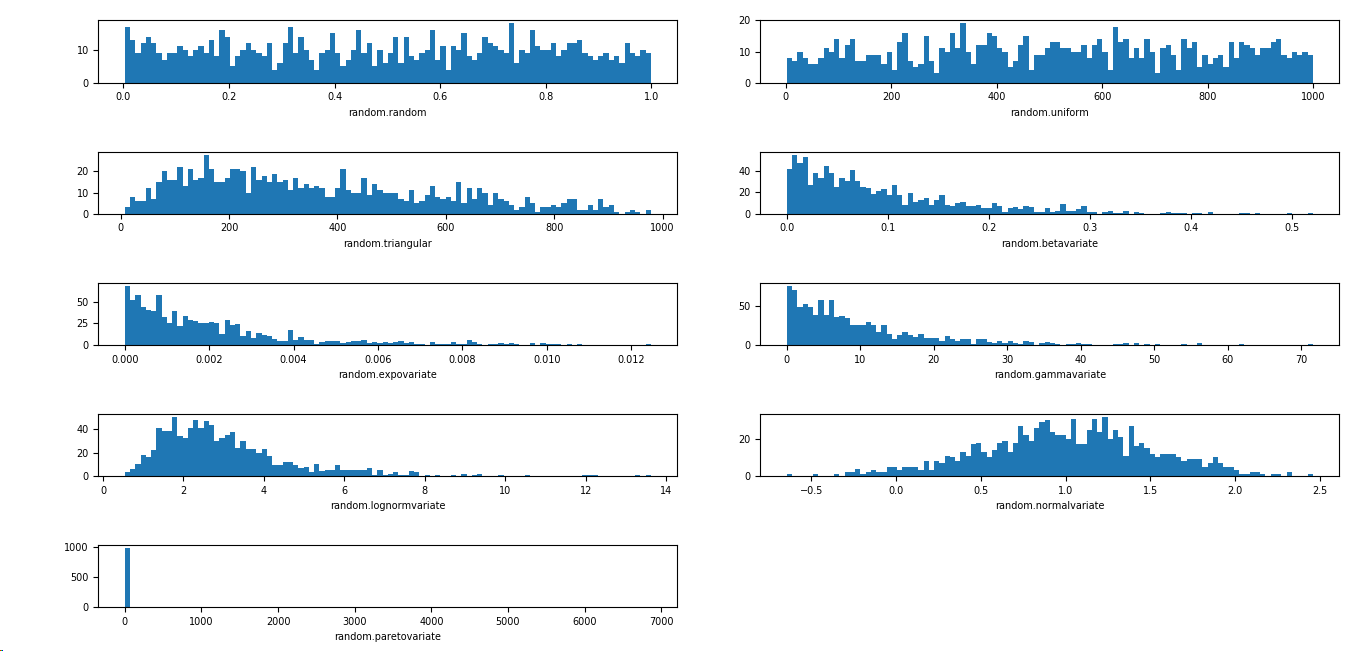
python 数据可视化 -- 生成可控的随机数据集合的更多相关文章
- 开源 Web 相册程序: Photoview 和数据可视化生成工具:Datawrapper
Photoview Photoview是一个开源 Web 相册程序,Go 语言写的,使用 Docker 安装,可以用来快速架设个人相册. github地址:https://github.com/pho ...
- Python图表数据可视化Seaborn:3. 线性关系数据| 时间线图表| 热图
1. 线性关系数据可视化 lmplot( ) import numpy as np import pandas as pd import matplotlib.pyplot as plt import ...
- 使用vs2010生成SQL Server 随机数据
前几天做测试数据,偶然发现vs2010中有一个生成随机数据的功能,记录下来,方便以后使用,确实非常的好用灵活快捷. 为了简单扼要的说明,下面我用一个实例来说明如何快捷使用: 在VS2010创建数据库项 ...
- Python图表数据可视化Seaborn:2. 分类数据可视化-分类散点图|分布图(箱型图|小提琴图|LV图表)|统计图(柱状图|折线图)
1. 分类数据可视化 - 分类散点图 stripplot( ) / swarmplot( ) sns.stripplot(x="day",y="total_bill&qu ...
- python中faker模块:产生随机数据的模块
#pip install faker #产生各种随机数据的模块 想要运用更多的随机数据,可以百度查找下
- 学会这一招,小白也能使用数据可视化BI软件创建医院数据实时展示大屏
灯果数据可视化BI软件是新一代人工智能数据可视化大屏软件,内置丰富的大屏模板,可视化编辑操作,无需任何经验就可以创建属于你自己的大屏.大家可以在他们的官网下载软件. 本文以医院数据实时展示大屏为例 ...
- python脚本批量生成50000条插入数据的sql语句
f = open("xx.txt",'w') for i in range(1,50001): str_i = str(i) realname = "lxs"+ ...
- 数据科学速查手册(包括机器学习,概率,微积分,线性代数,python,pandas,numpy,数据可视化,SQL,大数据等方向)
介绍:https://redstonewill.com/2372/ 项目网址:https://github.com/FavioVazquez/ds-cheatsheets
- python 操作txt 生成新的文本数据
name: Jack ; salary: 12000 name :Mike ; salary: 12300 name: Luk ; salary: 10030 name :Tim ; salary: ...
随机推荐
- 爬虫之urllib
一.request模块 1.urlopen() --返回值为HTTPResponse对象 urlopen(url, data=None, timeout=socket._GLOBAL_DEFA ...
- HDU - 3567
https://cn.vjudge.net/problem/HDU-3567 #include <stdio.h>#include <math.h>#include <q ...
- 初次安装Ubuntu后的若干配置步骤
第一步,安装VMware-tools 按照如下提示安装 首先将压缩包,复制到/home 目录下,将其解压,执行./vmware-install.pl即可 第二步,配置使linux能上网 首先将ubun ...
- [python爬虫] Selenium常见元素定位方法和操作的学习介绍
这篇文章主要Selenium+Python自动测试或爬虫中的常见定位方法.鼠标操作.键盘操作介绍,希望该篇基础性文章对你有所帮助,如果有错误或不足之处,请海涵~同时CSDN总是屏蔽这篇文章,再加上最近 ...
- linux脚本启动应用
手动输入一些命令,启动任务会很麻烦.可以写个start.sh脚本,去执行. #!bin/sh pid=`ps -ef|grep -v grep|grep ****-1.0-SNAPSHOT.jar|a ...
- whereis命令详解
1.简介: whereis命令只能用于程序名的搜索,而且只搜索二进制文件(参数-b).man说明文件(参数-m)和源代码文件(参数-s).如果省略参数,则返回所有信息. 和find相比,whereis ...
- .NET大批量插入数据到Oracle
跟一个第三方系统做接口,需要插入几百万条数据到Oracle数据库. 下载Oracle的Managed版本的ODP.NET组件,只需要一个Oracle.ManagedDataAccess.dll这个DL ...
- C# 多线程传递参数或多个参数
using System;using System.IO;using System.Text;using System.Threading; namespace ConsoleApp7{ class ...
- (项目六)Mha-Atlas-MySQL高可用方案实践
mha-mysql环境准备: 三台虚拟机,都安装了mysql,都关闭防火墙和selinux,同时在每台虚拟机上都做映射 软件包 1) mha管理节点安装包: mha4mysql-manager-0.5 ...
- Redis和Memchaed缓存数据查询
使用TreeNMS数据库管理工具 支持Redis和Memchaed并存同时管理维护,支持集群管理,减少运维成本,提高工作效率 自带环境,免安装.免布署,下载解压即可使用.适用于windows,Linu ...
