spring boot:actuator的安全配置:使用spring security做ip地址限制(spring boot 2.3.2)
一,actuator有哪些环节要做安全配置?
actuator是应用广泛的监控工具,
但在生产环境中使用时,需要做严格的安全保障,
避免造成信息泄露等严重的安全问题
actuator可以采取的安全措施包括以下:
ip地址: 只允许来自ip地址白名单上的访问(用security)
路径:使用自定义的访问路径,不要使用默认的actuator路径
用户的权限:只有登录用户有相应的权限才可以访问(用security)
内容:只打开自己需要的endpoint,
只暴露自己需要的endpoint
说明:刘宏缔的架构森林是一个专注架构的博客,地址:https://www.cnblogs.com/architectforest
对应的源码可以访问这里获取: https://github.com/liuhongdi/
说明:作者:刘宏缔 邮箱: 371125307@qq.com
二,演示项目的相关信息
1,项目地址
https://github.com/liuhongdi/actuator
2, 项目功能说明:
演示了actuator+spring security的安全配置
3,项目结构;如图:

三,配置文件说明
1,pom.xml
<dependency>
<groupId>org.springframework.boot</groupId>
<artifactId>spring-boot-starter-web</artifactId>
</dependency> <!--actuator begin-->
<dependency>
<groupId>org.springframework.boot</groupId>
<artifactId>spring-boot-starter-actuator</artifactId>
</dependency> <!-- spring security -->
<dependency>
<groupId>org.springframework.boot</groupId>
<artifactId>spring-boot-starter-security</artifactId>
</dependency>
说明:ip地址的限制需要用到spring security
2,application.properties
#路径映射
management.endpoints.web.base-path=/lhdmon
#允许访问的ip列表
management.access.iplist = 127.0.0.1,192.168.1.100,192.168.2.3/24,192.168.1.6
#指定端口
#management.server.port=8081
#关闭默认打开的endpoint
management.endpoints.enabled-by-default=false
#需要访问的endpoint在这里打开
management.endpoint.info.enabled=true
management.endpoint.health.enabled=true
management.endpoint.env.enabled=true
management.endpoint.metrics.enabled=true
management.endpoint.mappings.enabled=true
#sessions需要spring-session包的支持
#management.endpoint.sessions.enabled=true #允许查询所有列出的endpoint
management.endpoints.web.exposure.include=info,health,env,metrics,mappings
#显示所有健康状态
management.endpoint.health.show-details=always
四,java代码说明
1,SecurityConfig.java
@Configuration
@EnableWebSecurity
public class SecurityConfig extends WebSecurityConfigurerAdapter { @Value("${management.access.iplist}")
private String iplist; @Override
protected void configure(HttpSecurity http) throws Exception {
//得到iplist列表
String iprule = "";
//hasIpAddress('10.0.0.0/16') or hasIpAddress('127.0.0.1/32')
String[] splitAddress=iplist.split(",");
for(String ip : splitAddress){
if (iprule.equals("")) {
iprule = "hasIpAddress('"+ip+"')";
} else {
iprule += " or hasIpAddress('"+ip+"')";
}
}
String actuatorRule = "hasAnyRole('ADMIN','DEV') and ("+iprule+")"; //login和logout
http.formLogin()
.defaultSuccessUrl("/home/session")
.failureUrl("/login-error.html")
.permitAll()
.and()
.logout(); //匹配的页面,符合限制才可访问
http.authorizeRequests()
.antMatchers("/lhdmon/**").access(actuatorRule)
.antMatchers("/goods/**").hasAnyRole("ADMIN","DEV"); //剩下的页面,允许访问
http.authorizeRequests().anyRequest().permitAll();
} @Autowired
public void configureGlobal(AuthenticationManagerBuilder auth) throws Exception {
//添加两个账号用来做测试
auth.inMemoryAuthentication().passwordEncoder(new BCryptPasswordEncoder())
.withUser("lhdadmin")
.password(new BCryptPasswordEncoder().encode("123456"))
.roles("ADMIN","USER")
.and()
.withUser("lhduser")
.password(new BCryptPasswordEncoder().encode("123456"))
.roles("USER");
}
}
说明:配置文件中的ip需要我们用代码解析后添加到访问限制
另外添加了两个不同role的账号供测试用
2,HomeController.java
@RestController
@RequestMapping("/home")
public class HomeController { //查看ip地址
@GetMapping("/ip")
public String ip(HttpServletRequest request) {
String ip = request.getRemoteAddr();
return ip;
} //session详情
@GetMapping("/session")
@ResponseBody
public String session() {
HttpSession session = ((ServletRequestAttributes) RequestContextHolder.getRequestAttributes()).getRequest().getSession();
Enumeration e = session.getAttributeNames();
String s = "";
while( e.hasMoreElements()) {
String sessionName=(String)e.nextElement();
s += "name="+sessionName+";<br/>";
s += "value="+session.getAttribute(sessionName)+";";
}
return s;
}
}
说明:打印session,为的是能看到当前登录用户的role信息
五,测试效果
1,用有权限用户访问:
http://127.0.0.1:8080/lhdmon
跳转到:

用lhdadmin 123456登录
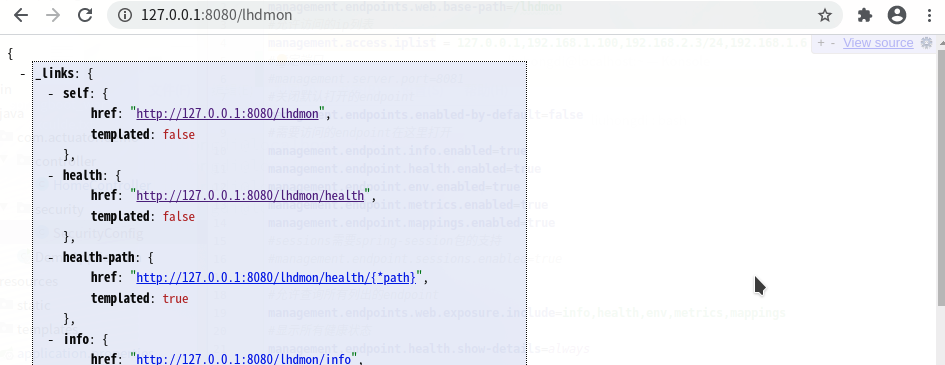
登录后可以看到actuator的endpoints
查看session:

2,用无权限的账号访问:
用lhduser 123456登录:session信息中可以看到
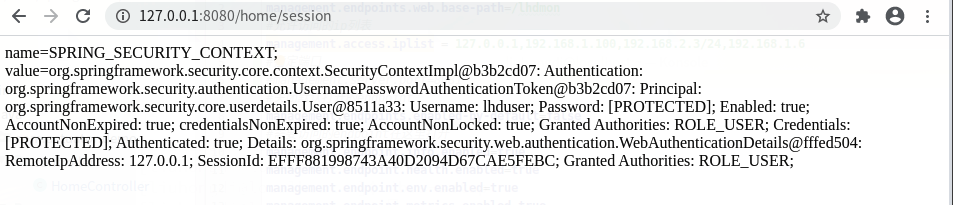
可以看到角色信息,不包含被授权访问的'ADMIN','DEV'

3,测试切换到ip地址列表之外的ip访问:
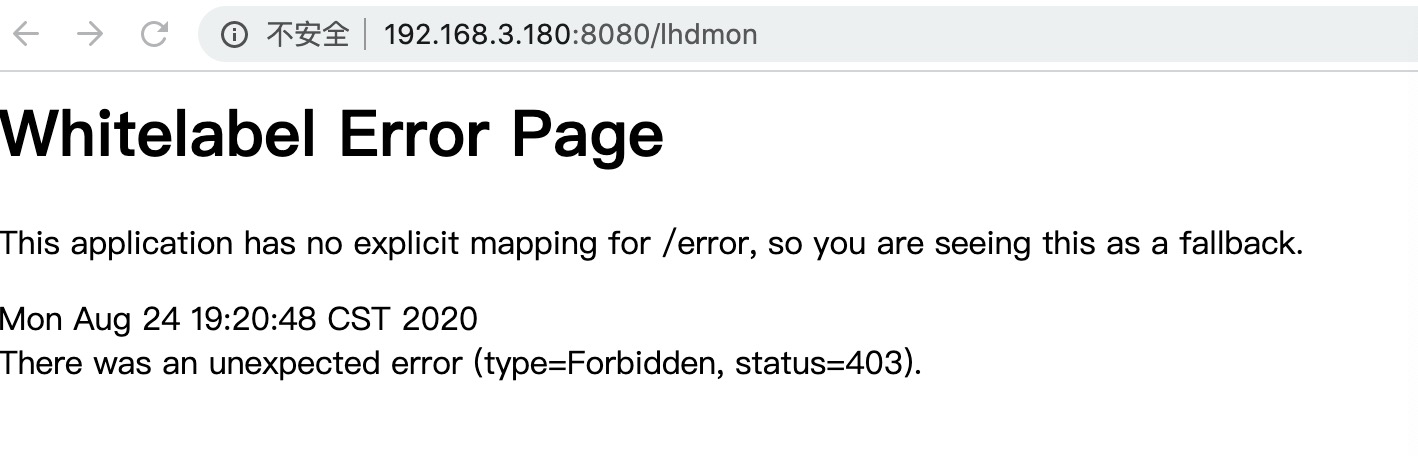
即使用正确有权限的账号登录后也无法访问
六,查看spring boot的版本
. ____ _ __ _ _
/\\ / ___'_ __ _ _(_)_ __ __ _ \ \ \ \
( ( )\___ | '_ | '_| | '_ \/ _` | \ \ \ \
\\/ ___)| |_)| | | | | || (_| | ) ) ) )
' |____| .__|_| |_|_| |_\__, | / / / /
=========|_|==============|___/=/_/_/_/
:: Spring Boot :: (v2.3.2.RELEASE)
spring boot:actuator的安全配置:使用spring security做ip地址限制(spring boot 2.3.2)的更多相关文章
- Spring Boot 2.X(十六):应用监控之 Spring Boot Actuator 使用及配置
Actuator 简介 Actuator 是 Spring Boot 提供的对应用系统的自省和监控功能.通过 Actuator,可以使用数据化的指标去度量应用的运行情况,比如查看服务器的磁盘.内存.C ...
- Linux学习笔记(10)linux网络管理与配置之一——主机名与IP地址,DNS解析与本地hosts解析(1-4)
Linux学习笔记(10)linux网络管理与配置之一——主机名与IP地址,DNS解析与本地hosts解析 大纲目录 0.常用linux基础网络命令 1.配置主机名 2.配置网卡信息与IP地址 3.配 ...
- 如何配置Linux系统的网络IP地址
一台安装了Linux系统的电脑如果想要联网,首先要做的就是进行网络配置.今天小编就以CentOS6.4系统为例为大家介绍整个网络配置的过程,虽然只是以CentOS6.4系统为例,但是其它的Linux系 ...
- 配置 Gii 允许访问的 IP 地址
通过本机以外的机器访问 Gii,请求会被出于安全原因拒绝,在 config/web.php 配置 Gii 为其添加允许访问的 IP 地址: if (YII_ENV_DEV) { // configur ...
- 配置IIS Express以便通过IP地址访问调试的网站
问题背景 最近使用C#编写了一个WebService,希望通过Java进行调用.使用Visual Studio 2013调试WebService时,可以在浏览器中通过localhost地址访问WSDL ...
- Linux 最小化安装后IP的配置(手动获取静态IP地址)
一.图形化界面配置(假设为电脑A) 如果你的Linux安装有图形化界面,那么通过以下方式来配置: 我这里是有两块网卡,第一个网卡在上篇中已经通过DHCP来配置了:Linux 最小化安装后IP的配置(D ...
- 【linux基础】如何配置ubuntu系统为静态IP地址
前言 连接远程server重启的时候发现IP发生变化,影响远程连接,此时,需要将server配置为静态IP. 系统环境 ubuntu16.04 操作过程 1. 设置IP和DNS command sud ...
- php虚拟主机配置( 输入网址 对应 ip地址)
1.启动http_vhost.conf文件 在httpd-conf中,#virtual hosts 去掉前面的井号 # Includeconf/extra/httpd_vhost.conf 2.配置h ...
- java:Spring框架1(基本配置,简单基础代码模拟实现,spring注入(DI))
1.基本配置: 步骤一:新建项目并添加spring依赖的jar文件和commons-logging.xx.jar: 步骤二:编写实体类,DAO及其实现类,Service及其实现类; 步骤三:在src下 ...
随机推荐
- PicGo软件搭配gitee实现图床
1.安装PicGo软件,并配置gitee 1.1安装picGo picGo 安装gitee-uploader 插件 官网下载地址如下:最新版本 可以自行选择版本进行下载,这里我选择了最新的版本进行下载 ...
- Mybatis如何执行Select语句,你真的知道吗?
持续原创输出,点击上方蓝字关注我吧 作者:不才陈某 博客:https://chenjiabing666.github.io 前言 本篇文章是Myabtis源码分析的第三篇,前两篇分别介绍了Mybati ...
- (专题一)03 matlab变量及其操作
给内存单元取名字就可以访问内存单元 变量的命名:变量名区分大小写 标准函数名以及命名方式必须用小写字母 matlab赋值语句有两种表达式 变量的管理 1.预定义变量 ans 是默认赋值变 ...
- volatile域浅析
内存模型的相关概念 计算机中执行程序时,每条指令都是在CPU中执行,执行指令的过程必然会涉及到数据的读取和写入.而程序运行时的数据是存放在主存(物理内存)中,由于CPU的读写速度远远高于内存的速度,如 ...
- SpringBoot框架:使用mybatis连接mysql数据库完成数据访问(二)
一.导入依赖包 1.在创建项目时勾选: 勾选SQL中的JDBC API.MyBatis Framework.MySQL Driver,创建项目后就会自动配置和引入这些包. 2.在pom.xml文件中添 ...
- Oracle学习(十)Oracle定时任务
一.Oracle定时任务基础 简介 oracle job 是应用在数据库层面,用来定时执行存储过程或者 SQL 语句的定时器. 查询 --当前库中运行的 job SELECT t.* FROM dba ...
- 金蝶k/3 cloud 生产用料清单下推生成调拨单二开记录
系统默认的生产用料清单下推生成调拨单功能,是根据调拨选单数量来的,有库存和没有库存的都混在一起,导致业务人员审核调拨单的时候需要删除没有库存的分录行,严重影响工作效率. 现通过二开程序,根据生产用料清 ...
- IOT(esp8266)
今日工具: 硬件: esp8266 DHT11温湿度传感器 软件: Arduino ESP8266 是一款由乐鑫 Espressif 公司制作的低成本的 Wi-Fi 芯片,具有完整的 TCP / IP ...
- Python_快速安装第三方库-pip
如何快速安装第三方库? 通过python 豆瓣园源https://pypi.douban.com/simple/进行安装,利用国内网速 如何安装? pip -i install https://pyp ...
- Centos6.6x系统与unbutu18.04系统升级ssh到8.3版本
Centos6.6升级ssh5.3版本到ssh8.3版本 下载所需要的源码包: ]#wget https://files-cdn.cnblogs.com/files/luckjinyan/zlib-1 ...
