数据可视化基础专题(十三):Matplotlib 基础(五)常用图表(三)环形图、热力图、直方图
环形图
环形图其实是另一种饼图,使用的还是上面的 pie() 这个方法,这里只需要设置一下参数 wedgeprops 即可。
例子一:
import matplotlib.pyplot as plt # 中文和负号的正常显示
plt.rcParams['font.sans-serif']=['SimHei']
plt.rcParams['axes.unicode_minus'] = False # 数据
edu = [0.2515,0.3724,0.3336,0.0368,0.0057]
labels = ['中专','大专','本科','硕士','其他'] # 让本科学历离圆心远一点
explode = [0,0,0.1,0,0] # 将横、纵坐标轴标准化处理,保证饼图是一个正圆,否则为椭圆
plt.axes(aspect='equal') # 自定义颜色
colors=['#9999ff','#ff9999','#7777aa','#2442aa','#dd5555'] # 自定义颜色 # 绘制饼图
plt.pie(x=edu, # 绘图数据
explode = explode, # 突出显示大专人群
labels = labels, # 添加教育水平标签
colors = colors, # 设置饼图的自定义填充色
autopct = '%.1f%%', # 设置百分比的格式,这里保留一位小数
wedgeprops = {'width': 0.3, 'edgecolor':'green'}
) # 添加图标题
plt.title('xxx 公司员工教育水平分布') # 保存图形
plt.savefig('pie_demo1.png')
这个示例仅仅在前面示例的基础上增加了一个参数 wedgeprops 的设置,我们看下结果:

热力图
plt.imshow(x, cmap)
import numpy as np
import matplotlib.pyplot as plt x = np.random.rand(10, 10)
plt.imshow(x, cmap=plt.cm.hot) # 显示右边颜色条
plt.colorbar() plt.savefig('imshow_demo.png')
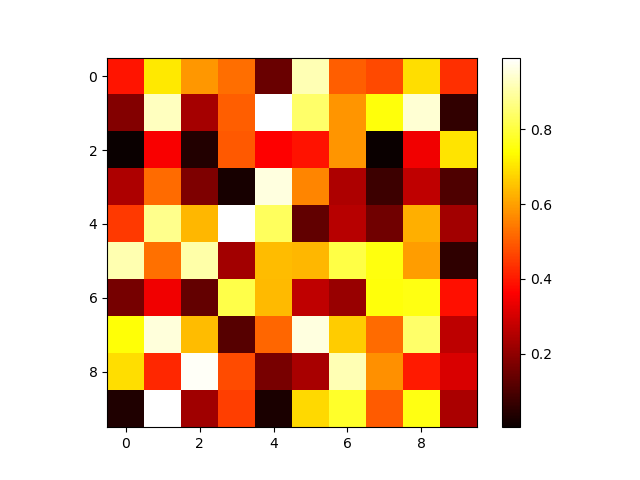
例子二
import numpy as np
import matplotlib.cm as cm
import matplotlib.pyplot as plt
import matplotlib.cbook as cbook
from matplotlib.path import Path
from matplotlib.patches import PathPatch
delta = 0.025
x = y = np.arange(-3.0, 3.0, delta)
X, Y = np.meshgrid(x, y)
Z1 = np.exp(-X**2 - Y**2)
Z2 = np.exp(-(X - 1)**2 - (Y - 1)**2)
Z = (Z1 - Z2) * 2 fig, ax = plt.subplots()
im = ax.imshow(Z, interpolation='bilinear', cmap=cm.RdYlGn,
origin='lower', extent=[-3, 3, -3, 3],
vmax=abs(Z).max(), vmin=-abs(Z).max()) plt.show()

例子3
import matplotlib.pyplot as plt
import numpy as np def func3(x, y):
return (1 - x / 2 + x**5 + y**3) * np.exp(-(x**2 + y**2)) # make these smaller to increase the resolution
dx, dy = 0.05, 0.05 x = np.arange(-3.0, 3.0, dx)
y = np.arange(-3.0, 3.0, dy)
X, Y = np.meshgrid(x, y) # when layering multiple images, the images need to have the same
# extent. This does not mean they need to have the same shape, but
# they both need to render to the same coordinate system determined by
# xmin, xmax, ymin, ymax. Note if you use different interpolations
# for the images their apparent extent could be different due to
# interpolation edge effects extent = np.min(x), np.max(x), np.min(y), np.max(y)
fig = plt.figure(frameon=False) Z1 = np.add.outer(range(8), range(8)) % 2 # chessboard
im1 = plt.imshow(Z1, cmap=plt.cm.gray, interpolation='nearest',
extent=extent) Z2 = func3(X, Y) im2 = plt.imshow(Z2, cmap=plt.cm.viridis, alpha=.9, interpolation='bilinear',
extent=extent) plt.show()
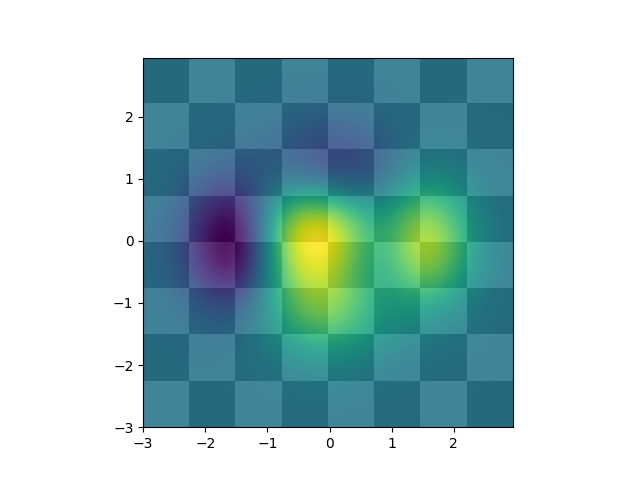
直方图
例子1
import matplotlib.pyplot as plt
import numpy as np
from matplotlib import colors
from matplotlib.ticker import PercentFormatter # Fixing random state for reproducibility
np.random.seed(19680801)
N_points = 100000
n_bins = 20 # Generate a normal distribution, center at x=0 and y=5
x = np.random.randn(N_points)
y = .4 * x + np.random.randn(100000) + 5 fig, axs = plt.subplots(1, 2, sharey=True, tight_layout=True) # We can set the number of bins with the `bins` kwarg
axs[0].hist(x, bins=n_bins)
axs[1].hist(y, bins=n_bins)

例子2
fig, axs = plt.subplots(1, 2, tight_layout=True) # N is the count in each bin, bins is the lower-limit of the bin
N, bins, patches = axs[0].hist(x, bins=n_bins) # We'll color code by height, but you could use any scalar
fracs = N / N.max() # we need to normalize the data to 0..1 for the full range of the colormap
norm = colors.Normalize(fracs.min(), fracs.max()) # Now, we'll loop through our objects and set the color of each accordingly
for thisfrac, thispatch in zip(fracs, patches):
color = plt.cm.viridis(norm(thisfrac))
thispatch.set_facecolor(color) # We can also normalize our inputs by the total number of counts
axs[1].hist(x, bins=n_bins, density=True) # Now we format the y-axis to display percentage
axs[1].yaxis.set_major_formatter(PercentFormatter(xmax=1))
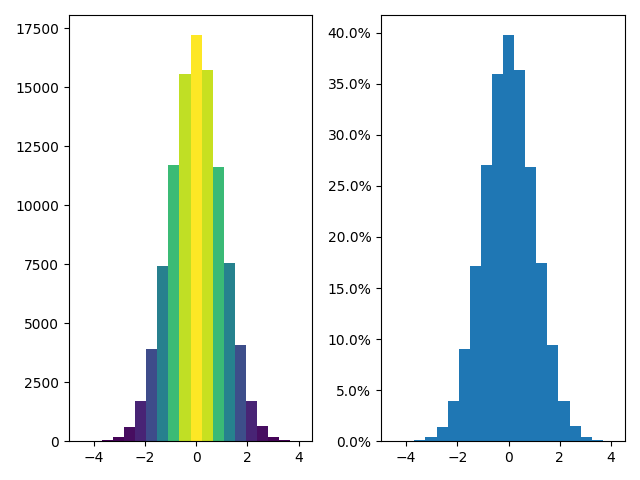
数据可视化基础专题(十三):Matplotlib 基础(五)常用图表(三)环形图、热力图、直方图的更多相关文章
- 数据可视化利器pyechart和matplotlib比较
python中用作数据可视化的工具有多种,其中matplotlib最为基础.故在工具选择上,图形美观之外,操作方便即上乘. 本文着重说明常见图表用基础版matplotlib和改良版pyecharts作 ...
- 数据可视化:绘图库-Matplotlib
为什么要绘图? 一个图表数据的直观分析,下面先看一组北京和上海上午十一点到十二点的气温变化数据: 数据: 这里我用一段代码生成北京和上海的一个小时内每分钟的温度如下: import random co ...
- 数据可视化(一)-Matplotlib简易入门
本节的内容来源:https://www.dataquest.io/mission/10/plotting-basics 本节的数据来源:https://archive.ics.uci.edu/ml/d ...
- 数据可视化实例(十三): 发散型文本 (matplotlib,pandas)
偏差 (Deviation) https://datawhalechina.github.io/pms50/#/chapter11/chapter11 发散型文本 (Diverging Texts) ...
- [原创.数据可视化系列之十三]idw反距离权重插值算法的javascript代码实现
图形渲染中,idw反距离权重插值算法是一个应用非常广泛的方法,但是js实现的比较少,目前实现一个: //idw算法 //输入[[x:0,y:0,v:0],[x:0,y:0,v:0],[x:0,y:0, ...
- 数据可视化之powerBI技巧(十五)采悟:Power BI动态技巧:动态显示数据层级
今天给大家分享一个动态显示数据层级的技巧,效果如下: 无论想按什么维度.什么顺序查看分析数据,只需要选择不同的切片器组合就行了. 方法如下:01 | 把数据聚合为分析需要的最细粒度 本文假设最细分析粒 ...
- 数据可视化之DAX篇(十五)Power BI按表筛选的思路
https://zhuanlan.zhihu.com/p/121773967 数据分析就是筛选.分组.聚合的过程,关于筛选,可以按一个维度来筛选,也可以按多个维度筛选,还有种常见的方式是,利用几个特 ...
- 数据可视化之PowerQuery篇(十五)如何使用Power BI计算新客户数量?
https://zhuanlan.zhihu.com/p/65119988 每个企业的经营活动都是围绕着客户而开展的,在服务好老客户的同时,不断开拓新客户是每个企业的经营目标之一. 开拓新客户必然要付 ...
- 4.5Python数据处理篇之Matplotlib系列(五)---plt.pie()饼状图
目录 目录 前言 (一)简单的饼状图 (二)添加阴影和突出部分 (三)显示图例和数据标签: 目录 前言 饼状图需要导入的是: plt.pie(x, labels= ) (一)简单的饼状图 (1)说明: ...
- 关系网络数据可视化:3. 案例:公司职员关系图表 & 导演演员关系网络可视化
1. 公司职员关系图表 节点和边界数据 节点是指每个节点本身的数据,代表公司职工的名称:属性(Country).分类(Category)和地区(Region,给每个节点定义的属性数据).文件必须是.c ...
随机推荐
- MySQL数据库基础知识复习
现在是2020年寒假,这也是新年写的第一篇博客,用了十几天的时间自学了数据库基础部分,想总结一下得失同时并通过写博客来复习前面学的知识点. 个人: 1.本来是计划一周学完基础部分的178p但没能完成这 ...
- mitmdump+python的使用(代码篇)
mitmproxy+python代码篇 一.上个推文我们介绍了mitmdump的简单操作,下面我们开始学习,mitmdump配合python脚本的使用.第一点先讲日志输出.请看图片 先导入ctx模块: ...
- 用turtle画蛇
import turtle def drawSnake(rad,angle,len,nackrad): for i in range(len): turtle.circle(rad,angle) #画 ...
- PyCharm罢工并向你丢出了pip升级需求
一.事件缘由 最近在搞接口自动化框架,基于python自然少不了使用PyCharm.本来都是 在解决脚本上遇到的坑,突然出现了第三方库安装失败,这感觉就像大热天吃到 冰激凌,昏沉的脑袋瞬间清醒许多. ...
- .Net Core Configuration Etcd数据源
前言 .Net Core为我们提供了一套强大的Configuration配置系统,使用简单扩展性强.通过这套配置系统我们可以将Json.Xml.Ini等数据源加载到程序中,也可以自己扩展其他形 ...
- Andrew Ng - 深度学习工程师 - Part 1. 神经网络和深度学习(Week 2. 神经网络基础)
=================第2周 神经网络基础=============== ===2.1 二分分类=== ===2.2 logistic 回归=== It turns out, whe ...
- <react> 组件的详细介绍:
<react> 组件的详细介绍: 思维导图: 代码介绍: TodoList:(组件) import React, { Component } from 'react' import Sty ...
- EJB JMS javax.naming.NameNotFoundException: XXX not bound
练习EJB MessageDrivenBean时部署不成功,一直报错 09:57:29,017 WARN [JmsActivation] Failure in jms activation org.j ...
- Spring7——开发基于注解形式的spring
开发基于注解形式的spring SpringIOC容器的2种形式: (1)xml配置文件:applicationContext.xml; 存bean:<bean> 取bean: Appli ...
- 【Spring】@Transactional 闲聊
菜瓜:上次的AOP理论知识看完收获挺多的,虽然有一个自定义注解的demo,但还是觉得差点东西 水稻:我也觉得没有跟一遍源码还是差点意思,这次结合@Transactional注解深入源码看一下 菜瓜:事 ...
