Entity Framework之DB First方式
EF(Entity Framework的简称,下同)有三种方式,分别是:DataBase First、 Model First和Code First。
下面是Db First的方式:
1. 数据库库中存在两个表,一个是专业表,一个学生表,一个学生只能属于一个专业:
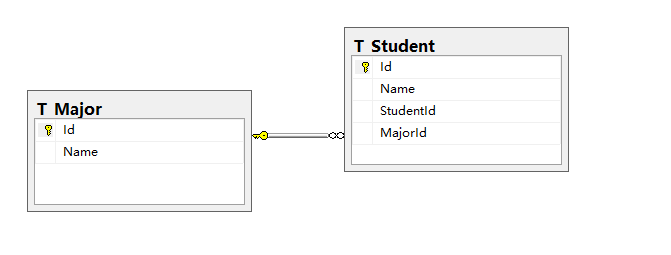
其中T_Major是专业表,T_Student是学生表,StudentId是学号,MajorId是专业Id,T_Major与T_Student是一对多的关系。
2. 项目中添加数据库实体模型
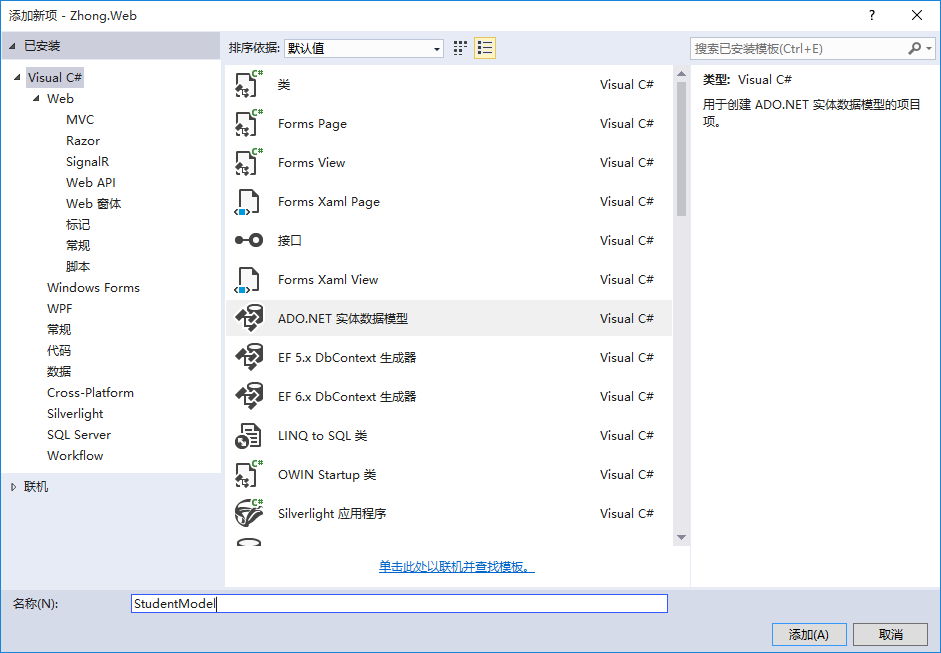

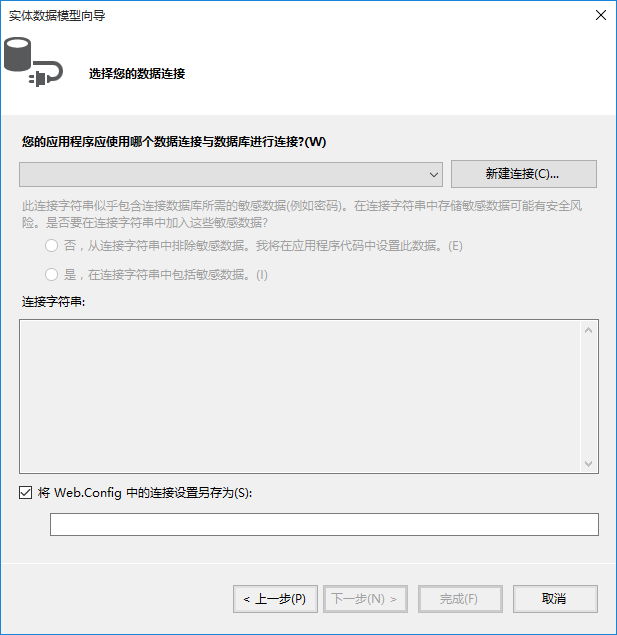
因为之前没有配置过数据库连接,所以点击“新建库连接”,如果之前配置过数据库连接,可以直接从下拉列表中选择或者新建
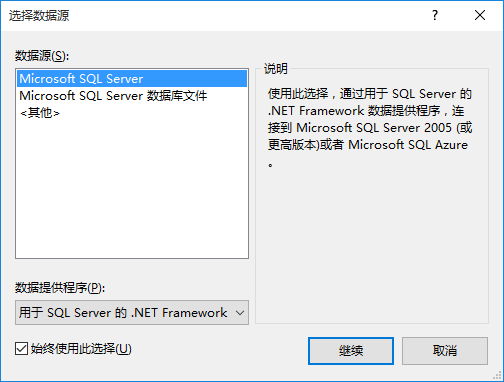
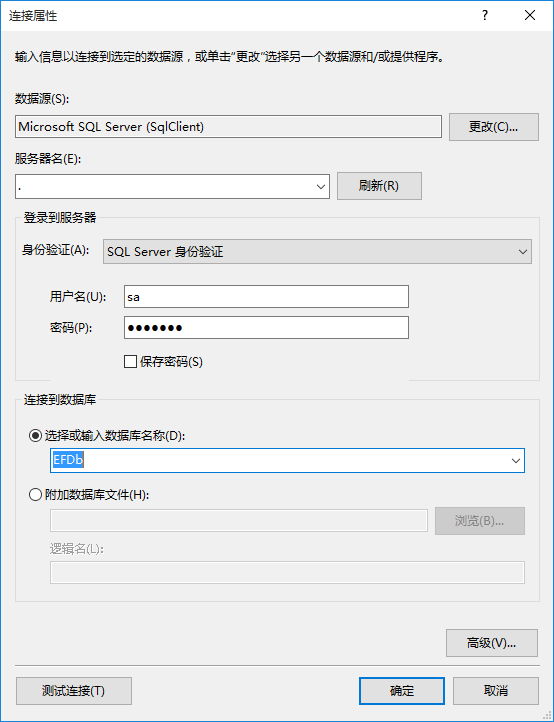

选择需要生成的表/存储过程等
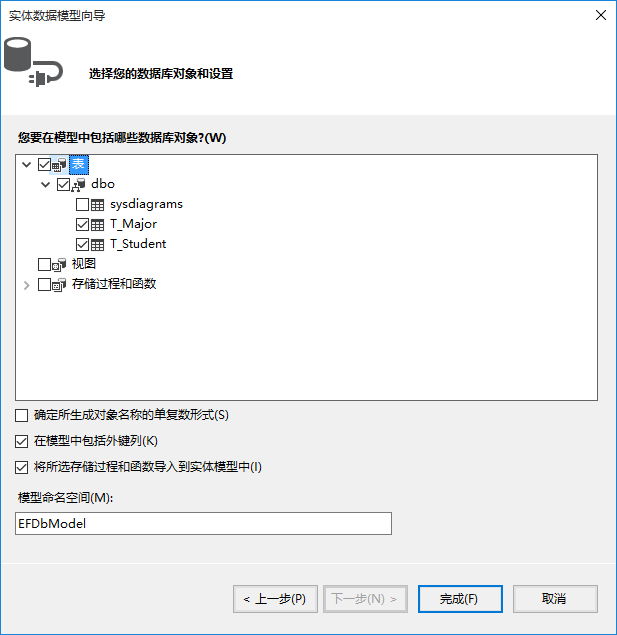
点击“完成”
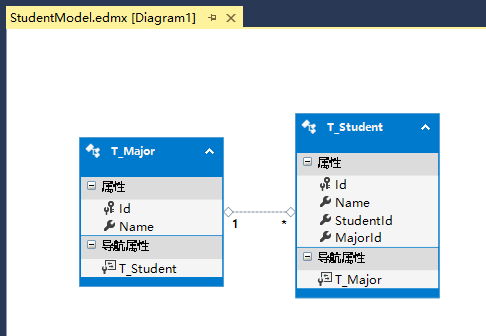
这里会弹出如下图的窗口,然后选择确定(如果再弹出,也选择确定),如果不小心点击了取消,可以在模型设计界面Ctrl + S(保存的快捷键),或如下图的操作,然后会弹出窗口,一直确定就行。
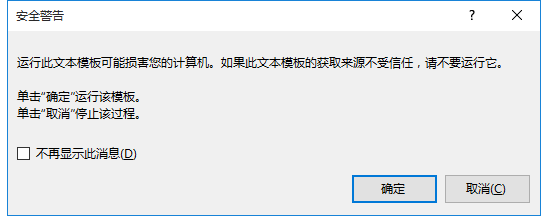

这里是使用MVC,所以添加一个控制器来测试(这里为了快速生成读写的控制器方法,选择“包含读/写操作的MVC5控制器”)
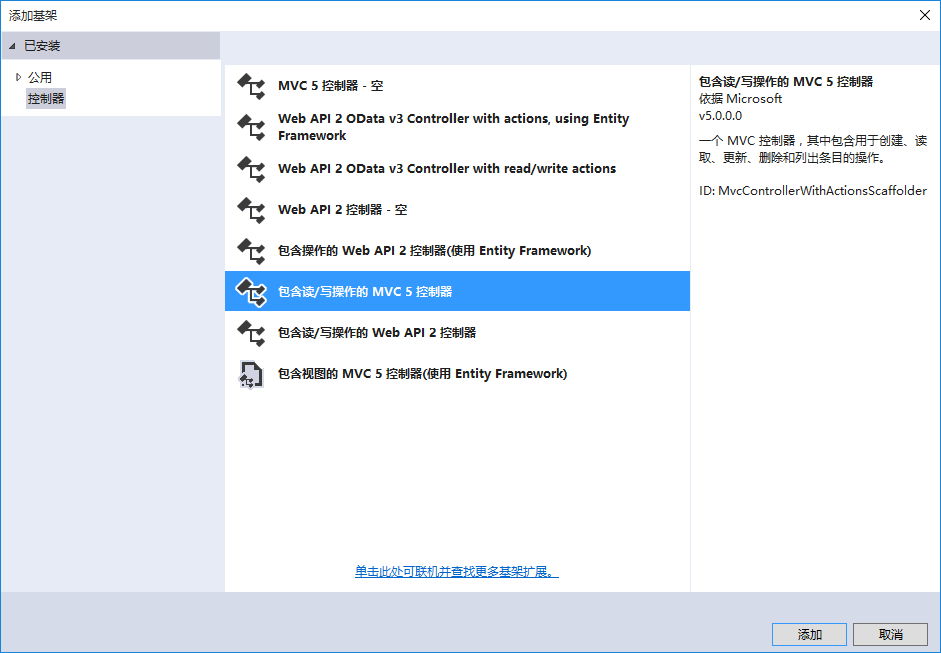
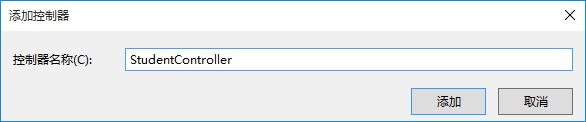
生成代码如下:
using System;
using System.Collections.Generic;
using System.Linq;
using System.Web;
using System.Web.Mvc; namespace Zhong.Web.Controllers
{
public class StudentController : Controller
{
// GET: Student
public ActionResult Index()
{
return View();
} // GET: Student/Details/5
public ActionResult Details(int id)
{
return View();
} // GET: Student/Create
public ActionResult Create()
{
return View();
} // POST: Student/Create
[HttpPost]
public ActionResult Create(FormCollection collection)
{
try
{
// TODO: Add insert logic here return RedirectToAction("Index");
}
catch
{
return View();
}
} // GET: Student/Edit/5
public ActionResult Edit(int id)
{
return View();
} // POST: Student/Edit/5
[HttpPost]
public ActionResult Edit(int id, FormCollection collection)
{
try
{
// TODO: Add update logic here return RedirectToAction("Index");
}
catch
{
return View();
}
} // GET: Student/Delete/5
public ActionResult Delete(int id)
{
return View();
} // POST: Student/Delete/5
[HttpPost]
public ActionResult Delete(int id, FormCollection collection)
{
try
{
// TODO: Add delete logic here return RedirectToAction("Index");
}
catch
{
return View();
}
}
}
}
同样的方法添加一个Major控制器
using System;
using System.Collections.Generic;
using System.Linq;
using System.Web;
using System.Web.Mvc; namespace Zhong.Web.Controllers
{
public class MajorController : Controller
{
// GET: Major
public ActionResult Index()
{
return View();
} // GET: Major/Details/5
public ActionResult Details(int id)
{
return View();
} // GET: Major/Create
public ActionResult Create()
{
return View();
} // POST: Major/Create
[HttpPost]
public ActionResult Create(FormCollection collection)
{
try
{
// TODO: Add insert logic here return RedirectToAction("Index");
}
catch
{
return View();
}
} // GET: Major/Edit/5
public ActionResult Edit(int id)
{
return View();
} // POST: Major/Edit/5
[HttpPost]
public ActionResult Edit(int id, FormCollection collection)
{
try
{
// TODO: Add update logic here return RedirectToAction("Index");
}
catch
{
return View();
}
} // GET: Major/Delete/5
public ActionResult Delete(int id)
{
return View();
} // POST: Major/Delete/5
[HttpPost]
public ActionResult Delete(int id, FormCollection collection)
{
try
{
// TODO: Add delete logic here return RedirectToAction("Index");
}
catch
{
return View();
}
}
}
}
由于学生表MajorId依赖于Major表,所以需要先有专业,才能新增学生数据(这里不讨论是否合理)
编写逻辑代码,创建视图
using System;
using System.Collections.Generic;
using System.Linq;
using System.Web;
using System.Web.Mvc;
using Zhong.Web.Models; namespace Zhong.Web.Controllers
{
public class MajorController : Controller
{
// GET: Major
public ActionResult Index()
{
var majors = new EFDbEntities().T_Major.ToList();
return View(majors);
} // GET: Major/Details/5
public ActionResult Details(int id)
{
var major = new EFDbEntities().T_Major.Find(id);
if (major == null)
{
return Content("参数错误");
}
return View(major);
} // GET: Major/Create
public ActionResult Create()
{
return View();
} // POST: Major/Create
[HttpPost]
public ActionResult Create(T_Major entity)
{
if (entity != null)
{
var entities = new EFDbEntities();
entities.T_Major.Add(entity);
entities.SaveChanges();
}
return RedirectToAction("Index");
} // GET: Major/Edit/5
public ActionResult Edit(int id)
{
var entity = new EFDbEntities().T_Major.Find(id);
if (entity == null)
{
return Content("参数错误");
}
return View(entity);
} // POST: Major/Edit/5
[HttpPost]
public ActionResult Edit(T_Major entity)
{
if (entity == null)
{
return Content("参数错误");
}
var entities = new EFDbEntities();
#region 方式一
////该方式一般是根据主键先读取数据,然后再逐个赋值,最后更新
//var oldEntity = entities.T_Major.Find(entity.Id);
//if (oldEntity!=null)
//{
// oldEntity.Name = entity.Name;
// entities.SaveChanges();
//}
#endregion #region 方式二
//该方式是直接将新的实体(可能是new出来的并且对主键等的属性赋值好了)附加到上下文,然后标记状态为修改Modified
entities.T_Major.Attach(entity);
entities.Entry(entity).State = System.Data.Entity.EntityState.Modified;
entities.SaveChanges();
#endregion
return RedirectToAction("Index");
} // GET: Major/Delete/5
public ActionResult Delete(int id)
{
var major = new EFDbEntities().T_Major.Find(id);
return View(major);
} // POST: Major/Delete/5
[HttpPost]
public ActionResult Delete(int id, FormCollection collection)
{
try
{
// TODO: Add delete logic here
var entities = new EFDbEntities();
var major = entities.T_Major.Find(id);
entities.T_Major.Remove(major);
entities.SaveChanges();
return RedirectToAction("Index");
}
catch
{
return View();
}
}
}
}
添加专业:

专业列表:

同样实现学生控制器与视图:
using System;
using System.Collections.Generic;
using System.Linq;
using System.Web;
using System.Web.Mvc;
using Zhong.Web.Models; namespace Zhong.Web.Controllers
{
public class StudentController : Controller
{
private EFDbEntities entities = new EFDbEntities();
// GET: Student
public ActionResult Index()
{
var students = entities.T_Student.ToList();
return View(students);
} // GET: Student/Details/5
public ActionResult Details(int id)
{
var student = entities.T_Student.Find(id);
return View(student);
} // GET: Student/Create
public ActionResult Create()
{
ViewData["MajorId"] = entities.T_Major.Select(m => new SelectListItem { Text = m.Name, Value = m.Id.ToString() });
return View();
} // POST: Student/Create
[HttpPost]
public ActionResult Create(T_Student entity)
{
entities.T_Student.Add(entity);
entities.SaveChanges();
return RedirectToAction("Index");
} // GET: Student/Edit/5
public ActionResult Edit(int id)
{
var student = entities.T_Student.Find(id);
ViewData["MajorId"] = entities.T_Major.Select(m => new SelectListItem { Text = m.Name, Value = m.Id.ToString() });
return View(student);
} // POST: Student/Edit/5
[HttpPost]
public ActionResult Edit(T_Student entity)
{
if (entity == null)
{
return Content("参数错误");
}
entities.T_Student.Attach(entity);
entities.Entry(entity).State = System.Data.Entity.EntityState.Modified;
entities.SaveChanges();
return RedirectToAction("Index");
} // GET: Student/Delete/5
public ActionResult Delete(int id)
{
var student = entities.T_Student.Find(id);
return View(student);
} // POST: Student/Delete/5
[HttpPost]
public ActionResult Delete(int id, FormCollection collection)
{
var student = entities.T_Student.Find(id);
entities.T_Student.Remove(student);
entities.SaveChanges();
return RedirectToAction("Index");
}
}
}
添加学生时,报错如下:

于是在控制器中增加如下代码:
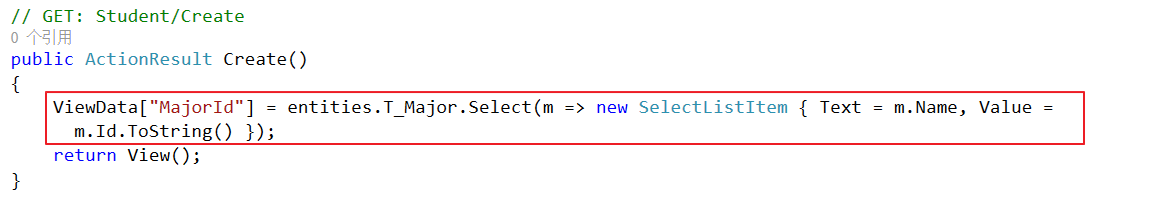
刷新页面:
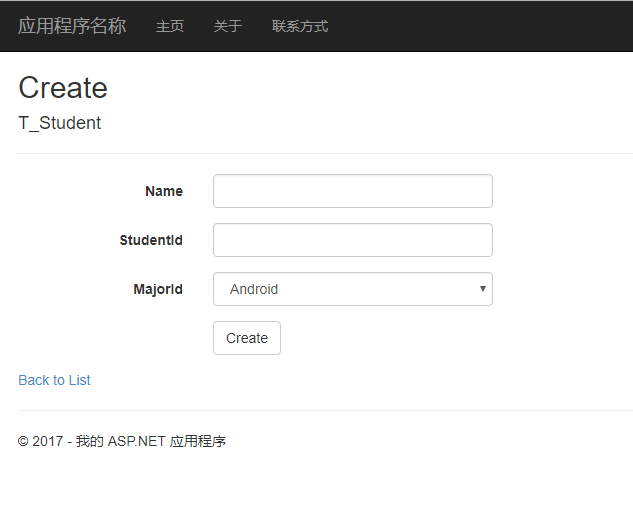
编辑:
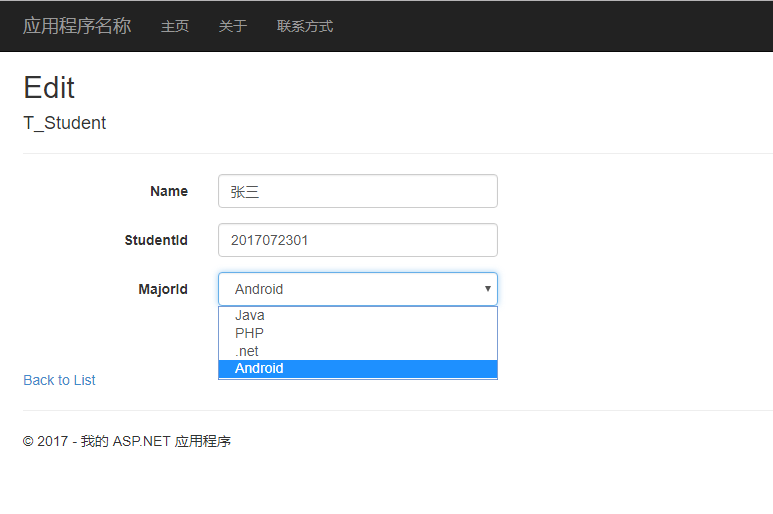
删除:
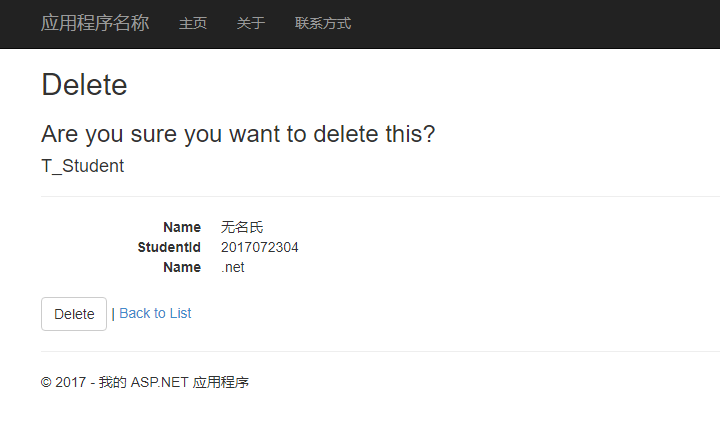
列表:
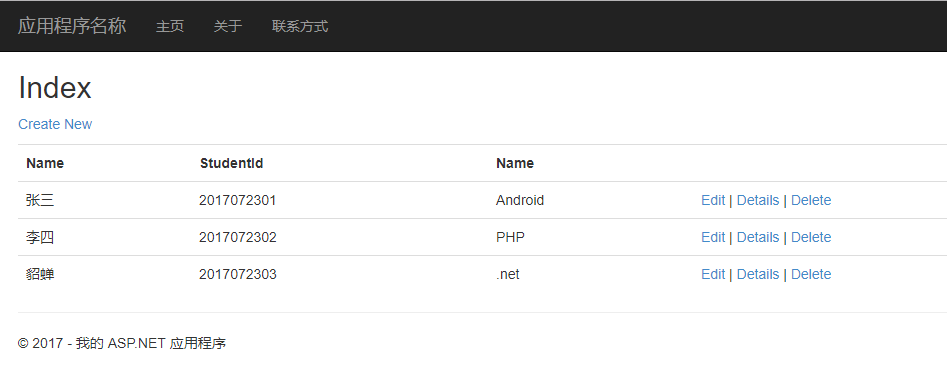
在MajorController中有介绍EF的两种更新方式
Entity Framework之DB First方式的更多相关文章
- 关于Entity Framework采用DB First模式创建后的实体批量修改相关属性技巧
Entity Framework采用DB First模式创建实体是比较容易与方便的,修改已创建的实体在个数不多的情况下也是没问题的,但如果已创建的实体比较多,比如10个实体以上,涉及修改的地方比较多的 ...
- Entity Framework入门教程: Entity Framework支持的查询方式
Entity Framework支持的查询方式有三种 LINQ to Entities Entity SQL Native SQL [LINQ to Entities] LINQ(语言集成查询)是从V ...
- Entity Framework常用的查询方式
Entity Framework支持的查询方式有三种 LINQ to Entities Entity SQL Native SQL [LINQ to Entities] LINQ(语言集成查询)是从V ...
- [EF] 如何在 Entity Framework 中以手动方式设定 Code First 的 Migration 作业
Entity Framework (简称 EF) 发展到现在, 版本已经进入 6.1.0, 距离我写的「在 VS2013 以 Code First 方式建立 EF 资料库」这篇文章已有半年的时间.如果 ...
- Oracle中使用Entity Framework 6.x Code-First方式开发
去年写过一篇EF的简单学习笔记,当时EF还不支持Oracle的Code-First开发模式,今天无意又看了下Oracle官网,发现EF6.X已经支持了,并且给出了二篇教程(英文版): 1.Using ...
- Entity Framework后台采用分页方式取数据与AspNetPager控件的使用
本文是一个对AspNetPager控件使用的笔记! 有关AspNetPager控件可以查看杨涛主页.这是一个开放的自定义ASP.NET控件,支持各种自定义的数据分页方式,使用很方便,而且功能也很强大, ...
- Entity Framework CodeFirst------使用CodeFirst方式建立数据库连接(一)
本文分步演练介绍通过 Code First 开发建立新数据库.这个方案包括建立不存在的数据库(Code First 创建)或者空数据库(Code First 向它添加新表).借助 Code First ...
- 如何使用ASP.NET Web API OData在Oracle中使用Entity Framework 6.x Code-First方式开发 OData V4 Service
环境: Visual Studio 2013 + .Net Framework 4.5.2 1.新建项目 2.安装OData,ODP.NET 安装的包: 下面是部分代码: using System; ...
- 使用Entity Framework通过code first方式创建数据库和数据表
开发环境 WIN10 Entity Framework6.0 MVC5.0 开发工具 VS2015 SqlServer2012 1.创建上下文Context继承DbContext,并创建其他的业 ...
随机推荐
- Fiddler Web Debugger是什么?(图文详解)
不多说,直接上干货! 1.为什么是Fiddler? 抓包工具有很多,小到最常用的web调试工具firebug,达到通用的强大的抓包工具wireshark. 见 Windows里安装wireshark或 ...
- vsts~CI/CD实现自动化编译
打开你的vs online,选择build and release标签,进行自动化编译的开发. 一 新建,选择对应的源代码管理,我们以VSTS-GIT为例 二 选择你的项目所应对的开发框架,如.net ...
- LR、HMM、CRF和MaxEnt区别
LR:Logistic 是 Softmax 的特殊形式,多以如果 Softmax 与 MaxEnt 是等价的,则 Logistic 与 MaxEnt 是等价的. HMM模型: 将标注看作马尔可夫链,一 ...
- nodejs zip压缩版安装与配置
Node.js 1.下载 下载地址:https://nodejs.org/zh-cn/download/ 选择相应的版本下载 2.解压缩 将文件解压到要安装的位置,并新建两个目录 node-globa ...
- vue 2.x之组件的数据传递(一)
这是根据官方提供的脚手架vue-cli搭建,通过简单的案例来介绍vue数据的传递的方式,根据自己平时用到的,来做简单的总结: 1.父组件传递数据给子组件 父组件传递数据给子组件,需要把子组件引入,并挂 ...
- 三种数据库访问——Spring JDBC
本篇随笔是上两篇的延续:三种数据库访问——原生JDBC:数据库连接池:Druid Spring的JDBC框架 Spring JDBC提供了一套JDBC抽象框架,用于简化JDBC开发. Spring主要 ...
- [转]Sql Server Report Service 的部署问题
本文转自:https://www.cnblogs.com/syfblog/p/4651621.html 近期在研究SSRS部署问题,因为以前也用到过SSRS报表,但当时开发的报表是有专门的集成系统的, ...
- C# 之String以及浅拷贝与深拷贝
一.String到底是值类型还是引用类型 MSDN 中明确指出 String 是引用类型而不是值类型,但 String 表面上用起来却像是值类型,这又是什么原因呢? 首先从下面这个例子入手: //值 ...
- Runtime初识
什么是Runtime 我们写的代码在程序运行过程中都会被转化成runtime的C代码执行,例如[target doSomething];会被转化成objc_msgSend(target, @sel ...
- 微信小程序,关于设置data里面的数据。
关于设置 data里面的数据 wxml: <view>{{userName}}</view> data: { userName:'张三', } 有两种方法 方法一:直接使用点关 ...
